Are you new to the world of VPNs and looking for a beginner’s guide to help you get started? Using a VPN, or virtual private network, can provide you with the privacy and security you need when browsing the internet, especially on public Wi-Fi networks. Whether you want to protect your data from hackers, access geo-blocked content, or simply enhance your online security, this VPN usage guide will walk you through the steps of using a VPN for beginners.
By following this step-by-step tutorial, you will learn everything you need to know about setting up a VPN, choosing the right VPN provider, and using a VPN on different devices. So, let’s dive in and discover how to use a VPN like a pro.
Key Takeaways:
- Using a VPN is essential for beginners to protect their privacy and security online.
- A VPN creates a secure and encrypted connection, allowing you to browse the internet anonymously.
- Choose a reputable VPN provider and consider factors such as security protocols, server locations, and device compatibility when making a selection.
- Setting up a VPN is generally a straightforward process, with most providers offering user-friendly apps for different devices.
- Using a VPN on different devices requires understanding the specific setup process for each device.
What Is a VPN and What Does It Do?
The main benefit of using a VPN is that it enhances your online privacy and security. By encrypting your internet traffic, a VPN ensures that your data remains confidential and protected from hackers and cybercriminals. It also allows you to access online services securely, even when connected to public Wi-Fi networks.
A VPN also offers additional advantages:
- Bypass Censorship and Geo-Restrictions: With a VPN, you can access websites and content that may be restricted or blocked in your location.
- Save Money While Shopping Online: By connecting to a VPN server in a different country, you can enjoy better deals and prices when shopping online.
- Keep Your Data Private: A VPN prevents your ISP, advertisers, and other entities from monitoring and collecting your data.
Understanding how a VPN works and its benefits is crucial for beginners to protect their online activities and maintain their digital privacy.
How Does a VPN Work?
A VPN works by creating a secure and encrypted tunnel between your device and the VPN server. When you connect to a VPN, all your internet traffic is routed through this tunnel, effectively hiding your IP address and encrypting your data. This means that your online activities, such as browsing the web, streaming content, or downloading files, are protected from prying eyes and potential threats.
The VPN server acts as a middleman between your device and the internet, making it appear as if your online activities are originating from the server’s location rather than your actual location. This allows you to bypass geo-restrictions and access content that may be blocked in your country.
“A VPN creates a secure and encrypted connection between your device and the internet, protecting your online privacy and allowing you to access restricted content.”
By understanding how a VPN works and its benefits, beginners can take advantage of this powerful tool to stay safe and secure online.
Are VPNs Legal?
One of the most important considerations for beginners looking to use a VPN is its legal status. While VPNs are legal in most countries, some governments have imposed restrictions or outright bans on their use.
In countries like China, Iran, and Russia, VPN usage is heavily regulated or prohibited due to concerns over internet freedom and control. The governments in these countries aim to restrict access to certain websites and online services, making it difficult for individuals to bypass censorship and maintain online privacy.
It’s crucial for users to be aware of the legal status of VPNs in their own countries before utilizing them. While the majority of people can use VPNs for personal privacy and security without any legal issues, it’s important to familiarize oneself with any potential restrictions.
| Country | Legal Status |
|---|---|
| United States | Legal |
| United Kingdom | Legal |
| Canada | Legal |
| Australia | Legal |
| China | Restricted/Banned |
| Iran | Restricted/Banned |
| Russia | Restricted/Banned |
It’s worth noting that the legal status of VPNs may change over time, so it’s essential to stay informed about any updates or changes in regulations.
In conclusion, while VPNs are generally legal for personal privacy and security, it’s important to be mindful of any restrictions in your country of residence. By understanding the legal landscape, beginners can make informed decisions when choosing and using a VPN to protect their online activities.
Choosing the Right VPN
When it comes to selecting the right VPN, there are several factors you should consider. By taking these factors into account, you can ensure that you choose a reliable and trustworthy VPN provider that meets your specific needs. Here are some key elements to evaluate:
- Reputation: Look for VPN providers with a strong reputation for delivering reliable and secure services. Reading reviews and feedback from other users can provide valuable insights.
- Security Protocols: Investigate the security protocols offered by VPN providers. Look for protocols like OpenVPN, IKEv2, or WireGuard, which are known for their strong encryption and security features.
- Server Locations: Consider where the VPN provider’s servers are located. Having a wide range of server locations allows you to access content from different regions and ensures a faster and more stable connection.
- Connection Speed: Check the VPN provider’s connection speed. A fast and stable connection is crucial for smooth browsing, streaming, and gaming experiences.
- Device Compatibility: Ensure that the VPN provider offers apps and support for all the devices you plan to use. Compatibility with desktops, laptops, smartphones, and routers is essential for seamless protection across your entire network.
- Pricing: Compare the pricing plans of different VPN providers. Consider the value for money in terms of features, performance, and customer support offered.
By carefully assessing these factors, you can make an informed decision and choose the best VPN provider for your needs. Keep in mind that there are many options available in the market, so take the time to research and compare providers before making your final choice.

Setting Up a VPN
- Choose a reputable VPN provider: Do your research and select a VPN provider that suits your needs. Consider factors like server locations, security protocols, and customer reviews.
- Download and install the VPN app: Visit the VPN provider’s website and download the app for your device. Install the app following the on-screen instructions.
- Create an account: Open the VPN app and create an account by providing the required information. Some VPN providers offer free trials or money-back guarantees to help you get started.
- Login to the VPN app: After creating an account, log in to the VPN app using your credentials.
- Choose a server location: Once you are logged in, select a server location from the available options. Consider factors like speed and proximity to ensure optimal performance.
- Connect to the VPN: Click on the “Connect” button within the VPN app to establish a secure connection to the selected server.
Remember to follow the instructions provided by your VPN provider for a seamless setup process. Now that you know how to set up a VPN, let’s explore how to use it on different devices in the next section.
Using a VPN on Different Devices
VPNs are a versatile tool that can be used on various devices, ensuring your online activities are secure and private. Whether you’re using a Windows computer, an Android smartphone, a Mac laptop, or an iOS device, there are VPN options available to suit your needs. Each device may have a specific VPN app or configuration process, so let’s explore how to use a VPN on different devices for optimal privacy and security.
Using a VPN on Windows
When using a VPN on Windows, you can choose between using a VPN app or manually configuring the VPN settings. Most VPN providers offer user-friendly apps for Windows, making it easy to connect to a VPN server with just a few clicks. These apps typically offer features such as automatic connection on startup, kill switch functionality, and the ability to choose server locations.
VPN Apps for Android
Android devices make it convenient to use VPNs through dedicated VPN apps. You can find various VPN apps on the Google Play Store, allowing you to secure your internet connection and safeguard your privacy. VPN apps for Android offer features like one-click connection, automatic VPN connection on untrusted Wi-Fi networks, and split tunneling, which allows you to choose which apps use the VPN connection.
VPN Setup for Mac
Setting up a VPN on a Mac is a straightforward process. Most VPN providers offer dedicated apps for macOS that can be downloaded from their websites. After installing the app, you’ll need to create an account and log in. Once you’re logged in, you can choose a server location and connect to the VPN. VPN apps for Mac often come with additional features like ad-blocking, malware protection, and advanced privacy settings.
VPN Configuration for iOS
On iOS devices like iPhones and iPads, you can easily configure a VPN using the built-in VPN settings. To set up a VPN on iOS, you’ll need to obtain the VPN configuration details from your VPN provider. Once you have the necessary information, you can navigate to the Settings app, select the VPN option, and add a new VPN configuration. This allows you to connect to the VPN server and enjoy a secure internet connection on your iOS device.
Using a VPN on different devices is crucial for maintaining privacy and security. Whether you’re using a Windows computer, an Android device, a Mac, or an iOS device, there are VPN options available to protect your online activities. By following the specific VPN app or configuration process for your device, you can ensure that your internet connection is encrypted and your data is secure.

Benefits of Using a VPN
Using a VPN offers numerous benefits for beginners. It enhances online privacy and security by encrypting your internet traffic and masking your IP address. A VPN allows you to securely access public Wi-Fi networks, bypass censorship and geo-restrictions, protect your data from hackers, and ensure anonymous browsing. It also enables you to save money while shopping online by hiding your location and accessing better deals. Understanding the advantages of using a VPN can help beginners make informed decisions about their online security.
Here are the key benefits of using a VPN:
- Enhanced Privacy and Security: A VPN encrypts your internet traffic, making it unreadable to anyone trying to intercept it. It also masks your IP address, making it difficult for websites and third parties to track your online activities.
- Secure Public Wi-Fi Access: When connected to a public Wi-Fi network, your data is vulnerable to interception. By using a VPN, your internet traffic is encrypted, allowing you to browse, shop, and bank online securely.
- Bypass Censorship and Geo-Restrictions: Some websites and online services may be blocked in certain countries or regions. A VPN allows you to bypass these restrictions and access blocked content, ensuring internet freedom.
- Data Protection from Hackers: VPNs provide an additional layer of security by encrypting your data, making it difficult for hackers to access your personal information or sensitive data.
- Anonymous Browsing: By masking your IP address and encrypting your internet traffic, a VPN ensures that your online activities remain anonymous, protecting your identity and personal information.
“A VPN enhances online privacy and security by encrypting internet traffic and masking the IP address.”
With a VPN, you can enjoy these benefits and have peace of mind while browsing the internet. Whether you want to protect your privacy, access region-restricted content, or secure your online transactions, using a VPN is a wise choice for beginners.
The Importance of VPN for Privacy
Privacy is a fundamental right, and using a VPN is an effective way to protect it. When you connect to a VPN, your internet traffic is encrypted, ensuring that your online activities remain private. By masking your IP address, a VPN prevents websites and online services from tracking your location and online behavior. This helps you maintain anonymity and control over your personal information.
A VPN also safeguards your privacy when using public Wi-Fi networks. Public Wi-Fi networks are inherently insecure, making it easy for hackers to intercept your data. By using a VPN, your internet traffic is encrypted, preventing unauthorized access to your sensitive information.
The Importance of VPN for Security
Online security is more important than ever, with increasing instances of cyber threats and data breaches. Using a VPN provides an additional layer of security to protect your data and sensitive information.
By encrypting your internet traffic, a VPN makes it extremely difficult for hackers to intercept and decipher your data. This is especially crucial when accessing public Wi-Fi networks, as they are often targeted by cybercriminals.
A VPN also helps prevent unauthorized access to your personal information by masking your IP address. This means that websites and online services are unable to track your online activities or harvest your data for targeted advertising or other purposes.
| Benefits of Using a VPN | |
|---|---|
| Enhanced Privacy and Security | Encrypts internet traffic, masks IP address, protects data from hackers, ensures anonymous browsing |
| Secure Public Wi-Fi Access | Protects data from interception on public Wi-Fi networks |
| Bypass Censorship and Geo-Restrictions | Access blocked content, ensure internet freedom |
| Data Protection from Hackers | Encrypts data, prevents unauthorized access |
| Anonymous Browsing | Masks IP address, ensures privacy |
In conclusion, using a VPN offers a range of benefits for beginners. From enhanced privacy and security to bypassing censorship and accessing geo-restricted content, a VPN empowers users to take control of their online experience. By understanding the advantages of using a VPN, beginners can make well-informed choices to protect their online privacy and security.
Tips for Using a VPN Effectively
To maximize the benefits of using a VPN, beginners should follow these helpful tips and best practices:
1. Choose a Reputable VPN Provider
Ensure you select a reliable and trusted VPN provider. Look for providers with a strong track record in privacy and security.
2. Regularly Update the VPN App
3. Utilize Strong Passwords and Two-Factor Authentication
Use complex and unique passwords for your VPN account. Enable two-factor authentication for an extra layer of security, adding an additional verification step to access your VPN.
4. Connect to Reliable Servers
When using your VPN, connect to servers that are known to be reliable and trustworthy. This helps ensure a stable and secure connection for your online activities.
5. Avoid Suspicious Websites and Downloads
Exercise caution while browsing the internet and downloading files. Avoid visiting suspicious websites or downloading files from untrusted sources, as they may pose security risks.
6. Be Aware of VPN Limitations
While a VPN offers enhanced privacy and security, it’s important to understand its limitations. A VPN does not provide complete anonymity and cannot fully protect against other security threats such as viruses or malware. Consider additional security measures like antivirus software and firewalls.
Following these tips and best practices will help beginners effectively use a VPN, ensuring maximum privacy, security, and online protection.
VPN vs. Proxy: What's the Difference?
When it comes to enhancing online privacy and security, both VPNs and proxy servers are commonly used tools. However, it’s essential to understand the differences between them and determine which one is better suited to your specific needs.
VPN:
A Virtual Private Network (VPN) is a service that encrypts your internet traffic and routes it through a secure server. It creates a private network connection, hiding your IP address and protecting your online activities from being tracked or monitored. With a VPN, your data is encrypted, ensuring a higher level of privacy and security.
Proxy Server:
A proxy server, on the other hand, acts as an intermediary between your device and the internet. Instead of encrypting your traffic, a proxy server simply masks your IP address. It serves as a gateway, forwarding your requests to the websites you visit. While it provides a degree of anonymity and allows access to geo-blocked content, it does not offer the same level of encryption and security as a VPN.
So, which is better? The answer depends on your specific requirements. If you prioritize privacy and security, a VPN is the superior choice. It not only masks your IP address but also encrypts your data, preventing hackers and other third parties from intercepting your information. A VPN is particularly beneficial when using public Wi-Fi networks or accessing sensitive information online.
On the other hand, if you’re primarily interested in bypassing geo-restrictions and accessing blocked content, a proxy server can serve your needs. It can change your IP address and enable you to access websites or services that are restricted in your location. However, it’s important to note that a proxy server does not offer the same level of encryption and security as a VPN.
Overall, when comparing VPN vs. proxy, it’s clear that VPNs provide a higher level of security and anonymity due to their encryption capabilities. Whether you choose a VPN or a proxy server, it’s crucial to select a reputable provider and ensure that it aligns with your privacy and security needs.
Illustration depicting the comparison between VPN and proxy. Image credit: seowriting.ai
VPN Apps vs. VPN Extensions: Which is Better?
VPNs can be accessed through dedicated apps or browser extensions. Each option offers its own set of advantages and considerations for beginners to keep in mind when choosing between a VPN app or a VPN extension.
VPN Apps
VPN apps provide comprehensive protection for all internet traffic on your device. They offer more robust security features, such as encryption and advanced protocols, to ensure your online activities are safeguarded. VPN apps are compatible with a wider range of devices, including desktop computers, laptops, smartphones, and tablets.
“VPN apps offer a seamless user experience and are ideal for users who want complete privacy and security across all their online activities.”
VPN Extensions
On the other hand, VPN extensions only secure the browsing activity within the specific browser they are installed on. They are lightweight and easy to install, making them a convenient choice for beginners who primarily use a specific browser. VPN extensions are typically compatible with popular browsers like Chrome, Firefox, and Safari.
“VPN extensions are a great option for users who want to protect their browsing activity while using a specific browser, but may not offer the same level of security for other online activities.”
When choosing between a VPN app and a VPN extension, beginners should consider their usage requirements and device compatibility. If privacy and security are a top priority and you use multiple devices and browse the internet extensively, a VPN app is recommended. On the other hand, if you primarily use a specific browser and want to secure your browsing activity, a VPN extension can be a suitable choice.
Remember to choose a reputable VPN provider and evaluate the features and capabilities of both VPN apps and VPN extensions to make an informed decision that aligns with your specific needs.
Common VPN Myths and Misconceptions
Despite the increasing popularity of VPNs, there are several misconceptions and myths surrounding their usage. Understanding the truth behind these misconceptions is crucial for beginners seeking to maximize the benefits of using a VPN.
Myth 1: A VPN Provides 100% Anonymity
Contrary to popular belief, a VPN does not offer complete anonymity. While it encrypts your internet traffic and hides your IP address, it does not make you completely invisible online. Law enforcement agencies, ISPs, and VPN providers themselves may still have access to your browsing activity. However, a VPN does significantly enhance your privacy and security by preventing third parties from easily tracking your online behavior.
Myth 2: VPNs Ensure Online Banking Security
Using a VPN does not guarantee absolute security when conducting online banking transactions. While it can protect your data during the transmission between your device and the banking website, it cannot control the security measures implemented by the banking institution itself. It’s essential to rely on secure banking websites (HTTPS) and strong authentication methods, such as two-factor authentication, to ensure the utmost security when dealing with sensitive financial information.
Myth 3: VPNs Protect Against Viruses and Malware
It is important to note that a VPN primarily focuses on securing your internet connection and protecting your online privacy. It does not provide comprehensive protection against viruses and malware. To safeguard your devices against malicious software, it’s crucial to utilize reliable antivirus software, keep your operating system up to date, and exercise caution when downloading files or visiting suspicious websites.
By dispelling these common misconceptions, beginners can make informed decisions about using VPNs and understand their limitations. Let’s dive further into the functionality and benefits of VPNs in the sections to come.

The Truth Behind VPN Myths
| Myths | Reality |
|---|---|
| A VPN provides 100% anonymity | A VPN enhances privacy but does not guarantee complete anonymity |
| A VPN ensures online banking security | A VPN secures your connection but cannot control the security of the banking institution |
| VPNs protect against viruses and malware | VPNs primarily focus on securing connections, additional measures are required for malware protection |
VPN Troubleshooting and FAQs
While using a VPN, beginners may encounter common issues or have questions about its functionality. To address these concerns, here are some troubleshooting tips and frequently asked questions (FAQs) that can help ensure a smooth VPN experience.
VPN Troubleshooting Tips
- Check internet connectivity: Ensure that you have a stable internet connection before connecting to the VPN. Restarting your device and router can also help resolve connectivity issues.
- Verify VPN settings: Double-check your VPN settings to ensure that they are correctly configured. Make sure you are using the recommended protocols and encryption options provided by your VPN provider.
- Try different server locations: If you’re experiencing slow speeds or connection drops, try connecting to different server locations provided by your VPN. This can help you find a server that offers better performance.
VPN Frequently Asked Questions (FAQs)
- Does a VPN log my data?
No, reputable VPN providers follow a strict no-logs policy, meaning they do not keep any records of your online activities. However, it’s important to review your VPN provider’s privacy policy to ensure they respect your privacy.
- Are there any bandwidth limitations?
Some free VPN services may impose bandwidth limitations or throttle your internet speed. However, premium VPN providers typically offer unlimited bandwidth for a seamless browsing experience. Review your VPN provider’s terms and conditions to verify if any limitations apply.
- Is a VPN compatible with all devices?
VPNs are compatible with a wide range of devices, including computers, smartphones, and tablets. Most VPN providers offer dedicated apps for popular operating systems like Windows, macOS, Android, and iOS. Make sure to choose a VPN that supports your specific device.
- Can I use a VPN with my smart TV or streaming device?
Some VPN providers offer Smart DNS or VPN-enabled routers that allow you to protect all devices connected to your home network, including smart TVs and streaming devices. Check with your VPN provider for compatibility and setup instructions.
By following these troubleshooting tips and referring to the FAQs, beginners can address common VPN problems and gain a better understanding of its functionality. If you continue to experience issues, reach out to your VPN provider’s customer support for further assistance.
Remember to always stay informed and update yourself on the best practices for VPN usage. With the right knowledge and troubleshooting techniques, you can make the most out of your VPN and enjoy a safer and more secure online experience.
Conclusion
Using a VPN for beginners is crucial in today’s digital landscape. With the increasing threats to online privacy and security, a VPN provides a vital layer of protection. By encrypting internet traffic and masking IP addresses, VPNs ensure that personal information remains secure from prying eyes.
Beyond privacy, VPNs also enable users to bypass censorship and access geo-blocked content. Whether it’s streaming their favorite shows or staying connected while traveling, VPNs offer a seamless online experience. However, it’s important to choose a reputable VPN provider, follow best practices, and stay informed about the latest security trends to make the most of this powerful tool.
In conclusion, using a VPN as a beginner may feel overwhelming at first, but the benefits far outweigh the initial learning curve. By following the steps outlined in this guide and understanding the advantages and limitations of VPNs, beginners can confidently navigate the digital world with enhanced security and privacy.
FAQ
What is a VPN and what does it do?
A VPN, or virtual private network, creates a secure and encrypted connection between your device and the internet. It masks your IP address and online activity, enhancing your online privacy and security. VPNs allow you to access online services securely, connect to public Wi-Fi safely, save money while shopping online, keep your data private, and bypass censorship.
Are VPNs legal?
VPNs are legal in most countries, but some governments regulate or ban their use. Countries like China, Iran, and Russia have restrictions on VPN usage due to concerns over internet freedom and control.
How do I choose the right VPN?
When choosing a VPN, consider factors such as reputation, security protocols, server locations, connection speed, device compatibility, and pricing. Read reviews and compare features to find a reliable and trustworthy VPN provider that meets your specific needs.
How do I set up a VPN?
Setting up a VPN is generally a straightforward process. Most VPN providers offer user-friendly apps that can be downloaded and installed on various devices. Create an account, log in, choose a server location, and connect to the VPN. Follow the instructions provided by your VPN provider for a seamless setup process.
Can I use a VPN on different devices?
Yes, VPNs are compatible with a wide range of devices, including Windows, Mac, Android, and iOS. Each device may have a specific VPN app or configuration process. Refer to the guides and support provided by your VPN provider for instructions on how to use a VPN on your specific device.
What are the benefits of using a VPN?
Using a VPN enhances online privacy and security by encrypting your internet traffic and masking your IP address. It allows you to securely access public Wi-Fi networks, bypass censorship and geo-restrictions, protect your data from hackers, and ensure anonymous browsing. It also enables you to save money while shopping online by hiding your location and accessing better deals.
What are some tips for using a VPN effectively?
To use a VPN effectively, choose a reputable VPN provider, regularly update the VPN app, utilize strong passwords and two-factor authentication, connect to reliable servers, and avoid suspicious websites and downloads. Be aware of the limitations of a VPN and consider additional security measures like antivirus software and firewalls when necessary.
What’s the difference between VPN and proxy?
VPNs and proxies enhance online privacy and security, but they function differently. A VPN encrypts your internet traffic and routes it through a secure server, while a proxy server simply masks your IP address. VPNs provide a higher level of security and anonymity compared to proxies.
Should I use a VPN app or a VPN extension?
VPNs can be accessed through dedicated apps or browser extensions. VPN apps provide comprehensive protection for all internet traffic on your device, while VPN extensions only secure the browsing activity within the specific browser they are installed on. VPN apps offer more robust security features and are compatible with a wider range of devices.
What are some common VPN myths and misconceptions?
Common misconceptions include thinking that a VPN provides 100% anonymity, using a VPN for online banking security, and expecting a VPN to protect against viruses and malware. It’s important to have a clear understanding of what a VPN can and cannot do to make informed decisions and use it effectively for enhanced online privacy and security.
How do I troubleshoot VPN issues?
Common VPN troubleshooting tips include checking internet connectivity, verifying VPN settings, and trying different server locations. Refer to the troubleshooting guide provided by your VPN provider for specific solutions. FAQs can cover topics like data logging, bandwidth limitations, and compatibility with specific devices or operating systems.






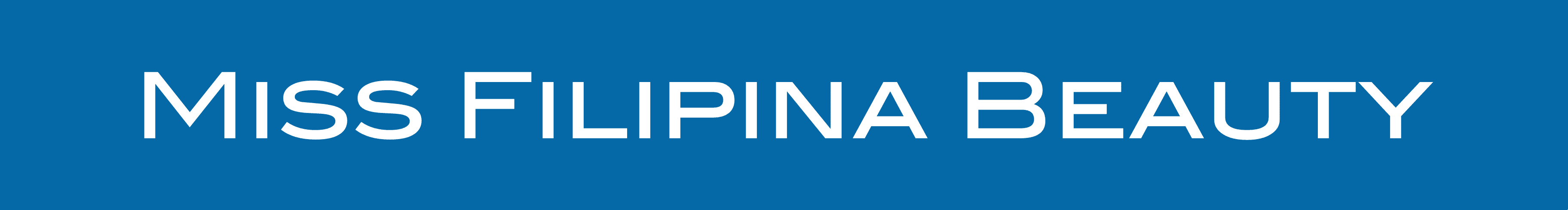



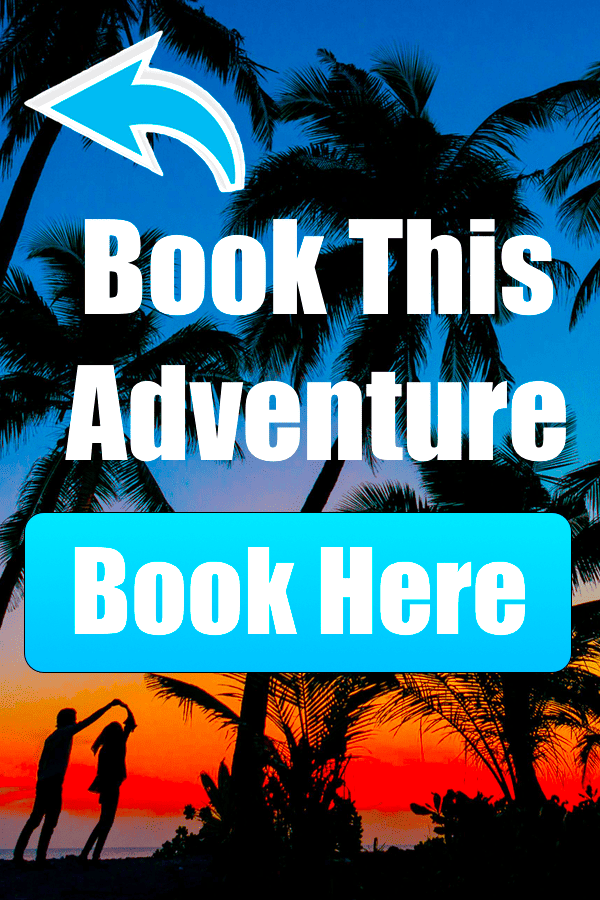

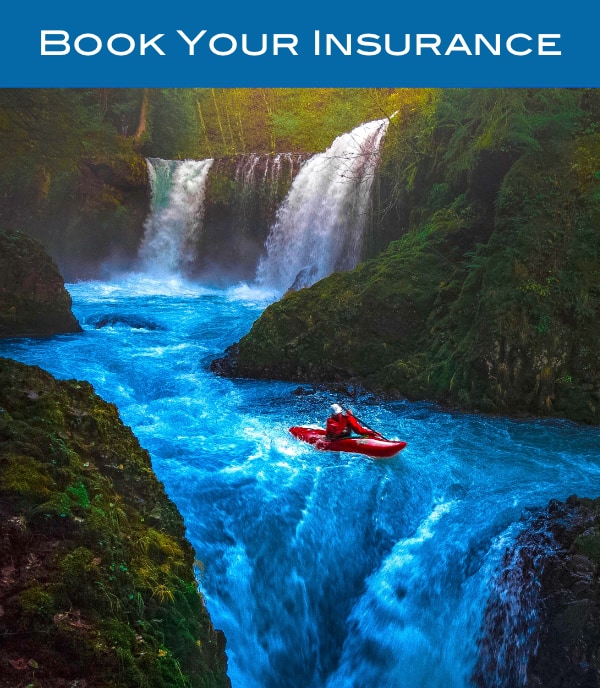




Add comment