Are you looking for a budget-friendly tablet that doesn’t compromise on quality? Do you believe that affordable tablets can offer the same functionalities as their more expensive counterparts? Let’s explore the world of tablets and discover the best deals on the cheapest tablets available in the Philippines.
Key Takeaways
- Tablets are versatile multi-purpose devices that offer various benefits.
- Consider factors like battery life, connectivity, operating system, and more when looking for a tablet.
- The top tablet brands in the Philippines are Apple, Samsung, and Xiaomi.
- Buying secondhand or refurbished tablets can be a cost-effective option.
- Tablets are available in a wide price range, catering to different budgets and preferences.
Benefits of Using a Tablet
Tablets offer a multitude of advantages that enhance productivity and provide entertainment. With their larger screens compared to phones, tablets reduce eye fatigue and create a more comfortable viewing experience, making them ideal for various tasks.
Here are some key benefits of using a tablet:
Note-Taking and Drawing
Tablets are excellent tools for note-taking, replacing traditional paper and notebooks. They provide versatility and convenience, allowing you to organize and access your notes effortlessly. Furthermore, tablets often support digital pens, making them perfect for drawing and sketching on the go.
Video Watching and Entertainment
The larger screens of tablets make them perfect for watching videos and movies. Whether you’re enjoying your favorite TV shows or movies during a long commute or relaxing at home, tablets offer an immersive viewing experience.
Presentations on the Go
Tablets are great for delivering presentations as they provide easy portability and a clear display. With the ability to connect to projectors or TVs, tablets offer a professional and convenient way to showcase your work.
Gaming
Tablets are popular among gamers, providing a portable gaming experience with vibrant graphics and smooth touch controls. Whether you prefer casual games or more immersive gaming experiences, tablets offer a wide range of gaming options.
Reading E-Books
If you’re an avid reader, tablets provide a convenient way to carry an entire library in your hands. Tablets offer a comfortable reading experience with adjustable font sizes, easy bookmarking, and the ability to carry numerous books without any added weight.
Cellular Connectivity
One of the advantages of tablets is that they often come with cellular connectivity, allowing you to access the internet and stay connected even when Wi-Fi is not available. With a tablet, you can browse the web, send emails, and stay connected wherever you are.
With their versatility and diverse range of applications, tablets are valuable tools that can enhance both work and leisure activities. From productivity to entertainment, tablets offer a seamless and enjoyable user experience.
| Benefits | Description |
|---|---|
| Note-Taking and Drawing | Replace traditional paper and notebooks; explore your creative side with digital drawing. |
| Video Watching and Entertainment | Enjoy an immersive viewing experience with larger screens and vibrant displays. |
| Presentations on the Go | Deliver professional presentations with portable convenience. |
| Gaming | Experience gaming on the go with touch controls and stunning graphics. |
| Reading E-Books | Carry your library with you and enjoy a comfortable reading experience. |
| Cellular Connectivity | Stay connected even without Wi-Fi access, browse the web, and send emails. |
Different Types of Tablets
Tablets offer a wide range of options for users, with different types catering to varying needs and preferences. Let’s explore the different types of tablets available in the market today.
Slate Tablets
The most common type of tablet is the slate tablet. It features a single screen for input and interaction, making it compact and lightweight. Slate tablets are versatile devices that can be used for various purposes, including entertainment, productivity, and gaming.
Convertible Tablets
For those who prefer a laptop-like experience, convertible tablets are a great choice. These tablets come with a detachable keyboard, allowing you to switch between tablet and laptop modes. This versatility makes them ideal for tasks that require extensive typing or multitasking.
Booklet Tablets
If you’re looking for a tablet with a unique design, booklet tablets might catch your interest. With two screens foldable like a booklet, these tablets offer an immersive experience for reading e-books, browsing content, and multitasking. They provide a larger display area while remaining portable.
Rugged Tablets
Rugged tablets are built to withstand challenging environments. They are designed with durability in mind, making them perfect for outdoor use, industrial settings, or any situation that demands a device capable of withstanding rough conditions. Rugged tablets are resistant to water, dust, and impacts, ensuring reliable performance even in extreme situations.
Tablets for Specific Functions
In addition to the above types, tablets can also be categorized based on their main function. Drawing tablets come with features specifically designed for digital artists and creative professionals. Kid tablets are built with child-friendly interfaces, parental controls, and educational content. E-book tablets provide optimized reading experiences with features like adjustable lighting and eye-friendly displays.
Understanding the different types of tablets available can help you make an informed decision when choosing the one that best suits your needs. Whether you’re looking for a compact slate tablet or a rugged device for outdoor use, there is a tablet out there to enhance your digital experience.

| Type of Tablet | Description |
|---|---|
| Slate Tablets | Single screen, portable, versatile |
| Convertible Tablets | Detachable keyboard, laptop-like experience |
| Booklet Tablets | Foldable design, two screens |
| Rugged Tablets | Durable, resistant to water, dust, and impacts |
| Tablets for Specific Functions | Drawing tablets, kid tablets, e-book tablets |
Key Features to Look for in a Tablet
When searching for the perfect tablet, it’s crucial to consider several key features that will enhance your user experience. By paying attention to these factors, you can choose a tablet that aligns with your specific needs and preferences.
Battery Life
Key Feature: A tablet with long battery life ensures uninterrupted usage, whether you’re working or enjoying multimedia content on the go.
Connectivity Options
Key Feature: Look for tablets that offer broad connectivity options, including compatibility with 5G networks, to stay connected and have faster data speed.
Operating System Compatibility
Key Feature: Ensure the tablet’s operating system is compatible with your desired apps and software, enabling a seamless and efficient user experience.
Screen Size
Key Feature: Opt for a screen size that suits your viewing preferences, ensuring comfortable reading, video-watching, and multitasking.
Compatibility with Digital Pens and Keyboards
Key Feature: Consider tablets that are compatible with digital pens and keyboards for enhanced productivity and creativity.
Storage Space
Key Feature: Ample storage capacity allows you to store apps, files, and media without running out of space and compromising device performance.
Powerful Processor/RAM
Key Feature: A tablet equipped with a powerful processor and sufficient RAM ensures smooth multitasking, quick app launching, and seamless performance.
Camera Quality
Key Feature: For those who enjoy capturing moments and video calling, a tablet with excellent camera quality in different lighting conditions will provide stunning visuals.
| Key Features | Description |
|---|---|
| Battery Life | A tablet with long battery life ensures uninterrupted usage. |
| Connectivity Options | Choose tablets that offer broad connectivity options, including compatibility with 5G networks, for fast data speed. |
| Operating System Compatibility | Ensure the tablet’s operating system is compatible with your desired apps and software. |
| Screen Size | Opt for a screen size that suits your viewing preferences. |
| Compatibility with Digital Pens and Keyboards | Consider tablets that are compatible with digital pens and keyboards for enhanced productivity. |
| Storage Space | Ample storage capacity allows you to store apps, files, and media without running out of space. |
| Powerful Processor/RAM | Look for a tablet with a powerful processor and sufficient RAM for smooth multitasking. |
| Camera Quality | Choose a tablet with excellent camera quality in different lighting conditions. |
How Much RAM Should a Tablet Have?
When choosing a tablet, it’s essential to consider how much RAM it should have. The amount of RAM (Random Access Memory) directly impacts the device’s performance, multitasking capabilities, and overall user experience. The optimal RAM requirement for a tablet depends on its intended usage and the tasks you plan to accomplish.
For smooth daily usage, such as web browsing, social media, and productivity apps, a minimum of 8GB of RAM is recommended. This amount provides sufficient memory for seamless multitasking, ensuring that your tablet responds quickly and efficiently to your commands.
However, if your tablet usage involves less demanding tasks, such as watching videos, casual web surfing, or reading e-books, lower RAM specifications may suffice without compromising the user experience. Tablets with 4GB or 6GB of RAM can still handle these activities without noticeable performance issues.
On the other hand, if you’re a power user who enjoys graphic-intensive gaming, video editing, or running multiple resource-intensive apps simultaneously, opting for a tablet with 12GB or more of RAM would ensure smooth performance and prevent any lag or slowdowns.
It’s important to note that while RAM is crucial for multitasking and app performance, it’s not the sole determinant of a tablet’s overall performance. Other factors such as the processor, storage capacity, and operating system also play significant roles.
By carefully assessing your usage requirements and considering the optimal RAM capacity, you can make an informed decision and select the right tablet that will meet your needs and deliver an excellent user experience.
Benefits of Tablet Pens
Tablet pens offer a range of benefits, making them a valuable accessory for tablet users. Whether you’re an artist, student, or someone who enjoys jotting down notes, tablet pens provide a cost-effective alternative to traditional paper and art supplies.
One of the key advantages of tablet pens is that they offer a similar writing experience to pen and paper. The pressure sensitivity and precision of tablet pens allow for smooth and accurate drawing and writing on tablets. Some tablets even have screen protectors that replicate the tactile sensation of writing on paper, enhancing the overall experience.
Tablet pens are particularly beneficial for artists, providing a digital canvas that offers versatility and endless creative possibilities. With a tablet pen, artists can explore various drawing techniques, experiment with different colors and textures, and easily correct mistakes with the touch of a button.
For students, tablet pens make note-taking more efficient and organized. Instead of frantically trying to keep up with a lecturer, tablet pens enable students to quickly jot down important information and annotate lecture slides directly on their tablets. Additionally, tablet pens allow for easy highlighting and underlining to emphasize key points in textbooks and study materials.
Aside from art and education, tablet pens offer advantages to anyone who enjoys handwritten notes, sketches, or doodles. They provide a convenient way to capture ideas and thoughts on the go, without the need for physical paper and writing instruments.
Ultimately, tablet pens enhance the functionality and user experience of tablets, opening up a world of possibilities for creativity, productivity, and personal expression.
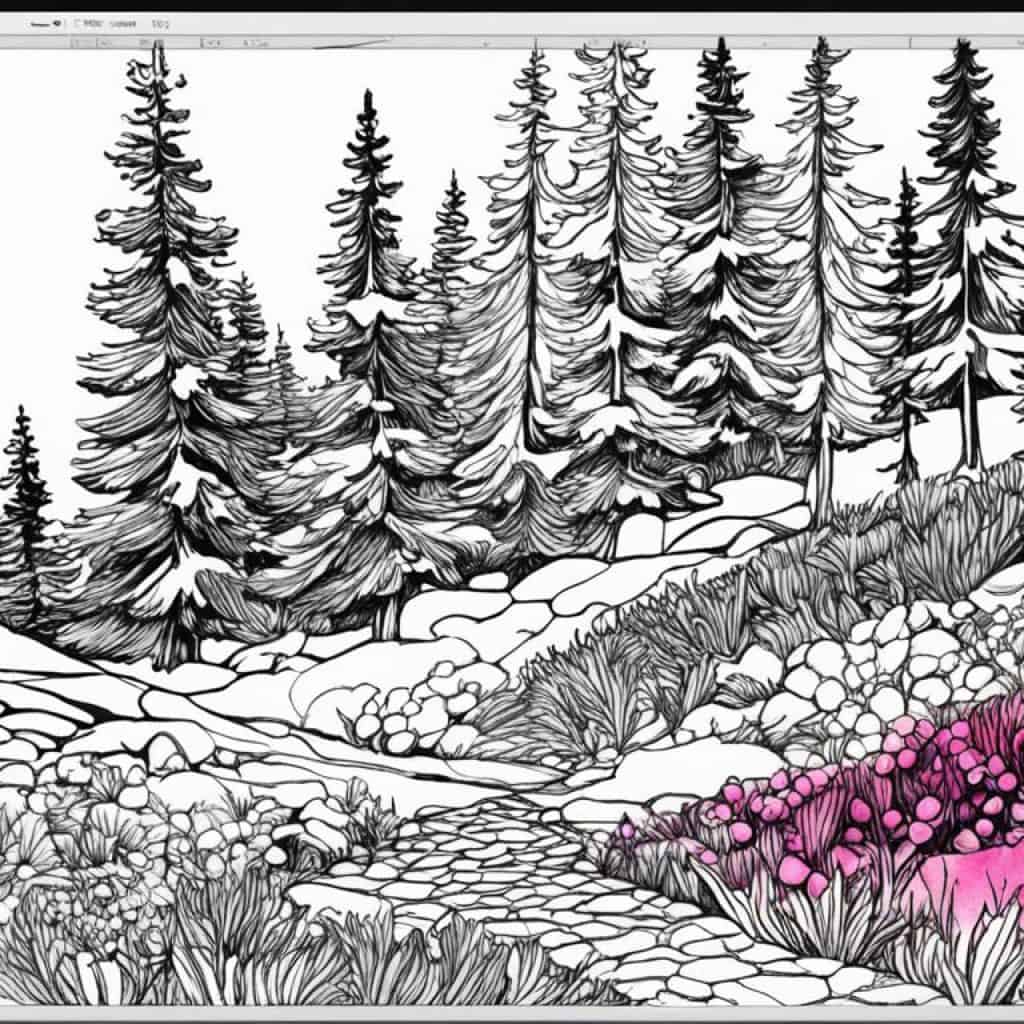
| Benefits of Tablet Pens |
|---|
| Provides a similar writing experience to pen and paper |
| Pressure sensitivity and precision for accurate drawing and writing |
| Enhances creativity and versatility for artists |
| Makes note-taking more efficient and organized for students |
| Convenient for capturing handwritten notes and sketches |
Connecting Keyboards to Tablets
Depending on the model, keyboards can be connected to tablets. However, compatibility is important, and both the tablet and keyboard must support the same connection options, such as Bluetooth or USB. Connecting a keyboard to a tablet can enhance productivity and provide a more laptop-like experience.
Tablets are designed to be portable and convenient, offering a touch-based interface for easy navigation and interaction. However, there are times when a physical keyboard can greatly improve the typing experience, especially for tasks that require extensive text input, such as writing emails, documents, or even coding.
Most tablets on the market today, including popular brands like Apple, Samsung, and Xiaomi, offer the ability to connect an external keyboard. This allows users to transform their tablets into convenient productivity tools, combining the versatility of a tablet with the functionality of a laptop.
The process of connecting a keyboard to a tablet will vary depending on the device and operating system. Here are some common methods:
- Bluetooth: Many keyboards, both wired and wireless, connect to tablets using Bluetooth. To connect a Bluetooth keyboard to your tablet, ensure that both devices have Bluetooth capabilities enabled. Then, follow the pairing instructions provided with your keyboard to establish a connection with your tablet. Once connected, you can start using the keyboard for typing on your tablet.
- USB: Some tablets, especially those with full-size USB ports or USB-C ports, allow you to connect a keyboard directly using a USB cable. Simply plug in the USB connector of the keyboard into the corresponding port on the tablet, and the keyboard should be recognized and ready for use.
- Keyboard Cases: Many tablet manufacturers offer keyboard cases specifically designed for their devices. These cases not only provide protection for your tablet but also come with a built-in keyboard that connects seamlessly. All you need to do is attach the tablet to the case and start typing.
Once the keyboard is successfully connected to the tablet, you can enjoy the benefits of a physical keyboard for faster and more accurate typing. Whether you’re writing emails, working on documents, or browsing the web, having a keyboard can significantly improve your productivity and overall user experience.
It’s worth noting that different tablet models may have different keyboard options and layouts. Some keyboards may include extra features like backlit keys, adjustable stands, or even trackpads for enhanced usability.
Compatibility Considerations
Before purchasing a keyboard for your tablet or attempting to connect one, it’s important to ensure compatibility. Not all keyboards are compatible with all tablets, and different connection methods might be required based on the tablet’s specifications.
Here are some key factors to consider when connecting a keyboard to your tablet:
Operating System Compatibility: Ensure that the keyboard is compatible with your tablet’s operating system. For example, if you’re using an iPad with iOS, make sure the keyboard supports iOS compatibility.
Connection Options: Check the available connection options on both the tablet and the keyboard. Bluetooth and USB are the most common options, but there may be other proprietary connections specific to certain tablet models.
Layout and Size: Consider the layout and size of the keyboard. Some keyboards may have different layouts, such as QWERTY or AZERTY, which can impact your typing experience, especially if you’re accustomed to a specific layout.
By taking these compatibility considerations into account, you can ensure a seamless connection between your tablet and keyboard, enabling you to work efficiently and comfortably.
Enhancing Productivity with a Keyboard
Connecting a keyboard to your tablet opens up a world of possibilities and can greatly enhance your productivity. The tactile feedback and familiarity of a physical keyboard can make typing faster and more accurate compared to on-screen keyboards.
Here are some ways a keyboard can improve your tablet experience:
- Faster Typing: With a physical keyboard, you can type at a faster speed, enabling you to complete tasks more efficiently.
- Improved Accuracy: Physical keys offer tactile feedback, reducing the chances of typos and enhancing overall accuracy.
- Comfortable Typing: Long typing sessions on a tablet’s on-screen keyboard may strain your fingers. A physical keyboard with well-spaced keys provides a more comfortable typing experience, allowing you to work for longer periods without discomfort.
- Shortcut Keys: Some keyboards come with built-in shortcut keys that can improve your workflow. These keys provide quick access to common functions like cut, copy, paste, undo, and formatting options, saving you time and effort.
Having a keyboard connected to your tablet gives you the best of both worlds – the portability and versatility of a tablet combined with the typing ease of a laptop. Whether you’re a student, professional, or casual user, connecting a keyboard to your tablet can significantly enhance your productivity and overall user experience.
| Tablet Brand | Keyboard Compatibility | Connection Options |
|---|---|---|
| Apple iPad | Compatible with a range of Bluetooth keyboards | Bluetooth, Smart Connector |
| Samsung Galaxy Tab | Compatible with various Bluetooth keyboards | Bluetooth |
| Xiaomi Mi Pad | Compatible with Bluetooth keyboards | Bluetooth |
Note: The table above provides an overview of keyboard compatibility and connection options for popular tablet brands. However, it’s always recommended to check the manufacturer’s specifications and compatibility details before purchasing a keyboard.
Top Tablet Brands in the Philippines
When it comes to tablets, there are several top brands that stand out in the Philippines. These brands offer a combination of cutting-edge technology, sleek designs, and powerful performance.
Apple

Samsung
Samsung tablets are highly regarded for their reliability, performance, and versatility. Samsung offers a wide range of tablets that cater to different needs and budgets. These tablets feature vibrant displays, powerful processors, and a seamless integration with other Samsung devices, providing a seamless ecosystem for users. Whether you’re using a Samsung tablet for work, entertainment, or both, you can expect a high-quality experience and access to a variety of apps and features.
Xiaomi
Xiaomi tablets have gained popularity in the Philippines due to their affordability, clean interface, and customization options. The MIUI operating system, based on Android, provides a smooth and intuitive user experience. Xiaomi tablets offer a wide range of features, including powerful processors, ample storage space, and high-resolution displays. Whether you’re a tech enthusiast or a casual user, Xiaomi tablets offer great value for money.
Buying Secondhand Tablets
Looking to get a tablet without breaking the bank? Consider buying secondhand tablets to enjoy the benefits at a fraction of the cost. Whether you’re a student, professional, or tech enthusiast, buying secondhand can be a practical and budget-friendly option. Keep in mind that older models can still provide a smooth and simplified user experience, especially for those who don’t require the latest specifications.
Before diving into the world of secondhand tablets, it’s important to consider your specific requirements and preferences. Here are a few key factors to keep in mind:
- Condition: Assess the condition of the tablet by checking for any visible damage or issues. Scratches or minor wear and tear are common, but ensure that the tablet is fully functional and free from any major defects.
- Warranty: Check if the tablet comes with any remaining warranty from the manufacturer or if the seller offers any additional warranty coverage. This can provide peace of mind and protection against unexpected malfunctions.
- Specifications: Determine the specifications you need for your usage. Consider factors like screen size, storage capacity, processor speed, and camera quality. Make sure the secondhand tablet meets your requirements and can handle the tasks you have in mind.
- Price Comparison: Research the market value of the tablet model you’re interested in to ensure you’re getting a fair deal. Compare prices from different sellers and platforms to find the best offer possible.
- Seller Reputation: It’s essential to buy from reputable sellers who have positive ratings and reviews. Look for trusted online marketplaces, authorized resellers, or local sellers with a good track record.
“Buying secondhand tablets can be a great way to save money while still enjoying the benefits of these versatile devices. With careful consideration of the tablet’s condition, warranty, specifications, price, and seller reputation, you can find a reliable secondhand tablet that suits your needs perfectly.”
Remember that buying secondhand tablets requires thorough research and evaluation. Take your time to find the right tablet that meets your expectations and satisfies your technology cravings. By being a smart and informed buyer, you can score a great deal and unlock the world of tablets without breaking your budget.
Pros and Cons of Buying Secondhand Tablets
| Pros | Cons |
|---|---|
| Significantly lower prices compared to new tablets | May not have the latest specifications or features |
| Opportunity to own a tablet from a premium brand at an affordable price | May lack warranty or limited warranty coverage |
| Ability to upgrade to a higher-end model within the same budget | Potential risk of hidden defects or damage |
| Eco-friendly choice by giving a second life to electronic devices | Less availability when compared to new models |
Consider the advantages and disadvantages of buying secondhand tablets listed in the table above to determine if it’s the right choice for you. With careful consideration and a bit of luck, you can find a reliable and affordable tablet that perfectly fits your needs.
Benefits of Buying Refurbished Tablets
When looking for a tablet that provides both quality and affordability, buying a refurbished tablet can be a smart choice. Refurbished tablets, which have undergone parts replacement and rigorous testing, offer several benefits that make them an attractive option for tech-savvy individuals.
1. Cost Savings: One of the most significant advantages of buying refurbished tablets is the cost savings. These devices are priced lower compared to brand new tablets, allowing you to enjoy high-quality specifications and functionality at a fraction of the original price. This makes refurbished tablets a budget-friendly option without compromising on performance.
2. Trusted Retailers: Refurbished tablets are typically sold by trusted retailers or manufacturers, ensuring that you receive a reliable and secure device. These sellers often have strict quality control measures in place, guaranteeing that the tablet has been thoroughly tested and is in excellent working condition before it reaches your hands.
3. Eco-Friendly Choice: By purchasing a refurbished tablet, you are contributing to the reduction of electronic waste. Opting for a second-hand device allows it to be given a second chance, reducing the need for new manufacturing and helping to preserve the environment.
When buying refurbished tablets, it is crucial to choose a reputable seller and thoroughly inspect the device before finalizing your purchase. Remember, while refurbished tablets offer great benefits, it is essential to conduct proper research and consider your specific requirements before making a decision.
Refurbished Tablets Price Comparison
| Brands | Average Price Range (USD) |
|---|---|
| Apple | $200 – $600 |
| Samsung | $150 – $500 |
| Xiaomi | $100 – $300 |
Considerations When Purchasing a Refurbished Tablet
When it comes to purchasing a refurbished tablet, there are a few important considerations to keep in mind. By following these tips, you can ensure that you are making a wise and informed decision:
- Choose Reliable and Trustworthy Sellers: It is crucial to buy your refurbished tablet from reputable sellers or established stores. Take the time to research and read reviews of the seller to ensure their credibility and reliability.
- Check Product Photos and Customer Reviews: Look for genuine product photos that clearly depict the tablet’s condition. Additionally, read customer reviews to gain insights into the seller’s reputation and the quality of their refurbished devices.
- Consider Accessories and Delivery Options: Assess whether the tablet comes with essential accessories such as chargers, cables, or cases. Additionally, evaluate the delivery options available, and if possible, opt for pick-up to mitigate any potential shipping risks.
- Thoroughly Test the Tablet: Once you receive the refurbished tablet, it is essential to conduct a thorough testing of its functions and features. Check all hardware components, including the screen, buttons, speakers, and ports, to ensure they are in good working condition.
- Contact the Seller for Support: In the event that you encounter any issues with the refurbished tablet, promptly reach out to the seller. A reputable seller will provide you with adequate support and find a satisfactory resolution to any problems.
By considering these factors, you can confidently proceed with your purchase of a refurbished tablet, knowing that you have taken the necessary precautions. Remember, buying a refurbished tablet can be a great way to save money without compromising on quality.
Image related to Considerations When Purchasing a Refurbished Tablet:
Tablet Prices in the Philippines
When it comes to purchasing a tablet in the Philippines, there are a wide range of options available to suit different budgets. Prices for tablets vary depending on factors such as the brand, specifications, and features. Whether you’re looking for an affordable tablet or a high-end device, you can find the perfect option to meet your needs and financial capabilities.
Here is a breakdown of tablet prices in the Philippines:
| Brand | Price Range (PHP) |
|---|---|
| Apple | Php2,999 – Php163,490 |
| Samsung | Php3,999 – Php99,990 |
| Xiaomi | Php4,990 – Php17,990 |
As you can see, tablet prices in the Philippines start as low as Php2,999 for entry-level models and go up to Php163,490 for top-of-the-line devices. These prices reflect the different features and specifications offered by each brand.
It’s important to assess your needs and priorities when choosing a tablet. Consider factors such as screen size, processing power, storage capacity, and camera quality to ensure you’re getting the best value for your money. Remember that the cheapest tablet may not always meet all your requirements, while the most expensive option may exceed your needs.
Take your time to research and compare different tablet models and prices. Read customer reviews and expert opinions to make an informed decision. By doing so, you can find a tablet that not only fits your budget but also provides the features and performance you desire.
With a wide range of tablet options available, there is something for everyone in the Philippines. Whether you need a tablet for work, study, or entertainment, you can find the perfect device that meets your requirements without breaking the bank.
Conclusion
In conclusion, tablets offer a wide range of benefits and functionalities, making them an essential device for both work and play. With the Philippines offering a variety of tablet options from top brands like Apple, Samsung, and Xiaomi, there is a tablet to suit every budget and preference.
Whether you’re looking for an affordable tablet or a high-end model, the market has you covered. Consider the features, specifications, and prices to find the best tablet that meets your specific needs and elevates your tech game.
Tablets are a versatile and valuable tool, providing convenience and efficiency for tasks such as note-taking, drawing, video-watching, presentations, gaming, and e-book reading. With their larger screens, tablets reduce eye fatigue and enhance productivity. Tablets also offer the convenience of cellular connectivity, eliminating the need for Wi-Fi and ensuring you’re always connected.
Don’t miss out on the benefits of owning a tablet. Explore the options available, compare prices and features, and make an informed decision to enhance your digital experience. Upgrade to a tablet today and open a world of possibilities at your fingertips.






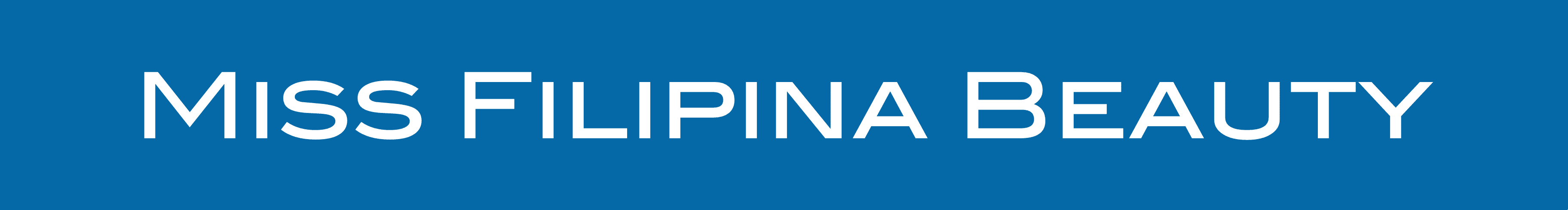



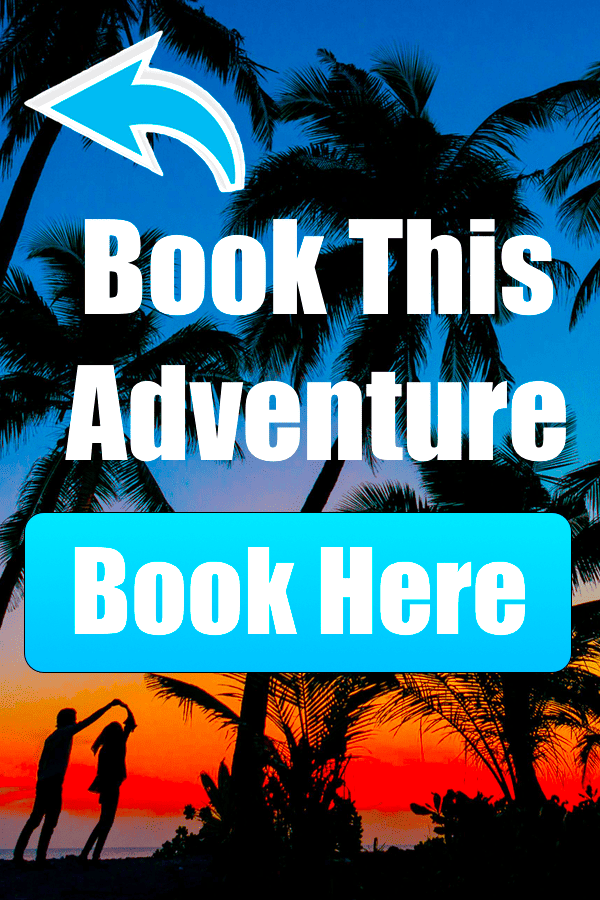

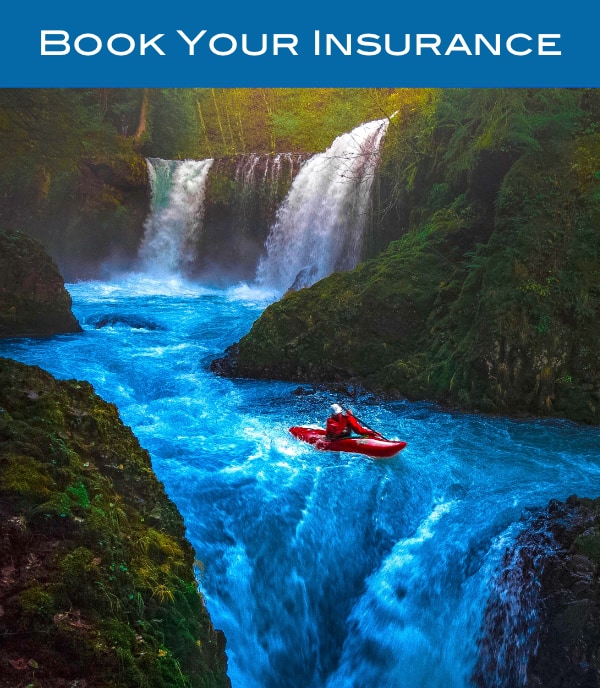




Add comment