Are you looking to take your vlogging to the next level? Do you struggle with staying organized and keeping track of your vlog content? Look no further than Trello, the ultimate project management tool for vloggers. With its intuitive interface, powerful features, and seamless online collaboration capabilities, Trello can transform the way you plan, create, and manage your vlog content.
In this article, we will explore how vloggers can leverage Trello’s capabilities to streamline their workflow, schedule content, enhance collaboration, and track their vlogging success. Whether you’re a beginner or a seasoned vlogger, Trello is the secret weapon you need to revolutionize your vlog production and boost your productivity.
Key Takeaways
- Discover how Trello’s task management and project organization features can keep you on track with your vlogging goals.
- Learn how to leverage Trello’s kanban boards to visually organize your vlog content and keep track of tasks.
- Explore Trello’s team collaboration features and enhance communication with your vlogging team.
- Find out how Trello’s analytics can help you measure the success of your vlog and make data-driven decisions.
- Customize Trello to fit your unique vlogging style and preferences for a truly personalized workspace.
Ready to unlock your vlogging potential? Let’s dive into the world of Trello and discover how it can revolutionize your vlog production.
Introducing Trello as Your Vlogging Command Center
When it comes to vlogging, staying organized, and managing your video content creation process can be overwhelming. That’s where Trello comes in as your ultimate command center. Trello is a powerful project management tool that offers vloggers a centralized platform for planning, organizing, and collaborating on their vlog content. With its intuitive interface and versatile features, Trello can revolutionize your vlog production and boost your productivity.
What Makes Trello Ideal for Vloggers
So, what sets Trello apart as the go-to project management tool for vloggers? Here’s what makes it the perfect fit:
- Visual Interface: Trello’s visual interface, based on kanban boards, allows you to see all your tasks and project elements at a glance. This intuitive layout makes it easy to stay organized and track the progress of your vlog content.
- Customizable Boards: Trello allows you to create boards tailored to your specific vlogging needs. You can have separate boards for planning video ideas, managing scriptwriting, tracking editing progress, and more.
- Integrations with Other Apps: Trello seamlessly integrates with popular apps like Google Drive, Dropbox, and Evernote, enabling you to bring all your vlogging resources together in one place.
Setting Up Your Trello Account for Video Content Creation
Ready to get started with Trello? Follow these simple steps to set up your Trello account for video content creation:
- Create an account: Visit the Trello website or download the Trello mobile app and sign up for a new account.
- Create boards and lists: Set up boards for different aspects of your vlogging process, such as brainstorming ideas, planning filming schedules, and tracking post-production tasks. Create lists within each board to break down your workflow into manageable steps.
- Customize your boards and cards: Personalize your Trello account by adding backgrounds and labels to boards and cards. This will help you visually organize and differentiate your vlogging tasks.
- Invite team members (if applicable): If you collaborate with others in your vlogging journey, invite team members to your boards to ensure smooth communication and collaboration.
Now that you have your Trello account set up, you’re ready to take advantage of its powerful features to streamline your vlog content creation process and boost your productivity.
The Anatomy of a Trello Board for Vlogging
Creating and Customizing Your Vlogging Boards
When using Trello for vlogging, it’s essential to understand the structure and components of a Trello board. A board serves as a digital canvas where you organize and track your vlog tasks and ideas.
To create a vlogging board in Trello, start by giving it a name that reflects its purpose. For example, you can name it “My Vlogging Content Calendar” or “Vlog Planning Board.” Additionally, you can customize the background image of your board to make it visually appealing and inspiring. To add a personal touch, set a background that resonates with your vlogging style or includes a motivational image relevant to your content.
Moreover, you can use labels, which are color-coded tags, to categorize your cards on the board. Assign specific labels to different types of vlog content, such as “Travel,” “Tutorial,” or “Interview.” This way, you can quickly identify and prioritize your content ideas based on your vlogging objectives.
Organizing Lists and Cards for Efficient Workflows
Once you have created your vlogging board, it’s time to organize it efficiently. In Trello, a board consists of multiple lists, typically representing different stages or categories of your vlog production process. For example, you can have lists like “Ideas,” “Scripting,” “Filming,” “Editing,” and “Publishing.”
Within each list, you can create cards, which serve as individual tasks or content ideas. Cards can contain essential details, such as video topics, descriptions, deadlines, and assigned team members (if applicable). Use cards to track your progress and move them across lists as you complete different stages of your vlog production.
To optimize your workflow, you can leverage Trello’s advanced features. For instance, you can set due dates to ensure you stay on track with your vlog schedule. You can also attach files and add comments to cards, facilitating collaboration with team members or adding relevant resources.
By organizing your vlogging board with lists and cards, you create a visual representation of your entire production workflow. This allows you to easily track your progress, identify bottlenecks, and maintain an efficient and productive vlog creation process.
| Board Component | Description |
|---|---|
| Board | Acts as a central canvas for organizing and tracking vlog tasks and ideas. |
| List | Represents different stages or categories of the vlog production process. |
| Card | Individual tasks or content ideas within each list, containing essential details. |
| Labels | Color-coded tags that help categorize and prioritize vlog content. |
Streamlining Your Vlog Planning with Trello
Effective planning is essential for successful vlog content creation. By utilizing Trello, a versatile project management tool, you can streamline your vlog planning process and stay organized throughout your content creation journey. Trello provides a user-friendly interface and powerful features that enable you to brainstorm ideas, outline video scripts, and create content calendars seamlessly.
One of the major benefits of using Trello for vlog planning is its checklist feature. By creating checklists within Trello cards, you can break down your vlog tasks into smaller, manageable steps. This allows you to track your progress and ensure that every aspect of your content creation process is completed. With Trello’s due dates and reminders, you can stay on top of your tasks, ensuring that you never miss a deadline.
Trello’s checklists, due dates, and reminders help vloggers stay organized and on track with their content creation.
Furthermore, Trello’s intuitive interface makes it easy to collaborate with others during the planning stage. You can invite team members, such as co-hosts or editors, to your Trello board, assign tasks to them, and track the status of each task. This level of collaboration ensures that everyone involved in your vlog production is on the same page and working towards a common goal.
To enhance your vlog planning experience, Trello allows you to attach files, such as images or video clips, directly to your cards. This feature enables you to gather all the necessary materials for your vlog in one place, making it convenient and efficient. Whether you’re brainstorming, outlining, or creating content calendars, Trello provides a centralized platform for all your vlog planning needs.
See the image below for a visual representation of how Trello can streamline your vlog planning:

| Benefits of Using Trello for Vlog Planning |
|---|
| Centralized platform for brainstorming ideas, outlining video scripts, and creating content calendars. |
| Checklist feature for breaking down vlog tasks into smaller, manageable steps. |
| Due dates and reminders to stay on track with content creation deadlines. |
| Collaboration tools for inviting team members, assigning tasks, and tracking progress. |
| Ability to attach files directly to cards for easier access to vlog materials. |
With Trello as your vlog planning companion, you can take control of your content creation process and maximize your productivity. Let’s move on to the next section to explore how Trello can assist you in maximizing its features for content scheduling.
Maximizing Trello’s Features for Content Scheduling
When it comes to vlogging, consistent posting is essential for maintaining engagement with your audience and growing your channel. Trello, the versatile project management tool, offers several features that can help you schedule your content effectively and stay on track with your vlog production.
Setting Due Dates and Reminders for Consistent Posting
One of the key features of Trello is the ability to set due dates for your video uploads and related tasks. By assigning due dates, you can establish a timeline for each step of your vlog production process, ensuring that you meet your content creation goals.
To set due dates in Trello, simply open the card associated with your video or task, and select the due date option. You can choose a specific date and time, making it easy to prioritize and manage your vlogging schedule.
In addition to due dates, Trello also allows you to set reminders to keep you informed about upcoming deadlines. These reminders can be customized to suit your preferences, ensuring that you never miss a deadline or fall behind on your content schedule.
Utilizing Calendar and Timeline Views for Long-term Strategy
Trello provides two valuable views, the calendar view and the timeline view, which can help you plan your content strategy on a long-term basis.
The calendar view in Trello provides a visual representation of your scheduled tasks and due dates, allowing you to see your content schedule at a glance. This view enables you to identify any gaps or overlaps in your posting schedule, ensuring that you maintain a consistent release schedule that aligns with your long-term vlogging goals.
On the other hand, the timeline view in Trello offers a more detailed perspective of your content creation timeline by displaying the chronological order of your tasks and cards. This view allows you to visualize the progression of your vlog production, ensuring that you allocate sufficient time for each step and manage your resources effectively.
By utilizing both the calendar and timeline views in Trello, you can optimize your content scheduling, align your vlogging strategy with your long-term goals, and maintain a steady stream of engaging content for your audience.
| Benefits of Using Trello for Content Scheduling |
|---|
| Create a clear timeline for your vlog production process |
| Set due dates and reminders to stay on track with your content schedule |
| Visualize your content schedule using the calendar view |
| Manage your resources effectively with the timeline view |
| Ensure consistent posting and engagement with your audience |
| Align your vlogging strategy with your long-term goals |
Enhancing Collaboration with Trello’s Team Features
Effective collaboration is essential for vloggers and their teams to create high-quality content and achieve success. Trello’s team features provide a powerful platform for seamless communication, task assignment, and overall project coordination.
Inviting Team Members and Assigning Tasks
With Trello, inviting team members to join your vlogging boards is as simple as sending an email invitation. Collaborators can easily access the boards, view the tasks, and contribute their expertise. To divide the workload, you can assign specific tasks to team members within Trello, providing clarity on responsibilities and ensuring a smooth workflow.
Managing Team Communication Within Trello Boards
Keeping communication centralized within Trello boards streamlines discussions, eliminates the need for scattered emails, and ensures that everyone is on the same page. Team members can use the built-in comment feature to provide updates, ask questions, and share ideas directly within the relevant cards. This promotes transparency and enables real-time collaboration, making it easier for vloggers and their teams to stay organized and focused.
In addition to comments, Trello also provides integration with popular communication tools like Slack and Microsoft Teams. By utilizing these integrations, vloggers can promote effective team communication, enhance collaboration, and consolidate all project-related discussions in one centralized platform.
By leveraging Trello’s team features, vloggers can foster a collaborative environment and streamline their workflow. From inviting team members and assigning tasks to managing team communication within boards, Trello is a powerful tool that brings vloggers and their teams together for efficient and successful content creation.
Creating a Content Pipeline with Trello’s Kanban System
As a vlogger, managing your content pipeline efficiently is crucial for maintaining a steady flow of engaging videos. Trello’s kanban system provides a powerful solution for organizing and streamlining your content production process.
So, how can you create a content pipeline using Trello?
- Step 1: Set up your Trello boards
- Step 2: Create lists for different stages
- Step 3: Use cards to represent individual videos
- Step 4: Collaborate and track progress
Start by creating a board specifically dedicated to your content pipeline. This board will serve as a visual representation of your entire content creation workflow.
Within your content pipeline board, create lists to represent the different stages of your content creation process. For example, you can have lists for ideation, scripting, filming, editing, and publishing. This allows you to clearly visualize the progress your videos are making through the pipeline.
Create cards for each individual video you’re working on. These cards will contain all the pertinent details, such as video title, keywords, target audience, and due dates. As you move a card from one list to another, you’re essentially progressing that video through your content pipeline.
Invite team members or collaborators to your Trello board to enhance collaboration and assign tasks. Each card can be assigned to a team member, and you can use Trello’s commenting feature to provide feedback and communicate effectively.
By utilizing Trello’s kanban system, you can visually track the progress of each video, identify potential bottlenecks, and ensure a smooth workflow from ideation to publishing.
Take advantage of the customizable features within Trello to tailor your content pipeline to suit your unique vlogging needs, and experience the benefits of an efficient and organized pipeline for your vlog content.
Customizing Trello to Fit Your Vlogging Style
In order to make Trello your ultimate vlogging companion, it’s important to customize it to align with your personal style and preferences. With Trello’s versatile features, you can create a visually appealing and personalized workspace that reflects your unique branding and aesthetic.
Personalizing Board Backgrounds and Card Designs
One of the ways you can customize Trello is by personalizing your board backgrounds and card designs. By adding a touch of visual flair, you can infuse your workspace with creativity and inspiration. Tailor your board backgrounds to match your vlogging theme or brand colors, and choose vibrant or calming designs that resonate with your content style.
Additionally, you can customize the appearance of your cards to make them more visually appealing and distinct. Use colors, labels, or images to categorize and organize your cards based on different aspects of your vlog production, such as topics, priority levels, or stages of completion. This customization not only enhances the visual appeal of your Trello boards but also helps you stay organized and easily identify and prioritize tasks at a glance.
Integrating Power-ups to Expand Functionality
Trello’s functionality can be further expanded through the use of power-ups. Power-ups are integrations with other apps and services that enhance Trello’s capabilities and provide additional functionality for vloggers.
For example, you can integrate power-ups like Google Drive or Dropbox to seamlessly attach and share files related to your vlog content. This allows for easy collaboration with team members and ensures that all relevant files are centralized within Trello.
Another powerful power-up is the Calendar power-up, which provides a calendar view of your Trello boards and due dates. This allows you to have a comprehensive overview of your content schedule and helps you plan and manage your vlog production efficiently.
By customizing Trello with board backgrounds, card designs, and integrating relevant power-ups, you can tailor the platform to suit your vlogging needs, enhance your creativity, and optimize your productivity.
Trello’s Mobile App: Vlogging on the Go
Take your vlogging to new heights with Trello’s mobile app. Whether you’re capturing inspiration on the fly or managing your tasks on the go, Trello’s mobile app provides the flexibility and convenience you need to stay productive no matter where your vlogging journey takes you.
Trello’s mobile app is packed with features that are tailored to meet the unique needs of vloggers. With just a few swipes and taps, you can access your vlogging boards, create new cards, assign tasks to team members, and monitor progress on your vlog projects.
Maximize your productivity and stay organized with these tips and strategies for using Trello’s mobile app:
- Stay Connected: Use Trello’s mobile app to stay connected with your vlogging team, even when you’re away from your computer. Collaborate in real-time, leave comments, and receive notifications on the status of your vlog tasks.
- Capture Ideas on the Go: Inspiration can strike at any moment. With Trello’s mobile app, you can capture your vlogging ideas on the spot by creating new cards and attaching notes, images, or videos to keep all your ideas in one place.
- Manage Tasks with Ease: Trello’s mobile app allows you to effortlessly manage your vlogging tasks. Assign tasks to team members, set due dates, and track progress with a few simple taps. Stay on top of your to-do list and ensure that your vlog content stays on schedule.
- View and Edit Boards: Access all your vlogging boards and lists in a clean and intuitive interface. Use Trello’s mobile app to view and edit board details, move cards between lists, and update task statuses on the go.
With Trello’s mobile app, you can maintain your productivity and stay organized no matter where you are. Stay tuned for the next section, where we’ll explore advanced techniques for organizing your vlog content and ideas on Trello.
Pro Tips for Organizing Vlog Content and Ideas on Trello
Effectively organizing your vlog content and ideas on Trello can significantly enhance your productivity and streamline your vlogging process. Here are some expert tips and techniques to help you make the most out of Trello’s organizational features:
Mastering Keyboard Shortcuts for Efficient Trello Navigation
Navigating Trello efficiently is essential for seamless management of your vlog content. By mastering keyboard shortcuts, you can save time and navigate through Trello’s interface with ease. Here are a few essential keyboard shortcuts to get you started:
“N”: Create a new card
“D”: Set a due date for a card
“F”: Filter cards on the board
“C”: Copy a card
“Q”: Quick edit a card
These are just a few examples of the many keyboard shortcuts available in Trello. By using these shortcuts and exploring others, you can navigate Trello faster and become more efficient in managing your vlog content.
Leveraging Trello’s Label System for Content Categorization
Organizing your vlog content based on different themes, topics, or stages of production is crucial for a well-structured workflow. Trello’s label system provides a simple yet powerful way to categorize and organize your vlog content. Here’s how you can leverage Trello’s label system effectively:
- Create labels that represent different categories or stages of your vlog production process, such as “Ideas,” “In Progress,” “Editing,” or “Published.”
- Assign appropriate labels to each card or list to indicate its current status or category.
- Use color-coded labels to visually distinguish between different types of content or tasks.
By leveraging Trello’s label system, you can easily identify and track the progress of your vlog content at a glance, ensuring efficient content management and organization.
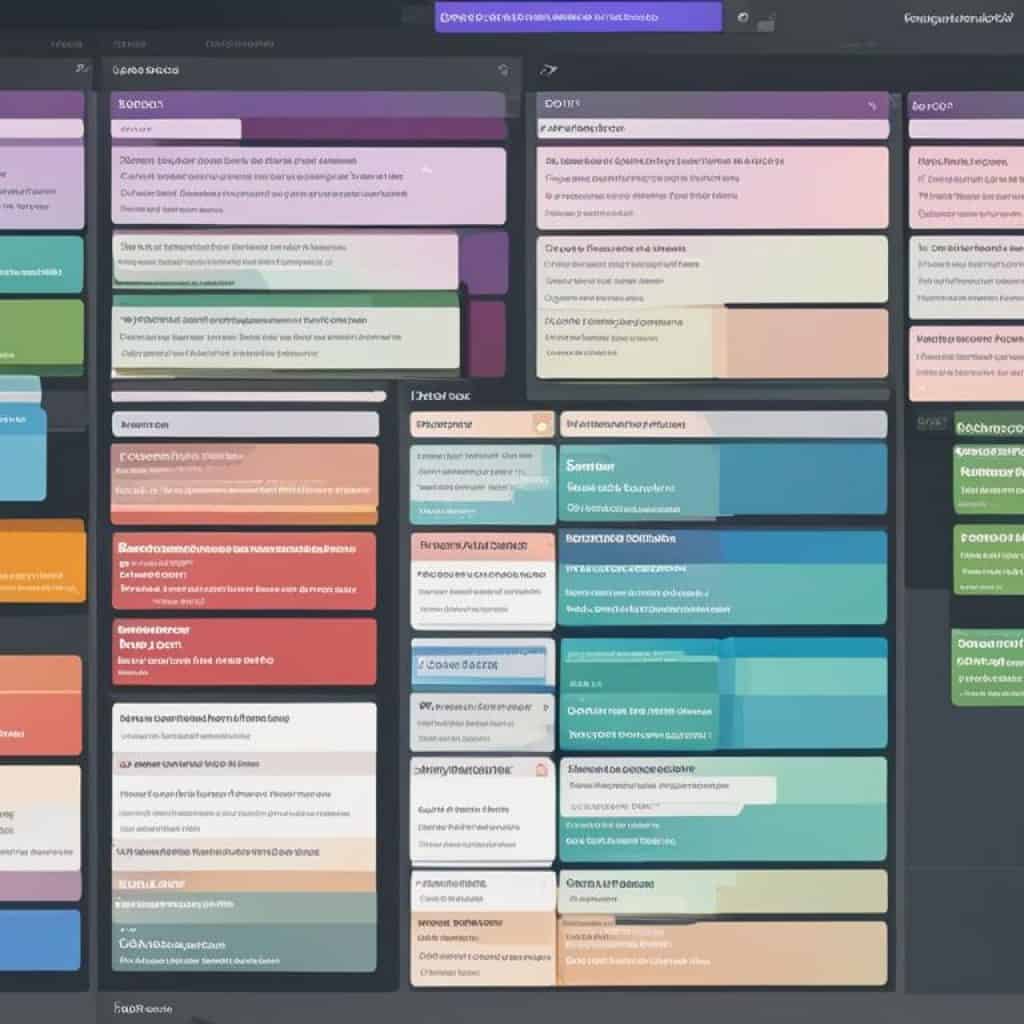
Implement these pro tips to optimize your content organization on Trello, and revolutionize your vlog production process. With efficient navigation through keyboard shortcuts and effective utilization of Trello’s label system, you can take your vlogging to the next level.
Real-life Examples of Successful Vloggers Using Trello
Let’s take a look at some real-life examples of successful vloggers who have embraced Trello as their project management tool of choice. These vloggers have used Trello’s robust features and functionalities to streamline their content creation process, enhance their productivity, and achieve remarkable success in the vlogging world.
“I started using Trello to manage my vlog projects, and it has been a game-changer for me. The visual interface and customizable boards allow me to easily plan, organize, and track my content, while the collaboration features enable seamless communication with my team.”
– Sarah Thompson, Lifestyle Vlogger
Sarah Thompson, a renowned lifestyle vlogger, credits Trello for revolutionizing her vlog production. By creating boards dedicated to each aspect of her content creation, Sarah efficiently manages her video ideas, scripts, shooting schedules, and post-production tasks. With Trello’s intuitive interface and real-time updates, she collaborates effectively with her team, ensuring smooth workflows and timely video releases.
Another successful vlogger, Mark Jackson, has found great success with Trello’s powerful features. With Trello, he organizes his vlog content by using separate lists for brainstorming, planning, filming, editing, and publishing. Mark leverages Trello’s due dates and reminders to stay on track with his content schedule and never miss a deadline.
These examples demonstrate that Trello is not just a project management tool, but a versatile tool that empowers vloggers to elevate their content creation process. By incorporating Trello into their workflow, successful vloggers like Sarah and Mark have achieved exceptional results, and you can too.
Next, we’ll explore some expert tips and strategies to help you make the most out of Trello and optimize your vlog production.
Transitioning from To-Do Lists to Trello for Greater Productivity
Traditional to-do lists have long been a popular method for managing tasks and staying organized. However, when it comes to vlog production, relying solely on to-do lists can quickly become overwhelming and inefficient. That’s where Trello, a powerful project management tool, can help vloggers take their productivity to the next level.
Trello offers a comprehensive platform for managing vlog tasks, organizing content, and collaborating with team members. By transitioning from to-do lists to Trello, vloggers can enjoy greater productivity, improved task management, and enhanced project organization.
So, how can vloggers make a smooth transition to Trello and unlock its full potential for their vlogging workflows? Here are some tips to get started:
- Import Existing Tasks: Begin by transferring your existing to-do list tasks into Trello. This will allow you to easily access and manage all your vlogging tasks within the Trello platform.
- Adapt to the Trello Workflow: Familiarize yourself with the kanban-style boards, lists, and cards used in Trello. Each board represents a vlog project, lists can be used to denote different stages or categories, and cards represent individual tasks.
- Utilize Trello’s Features: Explore and utilize the various features offered by Trello, such as due dates, labels, checklists, and attachments. These features can help you organize and prioritize your vlog tasks, ensuring nothing falls through the cracks.
- Collaborate with Team Members: If you work with a team, invite them to your Trello boards and assign tasks to different members. This fosters efficient collaboration and streamlines communication, leading to smoother vlog production.
- Track Progress and Stay Focused: Regularly update the status of your vlog tasks within Trello, and use features like progress tracking to monitor your productivity. This allows you to stay focused and ensure the timely completion of your vlog projects.
By following these best practices and utilizing Trello’s features effectively, vloggers can experience a significant boost in productivity and organization. Make the transition from traditional to-do lists to Trello, and unlock the full potential of this powerful project management tool for your vlog content creation.
Advanced Trello Tricks for Seasoned Vloggers
As a seasoned vlogger, you’re constantly looking for ways to improve your efficiency and streamline your workflow. Luckily, Trello offers a range of advanced tricks and techniques that can take your vlogging game to the next level. In this section, we’ll explore two powerful features that seasoned vloggers can utilize: automating repetitive tasks with Butler and implementing advanced checklist techniques for enhanced task tracking.
Automating Repetitive Tasks with Butler
Trello’s Butler feature is a game-changer when it comes to automating repetitive tasks. By creating custom automation rules, you can save time and let Trello handle routine actions on your behalf. Whether it’s automatically assigning team members to tasks, sending reminders, or moving cards to specific lists based on triggers, Butler can handle it all. By setting up these automations, you can focus on creating quality vlog content without the hassle of manual tasks.
Automating tasks with Butler is a straightforward process. Simply define your rules and triggers, and let Butler do the rest. With a few simple clicks, you can free up valuable time and ensure that your vlogging workflow runs seamlessly.
Implementing Advanced Checklist Techniques for Task Tracking
Task tracking is essential for staying organized and ensuring that your vlog production stays on schedule. Trello offers advanced checklist techniques that seasoned vloggers can implement to effectively manage their tasks and projects.
One effective technique is creating detailed checklists for each vlog project. Break down your tasks into actionable subtasks and track progress as you go. By utilizing due dates, labels, and comments within each checklist item, you can prioritize tasks, assign deadlines, and keep track of important details.
Another useful technique is utilizing Trello’s checklists as a hierarchy. Create nested checklists within each card to represent various stages or subtasks within your vlog project. This allows for a more granular breakdown of tasks and helps you keep track of progress from start to finish.

| Benefit | Feature |
|---|---|
| Save time by automating repetitive tasks | Trello’s Butler feature |
| Efficiently manage tasks with detailed checklists | Trello’s advanced checklist techniques |
Security and Privacy Concerns with Trello
As vloggers increasingly rely on Trello as their go-to project management tool, it’s natural to have concerns about security and privacy. Understanding how Trello addresses these issues and implementing best practices can help protect your sensitive vlog content and data.
Trello takes security seriously and has implemented measures to ensure the protection of your information. Their servers are encrypted, and they adhere to industry-standard security practices to safeguard your data from unauthorized access. Additionally, Trello offers various privacy settings that allow you to control who can view and edit your boards, providing an added layer of protection.
When using Trello for vlog production, it’s essential to follow some best practices to maintain privacy and security:
- Limit access: Only invite trusted team members to collaborate on your Trello boards. Avoid sharing sensitive information with unauthorized individuals.
- Use strong passwords: Choose unique, complex passwords for your Trello account to prevent unauthorized access. Consider using a password manager to securely store and manage your passwords.
- Be cautious with sharing: Be mindful of sharing Trello board links publicly. If necessary, use Trello’s privacy settings to restrict access to specific team members only.
- Regularly review permissions: Periodically review the permissions assigned to team members to ensure that only authorized individuals have access to your vlog content.
- Monitor activity: Keep an eye on the activity log within Trello to detect any suspicious or unauthorized actions. Report any concerns to Trello’s support team immediately.
- Update regularly: Stay up to date with the latest Trello updates and security patches to benefit from the latest security enhancements and bug fixes.
By implementing these best practices, you can use Trello with confidence, knowing that your vlog content and data are protected. Remember, security and privacy are a shared responsibility, and by taking proactive measures, you can safeguard your valuable vlog assets.
Measuring Your Vlogging Success with Trello’s Analytics
Achieving vlogging success requires more than just passion and creativity. It also requires data-driven strategies and informed decision-making. That’s where Trello’s analytics come in. By leveraging Trello’s analytics features, you can gain valuable insights into your vlogging performance, track key metrics, and optimize your vlog strategy for maximum impact.
With Trello’s analytics, you can measure and analyze various aspects of your vlogging success. From content performance to audience engagement, Trello provides specific analytics and reporting capabilities to help you understand how your vlogs are resonating with your viewers.
One of the key analytics features in Trello is the ability to track the number of views, comments, and likes your vlogs receive. By monitoring these metrics, you can gauge the level of engagement your content is generating and identify trends or patterns that can inform your future vlog strategy.
Trello also allows you to analyze the performance of individual cards or lists within your vlogging boards. This enables you to identify which types of content or topics are resonating the most with your audience, helping you focus your efforts on producing the content that generates the highest engagement.
Additionally, Trello’s analytics provide insights into your team’s collaboration and productivity. You can track the completion status of tasks, monitor team member contributions, and identify any bottlenecks or areas for improvement in your vlog production workflow.
By harnessing the power of Trello’s analytics, you can make data-driven decisions to optimize your vlog strategy and drive greater success. From adjusting your content calendar to refining your production process, the insights provided by Trello’s analytics can help you elevate your vlogging to new heights.
Conclusion
Revolutionizing Your Vlog Production with Trello
Trello is a game-changer when it comes to vlog production. With its powerful project management features and intuitive interface, Trello provides vloggers with a centralized platform that streamlines their workflow, enhances organization, and promotes collaboration. By leveraging Trello, vloggers can revolutionize their content creation process and take their vlogs to new heights of productivity and success.
With Trello, vloggers can efficiently plan and schedule their content, track tasks, and manage team collaboration. The customizable boards, lists, and cards allow for personalized organization tailored to each vlogger’s unique needs. The robust features of Trello, such as due dates, reminders, and labels, ensure that vloggers stay on track and meet their deadlines.
Final Thoughts on Why Trello is a Vlogger’s Best Friend
Trello is truly a vlogger’s best friend. Its user-friendly interface and powerful capabilities make it an essential tool for vloggers of all experience levels. Trello not only helps vloggers stay organized and productive, but it also fosters collaboration and enhances communication within vlog teams.
Whether you’re just starting out in the vlogging world or you’re a seasoned pro, Trello has the tools you need to take your vlog production to the next level. Say goodbye to chaos and scattered ideas, and say hello to a streamlined, efficient, and successful vlog production process with Trello as your trusted companion.
























































Add comment