Are you a vlogger looking to enhance your WordPress website with powerful plugins? Look no further! In this article, we will explore the top wordpress plugins for vloggers, designed to take your video content to the next level. From increasing audience engagement to optimizing video SEO, these plugins will revolutionize your vlogging experience. Let’s dive in and discover the must-have plugins for your vlogging journey.
Key Takeaways:
- Discover the best WordPress plugins for vloggers
- Increase audience engagement with powerful plugins
- Enhance video quality and presentation for a captivating vlogging experience
- Streamline your publishing workflows with efficient plugins
- Optimize video SEO to boost your search engine rankings
The Rise of Video in Digital Content
As digital content continues to evolve, video has emerged as a dominant medium that captivates audiences and drives engagement. The rise of video has revolutionized the way we consume and interact with content, presenting immense opportunities for brands and marketers.
Video’s impact is undeniable. Statistics show that video content is more likely to be viewed and shared compared to text-based content. With the exponential growth of video sharing platforms like YouTube and the popularity of video streaming services, such as Netflix and Hulu, it has become clear that video is here to stay.
Video has become an integral part of marketing strategies, with businesses recognizing its power to convey messages, evoke emotions, and establish strong connections with their target audience. Incorporating video in marketing campaigns has proven to be highly effective in increasing brand awareness, driving website traffic, and boosting conversions.
The importance of video in marketing cannot be overstated. It allows brands to communicate their story visually, capturing attention and leaving a lasting impact. Video content has the ability to engage viewers in a way that text alone cannot, allowing for a more immersive and memorable brand experience.
In addition to providing entertainment and a compelling storytelling medium, video has also become essential for educational purposes. From tutorials and how-to videos to online courses and webinars, video empowers individuals and businesses to share knowledge and expertise in a visually engaging format.
The growth of video content shows no signs of slowing down. With the widespread availability of high-quality cameras and editing software, anyone can become a content creator, making video more accessible than ever before. This democratization of video production has led to an explosion of user-generated content across social media platforms, further fueling the rise of video in digital content.
“Video has become the go-to format for content consumption. It offers a unique blend of storytelling, entertainment, and information, making it an essential component of any successful digital marketing strategy.”
– Marketing expert, Jane Smith
As brands and marketers continue to adapt to the evolving digital landscape, embracing video as a core element of their content strategy is crucial for staying relevant, engaging audiences, and driving business growth.
Why Vloggers Need WordPress Plugins
WordPress plugins offer a wide range of benefits for vloggers, from increasing audience engagement to optimizing publishing workflows. In this section, we will explore the importance of using WordPress plugins for vlogging and how they can enhance your video content creation and distribution.
Increase Audience Engagement
Engaging your audience is crucial for the success of any vlogger. WordPress plugins provide various features that help you capture and retain the attention of your viewers. With plugins specifically designed for audience engagement, you can:
- Enable social sharing options to encourage viewers to share your videos with their networks.
- Display related videos or recommended content to keep viewers on your website longer.
- Integrate comments and feedback sections to foster community interaction and gather valuable insights.
By utilizing these plugins, you can create a more interactive and immersive experience for your audience, building a loyal fan base and increasing the reach of your vlogs.
Enhance Video Quality and Presentation
The quality of your videos plays a significant role in capturing and retaining viewer interest. WordPress plugins offer a variety of features to enhance the quality and presentation of your videos, including:
- Video optimization tools to compress and optimize your videos for faster loading times and better streaming quality.
- Video galleries and sliders to showcase your vlogs in an organized and visually appealing manner.
- Customizable video players with features like autoplay, subtitles, and full-screen mode to provide a seamless viewing experience.
By leveraging these plugins, you can improve the overall look and feel of your videos, making them more professional and engaging for your audience.
Streamline Publishing Workflows
Managing and publishing vlogs can be time-consuming and complex. WordPress plugins offer tools and integrations that streamline your publishing workflows, allowing you to focus on creating great content. With these plugins, you can:
- Automate the uploading and embedding of videos from popular platforms like YouTube or Vimeo.
- Schedule posts and videos in advance, ensuring a consistent publishing schedule.
- Manage video metadata, tags, and categories more efficiently.
By optimizing your publishing workflows, you can save time and effort, allowing you to produce more content and grow your vlog effectively.
| Benefits of WordPress Plugins for Vloggers |
|---|
| Increase audience engagement |
| Enhance video quality and presentation |
| Streamline publishing workflows |
Improving Video SEO with Vlogging Plugins
Videos have become a popular form of content in today’s digital landscape. However, simply creating and uploading videos is not enough to ensure visibility and reach a wider audience. That’s where video SEO comes into play. By optimizing your videos with the right vlogging plugins, you can improve search engine rankings and increase the chances of your videos being discovered by potential viewers.
One key aspect of video SEO is optimizing video metadata. This includes writing compelling titles, descriptions, and tags that accurately reflect the content of your videos. Vlogging plugins provide additional features and functionalities to enhance your video metadata, making it more attractive to search engines and users alike.
Another essential element of improving video SEO is the use of video sitemaps. These sitemaps provide search engines with crucial information about the videos on your website, such as their location, duration, and thumbnail images. Vlogging plugins can generate and optimize video sitemaps, ensuring that search engines can easily crawl and index your videos.
By leveraging the power of vlogging plugins, you can maximize the potential of your videos and enhance their visibility in search engine results. With improved video SEO, you can attract more organic traffic, increase engagement, and ultimately grow your audience base.
WordPress Plugins for Vlogging: Integrating VideoPress
VideoPress integration is a powerful feature that vloggers can leverage to enhance their WordPress websites. VideoPress, a premium video hosting and streaming service developed by Automattic, offers a range of advantages for vloggers looking to create engaging video content. With its robust features and seamless integration with WordPress, VideoPress is the ideal solution for vloggers seeking to take their video blogging to the next level.
One of the key advantages of VideoPress is its user-friendly interface and intuitive functionality. Vloggers can easily upload and manage their video content directly from the WordPress dashboard, making it a convenient and streamlined process. With VideoPress, vloggers can focus more on creating compelling videos and less on the technical aspects of video hosting and management.
VideoPress also offers a range of features to enhance the viewing experience for your audience. Its customizable video player allows you to tailor the appearance and behavior of your videos to match your brand or personal style. From adjusting the player size to adding captions and subtitles, VideoPress provides extensive customization options for vloggers to create a visually appealing video experience.
Moreover, VideoPress offers responsive video embedding, ensuring that your videos look great on any device or screen size. Whether your viewers are watching on a desktop computer, tablet, or smartphone, VideoPress automatically adjusts the video dimensions for optimal viewing, providing a seamless and immersive experience.
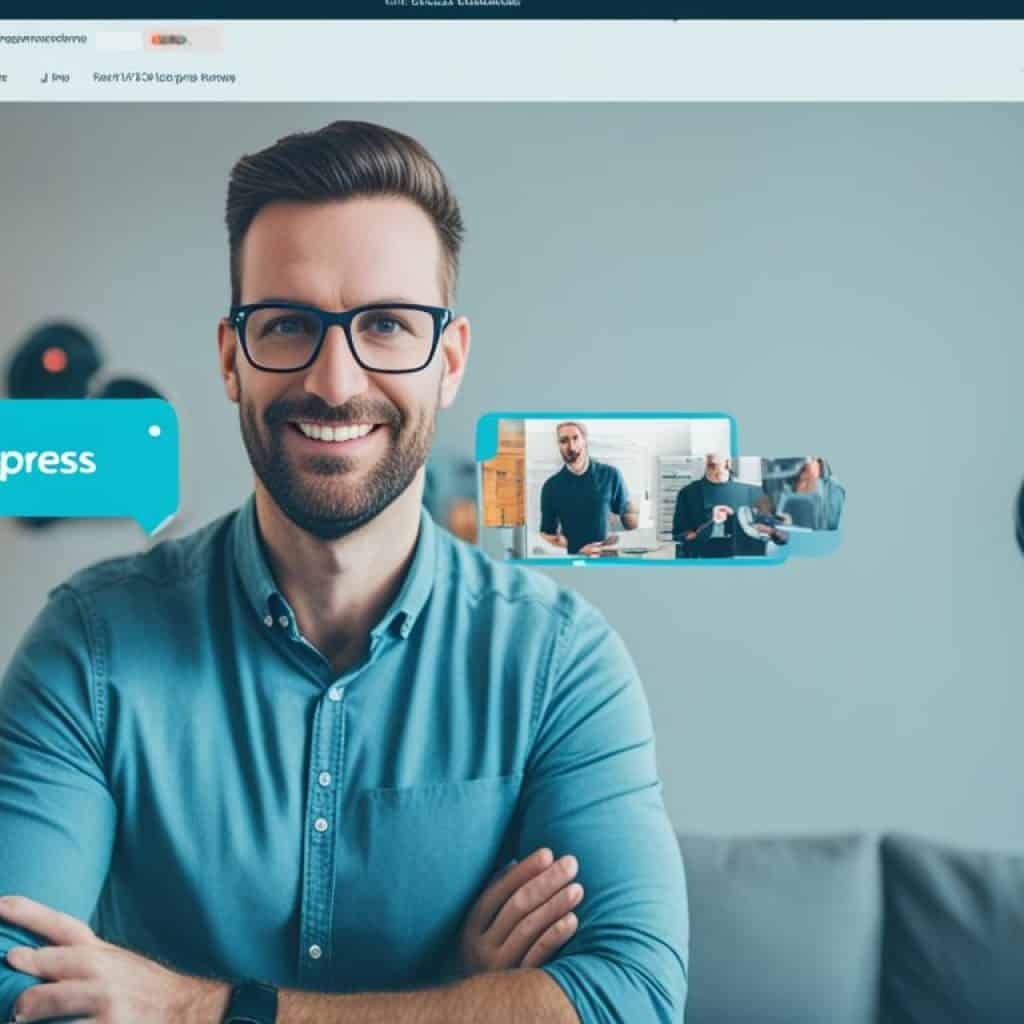
With VideoPress, vloggers can also enjoy advanced video analytics capabilities, gaining valuable insights into viewer engagement and behavior. From tracking views and playtimes to analyzing audience retention and referral sources, VideoPress provides vloggers with the data they need to optimize their video content and strategy.
Furthermore, VideoPress integrates seamlessly with popular social media platforms, allowing vloggers to easily share their videos across multiple channels and reach a wider audience. The built-in social sharing capabilities of VideoPress enable vloggers to expand their online presence and enhance the discoverability of their video content.
In summary, VideoPress offers numerous advantages for vloggers looking to integrate high-quality video content into their WordPress websites. Its user-friendly interface, customizable video player, responsive embedding, advanced analytics, and social media integration make VideoPress an essential tool for vloggers seeking to captivate their audience and maximize the impact of their video content. By harnessing the power of VideoPress, vloggers can take their video blogging to new heights and engage their audience effectively.
Elevating Visual Storytelling with Envira Gallery
Envira Gallery is a powerful WordPress plugin that enables vloggers to take their visual storytelling to the next level. With its user-friendly interface and robust features, Envira Gallery empowers vloggers to create stunning and interactive video galleries that captivate their audience.
Responsive Video Galleries
One of the standout features of Envira Gallery is its ability to showcase video galleries that are responsive across different devices and screen sizes. This means that vloggers can rest assured that their video content will be displayed beautifully, whether viewers are watching on a desktop, tablet, or mobile device. With a responsive video gallery, vloggers can provide a seamless viewing experience for their audience, enhancing engagement and satisfaction.
By utilizing Envira Gallery’s responsive video galleries, vloggers can ensure that their visual storytelling is accessible and enjoyable for all viewers, regardless of the device they use. This flexibility and adaptability make Envira Gallery an indispensable tool for vloggers who want to reach and engage a wider audience.
Drag-and-Drop Builder for Video Displays
Envira Gallery offers a drag-and-drop builder that makes it easy for vloggers to customize their video displays according to their unique preferences and branding. With this intuitive interface, vloggers can easily rearrange, resize, and add custom elements to their video galleries, allowing them to create visually stunning and personalized experiences for their viewers.
The drag-and-drop builder feature of Envira Gallery provides vloggers with the flexibility to experiment and iterate with their video displays until they achieve the desired visual impact. Whether it’s adding captions, overlaying text, or incorporating interactive elements, vloggers can unleash their creativity and transform their video content into compelling and immersive narratives.
With the Envira Gallery plugin, vloggers have the power to elevate their visual storytelling and create responsive video galleries that leave a lasting impression on their audience. The plugin’s drag-and-drop builder feature allows for effortless customization, enabling vloggers to design and present their video displays in a way that reflects their unique style and vision.
Next, we will explore Presto Player, another essential WordPress plugin that equips vloggers with advanced video editing capabilities to enhance their content.
Essential Video Editing Capabilities with Presto Player
When it comes to video editing for vloggers, having the right tools is essential for creating engaging and professional-looking content. One of the standout options in the WordPress plugin ecosystem is the Presto Player plugin, which offers a range of powerful features to enhance your video editing experience.
With Presto Player, you can access a variety of essential video editing features that will take your vlogs to the next level. Let’s explore some of the key capabilities:
“The Presto Player plugin provides vloggers with a comprehensive set of video editing tools, empowering them to create captivating content that stands out.”
Customizable Video Player
With Presto Player, you have full control over the appearance and functionality of your video player. The plugin allows you to customize the player’s design, including colors, controls, and playback options, ensuring that it aligns perfectly with your brand and style.
Furthermore, Presto Player supports various video formats, meaning you can easily integrate videos from different sources and ensure seamless playback across devices.
Enhanced Video Playback
Presto Player offers advanced playback options that improve the viewing experience for your audience. You can easily enable autoplay, loop videos, and even add subtitles or closed captions to make your content more accessible.
Additionally, the plugin allows you to set specific start and end times for your videos, giving you greater control over which segments are displayed. This feature is particularly beneficial for creating teaser clips or highlighting key moments in your vlogs.
Interactive Call-to-Action
Engaging with your viewers is crucial for building a loyal audience. Presto Player enables you to add interactive call-to-action buttons within your videos, allowing you to direct viewers to subscribe, visit your website, or take any other desired action.
“Presto Player’s interactive call-to-action functionality enables vloggers to drive engagement and conversions directly from their videos.”
Whether you’re looking to increase audience engagement, enhance video quality, or streamline your editing workflow, Presto Player has you covered. It’s a versatile plugin that empowers vloggers with the essential video editing capabilities needed to create professional and impactful content.
Maximizing Reach with Feeds for YouTube
Integrating YouTube feeds into WordPress can be a game-changer for vloggers looking to expand their reach and engage with a wider audience. By leveraging the power of Feeds for YouTube plugin, you can seamlessly integrate all your YouTube content directly into your WordPress website, creating a centralized hub for your videos and increasing visibility.
With Feeds for YouTube, you can effortlessly showcase your latest videos, playlists, and even live streams in a visually appealing and user-friendly format. This not only enhances the viewing experience for your audience but also keeps them coming back for more, increasing engagement and retention.
The Feeds for YouTube plugin offers a range of customization options, allowing you to tailor the appearance and functionality of your YouTube feeds to match your branding and desired user experience. You can choose from various layout options, customize colors and styles, and even filter out specific videos or channels to focus on your most relevant content.
By integrating YouTube feeds into your WordPress site, you can benefit from the search engine optimization (SEO) advantages of both platforms. Your YouTube videos, enriched with relevant keywords and metadata, can help improve your website’s search engine rankings, attracting more organic traffic and potential subscribers.
Expanding your reach with YouTube videos is not only about driving traffic to your website. It’s also about tapping into the vast YouTube community and leveraging their sharing and discoverability features. With Feeds for YouTube, you can encourage your audience to share your videos across social media platforms and embed them on their own websites, further expanding your visibility and reach.
Whether you’re a seasoned vlogger or just starting out, integrating YouTube feeds into your WordPress site with the Feeds for YouTube plugin is a strategic move to maximize your reach and solidify your online presence. It’s time to take advantage of the power of video and harness the full potential of your vlogging endeavors.
Advanced Features of the Easy Video Player
The Easy Video Player plugin offers a range of advanced video player features and customization options for an enhanced video playback experience. Whether you are a vlogger, content creator, or business owner, this plugin is designed to meet your specific needs.
With Easy Video Player, you can:
- Create custom video players: Customize the appearance of your video player to match your brand’s aesthetics and enhance your overall video presentation.
- Add interactive elements: Engage your audience by incorporating interactive elements like clickable call-to-action buttons, annotations, and captions into your videos.
- Implement video playlists: Organize your videos into playlists, making it easy for viewers to navigate through your content and discover related videos.
- Control video playback: Take full control over video playback settings, such as autoplay, loop, speed adjustment, and quality selection, to optimize the viewing experience.
- Add chapters and markers: Improve the navigation of long-form videos by adding chapter markers, allowing viewers to conveniently jump to specific sections.

The Easy Video Player plugin empowers you to deliver a seamless and tailored video playback experience to your audience. Incorporate these advanced features into your WordPress site to captivate and engage your viewers like never before.
Customizing Experience with All-in-One Video Gallery
The All-in-One Video Gallery plugin offers vloggers a comprehensive solution for customizing their video experience. With its range of features, vloggers can enhance their videos, improve user engagement, and optimize video content management.
Flexible Video Sources and Formats
One of the key advantages of the All-in-One Video Gallery plugin is its compatibility with various video sources and formats. Vloggers can easily integrate videos from popular platforms such as YouTube, Vimeo, and Dailymotion, allowing for a seamless video playback experience for their audience.
The plugin also supports a wide range of video formats, including MP4, WebM, and OGG, ensuring compatibility with different browsers and devices. This flexibility enables vloggers to reach a wider audience without compromising on video quality or accessibility.
Categorization and Search Functionality
The All-in-One Video Gallery plugin offers powerful categorization and search features, making it easier for vloggers to organize and navigate their video content. Vloggers can categorize videos into different playlists or collections, enabling viewers to easily find relevant content based on their interests.
The plugin also provides a robust search functionality, allowing viewers to search for specific videos or keywords within the vlogger’s video library. This enhances the overall user experience and improves the discoverability of vloggers’ video content.
The All-in-One Video Gallery plugin empowers vloggers with the tools they need to create a customized and engaging video experience for their audience. Whether it’s integrating videos from various sources, supporting multiple video formats, or implementing categorization and search functionality, this plugin enables vloggers to take their video content to the next level.
Utilizing Smash Balloon for Streamlined Video Feeds
One of the most powerful plugins for integrating social media videos into your WordPress site is the Smash Balloon plugin. With its versatility and customization options, Smash Balloon allows you to create streamlined video feeds that seamlessly blend with your website’s design.
By utilizing the Smash Balloon plugin, you can easily display videos from various social media platforms, including YouTube, Facebook, Instagram, and Twitter, directly on your website. This not only enhances the visual appeal of your content but also provides a convenient way for your audience to engage with your video content without leaving your site.
The plugin offers a user-friendly interface that makes it easy to configure and customize your video feeds. You can choose from a variety of layout options, including grid, carousel, and list views, to display your videos in a visually appealing manner. Additionally, you have full control over the customization of colors, captions, and other visual elements to ensure that your video feeds align with your brand’s aesthetic.
With Smash Balloon’s integration capabilities, you can aggregate video content from multiple social media accounts and display them in a single feed. This allows you to showcase a curated selection of your best videos, provide easy access to your full video library, or highlight videos from specific campaigns or events.
Furthermore, Smash Balloon offers advanced customization options for video feeds, such as filtering options, video autoplay settings, and load more buttons. These features give you greater control over how your videos are presented to your audience, ensuring a seamless and engaging viewing experience.
By leveraging the power of the Smash Balloon plugin, you can enhance your website’s video content and engage your audience with dynamic and interactive video feeds.
Hosting Considerations for Vlogger’s WordPress Sites
In addition to choosing the right WordPress plugins for your vlogging website, it is crucial to consider the hosting options for optimal site performance. The impact of video hosting on site speed and overall user experience cannot be overlooked.
Videos are rich media files that require substantial resources to load and play smoothly. The hosting solution you choose for your vlogging site plays a significant role in determining how quickly your videos load for viewers. Slow loading times can result in frustrated users and higher bounce rates. It is essential to select a hosting provider that can handle the demands of hosting video content.
The impact of video hosting on site performance can be summarized as follows:
| Hosting Considerations | Impact |
|---|---|
| Server Resources | The hosting provider should offer robust server resources to handle the storage and delivery of large video files efficiently. |
| Bandwidth Allocation | Video hosting requires significant bandwidth allocation to ensure smooth streaming and prevent buffering issues. |
| CDN Integration | Utilizing a Content Delivery Network (CDN) can enhance site performance by distributing video content across multiple servers, reducing latency, and improving loading times. |
| Scalability | Your hosting solution should be scalable to accommodate the growth of your vlogging site and handle increased traffic and video content without sacrificing performance. |
Choosing Between Self-Hosting and External Video Platforms
Vloggers have two primary options when it comes to video hosting: self-hosting or using external video platforms.
Self-hosting involves storing and delivering videos directly on your own server. This option provides complete control over your video content but requires sufficient server resources to handle the storage and delivery demands. Self-hosting can be more complex to set up and maintain, especially for vloggers who are not well-versed in server management.
External video platforms, such as YouTube or Vimeo, allow vloggers to upload and host videos on third-party platforms. These platforms handle the storage and delivery of videos, often providing additional features like video analytics, embed options, and monetization opportunities. However, using external platforms means relinquishing some control over your video content and relying on the platform’s infrastructure for hosting.
Ultimately, the decision between self-hosting and external video platforms depends on your technical expertise, budget, and specific requirements for your vlogging site. It is important to weigh the pros and cons of each option and choose the hosting solution that best aligns with your needs.
WordPress Video Plugins and Page Builder Compatibility
Integrating video content into your WordPress website can be made even more seamless and efficient with the right combination of video plugins and page builders. Whether you’re a vlogger looking to enhance your video presentation or an aspiring content creator aiming to engage your audience, compatibility with page builders plays a crucial role in achieving a visually appealing and cohesive website design.
Video plugins designed specifically for popular page builders offer enhanced functionality and flexibility when it comes to embedding and displaying your videos. These plugins seamlessly integrate with page builder platforms, allowing you to easily customize the appearance and layout of your video content.
With compatibility in mind, you can effortlessly create stunning video galleries, optimize video playback, and personalize the user experience. A well-designed video plugin that aligns with your chosen page builder can elevate your website’s visual appeal and ensure a smooth and engaging video viewing experience for your visitors.
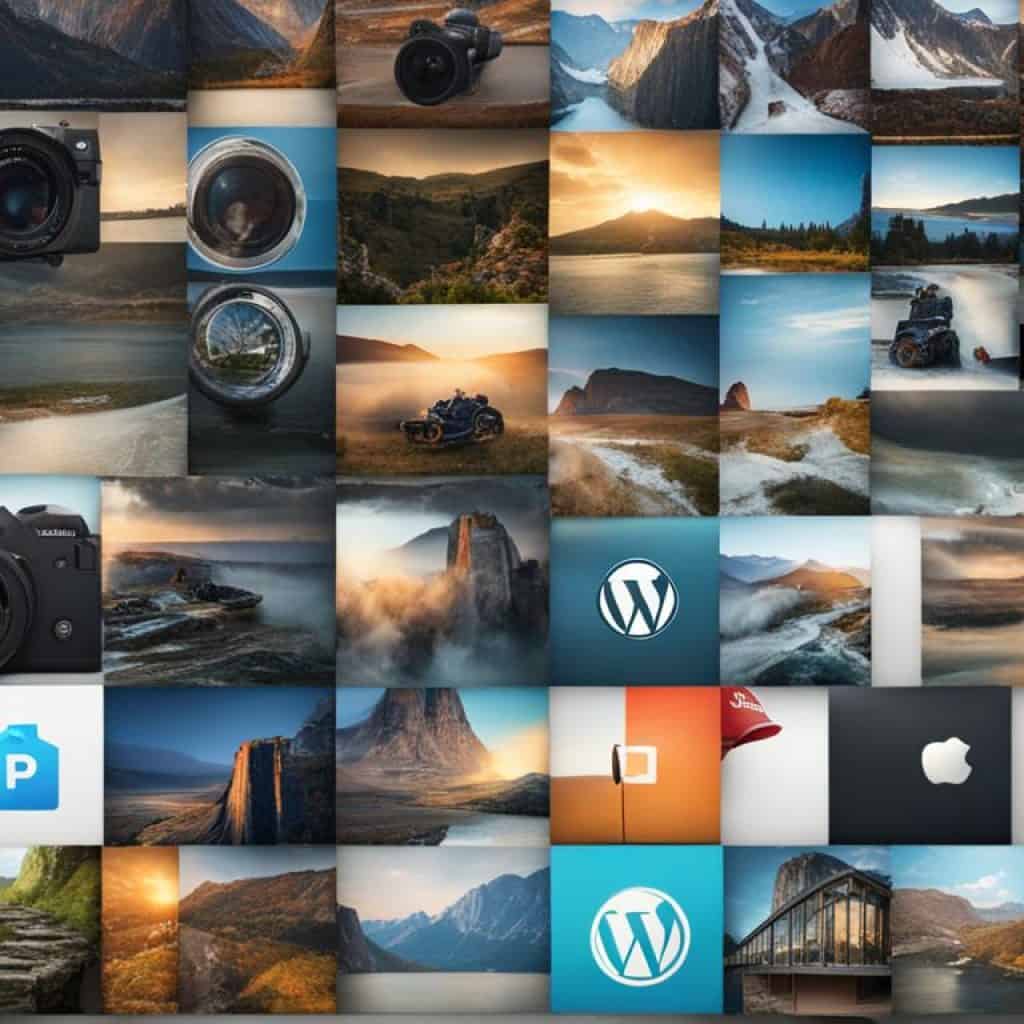
Take advantage of the powerful features and benefits that come with the compatibility between video plugins and page builders. Utilize drag-and-drop builders, responsive video galleries, and customizable video displays to create an immersive and interactive website that captivates your audience.
By seamlessly integrating video plugins with page builders, you can streamline your workflow and easily manage your video content, saving you time and effort in the long run. Whether you’re a beginner or an experienced vlogger, leveraging the compatibility between video plugins and page builders enables you to take your website to the next level.
Leveraging Video Analytics with WordPress Plugins
When it comes to vlogging, tracking video performance and monitoring audience engagement are essential for success. This is where video analytics come into play, providing valuable insights into how your videos are performing and how your audience is interacting with them.
WordPress plugins offer powerful tools that enable vloggers to optimize their video content based on data-driven analysis. By leveraging video analytics, vloggers can make informed decisions and refine their strategies to maximize their reach and impact.
One popular WordPress plugin that offers comprehensive video analytics capabilities is the Video Analytics for WordPress plugin. This plugin provides detailed metrics such as views, watch time, audience retention, and engagement rates. With this information, vloggers can identify which videos are resonating with their audience and which ones need improvement.
In addition to tracking video performance, video analytics plugins also allow vloggers to monitor audience engagement. They provide valuable data on viewer behavior, including likes, comments, and shares. By analyzing this data, vloggers can gain insights into their audience’s preferences and adapt their content accordingly.
Furthermore, video analytics plugins enable vloggers to optimize their video content. Through features such as A/B testing and heatmaps, vloggers can experiment with different video formats, lengths, and calls to action to identify what works best for their audience. This data-driven approach allows vloggers to continually improve their content’s performance and drive higher viewer engagement.
By incorporating video analytics plugins into their WordPress sites, vloggers can gain valuable insights into their video content’s performance, monitor audience engagement, and optimize their videos for maximum impact. These plugins provide the necessary tools to track, analyze, and optimize video content, empowering vloggers to thrive in a competitive digital landscape.
Exploring Youtube Embed and Playback Customization
When it comes to enhancing the video playback experience on your WordPress website, integrating YouTube videos through embedding is a popular choice. YouTube embed allows you to seamlessly incorporate videos into your posts and pages, offering a visually appealing and engaging way to present your content.
By utilizing customization options for YouTube videos, you can tailor the playback experience to perfectly align with your brand and audience preferences. These options allow you to optimize the video presentation, ensuring that your viewers have a seamless and enjoyable watching experience.
One of the key advantages of using YouTube embed in WordPress is that it eliminates the need for hosting large video files on your website. Instead, you can simply embed the YouTube video using its URL, reducing the strain on your server and avoiding potential performance issues. This not only improves the loading speed of your pages but also helps to conserve storage space.
Additionally, YouTube playback customization options offer a range of features to enhance the user experience. You can control aspects such as video size, autoplay settings, and the display of related videos. These customization options enable you to create a cohesive and branded user experience, ensuring that your videos seamlessly integrate into your website’s design and layout.
Furthermore, advanced customization options such as adding subtitles or captions, adjusting video quality, and enabling or disabling annotations allow you to provide an inclusive and personalized experience for your viewers. These options help to improve accessibility and engagement, allowing a wider audience to interact with your content.
To get started with YouTube embed and customization in WordPress, simply copy the YouTube video’s URL and paste it into your WordPress editor. Alternatively, you can use a WordPress plugin that offers additional customization options for YouTube videos. These plugins often provide a user-friendly interface that makes it easy to adjust various settings and enhance the playback experience.
Overall, exploring YouTube embed and playback customization options not only simplifies the integration of videos into your WordPress website but also allows you to optimize the viewing experience for your audience. By leveraging these features, you can seamlessly incorporate YouTube videos while maintaining control over the presentation and enhancing audience engagement.
Monetizing Vlogs with Video Advertisement Plugins
In today’s digital landscape, vloggers have numerous opportunities to monetize their content and generate revenue from their videos. One effective strategy is leveraging video advertisement plugins to integrate ads seamlessly into their video content. By strategically placing ads within their vlogs, vloggers can optimize their video ad revenue and create a sustainable income stream.
Video advertisement plugins are powerful tools that enable vloggers to incorporate ads from various sources, such as ad networks or direct partnerships, directly into their videos. These plugins provide flexibility in ad placement, allowing vloggers to choose the most effective positions within their content to generate clicks and conversions.
To monetize their vlogs successfully, vloggers need to focus on ad integration for video content. This involves finding the right balance between delivering engaging and valuable content to their audience while incorporating relevant video ads. By doing so, vloggers can ensure that their ads enhance rather than disrupt the viewing experience, increasing the chances of viewer engagement and conversions.
By strategically placing ads within their vlogs, vloggers can optimize their video ad revenue and create a sustainable income stream.
An essential aspect of monetizing vlogs with video advertisement plugins is optimizing video ad revenue. Vloggers can achieve this by experimenting with different ad formats, durations, and placements to find the most effective combination for their target audience. Continuous testing and refinement are crucial to maximize earnings and ensure that ads resonate with viewers without being intrusive.
By using video advertisement plugins that offer advanced targeting and customization options, vloggers can tailor their ad content to align with the interests and demographics of their viewers. This targeted approach increases the likelihood of viewer engagement and conversions, resulting in higher ad revenue for vloggers.
Comparison of Video Advertisement Plugins
| Plugin | Features | Price |
|---|---|---|
| Plugin A | Advanced targeting options Customizable ad formats Analytics and reporting |
$199/yr |
| Plugin B | Integration with major ad networks Flexible ad placement options Responsive ad formats |
$49/yr |
| Plugin C | Ad blocking detection Ad scheduling and frequency capping Multi-platform compatibility |
$79/yr |
Table: Comparison of Video Advertisement Plugins
Table above provides a comparison of three popular video advertisement plugins, highlighting their key features and prices. Vloggers can choose the one that best suits their needs and budget to maximize their video ad revenue.
Monetizing vlogs through video advertisement plugins is an effective way for vloggers to turn their passion into a profitable venture. By carefully integrating ads into their video content, optimizing ad revenue, and using targeted ad formats, vloggers can generate a steady stream of income while providing valuable content to their audience.
Conclusion
Wrapping up our exploration of the best WordPress plugins for vloggers, it’s clear that these tools are essential for enhancing your video blogging experience. By utilizing these plugins, you can take your vlogs to the next level, attracting a larger audience and optimizing your video content.
The key takeaway from this article is the importance of audience engagement and video quality. With plugins like VideoPress, Envira Gallery, Presto Player, and Feeds for YouTube, you can create stunning and interactive video content that captivates your viewers.
Additionally, these plugins streamline your publishing workflows, making it easier than ever to manage and showcase your vlogs. Whether you’re customizing video displays with the drag-and-drop builder in Envira Gallery, utilizing advanced video editing capabilities with Presto Player, or expanding your reach with Feeds for YouTube, these plugins provide the necessary tools to succeed.
In conclusion, as a vlogger, incorporating the top WordPress plugins into your website is crucial for enhancing video blogging. From improving video SEO to customizing the user experience, these plugins offer a range of features that will undoubtedly elevate your vlogs to new heights. So what are you waiting for? Start exploring these plugins and revolutionize your video content today!
























































Add comment