Are you ready to take your vlogging to the next level? With Elementor for WordPress, you can create visually stunning vlog sites that will captivate your audience and elevate your online presence. Whether you’re a seasoned vlogger or just starting out, Elementor’s powerful page builder features and customization options will empower you to design a unique and engaging vlog site that stands out from the rest.
In this article, we will explore how Elementor for WordPress can revolutionize the way you build and design vlog sites. From getting started with Elementor to utilizing its advanced features, we will provide you with the tools and knowledge you need to create a professional and captivating vlog site that reflects your brand and resonates with your audience.
So are you ready to discover the endless possibilities of Elementor for WordPress and take your vlogging journey to new heights? Let’s dive in!
Key Takeaways:
- Elementor for WordPress is a powerful page builder that enables you to create visually stunning and customizable vlog sites.
- By utilizing Elementor’s features and customization options, you can design a unique and engaging vlog site that reflects your brand identity and captivates your audience.
- Elementor offers a wide range of templates, widgets, and addons that enhance the design and functionality of your vlog site.
- Integrating social media, optimizing for search engines, and creating interactive content are important aspects of building a successful vlog site with Elementor.
- With Elementor, you can create a strong and consistent brand identity for your vlog site by utilizing global settings and customization techniques.
Getting Started with Elementor for WordPress
In order to build stunning vlog sites using WordPress, it is essential to master the powerful tool of Elementor. Elementor is a highly versatile page builder that allows you to create visually captivating websites without any coding knowledge. In this section, we will delve into the fundamentals of WordPress page building and guide you through the step-by-step process of installing the Elementor plugin on your WordPress website. Let’s get started!
The Fundamentals of WordPress Page Building
Before diving into Elementor, it’s important to understand the basics of WordPress page building. WordPress provides a user-friendly platform for creating websites, and with the help of page builders like Elementor, the process becomes even more intuitive and efficient.
With WordPress, you can easily create and manage your website’s content, layout, and design. You can choose from a wide range of themes and templates to customize the appearance of your site, and add functionality through plugins. Elementor takes this flexibility to the next level, providing a drag-and-drop interface that allows you to visually design your pages without any coding skills. This means you have full control over the layout, colors, fonts, images, and other elements of your vlog site.
Installing the Elementor Plugin: A Step-by-Step Guide
Now that you have a basic understanding of WordPress page building, let’s walk through the process of installing the Elementor plugin on your WordPress website. Follow these steps:
- Log in to your WordPress dashboard.
- Go to “Plugins” in the left-hand menu and click on “Add New”.
- In the search bar, type “Elementor”.
- Click on the “Install Now” button next to the Elementor plugin.
- Once the installation is complete, click on the “Activate” button.
That’s it! You have successfully installed the Elementor plugin on your WordPress website.
Now, when you edit a page or create a new one, you will see a new “Edit with Elementor” button. Clicking on this button will launch the Elementor editor, where you can start designing and customizing your vlog site with ease.
With Elementor installed, you are now ready to unleash your creativity and build stunning vlog sites. In the next sections, we will explore the various features and capabilities of Elementor, and guide you through the process of designing and customizing your vlog site to make it truly stand out.
Exploring Elementor Free Plugin vs Elementor Pro
When it comes to creating stunning WordPress websites, Elementor is a powerful page builder that offers two versions: the free plugin and the premium version called Elementor Pro. While the free version provides a wide range of features and capabilities, Elementor Pro takes website design and customization to the next level. Let’s explore the differences between these two versions and help you decide when it’s the right time to upgrade.
Comparing Features and Capabilities
The free version of Elementor provides a robust set of features that allows users to create visually appealing websites with ease. It offers a drag-and-drop interface, a rich set of pre-designed templates, and a variety of elements and widgets to customize the website’s appearance and layout. However, Elementor Pro takes things further by offering additional features and capabilities that enhance the website building experience.
Certain features, like the Theme Builder, Live Form Editor, and WooCommerce Builder, are only available in Elementor Pro. The Pro version also offers advanced widgets, dynamic content capabilities, and extensive options for customization. Whether you need more control over your website’s design, want to integrate custom theme elements, or require advanced functionality, Elementor Pro has the tools and features to meet your requirements.
Deciding When to Upgrade to Elementor Pro
Upgrading to Elementor Pro is a decision that depends on the specific needs of your website and your level of expertise. If you’re a beginner or have limited design requirements, the free version of Elementor can be a great starting point. It provides ample features and flexibility to create impressive websites without the need for additional investment.
However, if you’re an experienced designer or developer or have specific design goals in mind, Elementor Pro can greatly enhance your workflow and capabilities. The additional features and capabilities of Elementor Pro give you more control over your website’s design, enable advanced customization options, and provide seamless integration with various elements of your WordPress site.
Whether you’re looking to build a vlog site or any other type of website, Elementor Pro offers an exceptional range of tools and features that empower you to create stunning, professional-grade websites. Take your website design to new heights by upgrading to Elementor Pro and unlock the full potential of this powerful page builder.
Elementor Workshop Highlights: Mastering Website Kits
In this section, we will take a closer look at the exciting Elementor workshop dedicated to mastering website kits. This workshop provided participants with valuable insights and techniques for creating stunning websites using Elementor’s powerful features and functionalities.
During the workshop, attendees had the opportunity to explore the extensive range of website kits offered by Elementor. These website kits serve as comprehensive templates that can be easily customized to suit various industries and niches.
The workshop showcased the incredible potential of Elementor website kits in helping participants build professional and visually captivating websites, even without any prior coding experience.
Participants were guided through the process of importing website kits, modifying layouts, and adding their unique content to create personalized and engaging websites.
To further enhance the learning experience, the workshop featured live demonstrations of successful websites built by participants using Elementor’s website kits. These examples not only showcased the versatility of website kits but also inspired attendees with ideas for their own projects.
Throughout the workshop, expert instructors shared valuable tips and best practices for leveraging Elementor’s website kits to their fullest potential. Attendees learned how to incorporate custom branding elements, optimize the user experience, and seamlessly integrate various functionalities into their websites.
By the end of the workshop, participants left with a newfound confidence in using Elementor’s website kits and a solid foundation in building visually striking and functional websites for their own businesses or clients.
Stay tuned for the next section where we will explore the process of designing vlog sites using the powerful Elementor page builder, including tips on utilizing Elementor widgets and seamlessly incorporating video content.
Designing Vlog Sites with Elementor Page Builder
When it comes to creating visually captivating vlog sites, Elementor is the perfect tool for the job. This powerful page builder offers a plethora of design options and elements specifically tailored for vlogs, allowing you to unleash your creativity and design a site that truly represents your unique style and brand.
Utilizing Elementor Widgets for Vlogs
Elementor comes packed with a wide range of widgets that are perfect for vlog sites. Whether you want to showcase your latest videos, feature a subscribe button, or create a stunning gallery of images, Elementor has the widgets you need. These widgets are easy to customize and can be seamlessly integrated into your vlog site, ensuring a cohesive and engaging user experience.
Incorporating Video Content Seamlessly
In the world of vlogging, video content is king. Elementor understands this and provides seamless integration with popular video platforms such as YouTube and Vimeo. You can easily embed your vlogs into your site, allowing visitors to watch your engaging content directly on your site. With Elementor, you have full control over how your video content is displayed, ensuring a visually appealing and user-friendly experience for your audience.
Designing vlog sites with Elementor page builder not only empowers you to create stunning visuals but also provides the flexibility and functionality needed to engage your viewers and promote your brand effectively.
| Key Benefits of Elementor for Vlog Design |
|---|
| Easy customization of vlog site design |
| Integration of video content seamlessly |
| Diverse selection of Elementor widgets for vlogs |
| Enhanced user experience and engagement |
Elementor Customization Techniques for a Personal Touch
Elementor offers a wide range of customization techniques that enable vloggers to add a personal touch to their sites. By utilizing these techniques, vloggers can create unique and visually appealing designs that reflect their individual style and branding. In this section, we will explore some of the key customization options offered by Elementor and provide tips and guidelines for achieving a personalized design for your vlog site.
One of the main customization options in Elementor is the ability to change fonts. With a vast selection of fonts to choose from, you can find the perfect typography that aligns with your vlog’s theme and enhances its visual appeal. Experiment with different font styles and sizes to achieve the desired look and feel.
In addition to fonts, Elementor allows you to customize colors easily. Whether you want to match your branding colors or create a unique color scheme, Elementor’s color customization options make it simple to achieve your desired palette. Experiment with different color combinations to find the perfect balance for your vlog site.
Layout customization is another powerful feature offered by Elementor. With drag-and-drop functionality, you can easily rearrange and resize elements on your site to create a layout that suits your needs. Whether you want a traditional blog layout, a grid-style gallery, or a custom design, Elementor’s layout customization options provide the flexibility to bring your vision to life.
“Elementor’s customization options allow me to create a vlog site that truly reflects my personality and style. I can easily change fonts, colors, and layouts to give my site a unique and personalized look.” – Sarah, Vlogger
To further enhance your customization options, Elementor offers a variety of widgets that can be used to add dynamic and interactive elements to your vlog site. From image galleries and sliders to social media icons and contact forms, these widgets allow you to personalize your site and engage your audience in a more interactive way.
With Elementor, personalizing your vlog site has never been easier. By utilizing the customization techniques available, you can create a visually stunning and unique design that captures the essence of your vlog. Let your creativity shine and make your vlog site truly your own with Elementor.
Why Elementor Templates are a Game Changer for Vloggers
When it comes to designing a visually stunning and professional vlog site, Elementor templates are a game changer. These pre-designed layouts offer vloggers a ready-made design framework that saves both time and effort. With Elementor templates, you no longer have to start from scratch or spend hours tweaking every element of your site. Instead, you can choose a template that aligns with your vlog niche and customize it to suit your branding and individual needs.
Choosing the Right Template for Your Vlog Niche
With a wide range of Elementor templates available, it’s essential to choose the right one that matches your vlog niche. Consider the style, layout, and color scheme of each template to ensure that it resonates with your vlog’s theme and overall branding. Whether you’re running a lifestyle vlog, a travel vlog, or a beauty vlog, Elementor provides templates that cater to various niches, allowing you to establish a visually captivating online presence from the start.
Customizing and Personalizing Elementor Templates
Elementor templates are highly customizable, giving you the flexibility to personalize every aspect of your vlog site. From changing fonts and colors to rearranging sections and adding your own content, Elementor’s intuitive interface allows you to effortlessly customize templates to reflect your unique style and brand identity. With Elementor’s extensive collection of widgets and elements, you can further enhance your vlog site’s design and functionality, ensuring that it stands out from the competition.
Customizing Elementor templates is a breeze, even if you have little to no coding experience. The drag-and-drop editor makes it easy to make changes in real-time and see the immediate results. You can add your own images and videos, update text, and even incorporate advanced features like interactive elements and animations. With Elementor, you have full control over the design of your vlog site without the need for any technical expertise.
By leveraging the power of Elementor templates and customizing them to suit your vlog’s niche and branding, you can create a visually stunning and professional vlog site that captivates your audience and sets you apart from the rest. Get started with Elementor today and unleash your creativity!
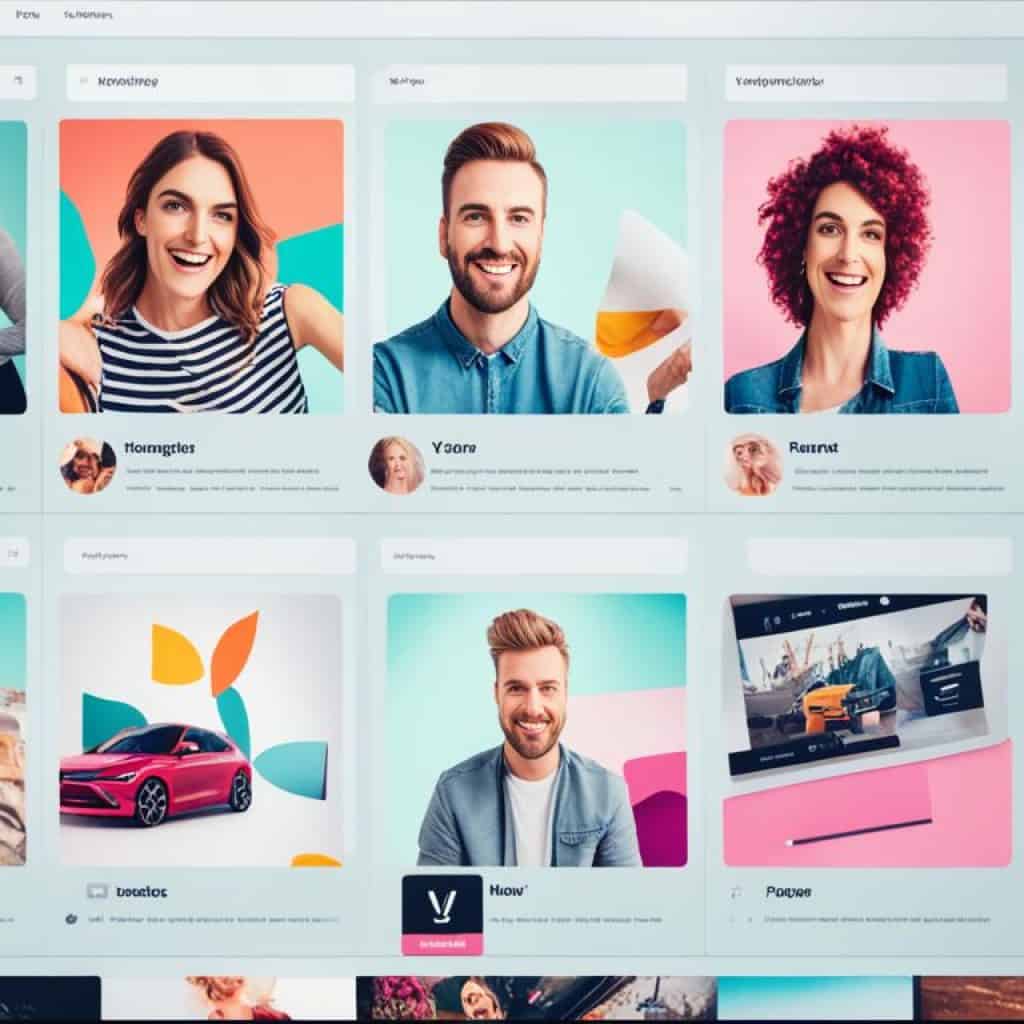
Enhancing User Experience with Elementor Theme Integration
In order to provide a seamless and captivating user experience on your vlog site, it is crucial to integrate Elementor with a compatible theme. By combining the power of Elementor’s page builder with a well-designed and user-friendly theme, you can elevate the aesthetics, functionality, and overall experience of your website.
When choosing a theme for your vlog site, consider the following benefits of integrating it with Elementor:
- Design consistency: Integrating Elementor with a theme ensures that your site maintains a consistent and cohesive design throughout. It allows you to easily customize the appearance of your site, including fonts, colors, and layouts, while still adhering to the overall theme design.
- Flexibility and customization: Elementor gives you the freedom to customize your vlog site according to your unique branding and vision. By integrating it with a theme, you can leverage the advanced customization options provided by both the theme and Elementor, allowing for endless possibilities in creating a visually stunning and personalized website.
- Enhanced functionality: By combining Elementor with a compatible theme, you can benefit from the additional functionalities provided by both elements. This includes features such as responsive design, SEO optimization, and integration with popular plugins, all of which contribute to an enhanced and seamless user experience.
To integrate Elementor with a theme, simply install and activate both the Elementor plugin and your chosen theme. Once activated, you can start customizing your site using Elementor’s intuitive drag-and-drop interface and the theme’s unique features. By seamlessly integrating Elementor with a compatible theme, you can create a vlog site that not only looks visually appealing but also provides a user-friendly and engaging experience for your audience.
Creating Interactive Vlog Content with Elementor’s Features
Elementor offers a range of features that enable vloggers to create interactive and engaging content for their audience. By leveraging these features, vloggers can take their content to the next level and captivate viewers with dynamic and immersive experiences. In this section, we will explore two key aspects of creating interactive vlog content with Elementor: dynamic content creation with Elementor widgets and engaging viewers with pop-ups and motion effects.
Dynamic Content Creation with Elementor Widgets
Elementor widgets provide a powerful way to create dynamic content that keeps viewers engaged and excited. These widgets allow vloggers to add interactive elements, such as sliders, carousels, and countdown timers, to their vlog sites. By utilizing these dynamic content creation capabilities, vloggers can create visually appealing and interactive experiences for their audience. Whether it’s highlighting the latest videos, showcasing featured content, or creating interactive quizzes, Elementor widgets offer endless possibilities for engaging vlog content.
Engaging Viewers with Pop-Ups and Motion Effects
In addition to dynamic content creation, Elementor also offers features that allow vloggers to engage viewers through pop-ups and motion effects. Pop-ups can be used strategically to capture viewers’ attention and encourage them to take action, such as subscribing to a newsletter or accessing exclusive content. Motion effects, on the other hand, add a touch of interactivity and visual interest to vlog sites, making the viewing experience more immersive and enjoyable. By incorporating these elements into their vlogs, vloggers can create a more interactive and memorable experience for their audience.
To illustrate the possibilities of creating interactive vlog content with Elementor, let’s consider an example. Imagine a vlogger who specializes in travel vlogs. They can use Elementor’s dynamic content creation features to display an interactive map widget, allowing viewers to explore the destinations featured in their vlogs. Additionally, the vlogger can use pop-ups to offer travel guides or hotel recommendations to their audience, providing value and enhancing the overall user experience. By combining these features, the vlogger can create a truly interactive and engaging vlog site that keeps viewers coming back for more.
With Elementor’s features for creating interactive vlog content, vloggers have the tools they need to captivate their audience and create memorable experiences. By incorporating dynamic content creation with Elementor widgets and leveraging pop-ups and motion effects, vloggers can take their vlogs to new heights of interactivity and engagement. Start exploring Elementor’s features today and unleash the full potential of your vlog content!
Integrating Social Media into Your Vlog Site with Elementor
Social media plays a crucial role in promoting and expanding the reach of vlog content. By integrating social media into your Elementor-powered vlog site, you can effectively engage with your audience and drive traffic to your vlog. Here, we will explore how Elementor facilitates social media integration and provides you with the tools to promote your vlog across various platforms.
“Integrating social media into your vlog site is a game-changer for building a thriving online presence. It allows you to connect with your viewers on different platforms, increase brand visibility, and drive engagement.”
Elementor offers a range of social media integration options, making it easy for vloggers to connect their site with popular platforms such as Facebook, Instagram, Twitter, and YouTube. You can add social media sharing buttons to your vlog posts, allowing viewers to easily share your content with their followers.
Furthermore, Elementor provides customizable social media icons that can be incorporated into your site’s header, footer, or sidebar, enabling visitors to connect with your social media profiles. This helps build your online community and expands your reach beyond your vlog site.
Another powerful feature of Elementor is the ability to embed social media feeds directly onto your vlog site. By displaying a live Instagram or Twitter feed, you can showcase your latest social media posts and encourage visitors to follow you on those platforms.
Additionally, Elementor’s integration with popular email marketing services allows you to include social media icons and links within your email newsletters, driving traffic from your subscriber list to your social media profiles.
To effectively promote your vlog content through social media channels, consider the following strategies:
- Create eye-catching and shareable social media-friendly visuals that represent your vlog content.
- Engage with your audience by responding to comments and messages on your social media posts.
- Collaborate with influencers or other vloggers in your niche to cross-promote each other’s content.
- Participate in relevant social media groups and communities to connect with like-minded individuals and expand your network.
- Share behind-the-scenes content or exclusive previews of upcoming vlog episodes to generate excitement and anticipation.

Incorporating social media into your Elementor-powered vlog site not only enhances your online presence but also promotes engagement and enables you to connect with your audience on a deeper level. Leverage Elementor’s social media integration options and implement effective promotion strategies to grow your vlog’s reach and foster an active community of viewers.
Optimizing Your Vlog Site for Search Engines Using Elementor
In order to maximize the visibility of your vlog site and attract organic traffic, it is crucial to optimize your site for search engines. With Elementor, you can implement various strategies that will help improve your site’s search engine optimization (SEO) and enhance its performance. In this section, we will explore tips and best practices for optimizing your vlog site using Elementor.
Improving Load Time and Performance
One of the key factors that influence SEO is the load time of your site. A slow-loading site can negatively impact user experience and decrease your site’s search engine rankings. To ensure optimal load time and performance, follow these tips:
- Optimize image size and format: Large image files can significantly slow down your site. Use efficient image compression and choose appropriate formats such as JPEG or PNG for optimal file sizes.
- Enable caching: Caching stores static versions of your site, reducing server requests and improving load time. Use Elementor’s built-in caching feature or install a caching plugin.
- Minify CSS and JavaScript: Minifying your site’s CSS and JavaScript files removes unnecessary characters, reducing file sizes and improving load time.
- Keep plugins and themes updated: Outdated plugins or themes can cause compatibility issues and slow down your site. Regularly update Elementor, plugins, and themes to ensure optimal performance.
SEO Best Practices with Elementor Tools
Elementor provides several tools and features that can help you implement SEO best practices on your vlog site. Consider the following tips:
- Keyword optimization: Use Elementor’s text editor to optimize your content with relevant keywords. Incorporate keywords naturally into headings, paragraphs, and image alt tags.
- Meta tags optimization: Elementor allows you to customize meta titles and descriptions for each page. Optimize these tags by including target keywords and compelling descriptions.
- Responsive design: Ensure your vlog site is mobile-friendly using Elementor’s responsive design capabilities. Responsive sites rank higher in mobile search results.
- Schema markup: Utilize Elementor’s schema markup feature to provide structured data that helps search engines understand your content better. Schema markup can enhance search results with rich snippets.
By implementing these optimization techniques and leveraging the powerful SEO features provided by Elementor, you can significantly improve your vlog site’s search engine visibility and attract more organic traffic to your content.
Building a Strong Brand Identity with Elementor’s Global Settings
In today’s digital world, building a strong brand identity is essential for vlog sites to stand out and create a lasting impression. With Elementor’s global settings, vloggers have the power to achieve consistency in design and establish a cohesive brand image. By utilizing global colors and fonts, vlog sites can maintain a uniform visual style across all pages, enhancing the overall user experience and strengthening brand recognition.
Consistent Design Across Your Vlog with Global Colors and Fonts
One of the key advantages of Elementor’s global settings is the ability to define global colors and fonts. By setting these options at the beginning of your design process, you ensure that every element on your vlog site adheres to your brand’s color palette and typography choices. This consistency not only gives your site a professional look but also reinforces your brand identity in the minds of your audience.
Consistent use of colors helps create a recognizable and memorable visual language for your vlog. With Elementor, you can define primary and secondary colors that reflect your brand’s personality and values. These colors can be applied to various elements like headings, buttons, backgrounds, and more, ensuring a cohesive and visually appealing design throughout your site.
In addition to colors, fonts play a crucial role in brand identity. Elementor allows you to select global fonts that align with your vlog’s tone and style. Whether you prefer sleek and modern fonts or elegant and classic ones, you can define them globally and apply them to different sections of your site effortlessly.
By maintaining consistent colors and fonts, you create a harmonious and professional look that resonates with your audience. The visual cohesion establishes trust and familiarity, making it easier for your viewers to recognize and connect with your brand.
Creating Professional Branding Elements Within Elementor
In addition to global colors and fonts, Elementor enables you to create professional branding elements directly within its interface. This feature allows you to incorporate your logo, tagline, and other branding assets seamlessly into your vlog site, ensuring that your brand’s message is communicated effectively.
Elementor offers a variety of design widgets and tools that allow you to craft your unique brand elements. Whether it’s a custom header, footer, or a stylish welcome section, you can easily design and customize these elements according to your brand guidelines. By showcasing your branding elements consistently across your vlog site, you strengthen your brand identity and enhance the overall user experience.
With Elementor’s global settings, you have the power to build a strong brand identity for your vlog site. By maintaining consistency in design through global colors and fonts and incorporating professional branding elements, you can create a cohesive and memorable brand experience for your viewers. Establishing a strong brand identity sets you apart from the competition and helps you connect with your target audience on a deeper level.
Case Studies: Successful Vlog Sites Powered by Elementor
In this section, we will showcase a selection of successful vlog sites that have utilized Elementor to achieve their goals. Through case studies, we will explore the unique approaches and strategies implemented by these vloggers, highlighting the key features and functionalities of Elementor that contributed to their success. Readers will gain inspiration and insights from real-life examples of how Elementor can be effectively used to build and grow vlog sites.

Maximizing Elementor for WordPress with Addons and Extensions
In order to take your vlog site to the next level, it’s important to explore the wide range of addons and extensions available for Elementor. These addons and extensions can enhance the functionality and capabilities of your vlog site, allowing you to create a truly unique and engaging experience for your viewers.
Best Elementor Addons for Vlog Site Enhancement
When it comes to enhancing your vlog site with Elementor addons, there are several options that stand out from the crowd. These addons offer impressive features and functionalities that can elevate the design and performance of your site. Here are some of the top Elementor addons for vlog site enhancement:
- Essential Addons for Elementor: This addon offers a comprehensive set of elements and widgets to expand the design possibilities of your vlog site. From animated headlines to advanced tooltips, Essential Addons for Elementor provides everything you need to create a visually stunning and interactive vlog site.
- The Plus Addons for Elementor: With over 100 unique and customizable elements, The Plus Addons for Elementor offers a wide range of design options for your vlog site. It includes elements like animated particles, hotspots, and image comparison, allowing you to add dynamic and engaging content to your site.
- Happy Addons for Elementor: Happy Addons brings a collection of powerful and creative widgets to Elementor, including interactive cards, flip boxes, and pricing tables. With its extensive library of pre-designed templates and blocks, Happy Addons makes it easy to create professional-looking vlog sites without any coding knowledge.
These addons are specifically tailored for Elementor and seamlessly integrate with its interface, making it effortless to enhance your vlog site with advanced features and eye-catching designs.
Expanding Your Site’s Capabilities with Third-Party Addons
In addition to Elementor addons, there are also third-party addons that can further expand the capabilities of Elementor and offer additional functionalities for your vlog site. These addons can provide specialized features and integration options that cater to specific needs and requirements. Here are some recommended third-party addons for extending Elementor’s capabilities:
- WPForms: This popular form builder plugin integrates seamlessly with Elementor, allowing you to create and customize contact forms, surveys, and other interactive elements for your vlog site. WPForms offers an intuitive drag-and-drop interface and advanced form building features.
- Yoast SEO: As a vlogger, it’s crucial to optimize your site for search engines. Yoast SEO is a widely-used SEO plugin that works perfectly with Elementor, providing powerful tools for on-page SEO optimization, keyword analysis, and content readability analysis.
- MonsterInsights: If you’re looking to track and analyze the performance of your vlog site, MonsterInsights is a must-have addon. It seamlessly integrates Google Analytics with Elementor, giving you valuable insights into your site’s traffic, user behavior, and conversion metrics.
By incorporating these third-party addons into your vlog site, you can unlock additional functionality and enhance its performance, ensuring a seamless and enriching experience for your viewers.
With the right Elementor addons and third-party extensions, you can maximize the potential of your vlog site and create a truly extraordinary online presence. These addons and extensions offer endless possibilities for customization, design flexibility, and enhanced functionality, allowing you to build a vlog site that stands out from the crowd and captivates your audience.
Conclusion
As we conclude our article on mastering Elementor for WordPress and building stunning vlog sites, it’s evident that Elementor is a powerful page builder that offers numerous advantages for vloggers. Throughout this article, we have explored the key features and benefits of using Elementor, and the various techniques and strategies to create visually captivating vlog sites.
By utilizing Elementor’s intuitive interface and extensive customization options, vloggers can design unique and engaging vlog sites that effectively showcase their content. The seamless integration of video content, the utilization of Elementor widgets, and the flexibility of Elementor templates all contribute to creating an immersive user experience for visitors.
Furthermore, we have highlighted how Elementor can enhance vlog site optimization, social media integration, and branding efforts. With its dynamic content creation features, the possibilities for creating interactive and engaging vlog content are endless. The success stories shared in the case studies have demonstrated the real-world impact of Elementor on building successful vlog sites.
Now armed with the knowledge and insights gained from this article, it’s time for you to take action. Implement the strategies and techniques shared here, and embark on your journey of building visually captivating vlog sites using Elementor. The sky’s the limit when it comes to what you can achieve with Elementor for WordPress.
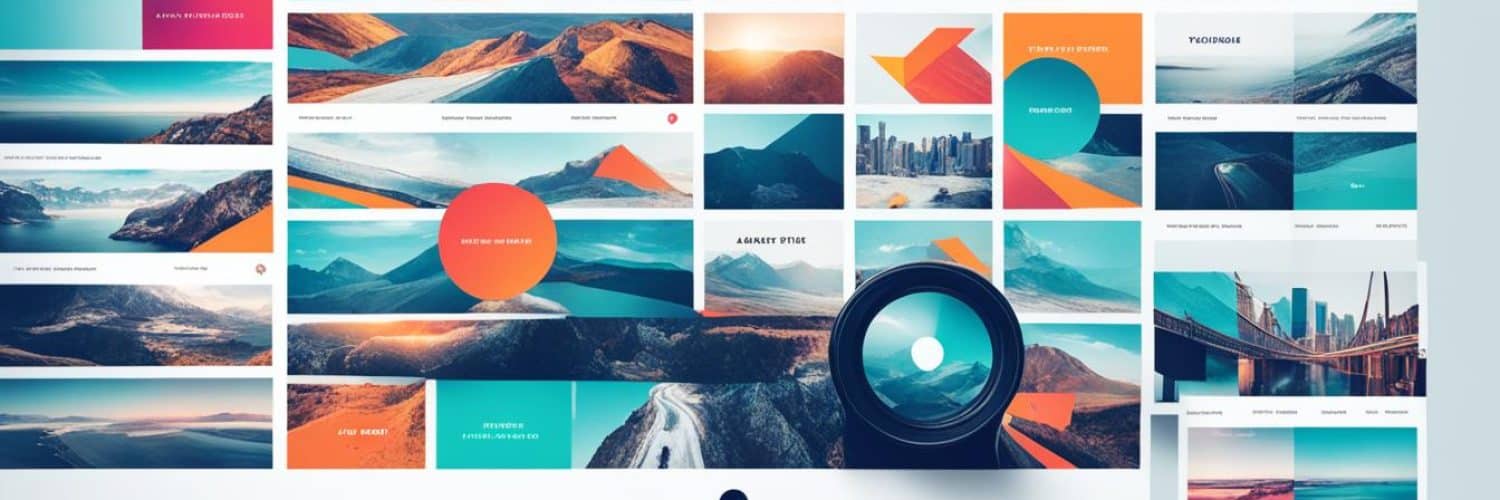























































Add comment