Are you a passionate vlogger searching for the perfect storage solution? Look no further! In today’s digital world, creating engaging vlogs requires efficient and reliable external storage to meet your vlogging needs. But with so many options available, how do you choose the best one for you?
From storing high-resolution videos and photos to ensuring seamless data transfer, vloggers have unique storage requirements that demand top-notch performance. Whether you’re a budding vlogger or an experienced content creator, selecting the right external hard drive can make all the difference in your vlogging journey.
In this comprehensive guide, we’ll explore the world of external hard drives for vlogging, and equip you with the knowledge and recommendations to make an informed decision. Ready to find the perfect storage solution for your vlogging adventures? Let’s dive in!
Key Takeaways
- Choosing the best external hard drive is crucial for meeting your vlogging storage needs.
- Vloggers require reliable and efficient external storage solutions for storing high-resolution videos and photos.
- External hard drives play a key role in seamless data transfer, managing large file sizes, and accommodating future vlogging projects.
- Factors such as storage capacity, transfer speeds, portability, connectivity options, durability, and the choice between SSD and HDD need to be considered.
- Researching popular external hard drive brands, comparing customer reviews, and assessing after-sales support are essential steps in making an informed decision.
Understanding Vloggers’ Unique Storage Needs
Vloggers have unique storage needs that are distinct from other digital content creators. The nature of vlogging, which involves capturing videos on a regular basis, requires vloggers to have reliable and efficient external storage solutions. Understanding these unique storage requirements is crucial for vloggers to ensure smooth workflow and seamless content creation.
When it comes to vlogging, storage capacity is of utmost importance. Vloggers need sufficient storage space to store their video recordings, raw footage, and edited content. Videos files can be quite large, especially when recorded in high resolution, and vloggers need ample storage capacity to accommodate these file sizes.
Furthermore, vloggers should consider the storage space required for future projects. As their vlogging journey progresses, they may embark on larger-scale projects or explore different video formats. Anticipating their future storage needs can help vloggers avoid the hassle of constantly upgrading their external storage devices.
Vloggers also need to consider the compatibility of their external storage devices with their editing software and equipment. Different camera models and video editing software may have specific requirements for storage formats, so it’s essential for vloggers to choose storage solutions that are compatible with their existing setup.
To streamline their workflow and ensure efficient content creation, vloggers should prioritize factors like fast transfer speeds, reliable data transfer, and easy accessibility. These features can significantly enhance the editing process and minimize any delays caused by slow data transfer or storage connectivity issues.
In summary, vloggers have unique storage needs that revolve around storage capacity, file sizes, space for future projects, and compatibility with their equipment. By understanding these requirements, vloggers can make informed decisions when selecting external storage solutions to support their vlogging endeavors.
Selecting the Right Storage Capacity for Your Vlog
When it comes to vlogging, having the right storage capacity is crucial to ensure you have enough space to store all your video files. Selecting the right capacity can be a challenging task, especially considering the varying file sizes and formats vloggers work with. In this section, we will discuss how to evaluate file sizes and formats, as well as calculate the space needed for future vlogging projects.
Evaluating File Sizes and Formats
Before deciding on the storage capacity for your vlog, it’s important to understand the file sizes and formats you’ll be working with. Different cameras and recording settings can produce files of varying sizes, ranging from a few hundred megabytes to several gigabytes per video. Additionally, video formats like MP4, AVI, and MOV can also impact file sizes.
To evaluate file sizes and formats, start by reviewing the average file size of your past vlogs. Look for patterns and consider the maximum size you may encounter. This will give you an idea of the minimum storage capacity needed to accommodate your existing content.
Furthermore, take into account any changes you plan for your future vlogs. Will you be shooting higher resolution videos or using different recording settings? These factors can significantly affect file sizes, so it’s important to anticipate any future changes when selecting your storage capacity.
Calculating Space for Future Projects
In addition to evaluating file sizes, it’s crucial to calculate the space needed for future vlogging projects. As a vlogger, you want to ensure that you have enough storage capacity to accommodate your growing content library and upcoming projects.
To calculate the space for future projects, consider factors such as the frequency of your vlogs, the average duration of your videos, and any special projects you have planned. Estimate the number of videos you anticipate creating within a certain time frame and multiply it by the average file size to get an estimate of the required storage capacity.
Keep in mind that it’s always better to have more storage capacity than you think you’ll need. This allows for flexibility and prevents you from running out of space unexpectedly. As a rule of thumb, aim for at least double the estimated storage capacity to accommodate future growth.
Note: Image shows the importance of selecting the right storage capacity for your vlog.
By evaluating file sizes and formats, as well as calculating the space needed for future projects, you can ensure that you select the right storage capacity for your vlogging needs. Having sufficient storage will not only eliminate the stress of running out of space but also provide room for your creativity to thrive.
The Role of Transfer Speeds in Efficient Vlogging Workflow
Transfer speeds play a crucial role in ensuring an efficient vlogging workflow. When it comes to managing and editing vlogs, fast transfer speeds can significantly streamline the process, saving valuable time and enhancing productivity for vloggers. The ability to quickly transfer data from the camera to the external hard drive allows for a seamless and uninterrupted workflow.
Fast transfer speeds mean that large video files can be transferred in a matter of seconds, enabling vloggers to spend more time on creating content and less time waiting for file transfers to complete. This is especially important for vloggers who record high-resolution videos or engage in 4K video production, as these file sizes tend to be larger and require a substantial amount of data transfer.
Efficient workflow:
Fast transfer speeds not only improve the efficiency of data transfer but also facilitate a smooth workflow. Vloggers can quickly import their recorded footage into video editing software, allowing them to start editing their vlogs without delay. This ensures a seamless editing process, allowing vloggers to work efficiently and meet their content creation deadlines.
In addition to faster data transfer, efficient transfer speeds also enable quick access to the stored data on the external hard drive. This is particularly beneficial for vloggers who need to access and retrieve specific files or footage swiftly. With fast transfer speeds, vloggers can browse through their video library and locate the required files in a matter of seconds, minimizing downtime and enhancing productivity.
Data transfer:
Data transfer is a critical aspect of vlogging, as it involves moving files between various devices and storage mediums. Whether it’s transferring footage from the camera to the external hard drive, or transferring edited videos to other devices or platforms, the speed of data transfer can significantly impact the efficiency of the entire vlogging process.
Image:
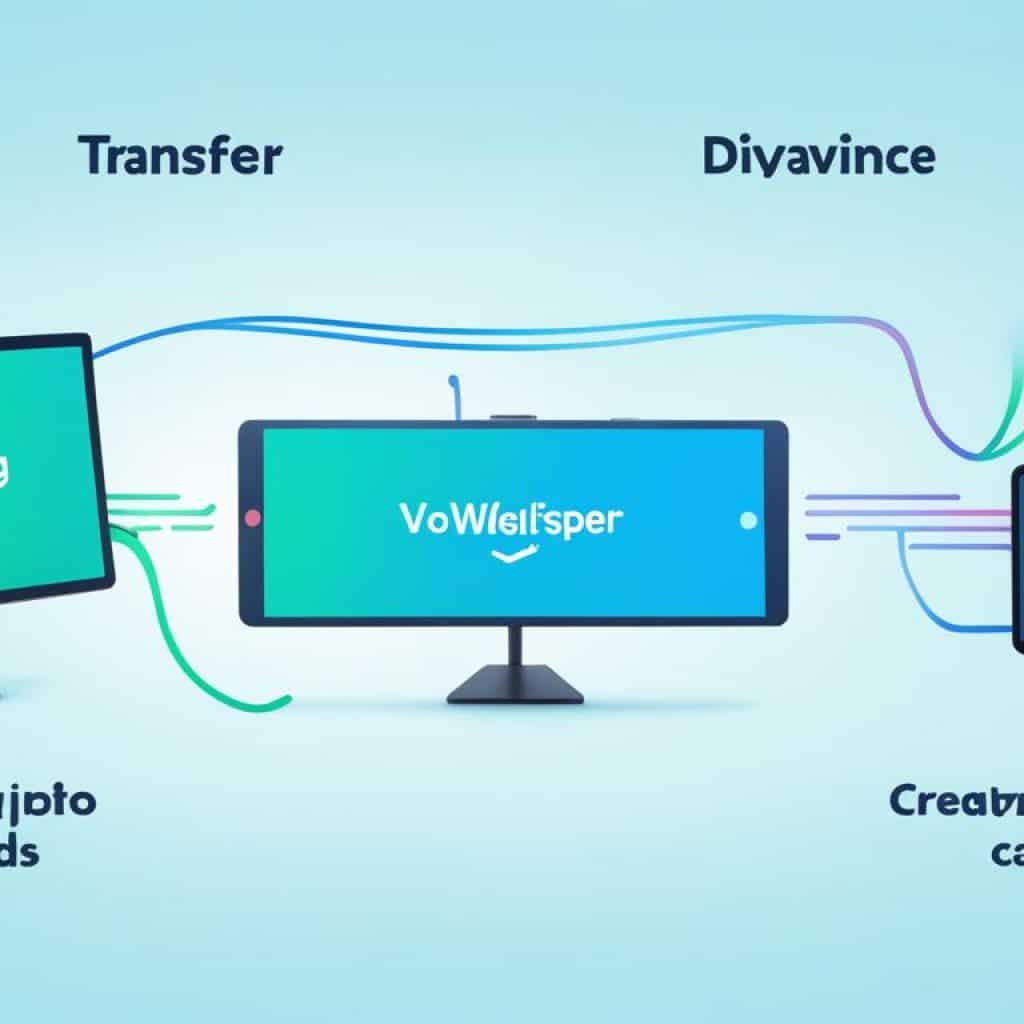
Portability Matters: Best External Hard Drives for Traveling Vloggers
When it comes to vlogging on the go, portability is key. Traveling vloggers need external hard drives that are compact, lightweight, and easily transportable. Fortunately, there are several options available in the market that cater specifically to the needs of traveling vloggers.
Compact and Lightweight Options
Compact external hard drives are designed to be portable and space-saving without compromising on storage capacity. These drives are small enough to fit in your pocket or bag, making them ideal for traveling vloggers who are constantly on the move. Some popular compact options include:
- Seagate Backup Plus Slim: This sleek and slim external hard drive offers up to 5TB of storage capacity in a compact form factor. Its lightweight design makes it easy to carry while providing ample space for storing vlogs, footage, and other media files.
- Western Digital My Passport Ultra: Available in various colors and storage capacities, the My Passport Ultra is a reliable and compact external hard drive. It features hardware encryption and comes with WD Backup software for seamless data protection.
These compact options offer convenience and ease of use, allowing traveling vloggers to have their storage solution always at hand, ready to store and backup footage wherever they go.
Protecting Your Data on the Move
When traveling, it’s essential to protect your data from loss or damage. External hard drives with built-in data protection features ensure the safety of your valuable vlogging content. Here are some options that prioritize data protection:
- Samsung T5 Portable SSD: This compact and lightweight SSD offers blazing-fast transfer speeds and advanced data encryption. It’s resistant to shock, temperature, magnetism, and X-rays, making it an excellent choice for vloggers who prioritize data protection during travel.
- LaCie Rugged Mini: The Rugged Mini is a rugged external hard drive that offers shock, drop, and rain resistance. It features hardware encryption and password protection to safeguard your data against unauthorized access.
With these robust and secure options, traveling vloggers can have peace of mind knowing that their data is protected, even in challenging environments.
Connectivity Options for External Hard Drives
When it comes to external hard drives, connectivity is a crucial factor to consider. Having the right connectivity options ensures seamless data transfer and compatibility with your devices. In this section, we will explore two popular connectivity options for external hard drives: USB-C and Thunderbolt interfaces, as well as wireless and network-attached storage solutions.
USB-C and Thunderbolt Interfaces
USB-C and Thunderbolt interfaces offer fast data transfer speeds and versatile connectivity options. USB-C, known for its small and reversible design, allows for high-speed file transfers and power delivery. Its universal compatibility makes it suitable for modern laptops, tablets, and smartphones.
On the other hand, Thunderbolt interfaces provide even faster transfer speeds and increased performance. Thunderbolt 3, for instance, can reach transfer speeds of up to 40 Gbps, making it ideal for data-intensive tasks such as video editing. It also supports daisy-chaining multiple devices and connecting high-resolution displays.
Whether you choose USB-C or Thunderbolt, both interfaces offer convenient connectivity for vloggers who require fast and reliable data transfer.
Wireless and Network-Attached Storage Solutions
In addition to traditional wired connectivity options, vloggers can also opt for wireless and network-attached storage solutions. These alternatives offer flexibility and convenience, allowing for remote data access and seamless sharing across devices.
Wireless external hard drives utilize Wi-Fi or Bluetooth technology to establish a wireless connection between the hard drive and your devices. This eliminates the need for cables, providing a clutter-free storage solution. Wireless storage is particularly beneficial for vloggers who frequently work on-the-go or need to access their files from multiple devices.
Network-attached storage (NAS) takes wireless storage a step further by connecting the external hard drive to a local network. This allows multiple users to access the storage simultaneously, making it an ideal solution for collaborative vlogging projects. NAS devices often come equipped with advanced features such as RAID configurations and cloud synchronization, ensuring data protection and redundancy.
By leveraging wireless and network-attached storage solutions, vloggers can enjoy enhanced convenience and seamless connectivity for their storage needs.
Durability and Reliability: Choosing a Hard Drive That Lasts
When it comes to selecting an external hard drive for vlogging, durability and reliability are key factors to consider. Vloggers need a storage solution that can withstand the demands of their video production process and provide long-lasting storage.
To ensure your hard drive can handle the rigors of vlogging, here are some tips for choosing a durable and reliable option:
- Look for rugged designs: Opt for external hard drives that are specifically built for durability. These drives often have shock-resistant features and ruggedized casings to protect against accidental drops or bumps.
- Consider solid-state drives (SSDs): SSDs are known for their durability due to the absence of moving parts, making them less susceptible to mechanical failure. They are also more resistant to shocks and vibrations, making them ideal for vlogging on the go.
- Check for high MTBF: MTBF (Mean Time Between Failures) is a measure of a hard drive’s reliability. Look for drives with a high MTBF rating, as this indicates a longer average lifespan and greater reliability.
- Read customer reviews: User feedback can provide valuable insights into the durability and reliability of different hard drive models. Take the time to read reviews from other vloggers who have used the drives you are considering to gauge their performance and reliability.
- Consider the warranty: A longer manufacturer’s warranty can be an indication of the drive’s durability. Look for drives that come with a substantial warranty to ensure peace of mind and protection against any potential issues.
By prioritizing durability and reliability when choosing an external hard drive, vloggers can ensure that their storage solution will withstand the demands of their vlogging workflow and provide long-lasting storage for their valuable content.
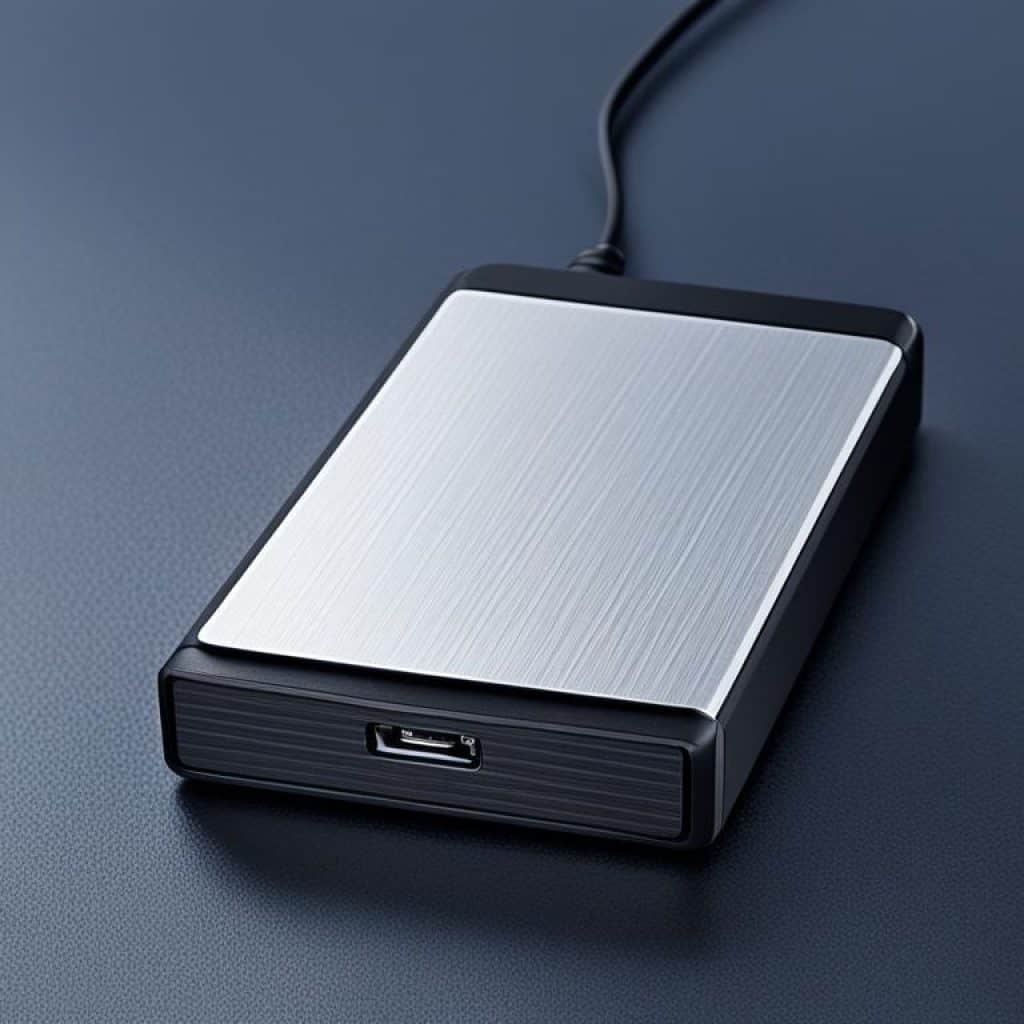
The Pros and Cons of SSD vs HDD for Vloggers
Understanding SSD and Its Advantages
When it comes to choosing the right storage option for vlogging, Solid State Drives (SSDs) offer several advantages. SSDs, unlike traditional Hard Disk Drives (HDDs), have no moving parts. This means they are more resistant to shock and vibration, making them a durable choice for vloggers who are constantly on the move. Additionally, SSDs provide faster data transfer speeds, resulting in quicker access to files and smoother performance. Their compact and lightweight design also makes them highly portable, perfect for vloggers who need to carry their storage solution with them wherever they go.
Why HDDs Are Still a Viable Option
While SSDs offer numerous advantages, Hard Disk Drives (HDDs) still remain a viable option for vloggers. One of the key benefits of HDDs is their cost-effectiveness. HDDs generally provide more storage capacity at a lower price compared to SSDs, making them a budget-friendly option for vloggers with large storage needs. HDDs are also available in higher capacities, which can be beneficial for vloggers who frequently work with large video files. Additionally, HDDs have been around for a long time and have a proven track record for reliability, making them a trusted choice for vloggers.
When choosing between SSDs and HDDs for vlogging, it’s important to consider your specific needs and requirements. If speed, durability, and portability are your top priorities, SSDs are the way to go. However, if cost-effectiveness and high storage capacity are more important, HDDs might be the better choice. Ultimately, the decision comes down to finding the right balance between performance and affordability to meet your storage needs as a vlogger.
Comparing Popular External Hard Drive Brands
When it comes to finding the best external hard drive for your vlogging needs, it’s essential to consider reputable brands that offer reliable storage solutions. In this section, we’ll compare and analyze the offerings from SanDisk, Western Digital, and Crucial, all of which are popular brands among vloggers.
Sizing Up SanDisk’s Offerings for Vloggers
SanDisk has established itself as a trusted name in the storage industry, known for its high-quality products. They offer a wide range of external hard drives that cater to vloggers’ storage requirements. With their portable and durable designs, SanDisk external hard drives provide convenience and peace of mind for vloggers on the go. Additionally, their drives often come with fast transfer speeds and ample storage capacity, making them a top choice for vloggers who prioritize performance and reliability.
Western Digital: A Staple in Storage Solutions
Western Digital is another well-known brand that vloggers rely on for their external storage needs. With a history of providing robust and dependable storage solutions, Western Digital offers a wide range of hard drives tailored to the requirements of vloggers. Their drives often combine durability and high performance, ensuring that vloggers can easily backup and store their footage without worrying about data loss. Whether you’re a beginner or an experienced vlogger, Western Digital has options that suit various storage needs and budgets.
Crucial Drives: Balancing Cost and Performance
Crucial has carved a niche for itself as a brand that offers cost-effective storage solutions without compromising on performance. They offer a range of external hard drives that provide a balance between affordability and reliability, making them an attractive option for vloggers. With Crucial drives, vloggers can enjoy ample storage capacity and decent transfer speeds at a more budget-friendly price point. If you’re looking for an external hard drive that offers value for money while meeting your vlogging needs, Crucial drives are worth considering.
| Brand | Key Features | Pros | Cons |
|---|---|---|---|
| SanDisk | Portable, durable designs Fast transfer speeds Ample storage capacity |
– Reliable performance – Trusted brand – Convenient for vloggers on the go |
– Can be relatively expensive – Limited advanced features |
| Western Digital | Durable and high-performance options Robust and dependable Wide range of drives |
– Excellent data protection – Versatile storage solutions – Suitable for various budgets |
– Some models may be pricey – Limited sleek and compact options |
| Crucial | Cost-effective storage solutions Balance between affordability and performance |
– Budget-friendly options – Decent storage capacity and transfer speeds – Reliable performance for the price |
– May not offer the highest speeds – Limited advanced features |
When making a decision, consider your specific needs, budget, and priorities. Evaluate the key features, pros, and cons of each brand’s offerings to find the external hard drive that best suits your vlogging requirements.
Implementing a Backup Strategy: Redundancy Is Key
When it comes to managing your vlogging storage needs, having a reliable backup strategy is absolutely essential. A backup strategy ensures that your valuable vlog footage and other important data are protected from potential loss or damage. Redundancy is the key to a robust backup strategy, which involves creating multiple copies of your data stored in different locations or mediums.
Understanding RAID Configurations
RAID (Redundant Array of Independent Disks) configurations are a popular option for implementing redundancy in your backup strategy. RAID setups allow you to combine multiple hard drives into a single logical unit, offering improved data protection and increased performance. Different RAID levels provide varying degrees of redundancy, with RAID 1 and RAID 5 being commonly used for vlogging storage.
“RAID configurations provide an extra layer of protection for your vlog footage. By distributing your data across multiple drives, RAID configurations offer improved fault tolerance, ensuring that even if one drive fails, your data remains intact.”
Cloud Storage and Physical Backups
In addition to RAID configurations, utilizing cloud storage and physical backups are crucial components of a comprehensive backup strategy. Cloud storage services offer the advantage of off-site backups, allowing you to securely store your data on remote servers. This ensures that your vlog footage is protected against physical damage, theft, or other hazards that may affect your local storage devices.
Physical backups, such as external hard drives or network-attached storage (NAS) devices, provide an additional layer of redundancy. By regularly creating backups of your vlog footage and storing them on external devices, you can protect your data from potential hardware failures or data corruption.
To ensure the effectiveness of your backup strategy, it’s important to regularly update and test your backups. This ensures that your backups are up to date and can be restored successfully if the need arises. Remember, a backup strategy is only as good as its ability to restore your data.

| Backup Option | Description | Pros | Cons |
|---|---|---|---|
| RAID Configurations | Combining multiple drives for increased data protection | – Redundancy – Improved fault tolerance – Increased performance |
– Cost – Complex setup – Limited scalability |
| Cloud Storage | Storing data on remote servers | – Off-site backups – Data accessibility – Scalability |
– Dependence on internet connection – Ongoing subscription costs |
| Physical Backups | Using external hard drives or NAS devices | – Data control – No reliance on internet connection – Lower long-term costs |
– Vulnerability to physical damage or theft – Limited storage capacity |
A comprehensive backup strategy combines the advantages of RAID configurations, cloud storage, and physical backups. Each backup option has its own strengths and considerations, and a combination of these methods ensures multiple layers of data protection. By implementing redundancy in your backup strategy, you can have peace of mind knowing that your vlog footage and important data are safeguarded against any unforeseen events or accidents.
Top-Rated External Hard Drives for Various Camera Types
When it comes to vlogging, choosing the right external hard drive is crucial for storing and managing your vlog footage. Different cameras have varying file sizes and formats, and it’s essential to find a compatible external hard drive that can meet your storage needs. Here, we recommend top-rated external hard drives based on different camera types to help you make an informed decision.
If you are using a DSLR or mirrorless camera, the [Brand X] External Hard Drive is highly recommended. With its fast transfer speeds and ample storage capacity, it can easily accommodate your high-resolution photos and videos.
For action cameras, such as GoPro or DJI, the [Brand Y] External Hard Drive is an excellent choice. Its rugged design and shock resistance ensure your footage remains safe even during extreme adventures.
If you prefer using a smartphone or tablet for vlogging, the [Brand Z] External Hard Drive offers seamless compatibility with both iOS and Android devices. Its compact size allows for easy portability, making it perfect for vlogging on the go.
For vloggers using professional cinema cameras, the [Brand A] External Hard Drive provides exceptional performance and reliability. Its high-speed interfaces and large storage capacity make it ideal for managing large video files and complex editing projects.
Regardless of your camera type, it’s important to choose an external hard drive that is not only top-rated but also compatible with your specific camera model. By selecting the right external hard drive, you can ensure that your vlog footage is securely stored and readily accessible whenever you need it.
Accessorizing Your External Hard Drive for Enhanced Performance
Enhancing the performance of your external hard drive can greatly improve your vlogging experience. By accessorizing your storage device, you can optimize its functionality and usability. Here are some storage accessories that can take your external hard drive to the next level:
- Docking Stations: A docking station allows you to connect your external hard drive to your computer or laptop with ease. It provides additional ports and may also offer features like charging capabilities or data transfer speeds.
- Carrying Cases: Protecting your external hard drive while on the go is crucial. A sturdy carrying case provides durability and safeguards your device against any potential damage during travel.
- Cooling Solutions: External hard drives can generate heat during prolonged use, which may affect their performance. Investing in a cooling solution, such as a cooling pad or fan, can help regulate temperature and prevent overheating.
By utilizing these storage accessories, you can optimize your external hard drive’s performance, ensuring smooth and efficient data transfer for your vlogs. Remember to choose accessories that are compatible with your specific external hard drive model.
Price vs. Performance: Finding the Best Value
When it comes to selecting an external hard drive, striking the right balance between price and performance is crucial. Vloggers need storage solutions that meet their budget constraints while delivering optimal performance. In this section, we’ll explore different options to help you find the best value for your vlogging needs.
Assessing Budget-Friendly External Hard Drives
If you’re on a tight budget, there are several budget-friendly external hard drives available that offer excellent value for money. These drives provide reliable storage without breaking the bank. They may not have all the bells and whistles of higher-end options, but they get the job done at an affordable price. Consider factors such as storage capacity, transfer speeds, and durability when evaluating budget-friendly drives.
Table: Comparison of Budget-Friendly External Hard Drives
| Brand | Model | Storage Capacity | Transfer Speeds | Price |
|---|---|---|---|---|
| Brand A | Model X | 1TB | Up to 120MB/s | $XX |
| Brand B | Model Y | 2TB | Up to 150MB/s | $XX |
| Brand C | Model Z | 4TB | Up to 100MB/s | $XX |
Investing in Professional-Grade Storage Solutions
For vloggers with higher performance requirements and a greater budget, investing in professional-grade storage solutions is worth considering. These drives offer advanced features, faster transfer speeds, and enhanced durability. While they may come at a higher price, professional-grade storage solutions provide the performance and reliability necessary for demanding vlogging workflows. Consider factors such as storage capacity, data transfer rates, and the reputation of the brand when investing in professional-grade drives.
Customer Reviews and After-Sales Support in Making a Decision
When choosing an external hard drive for your vlogging needs, it’s important to consider not only the technical specifications but also the experiences of other customers. Customer reviews can provide valuable insights into the reliability and performance of different drives. By analyzing user feedback, you can gain a better understanding of the overall satisfaction levels and potential issues associated with specific models.
Analyzing User Feedback for Reliability Insights
Reading customer reviews allows you to gauge the reliability of an external hard drive. Look for patterns or recurring comments regarding the drive’s performance over time. Pay attention to feedback on factors such as durability, data transfer speeds, and overall product quality. Positive reviews highlighting long-term reliability can instill confidence in your purchasing decision.
Moreover, user feedback can help you identify any common issues or limitations associated with a particular drive. Pay attention to negative comments regarding compatibility, data loss, or drive failures. Evaluating both positive and negative feedback can provide a well-rounded view of the drive’s reliability for vlogging purposes.
Warranty and Support Services Considerations
Along with customer reviews, it’s essential to consider the warranty and after-sales support provided by the manufacturer. A comprehensive warranty can offer peace of mind and protection against potential malfunctions or defects. Look for drives with longer warranty periods and favorable support policies.
In addition to the warranty, consider the availability and quality of customer support services. A responsive and helpful customer support team can assist you in troubleshooting any issues that may arise with your external hard drive. Look for brands that prioritize customer satisfaction and provide efficient support channels.
By taking into account customer reviews and after-sales support, you can make a more informed decision when selecting an external hard drive for your vlogging needs. Real user experiences and warranty considerations contribute to the overall reliability and satisfaction you can expect from your chosen drive.
External Hard Drive
When it comes to vlogging, having sufficient storage is essential to store and manage your video files. That’s where external hard drives come in. These devices provide the extra space you need for your vlogging storage needs, ensuring that you never run out of room for your valuable footage.
An external hard drive is a portable storage solution that connects to your computer or camera, allowing you to transfer, store, and access your data. With their large capacities and fast transfer speeds, external hard drives are ideal for vloggers who generate significant amounts of data.
There are several key benefits to using an external hard drive for vlogging. Firstly, it offers an additional layer of data storage and backup, protecting your precious vlogs from accidental loss or damage. Secondly, external hard drives provide the flexibility to easily transfer files between different devices and locations, ensuring seamless workflow management.
When choosing an external hard drive for vlogging, it’s crucial to consider factors such as storage capacity, transfer speeds, durability, and compatibility with your devices. By selecting the right external hard drive, you can ensure smooth and efficient data storage and access, allowing you to focus on creating and sharing engaging content.
In the next sections, we will delve deeper into specific aspects of external hard drives, such as understanding vloggers’ unique storage needs, selecting the right storage capacity, the role of transfer speeds in your workflow, and the importance of portability for traveling vloggers. Stay tuned to learn more about the best external hard drives and storage solutions for vlogging.
Conclusion
When it comes to vlogging, selecting the right external hard drive is essential for storing and managing your valuable content. Throughout this article, we have explored the various factors and considerations to help you make an informed decision.
Vlogging requires storage solutions that meet your unique needs. It’s important to evaluate your storage capacity requirements based on file sizes, formats, and space for future projects. Additionally, considering the transfer speeds will contribute to an efficient workflow.
For traveling vloggers, portability is key. Compact and lightweight external hard drives provide convenience while ensuring the safety of your data on the move. Connectivity options, such as USB-C, Thunderbolt, wireless, or network-attached storage, offer flexibility in transferring and accessing your files.
When choosing an external hard drive, durability and reliability are crucial. Brands like SanDisk, Western Digital, and Crucial have established themselves as reputable options for vloggers.
Implementing a backup strategy is equally important to safeguard your content. Considering redundancy through RAID configurations, cloud storage, and physical backups will provide peace of mind.
With a variety of options available, it’s important to find the right balance between price and performance. Budget-friendly drives can offer good value, while professional-grade solutions provide enhanced capabilities for demanding projects.
Lastly, don’t overlook the power of customer reviews and after-sales support. Analyzing user feedback helps in understanding the reliability of a product, and considering warranty and support services ensures a smooth customer experience.
In conclusion, by carefully considering all these factors, you can choose the external hard drive that best suits your vlogging needs. Whether you are a beginner or an experienced vlogger, the right storage solution will ensure you can store, access, and preserve your content effectively.































































Add comment