Are you looking to take your vlogging to the next level? Want to create stunning visuals that captivate your audience? Look no further than Adobe After Effects, the ultimate motion graphics software for vlogging. With its advanced features and capabilities, After Effects allows you to add impressive visual effects and create captivating motion graphics that will make your vlogs stand out from the crowd.
In this article, we will delve into the world of vlogging with Adobe After Effects. We will explore the various ways you can leverage this powerful software to enhance your vlogs and take your content to new heights. From understanding its role in vlogging to mastering motion titles and text animation, we will cover everything you need to know about using Adobe After Effects for vlogging.
Get ready to transform your vlogs and engage your audience like never before. Let’s dive into the exciting world of Adobe After Effects for vlogging!
Key Takeaways:
- Adobe After Effects is a powerful software for vlogging, offering advanced features and capabilities.
- With After Effects, you can create stunning motion graphics and visual effects to make your vlogs stand out.
- Understanding the role of After Effects in vlogging is crucial to leveraging its full potential.
- Mastering motion titles and text animation will add a professional touch to your vlogs.
- By integrating After Effects with Adobe Premiere Pro, you can streamline your video editing workflow and enhance your post-production process.
Entering the World of Vlogging with Adobe After Effects
The Popularity of Vlogging as a Content Medium
Vlogging has become increasingly popular as a content medium in recent years. With platforms like YouTube and Instagram providing a global stage, more and more individuals are turning to vlogging as a means of expressing themselves, sharing their stories, experiences, and expertise. This rise in popularity can be attributed to the personal connection vlogs create between creators and their audience. Vloggers have the unique ability to connect with viewers on a personal level, building a community around their content.
Understanding the Role of After Effects in Vlogging
Adobe After Effects plays a crucial role in the world of vlogging. As a powerful motion graphics and visual effects software, it offers vloggers the tools they need to enhance their content and captivate their audience. With After Effects, vloggers can take their videos to the next level by creating stunning visual effects, adding professional touches to their footage, and elevating the overall quality of their vlogs. Whether it’s adding eye-catching animations, creating impressive title sequences, or implementing seamless transitions, After Effects empowers vloggers to unleash their creativity and make their content stand out.
With the popularity of vlogging and the role of After Effects in enhancing vlogs, it’s clear that incorporating this software into your vlogging workflow can help you create visually engaging and captivating content. In the following sections, we will explore in detail how After Effects can unleash your creativity, enhance your vlogs, and provide you with the necessary tools to take your vlogging career to new heights.
Unleashing Creativity with After Effects in Your Vlogs
Adobe After Effects is a playground for creativity, offering vloggers the tools to bring their imagination to life. With its wide range of features and effects, After Effects allows vloggers to unleash their creativity and add a touch of magic to their videos.
From stunning motion graphics to captivating visual effects, After Effects empowers vloggers to stand out from the crowd and create compelling content that engages their audience. Whether you’re looking to add dynamic text animations, incorporate eye-catching transitions, or transform raw footage into a visual masterpiece, After Effects has got you covered.
One of the key advantages of After Effects is its versatility. With its extensive library of plug-ins and customizable effects, you have the ability to explore different artistic styles and experiment with various visual elements to truly personalize your vlogs. Whether you’re aiming for a sleek and professional look or a whimsical and playful vibe, the possibilities are endless.
Furthermore, After Effects enables vloggers to create seamless integrations between live-action footage and animated elements. By combining motion graphics with real-world footage, you can elevate your storytelling and enhance the overall production value of your vlogs.
Not only does After Effects provide the tools, but it also offers a supportive community of creative professionals who can inspire and guide you in your vlogging journey. Online tutorials, forums, and resources abound, helping you navigate the complexities of the software and discover new techniques to fuel your creativity.
In conclusion, Adobe After Effects unlocks a realm of creative possibilities for vloggers. By harnessing its power and exploring its vast array of features, you can take your vlogs to new heights and captivate your audience with stunning motion graphics and visual effects.
Adobe After Effects: Key Features to Enhance Your Vlogs
Adobe After Effects offers a wide range of key features that can take your vlogs to the next level. Whether you’re a beginner or an experienced vlogger, these features can help you create dynamic and visually captivating content. Two important features that are especially beneficial for vloggers are animation tools and visual effects.
Animation Tools for Dynamic Content Creation
Animation is an essential aspect of vlogs as it adds movement and liveliness to your videos. With Adobe After Effects, you have access to a comprehensive set of animation tools that allow you to bring your ideas to life. From simple text animations to complex motion graphics, After Effects provides the flexibility and control you need to create engaging visual content.
With keyframing, you can animate properties such as position, scale, and opacity to create smooth transitions and eye-catching effects. The graph editor gives you precise control over timing and easing, ensuring your animations flow seamlessly. Additionally, the powerful Puppet tool lets you animate characters or objects with natural movement, adding a touch of personality to your vlogs.
Optimizing Visual Impact with Visual Effects
Visual effects can elevate the look and feel of your vlogs, making them more professional and impactful. Adobe After Effects offers a comprehensive library of visual effects that you can easily apply to your videos. Whether you want to add realistic explosions, create stunning motion blur, or apply color grading techniques, After Effects provides the tools to achieve your desired visual style.
One standout feature of After Effects is its ability to create stunning motion tracking effects. You can track objects or people in your videos and apply visual effects that seamlessly integrate with them. This opens up endless possibilities for creating immersive vlogs that captivate your audience.
To demonstrate the power of Adobe After Effects’ animation tools and visual effects, take a look at the example below:

| Feature | Description |
|---|---|
| Animation Tools | Keyframing, graph editor, Puppet tool |
| Visual Effects | Explosions, motion blur, color grading, motion tracking |
The animation example showcases the versatility of After Effects in creating dynamic content. By leveraging these key features, you can enhance your vlogs and create visually stunning videos that leave a lasting impression on your audience.
Integrating Adobe After Effects with Adobe Premiere Pro
Adobe After Effects seamlessly integrates with Adobe Premiere Pro, creating a dynamic and efficient workflow for vloggers. While Premiere Pro is a comprehensive video editing software, After Effects specializes in motion graphics and visual effects. By combining these two powerful tools, vloggers can enhance their video editing process and elevate the quality of their post-production.
When integrating Adobe After Effects with Adobe Premiere Pro, vloggers can:
- Create stunning motion graphics and visual effects to enhance the visual appeal of their vlogs.
- Effortlessly transfer projects between the two software, allowing for seamless collaboration and efficient workflow.
- Access a wide range of advanced effects and features to add depth and creativity to their vlogs.
- Utilize dynamic link functionality to make changes in After Effects and instantly see the updates in Premiere Pro.
This integration enables vloggers to have complete control over their video editing process, from fine-tuning colors and adding animations to implementing special effects and transitions.
By harnessing the power of Adobe After Effects and Adobe Premiere Pro, vloggers can create visually captivating and professional-quality vlogs that leave a lasting impression on their audience.
Mastering Motion Titles and Text Animation for Vlogs
Crafting Compelling Openers with Motion Graphics
Motion graphics can add a dynamic and engaging touch to the opening of your vlog. By utilizing Adobe After Effects, you can create eye-catching openers that instantly captivate your audience. Whether it’s a slick logo animation, a visually stunning title sequence, or a combination of both, motion graphics can set the tone for your vlog and leave a lasting impression.
With After Effects, you have access to a wide range of effects, transitions, and animations that allow you to craft unique openers. You can experiment with different styles, colors, and typography to create an opener that aligns with your brand identity and captures the essence of your vlog. From subtle animations to bold and impactful visuals, the possibilities are endless.
One key tip is to keep your opener concise and attention-grabbing. Since the opening seconds of a vlog are crucial for hooking viewers, make sure your motion graphics are visually striking and effectively convey the theme or message of your vlog. Remember, a well-crafted opener can make your vlog stand out among the sea of content and entice viewers to continue watching.
Designing Lower Thirds that Complement Your Brand
Lower thirds are an essential element in vlogs as they provide important information about the content being presented, such as the name of the speaker, the topic being discussed, or relevant details. With Adobe After Effects, you can design lower thirds that seamlessly blend with your brand identity and enhance the overall aesthetics of your vlog.
When designing lower thirds, consider the visual style, color scheme, and typography that best represent your brand. You can use motion graphics, engaging animations, and eye-catching text effects to make your lower thirds visually appealing and memorable. Remember to keep the design consistent throughout your vlogs to maintain a cohesive brand identity.
Additionally, focus on simplicity and readability. Lower thirds should be easy to read and understand, even when displayed for a short amount of time. Avoid cluttering the screen with unnecessary information and ensure that the font size, color, and background contrast are optimized for readability.
By paying attention to the details and utilizing the powerful features of After Effects, you can design lower thirds that not only provide valuable information but also contribute to the overall visual appeal of your vlogs.
Motion Titles and Text Animation in Action
To demonstrate the impact of motion titles and text animation in vlogs, let’s take a look at some examples:
| Vlog Title | Motion Title and Text Animation |
|---|---|
| Exploring the City’s Hidden Gems | A captivating animated title sequence showcasing various landmarks and vibrant typography. |
| Cooking with Passion: Easy Recipes for Beginners | An eye-catching title animation with animated ingredients and stylish text effects. |
| Unboxing the Latest Tech Gadgets | An intriguing motion title revealing the products with a mix of smooth transitions and dynamic text animations. |
As you can see from these examples, motion titles and text animation can elevate the visual storytelling of your vlogs, making them more engaging, professional, and memorable. By mastering these techniques in Adobe After Effects, you can create vlogs that leave a lasting impact on your audience.
The Power of Color Correction in Post-Production
Color correction is a crucial aspect of post-production and plays a significant role in visual storytelling. It has the power to enhance the mood, atmosphere, and overall aesthetic of a vlog, creating a more immersive viewing experience for the audience.
In the world of vlogging, where visuals are key to capturing attention and engaging viewers, color correction in post-production can make a world of difference. Whether you want to create a warm and inviting atmosphere or a moody and dramatic vibe, mastering color correction can help you achieve the desired look and feel for your vlogs.
One powerful tool that vloggers can utilize for color correction is Adobe After Effects. With its advanced features and intuitive interface, After Effects enables vloggers to perfect their footage and create a cohesive visual narrative. From adjusting brightness and contrast to fine-tuning colors and tones, After Effects provides an arsenal of tools that allow for precise color correction and enhances the overall quality of your vlogs.
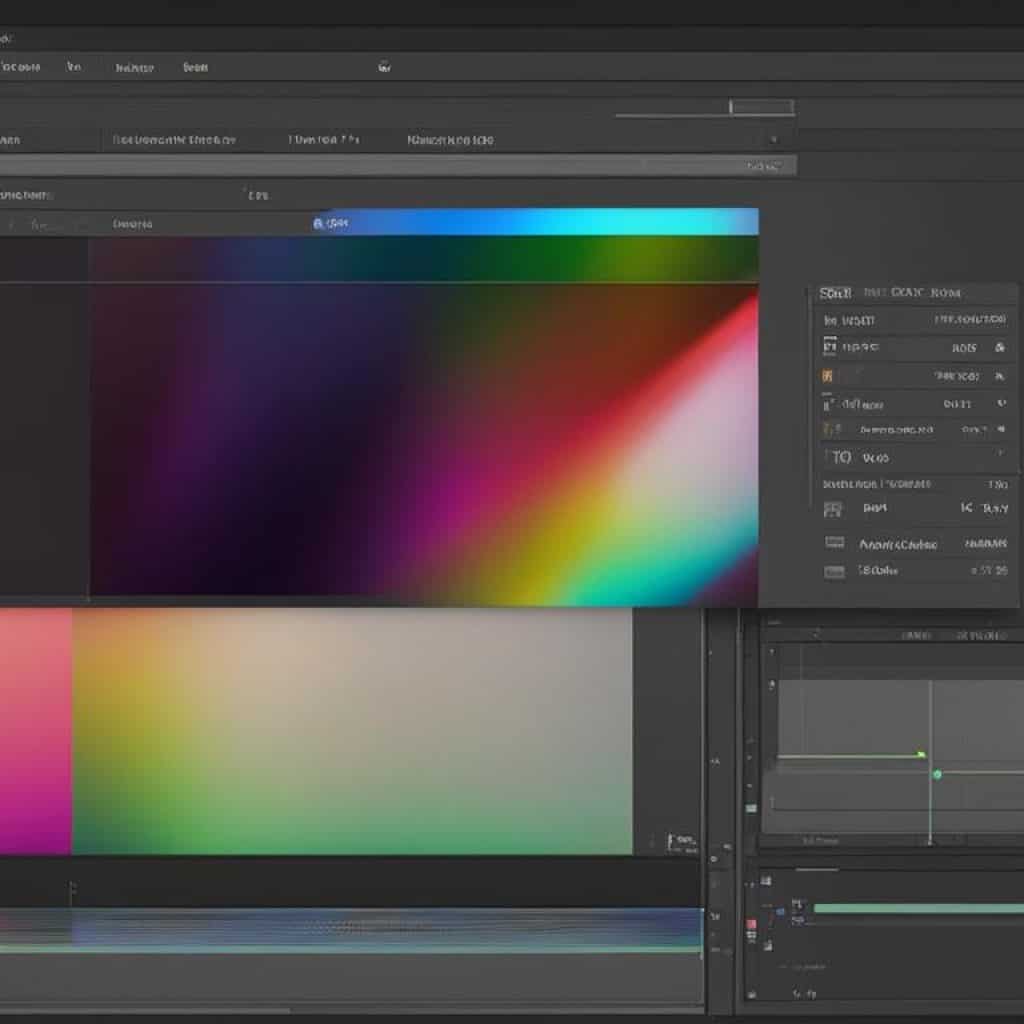
By carefully manipulating colors in post-production, vloggers can evoke specific emotions, establish a consistent visual style, and ensure that every frame contributes to the overall storytelling. Whether you want your vlogs to have a vibrant and energetic look or a more muted and natural tone, color correction in post-production can help you achieve the desired result.
Adobe After Effects offers a range of powerful color correction tools, including color wheels, curves, and color grading presets, allowing you to experiment and find the perfect balance for your vlogs. These tools enable you to adjust hues, saturation, and brightness levels, ensuring that each frame is visually appealing and aligned with your creative vision.
When done right, color correction in post-production can elevate the visual impact of your vlogs and make them more memorable. It helps create a distinct visual style that sets your content apart from the rest and establishes your brand identity. Whether you’re aiming for a cinematic look, a vibrant documentary aesthetic, or a dreamy and surreal vibe, color correction can bring your creative vision to life.
As a vlogger, understanding the power of color correction and learning how to effectively use tools like Adobe After Effects can take your vlogs to the next level. By enhancing the visual quality of your content and crafting a cohesive visual narrative, you can captivate your audience and leave a lasting impression.
Streamlining Your Editing Workflow with Adobe After Effects
When it comes to vlogging, having a smooth and efficient editing workflow is essential. Adobe After Effects offers a range of features that can streamline your editing process, allowing you to focus on creating high-quality content that resonates with your audience.
Easily Syncing Audio and Visual Elements
One of the key features of Adobe After Effects is its ability to sync audio and visual elements seamlessly. Whether you’re adding background music, voiceovers, or sound effects to your vlogs, After Effects makes it easy to align them with your video footage. This ensures that your audio and visuals are perfectly synchronized, resulting in a professional and polished final product.
Boosting Production Value with Adobe Creative Cloud
Another advantage of using Adobe After Effects is its integration with the Adobe Creative Cloud. With a subscription to the Creative Cloud, you gain access to a wide range of additional tools and resources that can enhance the production value of your vlogs. From stock footage and templates to fonts and color palettes, the Creative Cloud provides vloggers with everything they need to elevate the visual appeal of their content.
By harnessing the power of Adobe After Effects and the Creative Cloud, you can streamline your editing workflow, ensure seamless synchronization of audio and visual elements, and enhance the production value of your vlogs. Ready to take your vlogging to the next level? Let’s dive deeper into the capabilities of After Effects in the following sections.
Creating Stunning Visual Narratives
Vlogs have the power to tell compelling stories through visuals. With the help of Adobe After Effects, vloggers can elevate their storytelling capabilities and create stunning visual narratives that captivate their audience.
Building Scenes with Digital Compositing Techniques
One of the key features of Adobe After Effects is its ability to create stunning visual compositions through digital compositing techniques. By combining multiple layers of footage, images, and effects, vloggers can build dynamic and visually-rich scenes for their vlogs.
Whether it’s integrating actors into virtual environments or merging different elements to create a cohesive narrative, the digital compositing tools in After Effects provide vloggers with endless possibilities for crafting visually immersive experiences.
Implementing Rotoscoping for Realistic Visual Effects
In addition to digital compositing, Adobe After Effects also offers vloggers the opportunity to implement rotoscoping techniques to achieve realistic visual effects. Rotoscoping involves manually animating or tracing over live-action footage frame by frame to create precise and realistic motion.
This technique is commonly used in vlogs to add special effects, enhance character animation, or seamlessly blend live-action footage with animated elements. Vloggers can create visually stunning effects such as light sabers, teleportation, or even superpowers by utilizing rotoscoping in After Effects.
When properly utilized, digital compositing and rotoscoping techniques can take vlogs to a whole new level, making them visually engaging and memorable for the audience.
From Novice to Pro: Learning After Effects for Vlogging
Learning Adobe After Effects can be a valuable skill for vloggers who want to take their content to the next level. While it may seem daunting at first, there are plenty of resources and tutorials available to help vloggers learn After Effects effectively.
Whether you’re a beginner looking to add some basic motion graphics to your vlogs or an experienced vlogger interested in creating cinematic visual effects, learning After Effects can open up a world of possibilities for your content.
“After Effects allows you to unleash your creativity and bring your vlogs to life with stunning motion graphics and visual effects. The learning curve might be steep, but with practice and the right tutorials, you’ll be able to master After Effects in no time!” – Sarah Thompson, Professional Vlogger
When it comes to learning After Effects, there are various resources and tutorials available to suit different learning styles and experience levels. Whether you prefer video tutorials, written guides, or interactive online courses, you’ll find a wealth of options to choose from.
Here are some recommended resources and tutorials to kickstart your journey to becoming an After Effects pro:
- Adobe After Effects Official Documentation: The official documentation provided by Adobe is a comprehensive resource that covers everything from basic concepts to advanced techniques. It’s a great place to start for beginners.
- YouTube Tutorials: There are numerous YouTube channels dedicated to After Effects tutorials, such as VFX Central, School of Motion, and Video Copilot. These channels offer step-by-step guides, tips, and tricks to help you learn and master After Effects.
- Online Courses: Websites like Udemy, LinkedIn Learning, and Skillshare offer online courses on After Effects that cater to different skill levels. These courses provide structured learning with hands-on exercises and projects to help you apply what you’ve learned.
Remember, practice is key when learning After Effects. Experiment with different effects, try out different techniques, and don’t be afraid to explore and push your creativity. With dedication and persistence, you’ll soon be creating impressive motion graphics and visual effects for your vlogs.

Case Studies: Successful Vlogs Powered by Adobe After Effects
To truly grasp the impact and potential of Adobe After Effects in the world of vlogging, let’s delve into some case studies of vloggers who have harnessed the power of this software to achieve remarkable success. These vlogs serve as inspiring examples of how Adobe After Effects can elevate the quality and visual appeal of vlogging content.
“After Effects has been a game-changer for my vlog,” says Sarah Thompson, creator of the popular travel vlog “Wanderlust Journeys.” “With its motion graphics and visual effects capabilities, I can transport my viewers to breathtaking destinations and create an immersive experience. It adds that extra layer of professionalism that keeps my audience engaged.”
Another notable case study is Max Johnson, the mastermind behind the fitness vlog “FitLife Insider.” By incorporating Adobe After Effects into his vlogs, Max is able to demonstrate workout routines and fitness tips in a visually appealing and dynamic manner.
- Case Study 1: “Wanderlust Journeys” with Sarah Thompson
- Genre: Travel
- Key Features: Motion graphics, visual effects
- Effect: Creates an immersive travel experience
- Genre: Fitness
- Key Features: Dynamic workout routines, visually appealing demonstrations
- Effect: Engages and motivates audience
These case studies demonstrate the diverse applications of Adobe After Effects in vlogging. From breathtaking travel experiences to dynamic fitness routines, the possibilities with After Effects are endless. By harnessing the power of motion graphics and visual effects, vloggers can take their content to new heights and captivate their audience.
Tips and Tricks for Efficient Use of After Effects
To make the most out of Adobe After Effects for vlogging, here are some tips and tricks for efficient use:
- Plan your project: Before diving into After Effects, take the time to plan your vlog. Outline the key elements, scenes, and visual effects you want to include in your video. This will help you stay organized and focused during the editing process.
- Use pre-built templates: After Effects offers a wide range of pre-built templates for motion graphics and visual effects. These templates can save you time and effort, allowing you to quickly add professional-looking elements to your vlogs.
- Optimize your workflow: Customize your workspace in After Effects to suit your editing style. Arrange panels, create custom shortcuts, and use presets to streamline your workflow and improve efficiency.
- Utilize keyboard shortcuts: Learn and use keyboard shortcuts in After Effects to speed up your editing process. This will significantly increase your productivity and save you valuable time.
- Explore plugins and scripts: Take advantage of the wide range of plugins and scripts available for After Effects. These tools can enhance the capabilities of the software and help you achieve unique visual effects.
- Manage your effects: Keep your effects organized by using folders and labels. This will make it easier to navigate and modify your effects during the editing process.
- Work in multiple compositions: Break down your vlog into multiple compositions in After Effects. This will allow you to focus on specific scenes or elements without overwhelming your timeline with unnecessary clips.
- Use adjustment layers: Apply adjustment layers in After Effects to make global changes to your vlog. This is especially useful for color correction, applying effects, or adding overlays to multiple clips at once.
- Experiment and have fun: After Effects is a powerful tool that offers endless creative possibilities. Don’t be afraid to experiment with different techniques, effects, and styles to make your vlogs unique and engaging.
Remember, practice makes perfect. The more you use Adobe After Effects, the more efficient you will become in leveraging its features for your vlogging journey.
Conclusion
The Future of Vlogging with Advanced Adobe After Effects Skills
Vlogging is a constantly evolving content medium, and in order to stay ahead of the game, vloggers need to continually enhance the quality of their content. Adobe After Effects provides vloggers with a powerful set of tools for creating stunning motion graphics and visual effects that can captivate their audience.
By mastering Adobe After Effects, vloggers can unlock a whole new level of creativity and bring their imagination to life. The software offers a wide range of features and effects that allow vloggers to create visually appealing and engaging content that stands out in the competitive vlogging landscape.
Investing time and effort into learning Adobe After Effects is not only an investment in your vlogging career, but also a step towards the future of vlogging. As the demand for high-quality content continues to grow, vloggers who possess advanced After Effects skills will have a distinct advantage in attracting and retaining their audience.
Why Adobe After Effects is an Investment in Your Vlogging Career
Adobe After Effects can elevate the quality of your vlogs and help you differentiate yourself from other vloggers. By harnessing the power of motion graphics and visual effects, you can create stunning visuals that leave a lasting impression on your audience.
Furthermore, mastering Adobe After Effects opens up new opportunities for collaborations and sponsorships. Brands are constantly looking for vloggers who can bring their products to life through engaging visuals. By showcasing your After Effects skills, you can attract potential partnerships and take your vlogging career to new heights.
So, if you’re serious about vlogging and want to make a lasting impact, don’t hesitate to invest your time and effort in learning Adobe After Effects. It’s not just a software; it’s a gateway to unlocking your creative potential and shaping the future of vlogging.
























































Add comment