When it comes to vlogging, the quality of your video content matters. But did you know that you can take your vlogs to the next level by harnessing the power of Adobe Photoshop? Many people associate Photoshop with photo editing and graphic design, but it’s actually a versatile tool that can greatly enhance your vlogging game.
So, how exactly can Adobe Photoshop elevate your video content? How can you use this renowned graphic design tool and photo editing software to create captivating and professional vlogs? Let’s dive in and explore the possibilities that await you.
From optimizing playback and incorporating transitions to animating text and images, Adobe Photoshop provides vloggers with a range of features and tools that can breathe new life into their videos. With its user-friendly interface and seamless integration with other Adobe Creative Cloud applications, Photoshop empowers vloggers to unleash their creativity and captivate their audience like never before.
Key Takeaways:
- Adobe Photoshop offers vloggers the ability to enhance their video content with graphic design precision.
- The software allows vloggers to optimize playback, incorporate transitions, and animate text and images.
- With its seamless integration with other Adobe Creative Cloud applications, Photoshop provides a comprehensive editing experience for vloggers.
- Photoshop’s redesigned timeline and advanced video editing techniques give vloggers more control over their content.
- By utilizing Adobe Photoshop, vloggers can take their videos to the next level and captivate their audience with innovative vlog dynamics.
Understanding the Redesigned Timeline in Adobe Photoshop for Vlogs
The redesigned timeline in Adobe Photoshop provides vloggers with a user-friendly interface that simplifies the process of editing their videos. This updated timeline offers enhanced functionality and intuitive controls, making video editing a breeze for both beginners and experienced vloggers.
Integrating Video Editing Techniques from Adobe Premiere
One of the key advantages of the redesigned timeline in Adobe Photoshop is its seamless integration with Adobe Premiere. Vloggers who are familiar with Adobe Premiere can easily transfer their video editing techniques and workflows into Photoshop, allowing for a smooth transition between the two applications.
Incorporating Transitions and Effects for a Professional Touch
Adobe Photoshop offers a wide range of transitions and effects that vloggers can use to enhance the visual appeal of their videos. Whether it’s smooth cross-fades, dynamic transitions, or eye-catching effects, Photoshop provides vloggers with the tools they need to add a professional touch to their video content.
| Benefits of the Redesigned Timeline in Adobe Photoshop |
|---|
| Easy-to-use interface for efficient video editing |
| Seamless integration with Adobe Premiere for consistent workflows |
| Wide range of transitions and effects for creative flexibility |
| Intuitive controls for precise editing and customization |
Enhancing Your Vlogs with Photoshop’s Video Tutorials
Adobe Photoshop provides vloggers with a valuable resource to enhance their video editing skills and take their vlogs to the next level. Specifically designed for vloggers, Photoshop offers a wealth of video tutorials that cover various aspects of vlog editing, including basic editing techniques, advanced effects, and creative tips.
By following these video tutorials, vloggers can learn new editing techniques and explore different creative options to make their vlogs visually engaging and compelling. Whether you’re a beginner or an experienced vlogger, these tutorials cater to all skill levels and provide valuable insights into the world of vlog editing.
Photoshop’s video tutorials offer step-by-step instructions, allowing vloggers to learn at their own pace and master the techniques. You’ll discover how to optimize your video footage, apply stunning effects, and add creative touches that will captivate your audience.
“The video tutorials provided by Photoshop have been a game-changer in my vlog editing journey. I’ve learned so much about different techniques and effects that have truly elevated the quality of my videos.”
– Karen, Vlogger
Whether you’re looking to improve your video transitions, experiment with advanced effects, or simply want to enhance your overall editing skills, Photoshop’s video tutorials are a go-to resource. Take advantage of these tutorials and unlock your vlogging potential by harnessing the power of Photoshop.
- Basic editing techniques:
- Color correction and grading
- Cutting and trimming footage
- Adding text overlays
- Animating text and images
- Creating transitions and fades
- Applying filters and overlays
- Using layer masks for compositing
- Adding special effects and graphics
- Exploring innovative editing techniques
| Tutorial | Description |
|---|---|
| 1. Mastering Color Grading | Learn how to enhance the colors in your vlogs and achieve a consistent visual style. |
| 2. Adding Motion Graphics | Discover techniques for animating text and images to create dynamic visual elements. |
| 3. Creating Seamless Transitions | Explore different types of transitions and learn how to smoothly connect your video clips. |
| 4. Advanced Editing Techniques | Dive into more advanced editing techniques, such as green screen compositing and time remapping. |
Optimizing Playback with Frame Skipping and Caching
Improving Video Performance for Smooth Editing Experience
Adobe Photoshop offers vloggers a variety of features to optimize video playback and improve overall video performance. Two key features that can significantly enhance the editing experience are frame skipping and caching.
Frame skipping allows vloggers to adjust the in and out points of a video without changing the clip duration. This feature is particularly useful when trimming or editing videos to achieve the desired timing. By skipping unnecessary frames, vloggers can streamline the editing process and ensure smooth playback.
Caching is another vital tool for video performance optimization. Adobe Photoshop intelligently caches frames, storing them in memory for quick access during editing. This caching mechanism helps reduce processing time and enables seamless playback of videos, even when working with high-resolution footage or complex effects.
Together, frame skipping and caching greatly improve the video editing experience in Adobe Photoshop. These features allow vloggers to work efficiently and achieve optimal video performance, resulting in captivating and professional-looking vlogs.
Creative Flexibility with Video Groups in Adobe Photoshop
Video groups in Adobe Photoshop provide vloggers with creative flexibility when it comes to organizing and editing their video content. With video groups, vloggers can combine multiple video clips, images, and text on a single track in the timeline. This feature allows for easy management and manipulation of different visual elements, enabling vloggers to create dynamic and visually engaging storytelling.
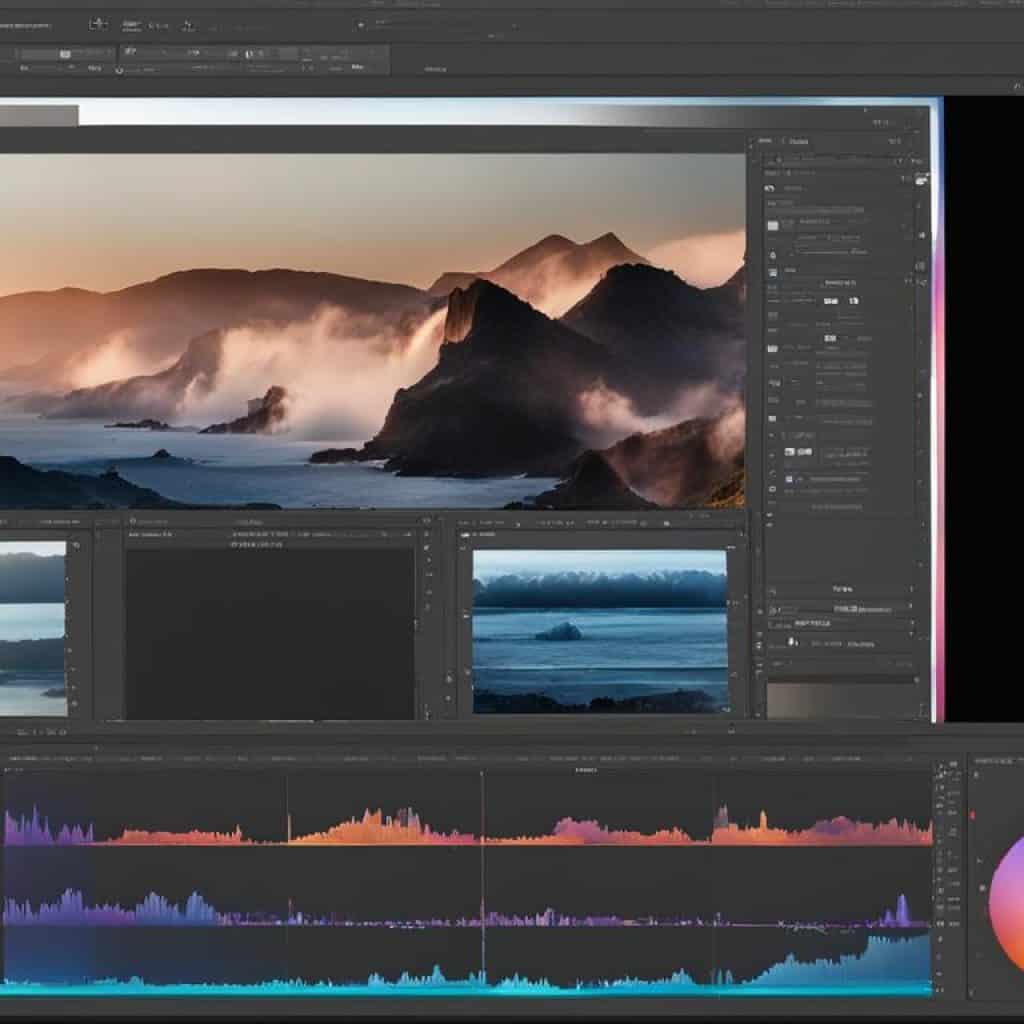
By utilizing video groups, vloggers can merge various video clips seamlessly, creating a cohesive narrative flow in their vlogs. This allows them to convey their story or message effectively and keep their viewers engaged throughout the video. Furthermore, merging images and text into video groups empowers vloggers to enhance their storytelling with relevant visuals and compelling text overlays.
The ability to merge video clips, images, and text within video groups opens up endless possibilities for dynamic storytelling. Vloggers can create captivating transitions between different visual elements, add text captions or annotations to highlight key points, and overlay images to provide additional context or visual interest. This level of creative flexibility enables vloggers to bring their vision to life and deliver impactful and visually stunning vlogs.
The Power of Separate Audio Tracks for Vlog Audio Mastery
Adobe Photoshop’s timeline includes separate audio tracks, providing vloggers with a powerful tool for achieving audio mastery in their videos. With the ability to work with separate audio tracks, vloggers have greater control over their audio editing process, allowing them to enhance the overall quality and impact of their vlogs. Whether it’s adjusting volume levels, muting specific audio clips, or adding smooth fade ins and outs, separate audio tracks enable vloggers to create a more professional and polished audio experience for their viewers.
Easy Editing Techniques for Enhanced Audio Control
With separate audio tracks in Adobe Photoshop, vloggers can easily apply various audio editing techniques to enhance their audio control. By manipulating individual audio tracks, vloggers can fine-tune the audio elements of their vlogs and ensure a seamless blend between different audio sources. Whether it’s adjusting the volume levels of background music, balancing dialogue and ambient sounds, or eliminating unwanted audio distractions, vloggers can achieve the desired audio balance with ease.
Muting, Volume Adjustment, and Audio Fade Ins/Outs
Adobe Photoshop’s separate audio tracks feature allows vloggers to mute specific audio clips, enabling them to remove unwanted sounds or create intentional silent moments for dramatic effect. Additionally, vloggers can easily adjust the volume levels of individual audio tracks, ensuring that each element of the audio contributes harmoniously to the overall vlog experience.
Furthermore, vloggers can utilize audio fade ins and outs to create smooth transitions between different audio clips, enhancing the overall flow and impact of their vlogs. By gradually increasing or decreasing the volume levels at the beginning or end of each audio clip, vloggers can add a professional touch to their vlogs and captivate their audience with seamless audio transitions.
Adobe Photoshop’s Transitions: Crafting Professional Fades
Transitions play a crucial role in enhancing the visual flow of vlogs, adding a polished touch to the overall video. Adobe Photoshop’s timeline offers vloggers a range of transitions that can be utilized to create smooth and seamless transitions between different clips or scenes. With these transitions, vloggers can achieve professional-looking fades and cross-fades, captivating their viewers and keeping them engaged throughout the video.
By incorporating Adobe Photoshop transitions, vloggers can elevate the visual appeal of their videos and create a dynamic viewing experience. Whether it’s a fade-in to introduce a new scene, a cross-fade to transition between two clips, or any other creative transition, Adobe Photoshop provides the tools necessary to craft professional fades that enhance the quality and impact of vlogs.
With Adobe Photoshop’s transitions, vloggers can experiment with different effects and styles to find the perfect match for their video content. These transitions are designed to seamlessly blend footage, creating a visually pleasing and cohesive narrative. By mastering the use of transitions, vloggers can take their videos to the next level, captivating their audience with a professional touch.
Whether vloggers want to create a smooth transition between different scenes, fade in and out of clips, or add creative effects, Adobe Photoshop’s transitions provide the versatility and flexibility needed to craft visually stunning vlogs. With these professional fades and video transitions, vloggers can elevate the storytelling and visual impact of their videos, leaving a lasting impression on their viewers.
Speed and Duration Control for Dynamic Video Effects
Adobe Photoshop’s timeline provides vloggers with precise control over the speed and duration of their videos, allowing them to create dynamic and engaging video effects. With the ability to adjust the speed of their videos, from slow motion to fast-paced action, vloggers can add visual interest and captivate their audience.
Interactive Adjustments for Engaging Vlog Content
Adobe Photoshop also offers vloggers interactive adjustments that enhance their video content and make it more engaging. With these interactive features, vloggers can experiment with different effects, transitions, and visual elements to create captivating vlogs that leave a lasting impression on their viewers.
By leveraging the speed and duration control options in Adobe Photoshop’s timeline, vloggers have the flexibility to create dynamic video effects that add movement, excitement, and storytelling to their content. Whether it’s a fast-paced montage, a dramatic slow-motion sequence, or anything in between, the speed and duration control capabilities of Adobe Photoshop empower vloggers to push the boundaries of their creativity and create visually stunning vlogs.
“Adobe Photoshop’s speed and duration control features have transformed the way I approach video editing for my vlogs. I can now manipulate the tempo and duration of my footage to match the mood and make my content more engaging. It’s a game-changer!” – Amanda Smith, Vlogger
Nondestructive Editing with Smart Objects in Adobe Photoshop
When editing videos for their vlogs, vloggers need a flexible and nondestructive editing workflow to ensure they can make changes without compromising the quality and integrity of their footage. Adobe Photoshop provides a powerful solution with its Smart Objects feature.
Smart Objects in Adobe Photoshop allow vloggers to edit their videos in a nondestructive manner. By converting video layers into Smart Objects, vloggers can make changes and apply adjustments without altering the original video file. This means they can experiment with different editing techniques and revert changes if necessary, without losing any information or degrading the video quality.
Smart Objects act as containers that hold the video footage and any applied adjustments or effects. When changes are made to a Smart Object, Photoshop dynamically updates the video layer, allowing vloggers to see the real-time results of their edits.
Using Smart Objects, vloggers can:
- Apply filters and effects to video layers without permanently modifying the original footage
- Transform, scale, and resize video layers without loss of quality
- Apply adjustments and corrections selectively to specific areas of the video
- Blend and composite multiple video layers seamlessly
By leveraging the power of Smart Objects, vloggers can have the freedom to experiment, customize, and enhance their videos while maintaining the highest level of quality and flexibility.
To further enhance the editing capabilities, Adobe Photoshop also offers Smart Filters. Smart Filters allow vloggers to apply filters and effects to individual video layers within a Smart Object. These filters are editable and nondestructive, meaning vloggers can modify or remove them at any time, even after they have been applied.
Leveraging Smart Filters for Flexible Video Customization
With Smart Filters, vloggers can:
- Add creative effects such as blurs, distortions, and stylizations
- Apply color adjustments, such as hue/saturation, levels, and curves
- Experiment with different filter combinations and settings
- Mask and blend Smart Filters to achieve specific visual effects
With the flexibility of Smart Filters, vloggers can easily customize their videos, adding unique and creative touches that make their content stand out. By combining the power of Smart Objects and Smart Filters, Adobe Photoshop empowers vloggers to take their video customization to new heights.

| Benefits of Nondestructive Editing with Smart Objects and Smart Filters |
|---|
| Preserves the quality and integrity of the original video footage |
| Allows for experimentation and easy reverting of changes |
| Enables flexible video customization with adjustable Smart Filters |
| Provides a nondestructive alternative to traditional video editing techniques |
Animating Text and Images for Compelling Vlogs
Adobe Photoshop provides vloggers with the ability to animate text and images, adding a dynamic element to their videos. By animating text, vloggers can emphasize key points, create engaging titles, or provide additional information to their viewers. Similarly, animating images can bring static visuals to life and make them more visually appealing and captivating.
Maximizing Adobe Photoshop’s Redesigned Video Engine
Adobe Photoshop’s redesigned video engine is a game-changer for vloggers, providing enhanced capabilities and improved performance when working with video files. This powerful engine allows vloggers to unleash their creativity and take their videos to new heights. Whether you’re editing footage, adding effects, or animating visuals, Adobe Photoshop’s video engine ensures a seamless and efficient editing experience.
Supporting Diverse File Formats for Seamless Importing
One of the key advantages of Adobe Photoshop’s video engine is its support for diverse file formats, ensuring seamless importing of footage into the software. Whether you are working with popular video formats such as MP4, AVI, or MOV, or specialized formats like ProRes or DPX, Adobe Photoshop has got you covered. This versatility allows vloggers to work with their preferred file formats without any compatibility issues.
Additionally, Adobe Photoshop’s video engine supports audio files in formats such as WAV, MP3, and AAC, enabling vloggers to synchronize their audio seamlessly with their video content. Furthermore, image sequence file formats like TIFF and PNG are also supported, allowing vloggers to create stunning animations and montages using a series of images.
With Adobe Photoshop’s seamless importing capabilities, vloggers can easily incorporate their video footage into their editing workflow, saving time and ensuring a smooth editing process.
Exporting Your Vlog with Adobe’s Optimal Formats
When it comes to exporting vlogs, Adobe Photoshop provides vloggers with a range of optimal formats to choose from. These formats include DPX (Digital Picture Exchange), H.264 (MPEG-4), and QuickTime, each offering unique features and benefits for vloggers.
Exporting your vlog in the right format is crucial to ensure the best quality and compatibility across different platforms and devices. Adobe Photoshop’s export options allow you to customize settings such as resolution, frame rate, and compression to suit your specific needs.
Let’s take a deep dive into the three main formats recommended by Adobe Photoshop for vloggers:
DPX Format
The DPX format is commonly used in professional filmmaking and post-production workflows. It offers high-quality image sequences with support for both uncompressed and losslessly compressed formats. The DPX format is an excellent choice for vloggers who require maximum image fidelity and color accuracy.
H.264 Format
The H.264 format, also known as MPEG-4, is widely supported across different devices, platforms, and video editing software. It offers efficient compression while maintaining good video quality, making it ideal for online streaming and sharing on platforms like YouTube and social media.
QuickTime Format
The QuickTime format, developed by Apple, is a versatile container format that supports various codecs and file types. QuickTime files can contain video, audio, and metadata, making it a flexible choice for vloggers. The QuickTime format is compatible with both Mac and Windows platforms and is widely used in the media industry.
When exporting your vlogs, consider the target audience and the platform you’ll be sharing your content on. Understanding the strengths and advantages of each format can help you make an informed decision and ensure that your vlogs are delivered in the best possible quality.
Balancing Vlogging Life: Tips from the Pros
Being a vlogger can be an exciting and fulfilling career, but it also comes with its challenges, especially for self-employed content creators. To ensure a healthy work-life balance and avoid burnout, it’s crucial for vloggers to establish effective schedules and set boundaries for themselves.
Setting Schedules and Boundaries to Avoid Burnout
Creating a consistent schedule is essential for vloggers to stay organized and manage their time effectively. It helps ensure that they allocate dedicated time for work tasks, such as filming, editing, and content planning, as well as for personal commitments and self-care.
Vloggers should set specific work hours that align with their most productive periods and when they can fully focus on creating content. By defining these boundaries, they can avoid overworking or being constantly available to their audience, which can lead to burnout.
“As vloggers, we often want to please our audience and provide content consistently. However, we need to remember that taking breaks and setting boundaries is crucial for our own well-being. It allows us to recharge and come back with fresh ideas and energy.” – [Name of successful vlogger]
By setting boundaries, vloggers can establish clear expectations with their audience regarding response times and availability. Communicating these boundaries openly and honestly can help manage audience expectations and reduce the pressure to always be “on” in the vlogging world.
Maintaining Work-Life Balance as a Self-Employed Content Creator
As a self-employed content creator, it’s easy to blur the lines between work and personal life. To maintain a healthy work-life balance, it’s important for vloggers to prioritize self-care and make time for activities unrelated to their vlogging career.
This can include engaging in hobbies, spending time with loved ones, exercising, or simply dedicating time to relax and unwind. Taking breaks from vlogging allows vloggers to recharge and bring fresh perspectives and creativity to their content.

Remember, finding a balance between work and personal life is crucial for long-term success and overall well-being. It’s okay to take breaks, set boundaries, and prioritize self-care as a self-employed content creator.
By establishing schedules, setting boundaries, and prioritizing self-care, vloggers can maintain a healthy work-life balance, prevent burnout, and continue to create engaging and captivating content for their audience.
Protecting Privacy and Handling Online Negativity
As vloggers gain visibility and a larger audience, it becomes essential to prioritize privacy protection and learn how to handle online negativity. Vloggers should implement strategies to deal with trolls and negative comments effectively, while also maintaining personal boundaries.
Strategies to Deal with Trolls and Maintain Personal Boundaries
Dealing with trolls and online negativity can be challenging, but vloggers can take proactive steps to protect their privacy and navigate these situations more effectively. Here are some strategies to consider:
- Don’t engage: It’s important not to feed the trolls by responding to their negative comments or engaging in arguments. Ignoring them can often be the best approach to avoid giving them the attention they seek.
- Monitor and moderate: Regularly monitor the comments on your vlogs and promptly remove any inappropriate or offensive content. This ensures a safe and positive environment for your audience.
- Set clear boundaries: Establish personal boundaries for what you’re comfortable sharing online. Remember that you have the right to privacy, and it’s okay to keep certain aspects of your life off-camera.
- Report and block: If trolls persistently target you with harassment or abuse, utilize the reporting and blocking features available on social media platforms. This helps protect yourself and your audience from further negativity.
- Surround yourself with support: Build a network of fellow vloggers, friends, or family who can provide emotional support and guidance during difficult times. Sharing experiences with others who understand can be immensely helpful.
- Focus on the positive: Instead of dwelling on negative comments, shift your focus to the positive feedback and support you receive from your genuine audience. Remember that your true followers appreciate your content and are the ones who matter most.
By implementing these strategies, vloggers can protect their privacy, promote a positive online community, and effectively handle online negativity.
Building Audience Relationships with Vlogging
Vlogging presents a unique opportunity for content creators to establish strong connections with their audience. By creating personalized content that genuinely resonates with viewers, vloggers can foster authentic connections and cultivate a loyal and engaged audience base.
One of the key factors in building audience relationships through vlogging is creating personalized content. This involves tailoring videos to meet the specific interests and needs of the target audience. By understanding their audience’s preferences and providing content that speaks directly to them, vloggers can establish a sense of connection and relatability.
Personalized content can take many forms, such as addressing common challenges or providing solutions to viewers’ problems. By offering valuable insights and relevant information, vloggers can position themselves as trusted sources of knowledge and build credibility with their audience.
In addition to personalized content, vloggers should prioritize engaging with their audience through comments, messages, and social media interactions. Responding to viewers’ comments and engaging in meaningful conversations helps vloggers forge a genuine connection and make their audience feel valued and heard.
Vloggers can also leverage the power of storytelling to enhance audience relationships. By sharing personal experiences, anecdotes, and behind-the-scenes glimpses into their lives, vloggers can create a sense of authenticity and vulnerability that resonates with viewers and strengthens the bond between creator and audience.
In conclusion, building audience relationships through vlogging requires creating personalized content that speaks directly to viewers and fosters genuine connections. By understanding their audience, engaging in meaningful interactions, and incorporating storytelling elements, vloggers can cultivate a loyal following and establish a strong and lasting relationship with their audience.
Adobe Express: Streamlining Vlog Creation for All Skill Levels
Adobe Express is a user-friendly online video editing tool that streamlines vlog creation for content creators of all skill levels. With its intuitive interface and easy-to-use features, Adobe Express offers a hassle-free editing experience that allows vloggers to focus on their creative vision without getting bogged down by complex technicalities.
Ease of Use and Browser Compatibility for Hassle-free Editing
One of the key advantages of using Adobe Express for vlog editing is its ease of use. The tool is designed to be intuitive and user-friendly, making it accessible for vloggers of all skill levels. Whether you’re a beginner just starting your vlogging journey or an experienced content creator looking to streamline your editing process, Adobe Express provides a simplified and straightforward editing experience.
Additionally, Adobe Express is browser-based, which means you don’t need to download or install any software on your computer. You can access the tool directly from your web browser, allowing for seamless integration into your existing workflow. This browser compatibility ensures that you can edit your vlogs from any device with an internet connection, providing flexibility and convenience.
| Benefits of Adobe Express for Vlog Creation |
|---|
| 1. User-friendly interface |
| 2. Intuitive editing features |
| 3. Simplified editing process |
| 4. Browser-based – no software installation required |
| 5. Cross-device compatibility |
| 6. Accessible for vloggers of all skill levels |
Conclusion
Adobe Photoshop is a powerful tool that empowers vloggers to create captivating content and take their videos to the next level. With its comprehensive set of tools and features, vloggers can enhance their video editing and unleash their creativity. Whether it’s leveraging the redesigned timeline, exploring advanced editing techniques, or utilizing innovative vlog dynamics, Adobe Photoshop offers vloggers the means to captivate their audiences.
Empowering Vloggers to Create with Adobe Photoshop
Adobe Photoshop provides vloggers with the tools they need to elevate their video editing and create compelling vlogs. The redesigned timeline allows for seamless integration of video editing techniques from Adobe Premiere, ensuring a smooth transition between applications. Vloggers can also enhance their videos with transitions and effects, adding a professional touch to their content.
Captivating Audiences with Innovative Vlog Dynamics
With Adobe Photoshop, vloggers can unleash their creativity and captivate audiences with innovative vlog dynamics. The software offers features like separate audio tracks, video groups, and animation capabilities, enabling vloggers to create dynamic storytelling and engage their viewers. By optimizing video playback and utilizing nondestructive editing techniques, vloggers can deliver high-quality videos that leave a lasting impression.
























































Add comment