Are your web images slowing down your website’s performance? Is your SEO ranking suffering as a result? It’s time to optimize your images and take your website to the next level. Introducing Short Pixel Optimizer, the powerful tool that can improve the performance, speed, and overall user experience of your website by enhancing your web images.
Short Pixel Optimizer is not just another image optimization plugin. It offers a comprehensive suite of features and benefits that can transform your website’s image optimization game. From reducing file sizes and improving page load times to boosting your SEO rankings and increasing visitor engagement, Short Pixel Optimizer is a must-have tool for any website owner looking to optimize their images.
Join us in this article as we explore the fundamentals of image compression, the role of compressed images in site performance, and the benefits of Short Pixel Optimizer. Discover how you can enhance your web images and take your website to new heights.
Key Takeaways:
- Short Pixel Optimizer is a powerful tool for enhancing web images.
- By optimizing your images with Short Pixel, you can improve website performance and speed.
- Short Pixel helps boost SEO rankings and provides a better user experience for your visitors.
- Image compression is essential for optimizing web images and reducing page load times.
- Short Pixel offers a range of features, including the creation of next-gen image formats like WebP and AVIF.
Introducing Short Pixel for Image Optimization
What is Short Pixel?
Short Pixel is a popular image optimization plugin specifically designed for WordPress websites. It is a comprehensive, lightweight, and frequently updated freemium plugin developed by a friendly team that understands the importance of image optimization for website performance and user experience. With Short Pixel, users can easily optimize any image or PDF document on their website to achieve better search engine rankings, attract more visitors, and drive higher conversions and sales.
Short Pixel offers a user-friendly interface and intuitive features that make it accessible to website owners of all skill levels. Whether you’re a beginner or an experienced user, Short Pixel provides a straightforward solution for optimizing your website’s images without compromising quality or site performance.
Short Pixel’s image optimization capabilities extend beyond just compressing images. The plugin also provides advanced features like resizing, converting to next-gen formats, and automatically optimizing new images. This ensures that your website remains visually appealing while maintaining optimal loading speeds.
Key Benefits of Using an Image Optimizer
Optimizing your images with Short Pixel provides several key benefits that go beyond just reducing file sizes. Here are some of the key advantages of using an image optimizer:
- Improved SEO Ranking: By optimizing your images, you enhance your website’s loading speed and overall performance, which are critical factors in search engine ranking algorithms. Short Pixel helps you achieve better organic rankings and attract more organic traffic.
- Increased Website Traffic: Optimized images lead to faster page loading times, resulting in a positive user experience. Visitors are more likely to stay on your site and explore further, increasing the chances of converting them into loyal customers.
- Better User Experience: Slow-loading websites frustrate visitors and lower engagement rates. Optimizing images with Short Pixel ensures a smooth and fast browsing experience, keeping visitors engaged and reducing bounce rates.
- Compatible with Popular Plugins: Short Pixel seamlessly integrates with popular gallery, slider, and eCommerce plugins, allowing you to optimize images within these plugins effortlessly.
- Flexible Optimization Options: Short Pixel offers both lossy and lossless compression options, allowing you to choose the level of compression that suits your website’s needs. Additionally, you can convert your images to next-gen formats like WebP and AVIF, further enhancing their loading speed and compatibility with modern browsers.
With Short Pixel at your disposal, you can unlock the full potential of your website’s visual content while ensuring optimal performance and user experience.
Fundamentals of Image Compression
Image compression is a crucial technique for optimizing web images and improving website performance. By reducing the file size of images, image compression allows webpages to load faster, providing a better user experience. There are two primary types of image compression: lossy compression and lossless compression.
Lossy compression reduces the file size by discarding some image data, resulting in a smaller file size but a slight loss of quality. This compression method is suitable for images where a small loss in quality is acceptable, such as website graphics or social media posts.
On the other hand, lossless compression reduces the file size without compromising image quality. It achieves compression by encoding the image data more efficiently, resulting in a smaller file size without any loss of quality. Lossless compression is commonly used for images where preserving the highest possible quality is crucial, such as professional photography or artwork.
Image compression plays a vital role in optimizing web images, reducing website load times, and improving overall user experience. Implementing effective image compression techniques can make a significant difference in the performance of a website.
Improving Website Speed with Pixel Optimization
When it comes to website performance, every second counts. Slow loading times can frustrate users and negatively impact user experience. That’s where pixel optimization and compressed images come into play. By optimizing your website’s images with tools like Short Pixel, you can significantly improve your website speed, resulting in a faster and more enjoyable browsing experience for your visitors.
Role of Compressed Images in Site Performance
Compressed images play a vital role in site performance. By reducing the file size of your images, you can decrease the amount of data that needs to be transferred from the server to the user’s browser. This reduction in data size translates to faster page load times. When your website loads quickly, users are more likely to stay and explore your content, leading to higher engagement rates and lower bounce rates.
To illustrate the impact of compressed images, let’s take a look at the following example. A website with uncompressed images may take several seconds to load, causing users to lose interest and abandon the site. On the other hand, the same website with properly compressed images can load in a matter of milliseconds, providing a seamless browsing experience for users.
Compressed images not only enhance site performance but also contribute to overall site optimization. With smaller file sizes, your website requires less bandwidth and storage space, making it more efficient and cost-effective in the long run.
Impact on Page Load Times and User Experience
Page load times have a significant impact on user experience. In today’s fast-paced digital world, users expect websites to load quickly and smoothly. Studies have shown that even a one-second delay in page load time can result in a substantial drop in conversion rates.
Optimizing your website’s images with pixel optimization techniques ensures that your pages load faster, reducing the chances of user frustration and encouraging them to engage with your content. By providing a seamless and fast user experience, you create a positive impression and increase the likelihood of visitors becoming loyal customers or returning users.
As the image above illustrates, pixel optimization plays a crucial role in improving website speed and enhancing user experience. By compressing and optimizing your images, you can achieve faster page load times, leading to increased visitor engagement and improved site performance.
Image Quality and Compression Techniques
Image compression is a crucial aspect of optimizing web images. There are different techniques available, each with its own advantages and considerations. Let’s explore two popular compression methods: lossy compression and lossless compression, as well as a specialized technique for photographers known as glossy JPEG compression.
Lossy vs Lossless Compression
Lossy compression involves discarding some image data to reduce file size. This technique achieves significant compression rates by permanently removing certain details that are less noticeable to the human eye. Lossy compression is commonly used for web images where a slight loss in quality is acceptable.
On the other hand, lossless compression reduces file size without sacrificing image quality. It achieves this by removing unnecessary data redundancies, resulting in smaller files that retain all original image details. Lossless compression is ideal for situations where preserving image quality is crucial, such as professional photography, graphics design, or medical imaging.
Glossy JPEG Compression for Photographers
Photographers require high-quality image compression techniques that preserve details while reducing file size. Glossy JPEG compression is specifically designed to meet this need. By combining lossy compression with advanced optimization algorithms, glossy JPEG compression achieves significant file size reduction while maintaining visual integrity.
With glossy JPEG compression, photographers can optimize their images for web use without compromising on crucial details like colors, contrast, and sharpness. This technique is particularly valuable for photographers who want to showcase their work online, ensuring fast loading times and an immersive viewing experience for their audience.
| Compression Technique | Image Quality | File Size |
|---|---|---|
| Lossy Compression | Slight loss of quality | Significantly reduced |
| Lossless Compression | No loss of quality | Reduced, but less than lossy |
| Glossy JPEG Compression | High-quality preservation | Significantly reduced |
Optimizing Images on WordPress with ShortPixel Plugin
ShortPixel is a powerful image optimization plugin that is specifically designed for WordPress websites. With its simple installation process and user-friendly interface, website owners can easily optimize their images to improve the overall performance of their website. Whether you have existing images or new ones that need to be optimized, ShortPixel offers a one-click optimization feature that makes the process quick and efficient.
One of the key benefits of using ShortPixel is its compatibility with various WordPress plugins. It can optimize images in popular galleries such as NextGEN and Modula, ensuring that all your images are fully optimized for maximum performance. Additionally, ShortPixel can also optimize images that are added directly to your website via FTP.
ShortPixel is designed to work seamlessly in both shared and dedicated hosting environments. This means that regardless of your hosting setup, you can enjoy the benefits of image optimization without any hassle. The plugin is optimized to use minimal resources, ensuring that it doesn’t impact the overall performance of your website.
To give you a visual representation of how ShortPixel optimizes images on WordPress, take a look at the image below:
| Before Optimization | After Optimization |
|---|---|
| Large file size | Reduced file size |
| Slower page load times | Faster page load times |
| Poor SEO rankings | Improved SEO rankings |
| Inefficient use of resources | Optimized resource usage |
As you can see, after optimizing the image with ShortPixel, there is a significant improvement in the file size, page load times, SEO rankings, and overall resource usage.
By implementing ShortPixel on your WordPress website, you can ensure that your images are optimized for optimal performance, resulting in faster load times, better user experience, and improved search engine rankings.
Creating WebP and AVIF versions with Short Pixel Optimizer
Short Pixel offers a powerful feature that allows users to create WebP and AVIF versions of their images, in addition to the traditional formats like JPEG and PNG. These next-generation formats, WebP and AVIF, provide superior compression and significantly smaller file sizes compared to JPEG and PNG. By utilizing these formats, website owners can further enhance the speed and performance of their websites.
Advantages of the Next-Gen Formats
WebP and AVIF formats offer several advantages over traditional formats:
- Superior Compression: WebP and AVIF utilize advanced compression algorithms that can significantly reduce the file sizes of images without compromising their quality. This means faster loading times and improved website performance.
- Optimized Performance: Websites that utilize WebP and AVIF formats can deliver images more efficiently to visitors, resulting in a smoother and faster browsing experience.
- Better User Experience: Smaller image file sizes mean reduced bandwidth usage for users, making it easier for them to access and navigate through a website.
How Short Pixel Handles Multiple Image Formats
Short Pixel seamlessly handles multiple image formats, allowing users to optimize and deliver the most appropriate format based on the capabilities of the visitor’s browser. When an image is uploaded to Short Pixel, it automatically analyzes the visitor’s browser and determines which format to deliver. If the visitor’s browser supports WebP or AVIF, Short Pixel will deliver the optimized version of the image in the respective format. If the browser doesn’t support these formats, Short Pixel will deliver the image in a compatible format such as JPEG or PNG.
With Short Pixel’s intelligent handling of multiple image formats, website owners can ensure that their images are optimized for all visitors, regardless of their browser’s capabilities. This not only enhances the overall performance of the website but also provides a seamless and optimized browsing experience for users.
Automating Image Optimization with ShortPixel
Streamline your image optimization process with ShortPixel’s powerful automation options. With features like recurrent cron jobs and WP-CLI support, you can schedule regular optimization tasks in the background, without the need for manual intervention.
By automating image optimization, you ensure that new images are seamlessly resized, rescaled, and optimized for improved website performance and user experience. With ShortPixel, you can save time and effort, while still achieving optimal results for your web images.
ShortPixel also offers advanced exclusion options, allowing you to exclude specific images from the optimization process if needed. This level of control ensures that only the images you want to optimize are included, giving you complete flexibility and customization.
“ShortPixel’s automation options have revolutionized the way we optimize our website images. With just a few clicks, we can schedule recurring optimization tasks and forget about them. It’s a game-changer!” – Jane Smith, Web Developer
Short Pixel’s Role in SEO and User Engagement
Short Pixel plays a crucial role in improving SEO rankings and user engagement on websites. With its advanced image optimization features, Short Pixel helps websites boost their SEO ranking, enhance visitor retention, and increase sales.
Boosting SEO Ranking with Optimized Images
Optimized images contribute significantly to improving SEO rankings. Search engines prioritize websites that have faster page load times and provide a better user experience. By optimizing images with Short Pixel, website owners can ensure that their web pages load quickly, leading to higher search engine rankings. Search engines understand that faster-loading websites provide a better experience for users, ultimately resulting in better visibility in search results.
Enhancing Visitor Retention and Sales
Short Pixel’s image optimization features help enhance visitor retention and increase sales. When images are optimized, web pages load faster, reducing bounce rates and keeping visitors engaged on the site. Visitors are more likely to explore a website and stay longer when they have a smooth and enjoyable browsing experience. By improving the overall user experience, Short Pixel contributes to higher conversion rates and increased sales.
| Benefits of Short Pixel’s Role in SEO and User Engagement |
|---|
| Improved SEO rankings |
| Faster page load times |
| Better user experience |
| Higher visitor retention |
| Increase in sales |
Smart Cropping and Image Resizing Features
Short Pixel offers smart cropping and image resizing features that further enhance the quality and appearance of images on websites. These features are designed to optimize thumbnails and images, ensuring they are fully displayed and maintain consistency throughout the site.
Smart cropping is especially beneficial for e-commerce websites and those that heavily rely on images to sell products or support content. By optimizing the thumbnails, website owners can create sharper and visually appealing images that capture the attention of visitors.
With Short Pixel’s smart cropping feature, you can enhance the overall aesthetic appeal of your website’s images, resulting in a more engaging user experience. Whether you’re showcasing products, publishing articles, or sharing visual content, smart cropping ensures that your images look their best.
Additionally, Short Pixel provides image resizing capabilities, allowing you to easily adjust the dimensions of your images to fit different areas of your website. Whether you need smaller images for thumbnails or larger images for featured sections, image resizing with Short Pixel ensures a seamless integration of images into your website’s design.
With these smart cropping and image resizing features, Short Pixel helps you achieve optimal visual impact while maintaining a consistent and professional look across your website. By presenting high-quality and properly-sized images, you can create a visually stunning online presence that captivates and engages your visitors.
Benefits of Short Pixel’s Smart Cropping
Short Pixel’s smart cropping feature offers several benefits for website owners:
- Improved visual appeal: Smart cropping enhances the aesthetic appeal of your images, making them more visually enticing to visitors.
- Consistent image display: By optimizing thumbnails and images, smart cropping ensures that your website maintains a consistent and professional look.
- Better user experience: With visually appealing images, you provide a more engaging user experience, leading to increased visitor retention and interaction.
- Increased conversions: High-quality images that are properly cropped can have a positive impact on conversion rates, attracting more potential customers and boosting sales.
Overall, Short Pixel’s smart cropping feature allows you to optimize your website’s images, creating a visually captivating online experience that resonates with your visitors and drives business success.
Comparing Short Pixel to Other SEO Tools
Short Pixel stands out among other SEO tools due to its comprehensive image optimization features and user-friendly interface. While there are other image optimization plugins available, Short Pixel offers a seamless experience with its lightweight and easy-to-use plugin. It provides a range of customization options, compatibility with various WordPress plugins, and excellent customer support. Website owners can compare Short Pixel to other SEO tools and make an informed choice based on their specific requirements and preferences.
When it comes to optimizing images for better SEO performance, Short Pixel is a top contender. With its advanced features and intuitive interface, it surpasses other SEO tools in terms of usability and effectiveness.
Short Pixel offers a wide range of image optimization options, allowing users to customize and fine-tune their image compression settings. This level of control ensures that website owners can achieve the best balance between image quality and file size reduction.
Furthermore, Short Pixel is highly compatible with various WordPress plugins, making it easy to integrate into existing websites. Whether you’re using a gallery plugin or an eCommerce solution, Short Pixel seamlessly integrates with these platforms, optimizing images without causing any conflicts or disruptions.
One of the standout features of Short Pixel is its exceptional customer support. The team behind Short Pixel is responsive, knowledgeable, and dedicated to helping their users get the most out of the plugin. If you ever have any questions or issues, their support team is just a click away.
Overall, when comparing Short Pixel to other SEO tools, it’s clear that Short Pixel offers a superior image optimization experience. Its comprehensive features, user-friendly interface, plugin compatibility, and excellent customer support make it the go-to choice for website owners looking to optimize their images for improved SEO performance.
Pricing and Plan Options for Short Pixel Use
Getting Started with Free Credits
Short Pixel offers a range of pricing and plan options to suit the needs of different users. If you’re new to Short Pixel and want to experience its image optimization benefits before committing to a paid plan, you can start with free credits. These free credits allow you to optimize a certain number of images every month, giving you a chance to see the positive impact Short Pixel can have on your website’s performance.
Understanding ShortPixel’s Unlimited Plan
If you have a high volume of images to optimize or if you want the flexibility to optimize an unlimited number of images, Short Pixel offers an unlimited plan. With the unlimited plan, you can optimize as many images as you need on a monthly basis without any restrictions. This plan is ideal for websites with large image libraries or those that regularly add new images.
By understanding the pricing and plan options offered by Short Pixel, you can make an informed decision based on your image optimization requirements and budget. Whether you choose to start with free credits or opt for the unlimited plan, Short Pixel provides the tools you need to enhance your website’s performance through efficient image optimization.
Customer Testimonials and Reviews on Short Pixel
Short Pixel has received glowing customer testimonials and positive reviews, highlighting its effectiveness as an image optimization solution. Customers have praised the plugin for its ability to optimize images and improve website performance. Short Pixel’s powerful features and intuitive interface have garnered appreciation from users, making it a top choice among website owners.
In addition to its performance, customers have also lauded the exceptional support provided by Short Pixel’s team. The support team has been recognized for their responsiveness and dedication in resolving any issues or queries. This level of service has contributed to the overall positive experience of using the plugin.
“I’ve seen a significant improvement in my website’s performance after using Short Pixel. The plugin’s optimization capabilities have helped reduce page load times and enhance user experience. The results have been outstanding!” – Jane Anderson
“I highly recommend Short Pixel to anyone looking to optimize their website’s images. The plugin is easy to use and delivers remarkable results. Furthermore, the support team is incredibly helpful and quick to respond. A fantastic tool!” – Mike Rogers
“Short Pixel has been a game-changer for my website. It has improved my site’s speed and positively impacted my SEO rankings. The support team goes above and beyond to assist users. I couldn’t be happier!” – Sarah Johnson
These customer testimonials and reviews are a testament to the reliability and effectiveness of Short Pixel as an image optimization solution. They serve as valuable insights for website owners considering Short Pixel for their image optimization needs.
Extendibility and Developer Integrations
Available Hooks and Filters for Customization
Short Pixel offers a range of hooks and filters that developers can utilize to customize the plugin according to their specific needs. These hooks and filters allow for modifications to the behavior and functionality of the plugin, allowing developers to tailor it to suit their requirements. With these customization options, developers have the flexibility to create unique and personalized solutions with Short Pixel.
Compatibility with Other WordPress Plugins and Services
Short Pixel is designed to seamlessly integrate with various WordPress plugins and services, making it a versatile tool for website owners. Whether you are using popular gallery plugins such as NextGEN or eCommerce plugins for your online store, Short Pixel ensures compatibility and smooth operation. This compatibility allows users to leverage the benefits of Short Pixel alongside other plugins and services they may be using, creating a cohesive and optimized website experience.
Conclusion
Short Pixel, the powerful and efficient image optimization tool, is an essential resource for website owners looking to enhance their web images. By optimizing images with Short Pixel, website performance can significantly improve, resulting in faster page load times, improved SEO rankings, and enhanced user engagement.
With its user-friendly interface, extensive features, and excellent customer support, Short Pixel stands out as a top choice in the market. The plugin offers a seamless experience, allowing users to easily optimize and enhance their images without any hassle.
Implementing Short Pixel on a website is a straightforward process that can lead to immediate benefits. Website owners can take the next steps by following a few simple procedures to integrate Short Pixel into their website. This will result in overall performance improvements and optimized images that provide a better user experience.
Next Steps for Implementing ShortPixel on Your Website
To implement Short Pixel on your website and enhance your images:
- Sign up for a Short Pixel account and install the plugin on your WordPress website.
- Configure the plugin settings according to your preferences and optimization goals.
- Optimize your existing images with just a click, and enjoy the improved website performance.
- Enable automatic optimization for new images to ensure ongoing optimization.
- Explore the advanced options, such as creating WebP and AVIF versions of your images, to further optimize your site.
- Monitor the performance of your website and make adjustments as needed to maximize the benefits of Short Pixel.
By following these next steps, you can unlock the full potential of Short Pixel and elevate the performance of your website to new heights.
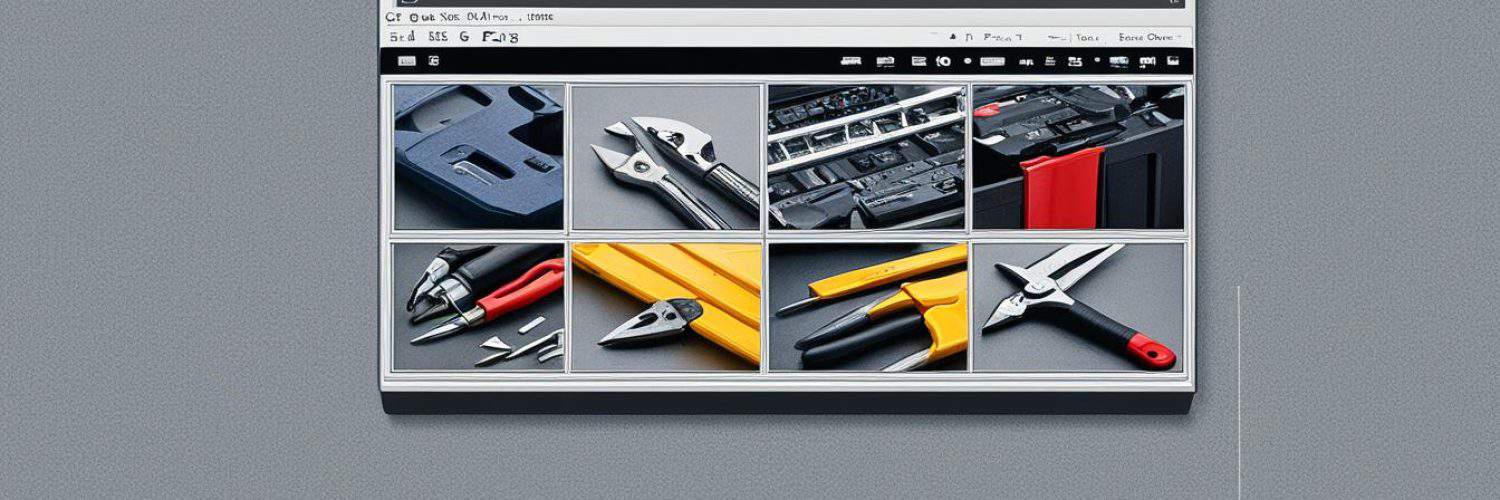



























































Add comment