Are you struggling to optimize your landing pages and maximize conversions? Look no further than Instapage, the leading landing page software that can revolutionize your marketing efforts. With Instapage, you can create visually stunning and mobile-responsive landing pages, conduct A/B testing to fine-tune your designs, and track conversions to optimize your marketing funnel. Say goodbye to generic website builders and hello to a tool designed specifically for lead generation and conversion optimization.
But how does Instapage compare to other website builders? And what unique features does it offer to improve the overall performance of your landing pages? Let’s dive in and explore the world of Instapage to uncover the answers you’ve been looking for.
Key Takeaways:
- Create visually stunning and mobile-responsive landing pages with Instapage.
- Conduct A/B testing to optimize your designs and boost conversion rates.
- Track conversions and analyze data to improve your marketing funnel.
- Unlock the power of lead generation and maximize the performance of your landing pages.
- Discover how Instapage stands out from generic website builders.
Understanding the Importance of Landing Page Optimization
In today’s digital landscape, optimizing your landing pages is crucial for driving conversions and achieving marketing success. A well-optimized landing page can significantly impact your overall strategy, improving user experience, increasing engagement, and ultimately driving more conversions. In this section, we will explore the fundamentals of landing page optimization and its key components.
Defining Post-Click Landing Page Optimization
Post-click landing page optimization refers to the process of refining and improving the elements on your page to maximize conversions after a visitor clicks on your ad or call-to-action. The goal is to create a seamless journey for your audience from the initial click to the desired action, whether it’s making a purchase, signing up for a newsletter, or filling out a form. By optimizing your landing pages, you can increase the likelihood of visitors taking the desired action, leading to higher conversion rates and better return on investment.
Elements that Persuade Visitors to Take Action
A well-optimized landing page incorporates several persuasive elements that encourage visitors to take action. These elements include:
- Compelling Headlines: Your headline should grab the attention of your visitors and clearly communicate the value proposition of your product or service.
- Clear Call-to-Action: A prominent and well-designed call-to-action button or form should be easily visible, enticing visitors to take the desired action.
- Benefit-Oriented Copy: Your copy should focus on communicating the benefits and solutions your product or service offers to address the needs and pain points of your target audience.
- Visual Content: High-quality images, videos, and infographics can enhance engagement and provide a visual representation of your product or service.
- Social Proof: Testimonials, reviews, and case studies can build trust and credibility, reassuring visitors that your offer is reliable and effective.
User Experience Principles for Engagement
To optimize user experience and enhance engagement on your landing pages, consider the following principles:
- Mobile Responsiveness: Ensure your landing pages are mobile-friendly, as an increasing number of users access the internet through their smartphones and tablets.
- Page Load Speed: Optimize your landing pages for fast loading times, as slow-loading pages can lead to high bounce rates and decreased conversions.
- Intuitive Navigation: Design your landing page with a clear and intuitive flow, guiding visitors towards the desired action without any confusion or friction.
- Minimal Form Fields: Keep your forms concise and ask for only essential information to reduce friction and encourage more conversions.
- Personalization: Tailor your landing pages to specific audience segments, delivering personalized experiences that resonate with their needs and preferences.
The Intuitive Approach of Instapage’s Editor
In today’s digital landscape, having an efficient and easy-to-use landing page editor is essential for marketers and entrepreneurs. With Instapage, you can design stunning landing pages without any coding knowledge, thanks to its intuitive editor.
Drag-and-Drop Functionality
The drag-and-drop functionality of Instapage’s editor allows you to easily create and customize your landing pages. Simply choose from a wide range of pre-designed elements, such as headlines, images, buttons, and forms, and drag them onto your page. Arrange and resize these elements to create a visually appealing layout that aligns with your brand and messaging.
Ease of Use for Marketers and Entrepreneurs
Instapage’s editor is designed with marketers and entrepreneurs in mind, providing a user-friendly experience that streamlines the page creation process. You don’t need any technical expertise to use this editor, allowing you to focus on crafting high-converting landing pages that drive results. Whether you’re a seasoned marketer or a budding entrepreneur, Instapage’s editor offers the perfect balance of ease of use and advanced customization options.
With the Instapage editor, you can unleash your creativity and bring your landing page ideas to life, all without the hassle of coding or complicated design tools. It empowers you to quickly iterate and optimize your pages, making it an invaluable resource for achieving your marketing goals.
An In-Depth Look at Instapage Templates
When it comes to creating visually captivating and high-converting landing pages, Instapage has got you covered. In this section, we will take an in-depth look at the wide range of templates available in Instapage. These templates provide a solid foundation for your landing page design, allowing you to create stunning pages that can effectively engage and convert your visitors.
With Instapage templates, you don’t have to start from scratch. Whether you’re looking for a template for your e-commerce store, SaaS product, or lead generation campaign, Instapage offers a variety of designs to suit your specific needs. From vibrant and modern layouts to clean and professional styles, there’s a template for every type of business and industry.
One of the key advantages of using Instapage templates is the level of customization they offer. Each template can be easily tailored to match your brand identity, ensuring a cohesive and professional look across all your landing pages. You have the freedom to customize every element, from colors and fonts to images and backgrounds, allowing you to create a unique design that aligns with your brand.
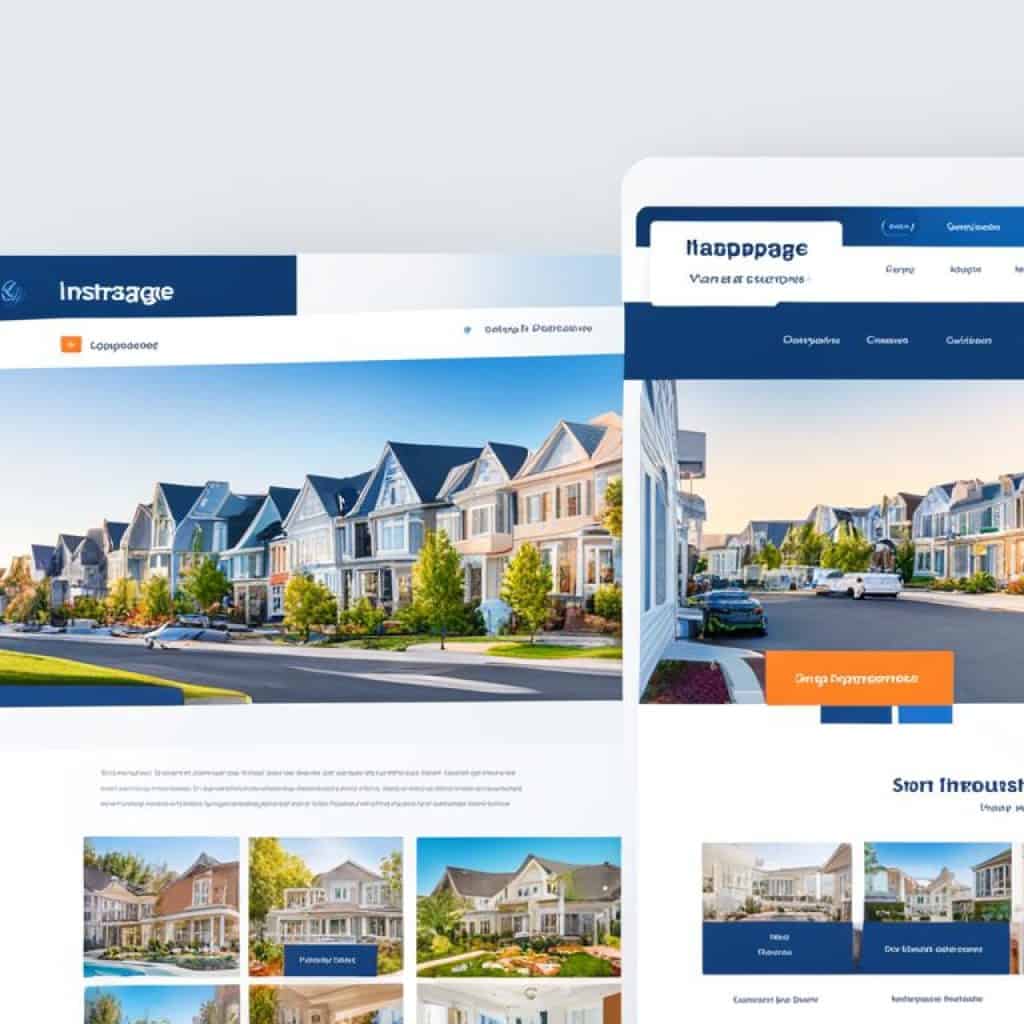
Instapage’s intuitive editor makes customizing templates a breeze. With its drag-and-drop functionality, you can easily rearrange elements and add your own content without any coding knowledge. This flexibility allows you to experiment with different designs and quickly iterate on your landing pages to find the perfect combination that resonates with your target audience.
Furthermore, Instapage templates are mobile-responsive, ensuring that your landing pages look great and function seamlessly across all devices. With the increasing importance of mobile optimization, this feature is essential in providing a positive user experience and maximizing conversions.
With Instapage templates, you can have the best of both worlds – a professionally designed landing page that is highly customizable to suit your brand. Don’t settle for generic landing page designs when you can create something truly unique and impactful with Instapage’s extensive template library.
Leveraging A/B Testing with Instapage
A/B testing is a crucial technique in optimizing your landing pages for maximum performance. By conducting A/B tests, you can gather valuable data and insights that help you make informed decisions to improve conversion rates and drive better results.
With Instapage, you have the power to easily conduct A/B tests and analyze the results. The intuitive platform allows you to create multiple variations of your landing page, testing different elements such as headlines, images, call-to-action buttons, and more.
By splitting your website traffic between the different variations, you can measure the effectiveness of each element and determine which version performs best. This data-driven approach enables you to optimize your landing pages based on real insights, rather than relying on guesswork or assumptions.
A/B testing with Instapage offers numerous benefits:
- Identify the most engaging and persuasive elements on your landing pages
- Understand visitor behavior and preferences to optimize user experience
- Increase conversion rates by making data-backed improvements
- Maximize the effectiveness of your marketing campaigns
By continuously testing and iterating, you can refine your landing pages to achieve better results over time. Instapage’s user-friendly interface and robust analytics make it easy to monitor and analyze the performance of your A/B tests, allowing you to make data-driven decisions.
Optimizing your landing pages through A/B testing sets you on the path to higher conversion rates and improved overall campaign performance. With Instapage, you have the tools and resources to leverage A/B testing effectively and drive better results for your business.
Dynamic Text Replacement and Personalization in Instapage
In today’s digital landscape, businesses need to go beyond generic landing pages and provide personalized experiences to their visitors. That’s where dynamic text replacement and personalization features in Instapage come in.
Customization for Targeted Visitor Experiences
Instapage allows you to customize your landing pages to cater to the unique needs and preferences of your visitors. With dynamic text replacement, you can create a more personalized experience by dynamically changing the text on your landing pages based on the specific keywords or search queries that brought visitors to your site. This targeted approach ensures that visitors see content that is relevant to their interests and increases the chances of conversion.
Furthermore, Instapage enables you to create different variations of your landing pages, each tailored to a specific audience segment. By implementing A/B testing, you can determine which variation performs better in terms of engagement and conversion. This level of customization enhances the overall visitor experience and boosts the effectiveness of your marketing efforts.
Enhancing Engagement and Trust
Personalization not only improves engagement but also builds trust with your audience. When visitors see tailored content that speaks directly to their needs, they are more likely to feel understood and valued by your brand. This creates a sense of trust, which is crucial for building long-term relationships with customers.
Instapage’s personalization features also allow you to display relevant testimonials, case studies, or customer reviews on your landing pages. This social proof enhances credibility and further strengthens trust in your brand. By showcasing positive experiences from satisfied customers, you instill confidence in your visitors and encourage them to take the desired action.
The Power of Analytics and Reporting on Instapage
One of the key features that sets Instapage apart is its robust analytics and reporting capabilities. By harnessing the power of data, Instapage empowers businesses to make data-driven decisions and optimize their marketing campaigns for maximum performance.
With Instapage’s comprehensive analytics tools, you can gain valuable insights into how your landing pages are performing. Track metrics such as click-through rates, conversion rates, bounce rates, and more to understand the effectiveness of your campaigns and identify areas for improvement.
Instapage’s reporting feature allows you to generate customizable reports that provide a clear overview of your landing page performance. Visualize your data with intuitive charts and graphs, making it easy to analyze trends and patterns that can inform your optimization strategies.
By leveraging Instapage’s analytics and reporting features, you can unlock valuable insights that enable you to optimize your landing pages for better conversion rates and a higher return on investment.
“Instapage’s analytics and reporting features have been a game-changer for our business. We’re able to track our campaign performance in real-time and make data-driven decisions that drive meaningful results.” – Samantha Miller, Marketing Manager
Whether you’re a small business or a large enterprise, Instapage’s analytics and reporting capabilities provide the data-driven foundation you need to make informed decisions and achieve your marketing goals.
To help you visualize the impact of analytics and reporting on Instapage, here’s a snapshot of the key metrics you can track and analyze:
| Metric | Description |
|---|---|
| Click-through Rate (CTR) | The percentage of users who click on a specific link or call to action on your landing page. |
| Conversion Rate | The percentage of visitors who complete a desired action, such as filling out a form or making a purchase. |
| Bounce Rate | The percentage of visitors who leave your landing page without taking any action. |
| Time on Page | The average amount of time visitors spend on your landing page. |
| Exit Rate | The percentage of visitors who leave your site after viewing a specific landing page. |
By monitoring and analyzing these metrics, you can identify areas of improvement, implement A/B testing strategies, and optimize your landing pages for better engagement and conversion rates.
Empower your marketing campaigns with the power of analytics and reporting on Instapage, and make data-driven decisions that propel your business forward.
Designing High-Converting Lead Capture Forms
Lead capture forms play a crucial role in converting website visitors into valuable leads. With Instapage, you can design high-converting forms that prompt users to take action. Let’s explore the three main types of Instapage forms and strategies for optimizing them to improve conversion rates.
Three Main Types of Instapage Forms
Instapage offers three main types of forms that can be strategically implemented based on your lead generation goals:
- Popup Forms: Popup forms are attention-grabbing and appear on the screen to capture leads at strategic moments. They can be customized to match your branding and target specific user segments.
- Sticky Bar Forms: Sticky bar forms are displayed at the top or bottom of the screen as users scroll through your website. They are non-intrusive yet highly visible, ensuring maximum visibility and engagement.
- Inline Forms: Inline forms are seamlessly embedded within your website content, allowing you to capture leads without disrupting the user experience. They can be strategically placed within blog posts, landing pages, or product pages.
By leveraging these different types of forms, you can choose the format that best suits your lead capture goals and aligns with your overall website design.
Optimizing Forms for Conversion
Now that you understand the different types of forms, let’s explore strategies for optimizing your lead capture forms:
- Keep it Simple: Simplify your forms by asking for only the essential information. Lengthy forms can discourage visitors from completing them, leading to higher bounce rates. Focus on capturing the most valuable information for your lead nurturing process.
- Clear and Compelling CTA: Your call-to-action (CTA) button is a critical element of your lead capture form. Make sure it stands out, uses persuasive language, and clearly communicates the value users will receive by completing the form.
- Mobile-Responsive Design: With a growing number of users accessing websites on mobile devices, it’s crucial to ensure your lead capture forms are mobile-responsive. This enables a seamless user experience and increases conversions from both desktop and mobile users.
- A/B Testing: Test different variations of your lead capture forms to identify the design, layout, and messaging that resonates best with your target audience. A/B testing allows you to make data-driven decisions and continuously optimize your forms for better conversion rates.
By following these optimization strategies, you can significantly improve the performance of your lead capture forms and generate more valuable leads for your business.
Effective Team Collaboration Using Instapage
Instapage is not only a powerful tool for optimizing landing pages, but it also fosters effective team collaboration. With its suite of collaborative features, Instapage enables teams to work together seamlessly, streamlining the workflow and enhancing productivity.
Real-Time Editing and Feedback
One of the key collaboration features in Instapage is real-time editing. Multiple team members can work on the same landing page simultaneously, making updates and changes in real-time. This eliminates the need for back-and-forth communication and ensures everyone is always up to date. Whether it’s designers, copywriters, or marketers, everyone can contribute their expertise and collaborate on creating high-converting landing pages.
Furthermore, the real-time feedback feature allows team members to provide comments and suggestions directly on the landing page. This makes the feedback process more efficient and eliminates the need for separate feedback channels, such as emails or meetings. With real-time editing and feedback, teams can iterate quickly, refine their landing pages, and optimize for better conversions.
Streamlined Workflow Management
Instapage simplifies workflow management by providing a centralized platform for all landing page-related tasks. Team members can easily access and manage their projects, collaborate on landing pages, and track progress, all within the Instapage dashboard. This eliminates the need for multiple tools or software and streamlines the entire process.
The workflow management features in Instapage enable teams to assign tasks, set deadlines, and track project timelines. This ensures accountability and keeps everyone on track towards achieving their landing page optimization goals. The intuitive interface and user-friendly design of Instapage make it easy for team members to collaborate effectively, even if they have varying levels of technical expertise.
With Instapage’s effective team collaboration features, teams can work together seamlessly, leverage each other’s expertise, and unleash their full potential in creating high-performing landing pages.
A Step-by-Step Guide to Creating Landing Pages with Instapage
In this section, we will provide a step-by-step guide to help you create stunning and high-converting landing pages using Instapage. Follow these instructions to optimize your landing pages and drive better results for your marketing campaigns.
1. Signing Up and Exploring the Dashboard
To get started with Instapage, navigate to their website and sign up for an account. Once you’ve completed the registration process, you will be redirected to the Instapage dashboard. This is where you can access all the necessary tools and features to create and manage your landing pages.

2. Customizing Templates and Implementing A/B Testing
After signing up and accessing the dashboard, the next step is to select a template for your landing page. Instapage offers a wide range of professionally designed templates that you can customize to match your brand and desired aesthetics. Use the intuitive editor to modify the text, images, colors, and layout of the template to create a unique and eye-catching landing page.
Once you’ve customized your landing page, it’s time to implement A/B testing. This allows you to create multiple versions of your landing page and test them against each other to determine which one performs better. Instapage provides an easy-to-use A/B testing feature that lets you track and analyze the results, helping you optimize your landing page for maximum conversions.
3. Integrating with Marketing Tools for Success
To maximize the effectiveness of your landing pages, it’s crucial to integrate Instapage with other marketing tools. Instapage offers seamless integration with popular marketing platforms such as Google Analytics, Mailchimp, and Salesforce. By integrating these tools, you can track and analyze visitor data, capture leads, and streamline your marketing efforts.
Furthermore, Instapage provides powerful analytics and reporting features that allow you to gather insights into the performance of your landing pages. Use these insights to make data-driven decisions and continuously optimize your marketing campaigns for better results.
By following this step-by-step guide, you can leverage the power of Instapage to create highly optimized landing pages that drive conversions and help you achieve your marketing goals.
Instapage Features that Foster Brand Consistency
Instapage offers a range of features that help businesses maintain brand consistency across all their landing pages. By implementing these features, you can ensure that your landing pages align with your brand identity and deliver a cohesive user experience.
One key feature is the ability to customize landing page templates to reflect your brand’s unique style and messaging. With Instapage, you have full control over the design elements such as colors, fonts, and imagery, allowing you to create landing pages that accurately represent your brand.
Another important feature is the option to incorporate your brand logo and other visual assets seamlessly into your landing pages. By adding these elements, you can reinforce brand recognition and create a consistent visual identity across all touchpoints.
Instapage enables businesses to maintain a cohesive brand identity, ensuring that every landing page aligns with the brand’s values and messaging.
Furthermore, Instapage offers collaboration features that allow your team members to work together in real-time, ensuring that all changes and updates are consistent with your brand guidelines. This enables a streamlined workflow and eliminates the risk of deviations from your brand’s visual and messaging standards.
Lastly, Instapage provides built-in analytics and reporting tools that help you measure the performance of your landing pages. By tracking key metrics such as conversion rates and engagement, you can identify areas where your brand consistency can be further enhanced and make data-driven decisions to improve your marketing campaigns.
| Instapage Features for Brand Consistency |
|---|
| Customizable landing page templates |
| Integration of brand logo and visual assets |
| Real-time collaboration for consistent updates |
| Analytics and reporting tools for performance monitoring |
By leveraging these Instapage features, you can ensure that your landing pages deliver a consistent brand experience, instill trust in your audience, and maximize the impact of your marketing efforts.
Instapage Pricing and Value Proposition
In this section, we will explore the pricing options of Instapage and discuss its value proposition. We understand that pricing is an important consideration for businesses when choosing a landing page software, and we want to provide you with the information you need to make an informed decision.
Instapage offers flexible pricing plans tailored to meet the needs of various businesses.
Let’s take a closer look at the different pricing tiers and the features included in each plan:
| Pricing Tier | Features Included |
|---|---|
| Core | Essential landing page features and tools for small-scale campaigns. |
| Optimizing | Advanced features for optimizing conversion rates and increasing ROI. |
| Converting | Additional features for maximizing lead generation and driving conversions. |
Each pricing tier offers specific benefits and capabilities to help you achieve your marketing goals. Whether you’re running a small-scale campaign or managing complex marketing funnels, Instapage has a pricing plan that suits your needs.
Instapage’s value proposition lies in its ability to optimize your landing pages, improve conversion rates, and enhance your overall marketing strategy.
With Instapage, you can create mobile-responsive landing pages, conduct A/B testing to identify high-performing variations, and leverage dynamic text replacement to personalize the user experience. Real-time analytics and reporting provide valuable insights to make data-driven decisions and optimize your campaigns.
By choosing Instapage, you’re not just getting a landing page builder, but a comprehensive tool that empowers you to create impactful marketing experiences that drive results.
Real-world Success Stories and User Testimonials
Discover how businesses of all sizes, from startups to big brands, have leveraged Instapage to achieve remarkable success. Read the inspiring success stories and testimonials from satisfied users who have experienced significant improvements in their conversion rates and customer engagement.
From Startups to Big Brands – Who Uses Instapage?
Instapage is trusted by a diverse range of companies, from emerging startups to well-established big brands. Startups like Dropbox and Harry’s have used Instapage to create high-converting landing pages that effectively communicate their value propositions and drive user acquisition. On the other hand, big brands such as eBay and Verizon have utilized Instapage to streamline their marketing campaigns and boost customer engagement.
Impact on Conversion Rates and Customer Engagement
The success achieved by these companies is a testament to the power of Instapage in optimizing conversion rates and enhancing customer engagement. By using Instapage’s intuitive editor, dynamic text replacement, and A/B testing capabilities, businesses have seen substantial improvements in their conversion rates and overall campaign performance. The ability to create personalized and targeted landing pages has allowed companies to better connect with their audience and build trust, resulting in increased customer engagement and higher ROI.

“Using Instapage, we were able to optimize our landing pages and increase our conversion rate by 35%. It’s a game-changer!” – John Doe, CEO of Startup X
“Instapage has been invaluable in helping us create landing pages that align with our brand and capture leads effectively. We’ve seen a 50% increase in lead generation since we started using Instapage.” – Jane Smith, Marketing Manager at Big Brand Y
Conclusion
After our comprehensive Instapage review, it is clear that this landing page software offers a powerful solution for businesses looking to optimize their conversion rates and improve their marketing funnel. With its user-friendly interface and intuitive editor, Instapage empowers marketers and entrepreneurs to create stunning landing pages without any coding knowledge.
The wide range of templates and customization options allows for flexibility in design, while the A/B testing feature enables data-driven decision-making to enhance conversion rates. Additionally, the dynamic text replacement and personalization features help create targeted visitor experiences, boosting engagement and trust.
Instapage’s analytics and reporting features provide valuable insights into the performance of landing pages, facilitating continuous improvement. The platform also promotes effective team collaboration through real-time editing and feedback, as well as streamlined workflow management.
In conclusion, Instapage is a valuable tool that can help businesses achieve brand consistency and optimize their landing pages for better conversion rates. With its pricing options and value proposition, Instapage offers a compelling solution for businesses of all sizes. The real-world success stories and user testimonials further demonstrate the impact that this platform has had on businesses across various industries.
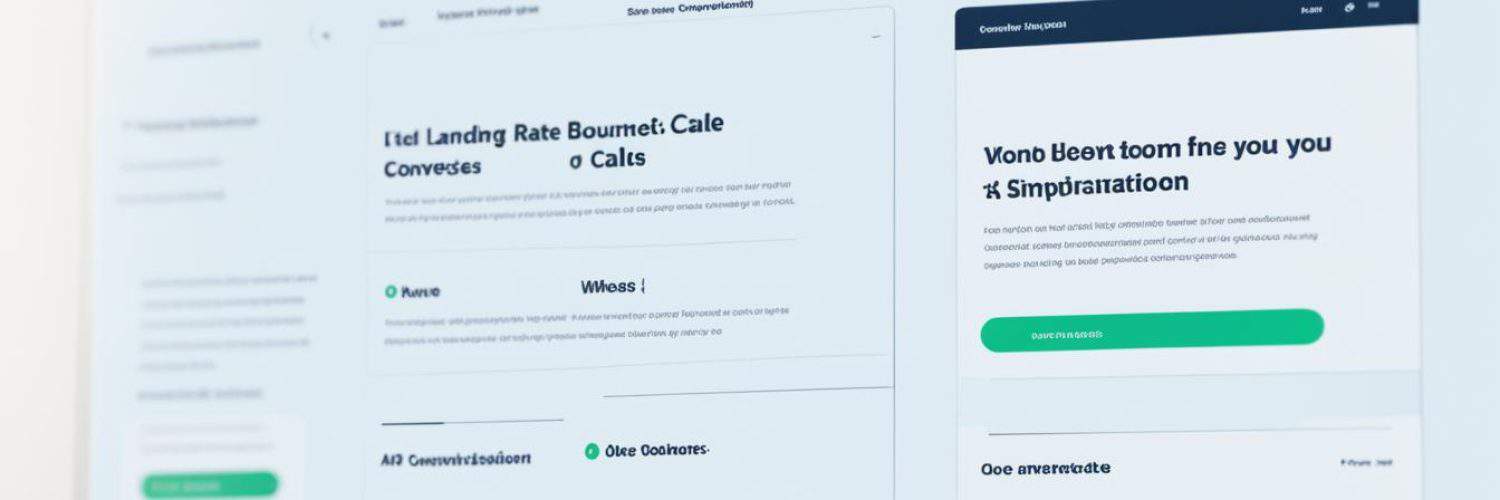























































Add comment