Vlogging Software
Are you ready to take your vlogs to the next level? Whether you're a beginner or a seasoned content creator, having the right vlogging software is essential for creating stellar content that captivates your audience. From video editing tools to vlogging platforms and everything in between, the world of vlogging software offers a plethora of options to help you produce exceptional vlogs.
>>> Back to Vlogging Main Page
In this article, we will dive into the top vlogging software available, equipping you with the knowledge you need to choose the best tools for your vlogging journey. We'll explore a range of software options, from beginner-friendly choices to professional-grade platforms, ensuring that there's something for everyone, regardless of your experience level.
So, whether you're searching for the perfect video creation software, the ideal vlogging camera, or the best editing software for your vlogs, we've got you covered. Get ready to discover the top vlogging software that will revolutionize your content creation process.
Key Takeaways:
- Choosing the right vlogging software is crucial for creating high-quality vlogs.
- There are various software options available, catering to beginners and professionals alike.
- Consider the features, compatibility, and ease of use when selecting vlogging software.
- Different vlogging software offers unique benefits for enhancing creativity and efficiency.
- Stay tuned to explore the top vlogging software options in detail.
Introduction to Vlogging Platforms
Understanding the Impact of Vlogging on Digital Content
Vlogging has had a profound impact on the world of digital content creation. With the rise of platforms like YouTube, Instagram, and TikTok, vlogging has become increasingly popular, offering individuals the opportunity to share their experiences, knowledge, and stories in a dynamic and engaging format. Vlogs allow content creators to connect with audiences on a more personal level, creating a sense of authenticity and relatability that traditional media often lacks.
Through vlogs, individuals can showcase their creativity, share their passions, and document their lives in a compelling way. Whether it's travel vlogs, beauty tutorials, or educational content, vlogging has opened up new avenues for self-expression and creativity.
Vlogging platforms have provided the infrastructure and tools necessary for individuals to create and share vlogs with ease. These platforms offer a range of features and functions that enable content creators to edit videos, add special effects, and interact with their audience. From beginner-friendly platforms to professional-grade software, there are numerous options available to suit every level of expertise.
Essential Features to Look for in Vlogging Software
To create exceptional vlogs, it's important to choose the right vlogging software that aligns with your specific needs and goals. Here are some essential features to look for when selecting vlogging software:
- Video editing capabilities: The ability to edit videos is crucial for creating visually appealing and professional-looking vlogs. Look for software that offers a range of editing tools, such as trimming, cropping, and adding transitions.
- User-friendly interface: Ease of use is important, especially for beginners. Look for software that has a clear and intuitive interface, making it easier to navigate and understand.
- Compatibility with different platforms: Ensure that the vlogging software you choose is compatible with the platform you plan to publish your vlogs on. Whether it's YouTube, Instagram, or another platform, compatibility is essential for a seamless publishing experience.
- Audio editing capabilities: Good audio quality is vital for engaging vlogs. Choose software that allows you to enhance and edit audio, including adding background music, adjusting volume levels, and reducing background noise.
- Customization options: Look for software that offers a variety of customization options, such as adding text overlays, graphics, and filters, to make your vlogs unique and visually appealing.
Premiere Pro: The Ultimate Choice for Video Editors
In this section, we will focus on Adobe Premiere Pro, a leading video editing software that is widely regarded as the ultimate choice for video editors. With its extensive range of features and professional-grade capabilities, Premiere Pro has become a staple tool for both amateurs and professionals in various industries.
Adobe Premiere Pro offers a wide array of powerful features that enable video editors to bring their creative visions to life. One notable feature is its multi-cam editing functionality, which allows editors to simultaneously work with multiple camera angles for seamless and dynamic storytelling.
Additionally, Premiere Pro excels in 3D editing, empowering editors to incorporate stunning visual effects and animations into their videos. This feature opens up a world of creative possibilities, elevating the quality and impact of the final output.
One of the key strengths of Premiere Pro is its cross-platform compatibility. Whether you're using Windows or macOS, you can seamlessly switch between devices without compromising the editing process. This flexibility allows for smoother collaboration and workflow efficiency.
Furthermore, Adobe Premiere Pro integrates seamlessly with other Adobe tools, such as Photoshop and After Effects. This integration enables editors to enhance their videos with advanced visual effects, color grading, and graphics, all within a cohesive ecosystem.
Overall, Adobe Premiere Pro stands out as the top choice for video editors due to its professional-grade capabilities, extensive features, and seamless compatibility. By harnessing the power of Premiere Pro, editors can produce exceptional video content that captivates audiences and exceeds their creative goals.
Embracing Creativity with DaVinci Resolve
Unleashing Color Grading Excellence
In the world of vlogging, visual appeal is key to capturing and holding the attention of your audience. This is where DaVinci Resolve shines with its unparalleled color grading capabilities. With DaVinci Resolve, you can take your vlogs to the next level by enhancing the colors and tones of your footage, creating a visually stunning and engaging viewing experience.
Whether you want to give your vlogs a warm and cozy feel or a vibrant and energetic look, DaVinci Resolve provides all the necessary tools to achieve your desired color grading effects. Its advanced color correction features allow you to fine-tune every aspect of your footage, from adjusting brightness and contrast to perfecting the saturation and hue.
DaVinci Resolve offers a wide range of professional-grade color grading features such as primary and secondary color correction, curves, and color matching. These tools give you complete control over the color palette of your vlogs, enabling you to create unique and visually captivating content that stands out from the crowd.
Why DaVinci Resolve Stands Out as a Free Option
One of the biggest advantages of DaVinci Resolve is that it is available as a free editing software. This means you can access its powerful color grading and video editing capabilities without the need for a paid subscription. DaVinci Resolve stands out among other free editing software options due to its professional-grade features and robust capabilities.
Even though it is a free software, DaVinci Resolve doesn't skimp on functionality or performance. It offers a comprehensive suite of editing tools, including advanced trimming, multi-camera editing, and 3D editing. This makes it a popular choice among both professional video editors and aspiring vloggers who are looking to elevate their content.
Additionally, DaVinci Resolve is compatible with different operating systems, including Windows, macOS, and Linux, giving you the flexibility to work on the platform of your choice. Its user-friendly interface and intuitive workflow make it easy to navigate, even for beginners who are new to video editing.
With DaVinci Resolve, you can unleash your creativity and produce visually stunning vlogs without breaking the bank. It's a powerful tool that puts professional-grade color grading and editing capabilities right at your fingertips.
CyberLink PowerDirector: An Epitome of Simplicity and Features
In this section, we will discuss CyberLink PowerDirector, a leading video editing software that is known for its user-friendly interface and extensive range of features. Whether you are a beginner or an experienced content creator, PowerDirector offers a seamless editing experience on both Windows and macOS platforms, making it accessible to a wide range of users.
PowerDirector stands out among other video editing software options with its advanced AI tools that elevate the quality of your vlogs. These tools enable automated editing processes and enhance video quality, giving your vlogs a professional touch without requiring extensive manual editing.
To visually illustrate the capabilities of CyberLink PowerDirector, take a look at this screenshot:
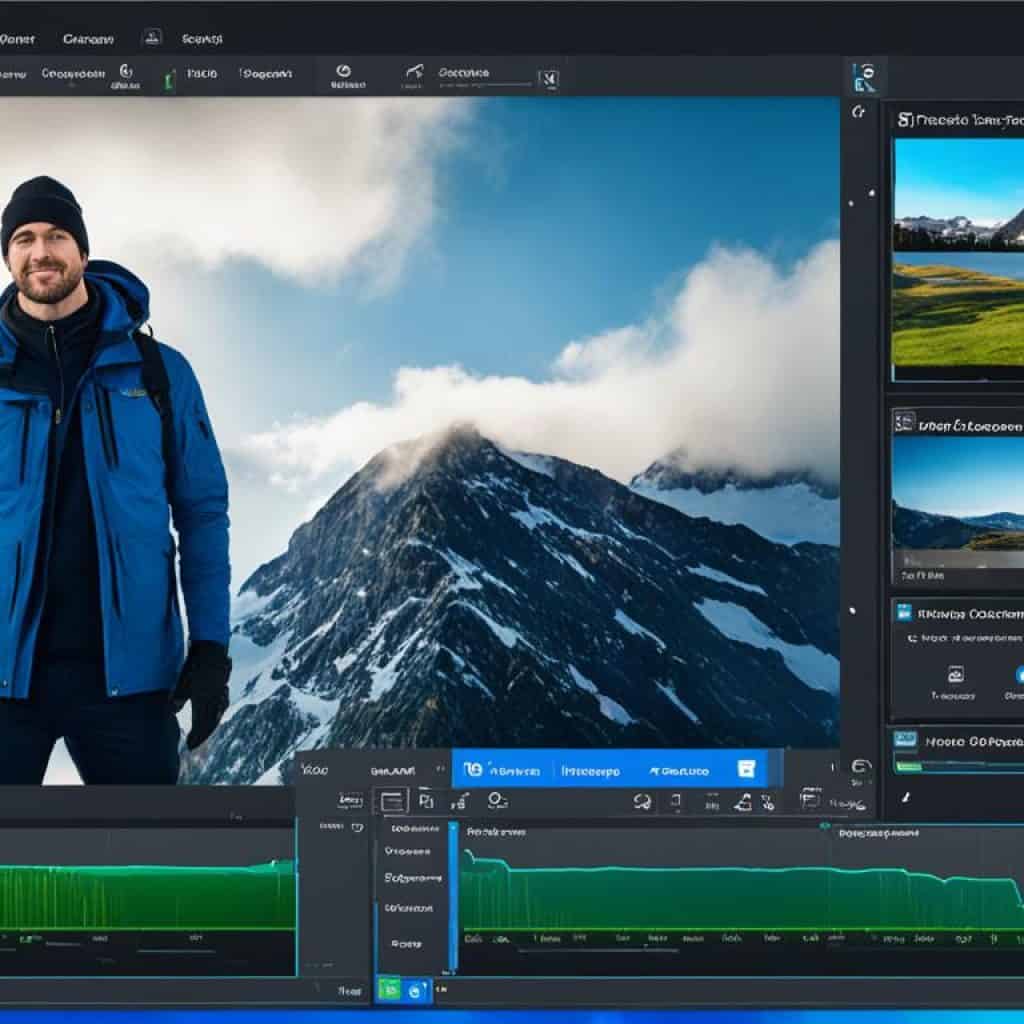
With CyberLink PowerDirector, you can unleash your creativity and transform your vlogs into visually stunning and captivating content. Let's explore the features and benefits of PowerDirector in the following sections.
Beginner-Friendly Editing with Premiere Elements
When it comes to beginner video editing, Premiere Elements is an excellent choice. This user-friendly software provides a smooth and intuitive editing experience, making it perfect for those new to video editing. With Premiere Elements, you can easily bring your creative vision to life and create compelling vlogs that captivate your audience.
Guided Edits for Learning the Basics
One of the standout features of Premiere Elements is its guided edits functionality. This feature offers step-by-step guidance on various editing techniques, allowing beginners to learn and master the basics of video editing. Whether you want to add effects, transitions, or titles to your vlogs, the guided edits feature provides clear instructions and makes the learning process enjoyable and accessible.
Transitioning from Beginner to Pro
As your video editing skills progress, Premiere Elements offers advanced capabilities and tools to help you transition from a beginner to a professional. You can explore a wide range of editing options, including color correction, audio editing, and special effects, to enhance the quality and visual appeal of your vlogs. Premiere Elements empowers you to take your editing skills to the next level and produce high-quality vlogs that showcase your creativity and expertise.
Premiere Elements vs. Other Video Editing Software
| Features | Premiere Elements | Software A | Software B |
|---|---|---|---|
| User-Friendly Interface | ✓ | - | - |
| Guided Edits | ✓ | - | - |
| Advanced Editing Tools | ✓ | ✓ | - |
| Compatibility with Multiple Platforms | ✓ | ✓ | ✓ |
| Price | $99.99 | $79.99 | $149.99 |
Vlogging Software for Professional Content Creators
If you're a professional content creator looking to elevate your vlogs and produce high-quality, professional-grade videos, choosing the right vlogging software is crucial. Fortunately, there are several software options specifically designed to cater to the unique needs and demands of professionals like you. These software offerings provide advanced editing tools, robust features, and output of the highest quality.
One such software option is the professional vlogging software. It offers a comprehensive suite of video editing tools that empower you to create stunning visual content that captures your audience's attention. With its intuitive user interface and extensive range of features, this software ensures seamless editing and a seamless workflow. The software also supports various video formats, enabling you to work with different footage sources without any hassle.
In addition to the professional-grade editing tools, this software also provides powerful color grading capabilities, allowing you to enhance the visual aesthetics of your vlogs. You can manipulate colors, adjust brightness and contrast, and create unique looks that reflect your personal style and brand.
Furthermore, this vlog editing software offers advanced audio editing features to ensure that the sound quality of your videos matches the visual excellence. You can easily manipulate audio levels, remove background noise, add sound effects, and create immersive soundscapes that captivate your viewers.
With these professional vlogging software options, you'll have everything you need to take your vlogs to the next level and produce content that stands out from the competition. Explore the features and capabilities of each software, and find the one that aligns perfectly with your creative vision and professional goals.
Captivating Your Audience with Final Cut Pro X Features
Final Cut Pro X is a powerful video editing software that offers a range of features designed to captivate your audience. With its intuitive interface and advanced tools, Final Cut Pro X allows you to create professional-quality vlogs that will leave a lasting impression on your viewers.
Magnetic Timeline for Revolutionary Editing
One of the standout features of Final Cut Pro X is its magnetic timeline. This revolutionary editing tool allows you to easily arrange and rearrange your footage, eliminating the need to manually adjust clips one by one. With the magnetic timeline, you can effortlessly add, remove, and rearrange clips, ensuring a seamless and efficient editing process.
Render Speeds and Organizational Abilities
Final Cut Pro X also boasts impressive render speeds, allowing you to quickly preview your edits and make necessary adjustments in real time. This efficient rendering process saves you time and allows you to focus on perfecting your vlog without the wait.
Furthermore, Final Cut Pro X offers powerful organizational tools that help streamline your editing workflow. From creating custom libraries to organizing media into folders, you can easily manage and access your footage, audio files, and effects, ensuring a smooth and organized editing experience.
When it comes to captivating your audience, Final Cut Pro X provides the tools and capabilities necessary to create engaging and visually stunning vlogs. Whether you're a beginner or a seasoned professional, Final Cut Pro X is a top choice for video editing software, offering a range of features that will elevate your vlog content to new heights.
Vimeo Create: Tailored for Social Media Vloggers
In today's digital landscape, social media has become an integral part of vlogging. To create engaging content that stands out on platforms like Instagram, Facebook, and YouTube, vloggers need video editing software that is specifically designed for social media optimization. This is where Vimeo Create comes in.

Vimeo Create is a user-friendly video editing software that offers a range of features and tools tailored for social media vloggers. With Vimeo Create, you can easily edit your vlogs and customize them to align with the requirements of different social media platforms.
One of the key advantages of Vimeo Create is its intuitive interface, which allows you to navigate the software effortlessly. You don't need to be a professional video editor to use this software; it's designed with simplicity in mind, enabling vloggers of all skill levels to create stunning and captivating content.
Vimeo Create provides a wide variety of customization options, allowing you to add text, music, transitions, and effects to your vlogs. These features help you enhance your videos and make them visually appealing, ensuring that your content stands out in the crowded social media landscape.
Furthermore, Vimeo Create offers seamless integration with various social media platforms. This means that you can easily upload your edited vlogs directly to Instagram, Facebook, YouTube, and other platforms without any hassle. This streamlines your workflow and saves you time, allowing you to focus on creating and sharing your vlogs with your audience.
If you're a social media vlogger looking to take your content to the next level, Vimeo Create is a powerful tool that can help you achieve your goals. Its tailored features and user-friendly interface make it an essential asset in your vlogging journey.
Sony Vegas Pro: Detailed Video Editing for Enthusiasts
In this section, we will focus on Sony Vegas Pro, a video editing software known for its detailed capabilities. Sony Vegas Pro offers a comprehensive suite of tools and features that allow video enthusiasts to create professional-grade content with ease. Let's explore some of the key highlights of this powerful software.
Streamlined Workflow for Intuitive User Experience
Sony Vegas Pro offers a streamlined workflow that ensures an intuitive user experience. With its user-friendly interface and customizable workspace, you can easily navigate through the editing process, making it efficient and enjoyable. The software provides a range of tools and shortcuts to speed up your editing tasks, allowing you to focus more on unleashing your creativity and less on technicalities.
Whether you're a beginner or an experienced video editor, Sony Vegas Pro caters to all skill levels, providing a seamless editing experience from start to finish. Its intuitive timeline allows for precise control over your footage, letting you seamlessly arrange, trim, and edit your videos with ease.
Integrated Audio Editing for Rich Soundscapes
In addition to its video editing capabilities, Sony Vegas Pro offers integrated audio editing features that allow you to create rich soundscapes for your vlogs. With its advanced audio tools and effects, you can enhance the quality of your vlog's sound, ensuring a captivating and immersive viewing experience for your audience.
From adjusting audio levels to adding sound effects and background music, Sony Vegas Pro gives you the flexibility to fine-tune every aspect of your vlog's audio. Whether you're recording voiceovers, mixing audio tracks, or applying audio effects, the software provides a comprehensive set of tools that ensure professional-grade sound quality.
| Key Features of Sony Vegas Pro | Benefits |
|---|---|
| Advanced video editing capabilities | Allows for precise control and customization of your vlogs |
| Intuitive user interface | Makes the editing process efficient, even for beginners |
| Customizable workspace | Enables you to create a personalized editing environment |
| Integrated audio editing | Enhances the sound quality of your vlogs |
| Wide range of video and audio effects | Allows for creative experimentation and customization |
The Compatibility of Editing Software Across Platforms
When it comes to video editing, finding software that is compatible with your preferred platform is crucial. Whether you're working on Windows, macOS, or another operating system, having software that seamlessly integrates with your setup can save you time and frustration. In this section, we'll explore the importance of video editing software compatibility across different platforms and how it can enhance your editing workflow.
When selecting video editing software, it's essential to consider the operating system you're using. Some software options are designed specifically for Windows or macOS, while others offer cross-platform compatibility. Cross-platform video editing software allows you to work on multiple devices without sacrificing features or functionality. This flexibility enables you to edit your vlogs seamlessly on different devices, whether you're in the office, at home, or on the go.
One example of cross-platform video editing software is Adobe Premiere Pro. This widely acclaimed software is compatible with both Windows and macOS, making it an excellent choice for users who frequently switch between operating systems. With its extensive range of features and tools, Premiere Pro allows you to create professional-grade vlogs on any platform while maintaining a consistent editing experience.
Another consideration when it comes to video editing software compatibility is the file formats and codecs supported. Different platforms may have varying file format preferences, and using software that is compatible with those formats ensures smooth playback and ease of sharing. Additionally, the ability to import and export project files between different platforms can streamline collaboration and workflow efficiency.
| Software | Windows Compatibility | macOS Compatibility |
|---|---|---|
| Adobe Premiere Pro | Yes | Yes |
| DaVinci Resolve | Yes | Yes |
| CyberLink PowerDirector | Yes | Yes |
As you can see from the table above, software like Adobe Premiere Pro, DaVinci Resolve, and CyberLink PowerDirector are compatible with both Windows and macOS, providing users with the flexibility to edit their vlogs on their preferred platform.
When choosing video editing software, it's essential to evaluate compatibility with your operating system and preferred platform. This ensures a smooth editing experience and allows you to take full advantage of the software's features and capabilities. By selecting software that aligns with your platform and workflow, you can maximize your productivity and create exceptional vlogs.
Maximizing Vlog Quality with iMovie for Apple Users
When it comes to video editing software for Apple users, iMovie takes center stage. Designed specifically for the Apple ecosystem, iMovie offers a range of editing tools and features that maximize the quality of your vlogs. Whether you're a beginner or an experienced content creator, iMovie provides a user-friendly interface that caters to your editing needs.
With iMovie, you have access to a wide range of features that allow you to elevate your vlogs to the next level. From basic editing functionalities like trimming and cropping to advanced effects and transitions, iMovie empowers you to create visually stunning and engaging content. The software also integrates seamlessly with other Apple applications, such as GarageBand for audio editing, providing a comprehensive editing experience.
One of the standout features of iMovie is its accessibility. Apple users will find the software intuitive and easy to navigate, making it perfect for beginners looking to venture into vlogging. At the same time, iMovie offers advanced capabilities, including green screen effects and multi-camera editing, that cater to the needs of more experienced users.
"iMovie allows Apple users to unleash their creativity and produce high-quality vlogs with ease."
With iMovie's powerful editing tools, you can enhance your vlogs by adding titles, music, sound effects, and even voiceovers. The software also supports 4K resolution, allowing you to showcase your content in stunning detail. Furthermore, iMovie offers seamless integration with social media platforms, making it easy to share your vlogs with your audience.
In summary, iMovie is the go-to video editing software for Apple users. With its user-friendly interface, extensive feature set, and integration with the Apple ecosystem, iMovie allows you to maximize the quality of your vlogs and unleash your creativity. Whether you're a beginner or an experienced content creator, iMovie provides the tools and capabilities necessary to create captivating and professional-looking vlogs.
Top Vlogging Apps for Mobile Content Creators
Mobile devices have revolutionized content creation, allowing vloggers to capture and edit videos on the go. With the increasing popularity of vlogging, numerous apps have emerged to cater to the needs of mobile content creators. In this section, we will explore two top vlogging apps that offer powerful video editing capabilities right at your fingertips.
Premiere Rush: On-the-Go Video Editing

If you're familiar with Adobe's renowned video editing software, Premiere Pro, you'll love the mobile version called Premiere Rush. This app brings professional-grade editing tools to your smartphone or tablet, allowing you to edit your vlogs on the go.
Premiere Rush offers a user-friendly interface that simplifies the editing process without compromising on quality. You can easily trim clips, add transitions and effects, adjust audio, and even apply color grading to enhance the visual appeal of your vlogs.
One of the standout features of Premiere Rush is its seamless integration with other Adobe software. You can start editing on your mobile device and continue working on your desktop using Premiere Pro, ensuring a smooth workflow and consistent editing experience.
PowerDirector: Android's Video Editing Powerhouse
For Android users, PowerDirector is a highly recommended video editing app that provides advanced editing features and tools. With its intuitive interface and comprehensive functionality, PowerDirector empowers vloggers to create professional videos directly from their mobile devices.
PowerDirector offers a wide range of editing options, allowing you to trim, cut, and splice footage effortlessly. You can also apply visual effects, add custom titles and captions, and enhance your vlogs with audio adjustments and background music.
The app's AI-powered features take video editing on mobile to the next level. PowerDirector's AI technology enables automatic color correction, stabilization, and even motion tracking, ensuring that your vlogs look polished and professional.
Whether you're a beginner or an experienced vlogger, Premiere Rush and PowerDirector offer the perfect solutions for editing your vlogs on the go. With their user-friendly interfaces, powerful editing tools, and compatibility with mobile devices, these apps empower you to create captivating and high-quality content whenever inspiration strikes.
VideoStudio Ultimate: Corel's Contribution to Vlogging
In the realm of vlogging, having access to powerful and versatile video editing software is essential to bring your creative vision to life. This is where VideoStudio Ultimate, developed by Corel, stands out as a valuable tool for vloggers. With its dynamic editing tools and specialized features, VideoStudio Ultimate empowers vloggers to craft compelling storytelling videos that captivate audiences.
Dynamic Editing Tools for Compelling Storytelling
VideoStudio Ultimate offers a range of dynamic editing tools that allow vloggers to unleash their creativity and create visually stunning videos. From intuitive drag-and-drop functionality to precise timeline editing, vloggers can easily arrange and enhance their footage to tell captivating stories. With advanced features like multi-camera editing and motion tracking, VideoStudio Ultimate provides the tools to add depth and engage viewers in unique and exciting ways.
Additionally, VideoStudio Ultimate offers a wide selection of video effects, transitions, and customizable titles to further enhance the visual appeal of vlogs. Vloggers can effortlessly apply filters, overlays, and color corrections to achieve the desired aesthetic and mood of their videos. By leveraging these dynamic editing tools, vloggers can take their content to new heights and create a memorable viewing experience for their audience.
Leveraging VideoStudio Features for Vloggers
VideoStudio Ultimate is designed with vloggers in mind, offering features tailored to their specific needs. Customization options allow vloggers to personalize their videos, from the creation of intro and outro sequences to the fine-tuning of audio levels and effects. The software also supports 360-degree video editing, enabling vloggers to immerse their viewers in a fully interactive experience.
Collaboration is made easy with VideoStudio Ultimate's seamless integration with popular social media platforms, allowing vloggers to share their creations with ease. Whether it's YouTube, Instagram, or Facebook, vloggers can directly upload their videos and connect with their audience effortlessly.
With its intuitive interface and robust feature set, VideoStudio Ultimate empowers vloggers to bring their ideas to life with ease and efficiency. Whether you're a beginner or an experienced vlogger, VideoStudio Ultimate provides the necessary tools to create professional-quality videos that make an impact.
Revolutionize Your Vlog with Pinnacle Studio's Precision
In this section, we will explore Pinnacle Studio, a video editing software that allows users to revolutionize their vlogs with precise editing capabilities. Pinnacle Studio offers a range of tools and features designed to enhance the quality and professionalism of vlogs, providing content creators with the precision they need to create exceptional videos.
With Pinnacle Studio, you have access to a wide array of video effects, enabling you to add creative and captivating elements to your vlogs. Whether you want to enhance the colors, apply filters, or add visual effects, Pinnacle Studio has the tools you need to transform your footage into a visually stunning masterpiece.
Additionally, Pinnacle Studio offers advanced color grading features, allowing you to achieve the perfect look and feel for your vlogs. Whether you prefer a vibrant and energetic tone or a more subdued and cinematic aesthetic, Pinnacle Studio provides the precision and control necessary to create the desired atmosphere.
Furthermore, Pinnacle Studio's user-friendly interface and intuitive workflow make it easy to navigate through the editing process. With its drag-and-drop functionality and streamlined editing tools, you can quickly and efficiently assemble your vlogs, ensuring a smooth and seamless editing experience.
In conclusion, Pinnacle Studio empowers vloggers to take their content to new heights with its precision editing capabilities. Whether you're a beginner or a seasoned professional, Pinnacle Studio offers the tools and features you need to create exceptional vlogs that captivate and engage your audience.
Enhancing Vlog Visuals with Video Editing for Instagram
When it comes to vlogging, visual content is key to capturing your audience's attention and standing out on platforms like Instagram. Luckily, there are several video editing apps available that are specifically designed to enhance your vlog visuals for Instagram. In this section, we will explore some popular Instagram video editing apps, including VideoShow, InShot, A Color Story, and Splice, and how they can help you create engaging and trending content for your Instagram vlogs.
Exploring VideoShow and InShot for Engaging Posts
VideoShow is a versatile video editing app that offers a wide range of features to transform your vlogs into captivating posts for Instagram. With VideoShow, you can add filters, effects, and text to your videos, as well as adjust the speed and add music to create a unique and engaging visual experience. The app also allows you to merge multiple clips, add transitions, and even create slideshows with photos.
InShot is another popular choice for Instagram video editing. It provides a user-friendly interface that makes it easy to trim, cut, and merge your footage. InShot also offers a variety of filters, effects, and stickers to add a personalized touch to your vlogs. Additionally, you can adjust the video speed, crop or rotate the frame, and even create collages of your favorite moments.
Creating Trending Content with A Color Story and Splice
For vloggers looking to give their Instagram vlogs a stylish and trendy aesthetic, A Color Story is an excellent option. This app specializes in vibrant and eye-catching filters, allowing you to make your vlogs visually stunning. A Color Story offers a wide range of filter packs, effects, and adjustment tools to help you achieve the perfect look for your Instagram vlogs.
Splice is a powerful video editing app that provides professional-quality features for creating high-quality content for Instagram. With Splice, you can trim and crop your footage, add text overlays, adjust the speed, and even apply transitions to create seamless and polished vlogs. The app also offers a vast library of free music and sound effects to enhance your vlogs and make them more engaging.
Conclusion
After exploring a range of vlogging software options, it's evident that finding the right tool is essential for creating exceptional vlogs. Whether you're a beginner venturing into the world of content creation or a professional seeking advanced editing capabilities, there is software available to suit your needs.
For professional-grade editing, Premiere Pro offers a comprehensive suite of features, including multi-cam editing and cross-platform compatibility with other Adobe tools. Alternatively, DaVinci Resolve stands out as a free option, offering powerful color grading capabilities that will make your vlogs visually stunning.
If simplicity and a vast range of features are what you're after, CyberLink PowerDirector provides a user-friendly interface with advanced AI tools to enhance your editing experience. Additionally, Premiere Elements caters to beginners, offering guided edits and a seamless transition to more advanced editing capabilities.
For those looking to take their vlogs to social media platforms, Vimeo Create provides a range of features optimized for social media vlogging, while PowerDirector offers advanced editing tools for Android users on the go.
Ultimately, the key to successful vlogging lies in selecting the right software that aligns with your specific needs and preferences. Consider the features and tools offered by each software option, the platform and device compatibility, and the level of editing precision required. By choosing the right vlogging software, you'll be well-equipped to create captivating and high-quality content that engages your audience and sets your vlogs apart.
FAQ
What is the impact of vlogging on digital content creation?
Vlogging has revolutionized the way we share experiences and stories, providing a more personal and engaging form of content.
What are the essential features to look for in vlogging software?
When selecting vlogging software, consider video editing capabilities, ease of use, and compatibility with different platforms.
Why is Premiere Pro considered the ultimate choice for video editors?
Premiere Pro is highly regarded for its professional-grade capabilities, including multi-cam editing, cross-platform compatibility, and integration with other Adobe tools.
What makes DaVinci Resolve stand out as a free editing software option?
DaVinci Resolve is known for its exceptional color grading capabilities, making vlogs visually stunning. It offers professional-grade features without the need for a paid subscription.
How does CyberLink PowerDirector enhance vlogs with its advanced AI tools?
PowerDirector provides a seamless editing experience on both Windows and macOS platforms and offers automated editing processes and enhanced video quality through its advanced AI tools.
What is the guided edits feature in Premiere Elements?
Premiere Elements offers guided edits, providing step-by-step guidance for learning the basics of video editing. It also offers advanced editing capabilities and tools for transitioning from beginner to pro.
What vlogging software options are available for professional content creators?
There are several software options designed specifically for professionals, offering advanced editing tools, robust features, and high-quality output.
What makes Final Cut Pro X a captivating choice for video editors?
Final Cut Pro X offers a magnetic timeline for seamless editing, fast render speeds, and organizational abilities that contribute to a smooth editing workflow and high-quality output.
How does Vimeo Create cater to social media vloggers?
Vimeo Create offers features and tools tailored for social media platforms, providing a user-friendly interface and customization options to make vlogs stand out in the crowded social media landscape.
What features does Sony Vegas Pro offer for detailed video editing?
Sony Vegas Pro offers a streamlined workflow, intuitive user experience, and integrated audio editing features, allowing users to create rich soundscapes for their vlogs.
How important is software compatibility across different platforms?
Software compatibility ensures that the editing software works seamlessly with your preferred platform and workflow, providing a smoother editing experience.
What are the features that make iMovie ideal for Apple users?
iMovie offers a range of editing tools and features tailored to Apple's ecosystem, maximizing vlog quality. It is known for its user-friendly interface and the ability to provide advanced editing capabilities.
What are some top vlogging apps for mobile content creators?
Premiere Rush is a mobile video editing app that allows for on-the-go editing and seamless integration with other Adobe software. PowerDirector is a powerhouse editing app for Android users, offering advanced features for professional video editing on mobile devices.
How does VideoStudio Ultimate contribute to vloggers' storytelling?
VideoStudio Ultimate offers dynamic editing tools that enable vloggers to craft compelling storytelling videos. It provides customization options and a range of video effects specifically designed for vlogging.
How can Pinnacle Studio revolutionize vlogs with its precision editing capabilities?
Pinnacle Studio offers a range of tools and features that enhance the quality and professionalism of vlogs, including video effects and precise editing capabilities for exceptional vlogs.
How can Instagram video editing apps enhance vlog visuals?
Video editing apps such as VideoShow, InShot, A Color Story, and Splice offer various features and effects to create engaging and trending content on the Instagram platform.
Vlogging Software
Adobe Premiere Pro: As a leading video editing software, Adobe Premiere Pro offers a comprehensive suite of tools for cutting, editing, and enhancing your vlogs. Its intuitive interface and powerful capabilities make it a favorite among professionals and serious content creators alike. From color correction to audio mixing and graphics, Premiere Pro can handle it all, enabling you to bring your creative visions to life with precision and ease.
Final Cut Pro X: Exclusively for Mac users, Final Cut Pro X is a powerful video editing platform known for its speed and efficiency. With its Magnetic Timeline, advanced metadata for faster sorting and organizing, and seamless integration with other Apple products, it's an excellent choice for vloggers entrenched in the Apple ecosystem. Its robust performance and rich set of features ensure that your editing process is as smooth as your footage.
Adobe After Effects: For vloggers looking to add special effects, motion graphics, and cinematic looks to their videos, Adobe After Effects is the go-to software. It allows you to create stunning visual effects that can elevate your vlogs from simple storytelling to captivating visual experiences. Whether you're adding simple text animations or complex 3D compositions, After Effects has the tools to make your content stand out.
DaVinci Resolve: DaVinci Resolve combines professional 8K editing, color correction, visual effects, and audio post-production in a single software tool. Its color grading tools are considered industry-standard, offering unmatched control over your footage's look and feel. Best of all, DaVinci Resolve offers a robust free version, making it accessible for vloggers at all levels to produce high-quality content.
Adobe Photoshop: While primarily known as a photo editing software, Adobe Photoshop offers valuable tools for vloggers as well. From designing custom thumbnails that grab viewers' attention to creating graphics and overlays for your videos, Photoshop is an indispensable tool in your content creation arsenal. Its extensive features and plugins allow for endless creativity in branding and visual storytelling.
Lightroom: For vloggers who also share their adventures and behind-the-scenes moments through photography, Lightroom provides powerful photo editing capabilities. Its intuitive interface and cloud integration make it easy to edit, organize, and share your photos from anywhere. Whether you're adjusting the lighting on a dimly lit shot or applying a preset to maintain a consistent look across your photos, Lightroom streamlines your photography workflow.
Audacity: This free, open-source software is a staple for audio editing. Audacity is perfect for vloggers who need to clean up their audio tracks, remove background noise, or enhance their voice recordings. Its user-friendly interface and comprehensive set of audio processing tools make it accessible for creators of all skill levels to produce clear, high-quality audio for their vlogs.
GarageBand: For Mac users, GarageBand offers a simple yet powerful platform for creating and editing music and podcasts. Its extensive library of sounds and easy-to-use recording features make it ideal for vloggers looking to add a personal touch to their content with custom soundtracks or voiceovers. Even with little to no musical background, you can produce professional-sounding audio tracks that elevate your vlogs.
OBS Studio: Open Broadcaster Software (OBS) Studio is a free and open-source software for video recording and live streaming. For vloggers who engage with their audience through live streams, OBS Studio offers flexible and powerful streaming capabilities. It allows for high-quality broadcasting on platforms like Twitch, YouTube, and Facebook, with extensive customization options to ensure your live content looks and sounds great.
Streamlabs OBS: Streamlabs OBS is a streaming software that builds upon OBS Studio's foundation, offering a more user-friendly interface and integrated access to Streamlabs' tools and services. It's designed to make live streaming easier for creators, with features like chat integration, alerts, and a vast library of themes and overlays. For vloggers looking to engage with their audience in real-time, Streamlabs OBS provides a comprehensive solution that simplifies the streaming process.
Canva: Canva is a user-friendly graphic design tool that's invaluable for vloggers looking to create eye-catching thumbnails, social media posts, and promotional materials. With its drag-and-drop interface and vast library of templates, fonts, and images, Canva simplifies the design process, enabling you to produce professional-looking visuals that can attract more viewers to your content.
TubeBuddy: TubeBuddy is a browser extension and mobile app designed to streamline your YouTube vlogging experience. It offers a suite of tools for keyword research, video SEO, thumbnail generation, and more, helping you optimize your videos for better visibility and engagement. With TubeBuddy, you can gain insights into your channel's performance and discover strategies to grow your audience more effectively.
VidIQ: VidIQ is another powerful tool for YouTube creators focused on analytics and channel growth. It provides detailed insights into your video performance, audience behavior, and competitive analysis, alongside features to improve your video SEO. VidIQ's guidance can help you make informed decisions about your content strategy, helping you increase your reach and subscriber base.
Trello: Trello is a project management tool that's perfect for organizing your vlogging workflow. With its intuitive board and card system, you can plan your content calendar, track video production stages, and collaborate with team members or sponsors. Trello's flexibility makes it easy to customize your workflow, keeping you organized and focused on creating engaging content.
Google Drive: Google Drive offers cloud storage and file sharing, making it an essential tool for vloggers who collaborate with others. Whether you're sharing video files with an editor, distributing scripts, or storing backups of your work, Google Drive facilitates easy access and sharing. Its integration with other Google services enhances productivity and collaboration, ensuring your projects move forward smoothly.
Dropbox: Similar to Google Drive, Dropbox provides cloud storage solutions that are invaluable for backing up video content and collaborating with team members. With features like file synchronization, easy sharing, and Dropbox Paper for collaborative document editing, it's a versatile platform that supports the diverse needs of content creators.
Slack: Slack is a communication platform that's ideal for vloggers working with a team. It allows you to create channels for different topics, send direct messages, and share files, streamlining communication and ensuring everyone stays on the same page. Slack's integrations with other tools and services make it a central hub for coordinating production efforts and team interactions.
Zoom: In an era where remote interviews and collaborations have become commonplace, Zoom is an indispensable tool for vloggers. It allows you to conduct video calls and interviews with high-quality audio and video, which can then be recorded and incorporated into your vlogs. Zoom's reliability and ease of use make it a preferred choice for connecting with guests, co-creators, and audiences.
Skype: Skype is another tool for video calls and interviews, offering reliable service and widespread familiarity. Its ability to record calls for later use in vlogs, along with features like screen sharing and live subtitles, makes it a versatile tool for content creators looking to add interviews or collaborations to their videos.
Discord: Originally popular among gamers, Discord has grown into a comprehensive communication platform that's great for building and engaging with your vlogging community. You can create servers for your fans, host live discussions, and share exclusive content, fostering a closer relationship with your audience. Discord's voice and video capabilities also make it suitable for live streaming or recording podcast-style content.
WordPress: WordPress is a powerful content management system that allows vloggers to create their own website or blog. This platform is essential for establishing a professional online presence where you can share your videos, post updates, and engage with your audience beyond social media platforms. With thousands of themes and plugins, WordPress enables you to customize your site to match your brand and meet your audience's needs.
Squarespace: Squarespace is a website builder known for its sleek design templates and intuitive drag-and-drop interface. It's perfect for vloggers who want to quickly set up a visually appealing website to showcase their portfolio, host a blog, or even run an online store. Squarespace's all-in-one platform makes it easy to manage your website and integrate it with various social media and marketing tools.
Mailchimp: Email marketing is still one of the most effective ways to reach and engage your audience. Mailchimp offers a user-friendly platform for creating and sending newsletters, automated messages, and targeted campaigns. By building an email list, vloggers can keep their audience informed about new content, exclusive offers, and behind-the-scenes insights, fostering a deeper connection with their viewers.
Hootsuite: Managing multiple social media accounts can be overwhelming, but Hootsuite simplifies the process by allowing you to schedule posts, monitor mentions, and analyze your social media performance from a single dashboard. For vloggers, this means more time creating content and less time worrying about social media management. Hootsuite's comprehensive tools help you stay active and engaged with your audience across platforms without the constant manual effort.
Buffer: Similar to Hootsuite, Buffer is a social media management tool designed to help you schedule posts, analyze performance, and manage all your social media accounts in one place. Its user-friendly interface and detailed analytics make it a great option for vloggers looking to grow their social media presence efficiently. Buffer also emphasizes the importance of timing and consistency in posting, which are key to building a loyal audience.
Filmora: Wondershare Filmora is a video editing software that strikes a balance between simplicity and functionality, making it ideal for beginner to intermediate vloggers. With a wide range of built-in effects, transitions, and titles, along with straightforward editing capabilities, Filmora allows you to create high-quality videos without a steep learning curve. Its affordability and user-friendly design make it a popular choice among content creators.
Auphonic: Audio quality can significantly impact the viewer's experience, and Auphonic is an online service that automates audio post-production, making it easier to achieve professional-sounding audio. By automatically adjusting levels, reducing noise, and optimizing for various platforms, Auphonic saves vloggers time and effort in editing their audio tracks, ensuring their content sounds as good as it looks.
ScreenFlow: Exclusive to Mac users, ScreenFlow is a powerful screen recording and video editing software that's perfect for creating tutorials, software demos, or any content that requires capturing your screen. Its intuitive editing features and ability to record from multiple sources simultaneously make it a versatile tool for content creators looking to produce educational or informative vlogs.
Camtasia: Similar to ScreenFlow, Camtasia offers robust screen recording and video editing capabilities but is available for both Windows and Mac users. It's designed to create professional tutorials, presentations, and screencasts, with features like animations, effects, and quizzes to engage viewers. Camtasia's ease of use and comprehensive feature set make it a favorite among educators and trainers.
Shotcut: Shotcut is a free, open-source video editing software that provides a wide range of features suitable for both beginners and experienced vloggers. It supports numerous video formats, offers extensive audio and video effects, and has a customizable interface. For those looking for a cost-effective editing solution without sacrificing functionality, Shotcut is a compelling option.
Adobe Spark: Adobe Spark is a suite of design tools that simplifies the creation of graphics, web pages, and short videos. It's particularly useful for vloggers looking to quickly produce visually appealing thumbnails, social media posts, or promotional videos without needing extensive graphic design skills. With its user-friendly interface and a wealth of templates, Adobe Spark helps you maintain a consistent and professional brand aesthetic across your digital presence.
Figma: Figma is a cloud-based design tool that excels in collaborative interface design. While it's popular among web and app designers, vloggers can use Figma to design their website layouts, merchandise, or any other visual elements associated with their brand. Its real-time collaboration feature makes it easy to work with designers, team members, or sponsors, ensuring everyone's on the same page and speeding up the design process.
Inkscape: Inkscape is a free, open-source vector graphics editor that serves as a powerful tool for creating logos, icons, illustrations, and other scalable graphics. For vloggers, Inkscape can be particularly useful for designing custom channel art, thumbnails, or merchandise designs. Its comprehensive set of drawing tools and compatibility with various file formats make it a versatile choice for content creators looking to add a personal touch to their brand.
GIMP: GIMP (GNU Image Manipulation Program) is a free, open-source image editor that offers a wide range of features comparable to premium software like Adobe Photoshop. It's ideal for vloggers who need to edit photos for thumbnails, social media, or their website but don't have the budget for commercial software. From basic photo retouching to complex image composition, GIMP provides a comprehensive toolkit for enhancing your visual content.
Pixlr: Pixlr offers a set of cloud-based image editing tools that combine usability with advanced features. Its web app is perfect for quick edits, such as cropping, resizing, or applying filters to photos for thumbnails or social media. With no software installation required, Pixlr is accessible for vloggers looking for a convenient and flexible solution for their image editing needs.
VSCO: Known for its stylish photo editing filters and presets, VSCO is a mobile app that can elevate the aesthetic of your photos. Vloggers can use VSCO to edit behind-the-scenes shots or personal photos for their social media feeds, ensuring their visuals have a consistent and appealing look. The app also offers advanced photo editing tools for fine-tuning details, making it a popular choice among content creators focused on visual storytelling.
Snapseed: Snapseed is a comprehensive photo-editing app developed by Google, offering a wide range of editing tools and filters. Its intuitive interface allows for precise control over adjustments, making it suitable for enhancing photos for thumbnails, social media, or promotional material. With Snapseed, vloggers can quickly edit images on the go, ensuring their visual content remains high-quality and engaging.
Lightworks: Lightworks is a professional video editing software that has been used in the film industry for decades. Offering a free version with a comprehensive set of editing tools, it's a great option for vloggers who need advanced editing capabilities without the high cost. Lightworks supports a wide range of video formats and includes features for multicam editing, real-time effects, and color correction, making it suitable for producing polished vlogs.
Pro Tools: Pro Tools is a digital audio workstation used by professional musicians, sound engineers, and producers. For vloggers who want to elevate their audio quality, Pro Tools offers advanced recording, editing, and mixing capabilities. Whether you're adding background music, voiceovers, or sound effects, Pro Tools provides the precision and control needed to create professional-sounding audio for your videos.
Logic Pro X: Exclusive to Mac users, Logic Pro X is a comprehensive music production and audio editing software. It offers an extensive library of sounds and plugins, along with powerful tools for recording, editing, and mixing audio. Vloggers can use Logic Pro X to compose custom soundtracks, enhance their audio quality, or even record podcasts, making it a versatile addition to their content creation toolkit.
FL Studio: FL Studio is a comprehensive digital audio workstation known for its versatility in music production. Vloggers can use it to create custom background tracks, sound effects, or jingles that add a unique auditory signature to their videos. Its user-friendly interface and rich library of samples make it accessible for beginners, while its depth of features satisfies even the most experienced music producers.
Reaper: Reaper is a powerful, yet affordable, digital audio workstation that offers a wide range of audio recording, editing, and mixing tools. It's compatible with a vast array of plugins and can be customized to fit any workflow. For vloggers, Reaper is an excellent choice for improving the audio quality of their videos, whether they're working on voiceovers, interviews, or adding music.
Celtx: Celtx is a scriptwriting and pre-production software that helps vloggers and filmmakers organize their creative ideas and streamline their workflow. From scriptwriting to storyboarding and scheduling, Celtx provides an all-in-one platform for planning your vlogs in detail. It's particularly useful for creators who produce narrative-driven content or work with a team on more complex video projects.
Storyblocks: Storyblocks offers royalty-free stock video, audio, and images, which is invaluable for vloggers needing high-quality content to complement their own footage. Whether you're looking for b-roll, sound effects, or music tracks, Storyblocks' extensive library can help enhance your videos, making them more engaging and professional without the high costs of traditional stock media.
Epidemic Sound: Epidemic Sound is a music licensing platform offering a wide range of royalty-free music and sound effects specifically designed for content creators. With a subscription, vloggers can access thousands of tracks and sound effects to use in their videos, ensuring their content remains copyright-compliant while elevating the viewer's experience with high-quality audio.
Frame.io: Frame.io is a cloud-based video collaboration platform that allows vloggers to share their work with team members, clients, or sponsors for feedback and approval. Its intuitive interface and powerful version control make it easy to manage projects, review comments, and ensure everyone involved in the video production process is aligned, saving time and avoiding miscommunications.
Asana: Asana is a project management tool that helps vloggers and their teams stay organized and on track with their content creation schedules. From planning video topics to tracking production deadlines and publishing dates, Asana's flexible platform can be customized to suit any vlogging workflow, ensuring projects progress smoothly from concept to completion.
Tubular Insights: Tubular Insights provides video analytics and intelligence to help vloggers understand their audience and performance across social platforms. By offering detailed insights into viewing trends, engagement metrics, and competitive analysis, Tubular Insights helps creators make data-driven decisions to optimize their content strategy and grow their viewership.
Social Blade: Social Blade is a tool that offers analytics for YouTube, Instagram, Twitch, and other platforms, allowing vloggers to track their growth and compare their performance with competitors. It provides detailed reports on subscriber counts, video views, and estimated earnings, helping creators gauge their channel's health and identify areas for improvement.
BuzzSumo: BuzzSumo is a content research and analysis tool that allows vloggers to discover trending topics, monitor their brand, and analyze what content performs best for any topic or competitor. With its insights, vloggers can tailor their content to what's most likely to resonate with their audience, potentially increasing engagement and reach.



























































