Are you a vlogger looking for the perfect platform to showcase your content? Look no further than Squarespace. With its user-friendly interface and vlog-friendly templates, Squarespace offers vloggers a seamless and professional solution for creating visually appealing vlogging websites. But what makes Squarespace the go-to platform for vloggers? Let’s delve into the rise of vlogging and explore how Squarespace has revolutionized the vlogging experience.
Key Takeaways:
- Squarespace is a popular platform for vloggers looking to create professional and visually appealing websites.
- Vlogging has experienced exponential growth, and Squarespace has played a significant role in supporting vloggers.
- Customizable vlog-friendly templates and user-friendly interface make Squarespace the go-to platform for vloggers.
- Squarespace provides a range of features, including SEO optimization, social media integration, and video blocks, to enhance vlogging websites.
- With Squarespace, vloggers can monetize their vlogs, engage viewers with design flexibility, and analyze vlog performance using comprehensive analytics.
The Rise of Vlogging and Squarespace’s Role
Understanding the Vlogging Phenomenon
Vlogging, or video blogging, has witnessed significant growth in recent years. With the rise of platforms like YouTube and the increasing accessibility of video recording equipment, more and more people are turning to vlogging as a means of self-expression and connecting with audiences.
Why Squarespace is a Go-To Platform for Vloggers
Squarespace has played a pivotal role in supporting vloggers by offering a user-friendly platform that provides all the necessary tools to create professional and visually appealing vlogging websites. With its customizable templates, integrated video features, and SEO optimization capabilities, Squarespace has become a go-to platform for vloggers looking to establish a strong online presence.
Choosing the Best Squarespace Templates for Vlogging
When it comes to creating a professional and visually appealing vlogging website, choosing the right template is crucial. Squarespace offers a wide range of templates that are specifically designed for vlogging. These vlog-friendly templates provide the ideal foundation for showcasing your video content and engaging with your audience. Here, we’ll provide an overview of some popular Squarespace templates for vlogging and highlight key features to look for when selecting a template.
An Overview of Vlog-Friendly Squarespace Templates
Squarespace offers several templates that are well-suited for vlogging websites. These templates strike the perfect balance between aesthetics and functionality, creating a visually appealing and user-friendly experience for your viewers. Here are some vlog-friendly Squarespace templates that you should consider:
- Mycelium
- Wexley
- Avenue
- Bailard
- Quincy
- Bergen
- Sundew
Each of these templates has its own unique design elements and layout options. Take some time to explore these templates and choose one that aligns with your vlogging style and content.
Key Features to Look for in a Vlogging Template
When selecting a template for your vlogging website, there are some essential features to keep in mind. These features will enhance the vlogging experience for both you and your viewers. Here are the key features to look for in a vlogging template:
- Clean and visually appealing design: A well-designed template creates a positive first impression and keeps viewers engaged.
- Prominent video showcase area: Look for a template that provides a designated space to feature your vlogs prominently on your website.
- Easy navigation: Ensure that the template offers intuitive navigation menus, making it easy for viewers to explore your vlog content.
- Integration with social media platforms: Choose a template that allows seamless integration with social media platforms, enabling you to extend your vlog’s reach and engage with your audience on multiple channels.
By considering these key features, you can select a Squarespace template that is tailored to your vlogging needs and sets the stage for a captivating and enjoyable viewer experience.
| Template | Description |
|---|---|
| Mycelium | Mycelium template offers a modern and minimalist design, highlighting the creativity of your vlog content. |
| Wexley | Wexley template features a full-width video showcase area, allowing your vlogs to take center stage. |
| Avenue | Avenue template offers a clean and classic design, perfect for vloggers who prefer a timeless aesthetic. |
| Bailard | Bailard template combines bold typography with a sleek layout, creating a visually striking vlogging website. |
| Quincy | Quincy template features a grid-based design, providing a structured and organized layout for your vlog content. |
| Bergen | Bergen template offers a unique and immersive browsing experience with its interactive and dynamic design. |
| Sundew | Sundew template provides a modern and stylish design, perfect for vloggers who want to make a bold statement. |
Customizing Your Squarespace Vlogging Website
One of the advantages of using Squarespace is its customization options. Vloggers can personalize their websites by customizing the layout, color scheme, typography, and branding elements. Squarespace provides a range of design tools and features that allow users to create a unique and visually appealing vlogging website. These include the ability to add custom CSS, create custom page layouts, and integrate custom fonts. Vloggers can also customize the navigation menu, add a logo or watermark, and include social media links.
Optimizing Your Vlog’s Visibility with Squarespace SEO Tools
In order to maximize the visibility of your vlogs, it is crucial to optimize your Squarespace vlogging website for search engines. Squarespace offers a range of SEO tools and features designed to help vloggers increase their website’s visibility in search engine results.
Keeping SEO in Mind When Uploading Vlogs
When uploading your vlogs to Squarespace, it is important to keep SEO best practices in mind. This means incorporating relevant keywords into your video titles, descriptions, and tags. By using keywords that are relevant to your vlog’s content, you can increase the chances of your videos being discovered by search engine users.
Remember to write compelling and engaging titles and descriptions that accurately represent the content of your vlog, while also incorporating relevant keywords. This will not only help with SEO, but also entice viewers to click on your videos.
Additionally, it is recommended to optimize your video files for web viewing. Compressing your videos without compromising the quality can help improve loading times, which is an important factor for user experience and SEO.
Utilizing Squarespace’s Built-In SEO Checklist
Squarespace provides vloggers with a built-in SEO checklist that serves as a guide for optimizing their websites. This checklist covers important areas such as meta tags, URLs, image alt tags, and sitemaps. By following Squarespace’s SEO checklist, vloggers can ensure that their websites are optimized for search engines, which can ultimately lead to increased visibility and organic traffic.
Here is an example of Squarespace’s built-in SEO checklist:
| SEO Element | Action Required |
|---|---|
| Meta Title | Add a descriptive and keyword-rich title to accurately represent your vlog. |
| Meta Description | Write a compelling description that summarizes the content of your vlog and includes relevant keywords. |
| URL Slug | Edit the URL slug to make it concise and keyword-friendly. |
| Image Alt Tags | Include descriptive alt tags for your vlog’s images that contain relevant keywords. |
| Sitemap | Generate a sitemap and submit it to search engines for better indexing of your vlog’s content. |

By following these SEO best practices and utilizing Squarespace’s SEO tools, vloggers can optimize their vlog’s visibility, improve search engine rankings, and attract a wider audience to their content.
Integrating Social Media into Your Squarespace Vlog
Social media is an invaluable tool for vloggers looking to expand their reach and engage with their audience. With Squarespace’s social media integration features, it has never been easier to connect your vlogging website to popular social platforms.
Boosting Your Vlog’s Reach with Social Sharing
Squarespace allows you to effortlessly integrate social sharing buttons into your vlogging website, enabling viewers to easily share your content on their favorite social media platforms. By encouraging your audience to share your vlogs, you can extend your reach and potentially attract new viewers who may have otherwise missed out on your content. This organic sharing helps to boost the visibility of your vlogs, ultimately contributing to the growth of your vlogging channel.
Engaging with your audience through social media also creates an opportunity for them to become brand advocates. When viewers share your content on their own social profiles, they are essentially endorsing your vlog, which can lead to increased credibility and exposure for your channel.
Linking Your Vlog to Multiple Social Platforms
Squarespace understands the importance of connecting with your audience on multiple social platforms. That’s why it provides options for linking your vlog to various social platforms, including YouTube, Instagram, Facebook, Twitter, and LinkedIn. By leveraging these integrations, you can ensure that your vlog reaches a wider audience and taps into the diverse user bases of different social media networks.
Linking your vlog to multiple social platforms also allows you to engage with your audience on their preferred platforms. Some viewers may be more active on Instagram, while others may prefer Facebook or Twitter. By diversifying your social media presence, you can effectively engage with your audience wherever they are, increasing the chances of building a loyal following.
Integrating social media into your Squarespace vlog is a powerful way to boost your reach, expand your audience, and strengthen your online presence. By utilizing Squarespace’s seamless social media integration features, you can effectively leverage the power of social sharing and connect with your audience on multiple platforms, ensuring that your vlogs receive the attention they deserve.
Incorporating Video Blocks and Backgrounds
Videos play a central role in vlogging, allowing vloggers to connect with their audience on a more engaging level. With Squarespace’s video features, you can enhance your vlogging website and create a visually captivating experience. Here’s how you can incorporate video blocks and backgrounds into your Squarespace site.
Enhancing Your Site with Squarespace’s Video Features
Squarespace provides video blocks that allow you to showcase your vlogs directly on your website. These video blocks can be placed strategically throughout your pages to highlight your best content and keep viewers engaged. Whether it’s a featured video on your homepage or a video gallery on a specific page, video blocks offer a dynamic and interactive element to your vlogging website.
To incorporate video blocks into your Squarespace site, simply follow these steps:
- Create a new page or navigate to an existing page where you want to add a video block.
- Click on the “+” button to add a new content block.
- Select the “Video” option from the block options.
- Upload your video or embed a video from a supported platform like YouTube or Vimeo.
- Customize the video block settings, such as autoplay, looping, and thumbnail display.
- Preview the video block to ensure it’s visually appealing and positioned correctly on your page.
- Save and publish your changes to make the video block live on your vlogging website.
By incorporating video blocks, you can showcase your vlogs in a visually stunning way, providing an immersive experience for your viewers.
Guide to Adding Background Videos on Squarespace
In addition to video blocks, Squarespace also allows you to add video backgrounds to your website, creating an even more captivating visual experience. Background videos can be used on specific sections or as the backdrop for your entire vlogging site.
To add a background video to your Squarespace site, follow these steps:
- Choose the page or section where you want to add the background video.
- Click on the “Edit” button or navigate to the section settings.
- Select the option to add a background video.
- Upload your video or choose a video from a supported platform.
- Adjust the video settings, such as autoplay, mute, and loop options.
- Preview the background video to ensure it complements your vlogging website’s design and aesthetics.
- Save and publish your changes to apply the background video to your vlogging site.
Remember to consider the video format and compression to ensure optimal performance and loading speed of your vlogging website. Placing the background video strategically can elevate the visual impact of your site and make it more enticing for viewers.
By incorporating video blocks and backgrounds, you can enhance your vlogging website with visually captivating elements that engage and captivate your viewers. With Squarespace’s seamless integration, you can seamlessly incorporate videos into your website and create a unique and immersive vlogging experience.
Squarespace for Vlogging: A User-Friendly Approach
Squarespace takes a user-friendly approach to website building, making it an ideal platform for vloggers. With its intuitive interface, drag-and-drop functionality, and easy customization options, vloggers can create professional-looking websites without any coding or design experience.
Squarespace streamlines the website building process, allowing vloggers to focus on creating compelling content and engaging with their audience. Whether you’re a seasoned vlogger or just starting out, Squarespace offers a simplified website building experience that empowers you to express your creativity and showcase your vlogs in a visually appealing manner.
“Squarespace provides an intuitive and user-friendly platform to create stunning vlogging websites. Its drag-and-drop functionality and easy customization options make it accessible to vloggers without any technical expertise.” – Sarah, a successful vlogger who uses Squarespace
No matter your level of technical proficiency, Squarespace’s user-friendly tools and features allow you to easily customize your vlogging website. The intuitive editor lets you effortlessly modify the layout, colors, typography, and branding elements to align with your unique style and personal brand. With Squarespace, you can achieve a professional and polished look without the need for complex coding or design skills.
Furthermore, Squarespace provides a wide range of vlog-friendly templates, designed specifically to cater to the needs of vloggers. These templates offer visually appealing designs, optimized layouts for video content, and seamless integration of video blocks. You can easily showcase your vlogs, engage viewers, and create a captivating online presence.
With Squarespace’s user-friendly approach, vloggers can focus on what they do best – creating compelling and engaging vlog content – without getting bogged down in the technicalities of website building. Whether you’re a tech-savvy vlogger or just getting started, Squarespace ensures a smooth and enjoyable website building experience that empowers you to unleash your creative potential.

Monetizing Your Squarespace Vlog
Vlogging offers numerous opportunities for monetization, and Squarespace provides vloggers with the tools and features they need to generate revenue from their content. By exploring various monetization strategies and setting up online stores and payment processors, vloggers can turn their passion into a profitable venture.
Exploring Various Monetization Strategies
Vloggers can leverage their audience and niche to monetize their vlogs in a variety of ways:
- Sponsored content: Collaborating with brands and featuring their products or services in vlogs.
- Affiliate marketing: Promoting products or services through unique referral links and earning commissions on resulting sales.
- Merchandise sales: Creating and selling branded merchandise, such as t-shirts, mugs, or digital products.
- Brand partnerships: Forming long-term collaborations with brands to endorse and support their products or services.
Setting Up Online Stores and Payment Processors
With Squarespace’s integrated online store feature, vloggers can easily set up and manage their own e-commerce platform. They can sell physical products, digital downloads, or even offer membership subscriptions directly from their websites.
Squarespace supports various payment processors, ensuring secure and seamless transactions for vloggers and their customers. Popular payment processors compatible with Squarespace include PayPal, Stripe, Square, and Apple Pay.
| Monetization Strategy | Key Benefits |
|---|---|
| Sponsored Content | Earn income through partnerships with brands and create engaging content for your audience. |
| Affiliate Marketing | Generate passive income by promoting products or services and earning commissions on resulting sales. |
| Merchandise Sales | Create a brand around your vlog and sell branded merchandise to your dedicated audience. |
| Brand Partnerships | Establish long-term collaborations with brands that align with your values and vlogging niche. |
Engaging Viewers with Squarespace’s Design Flexibility
When it comes to vlogging, capturing viewers and keeping them engaged is crucial. The design of your vlog pages plays a significant role in attracting and retaining the attention of your audience. With Squarespace’s design flexibility and powerful tools, you can create visually appealing vlog pages that leave a lasting impression.
Creating Visually Appealing Vlog Pages
Visual appeal is key when it comes to vlog design. With Squarespace, you have the freedom to customize fonts, colors, layouts, and graphics to reflect your unique brand and resonate with your audience. Consider the following tips and best practices to create visually stunning vlog pages:
- Choose fonts that are easy to read and complement your content.
- Experiment with color palettes that evoke the right mood and align with your branding.
- Design clean and intuitive layouts that guide viewers through your vlog.
- Incorporate high-quality visuals, such as images and videos, to capture attention.
Remember, the goal is to create a visually cohesive and captivating experience for your viewers that reflects the essence of your vlog’s content.
Using Squarespace Design Tools to Captivate Audiences
Squarespace offers a range of powerful design tools that can help you captivate your audience and create a memorable vlog viewing experience. Here are some key features to explore:
- Image and Video Blocks: Showcase your vlogs with visually striking images and videos using Squarespace’s embedded design blocks.
- Customizable Layouts: Experiment with different layout options to find the perfect format that enhances your content presentation.
- Graphics and Icons: Add visual interest to your vlog pages with graphics, icons, and other decorative elements that complement your branding.
- Animations and Transitions: Create dynamic and engaging vlog pages by incorporating subtle animations and smooth transitions.
By leveraging these design tools, you can elevate your vlog pages and make them truly stand out, leaving a lasting impression on your viewers.
Analyzing Vlog Performance with Squarespace Analytics
To ensure ongoing success and growth, vloggers need to analyze their vlog’s performance and understand viewership trends. Squarespace provides comprehensive analytics tools that vloggers can use to gain insights into audience behavior, traffic sources, and engagement metrics. Vloggers can leverage this data to adjust their content strategy, identify popular topics, and optimize their vlog’s performance based on audience preferences.
Understanding Viewership Trends
By utilizing Squarespace’s analytics tools, vloggers can gain a deeper understanding of their viewership trends. These analytics provide valuable information about the number of views, time spent on the vlog, audience demographics, and geographic distribution. By analyzing these trends, vloggers can identify patterns in viewer preferences, peak viewing times, and popular topics.
Adjusting Content Strategy Based on Data
The data obtained from Squarespace analytics can serve as a powerful tool for vloggers to adjust and refine their content strategy. By identifying the most viewed vlogs, vloggers can gain insights into the topics that resonate the most with their audience. Armed with this knowledge, vloggers can create more targeted and engaging content to further captivate their viewers.
Additionally, the analytics data can provide information about traffic sources, showing vloggers which platforms or channels are driving the most viewers to their vlogs. Armed with this knowledge, vloggers can better allocate their marketing efforts and resources to maximize their reach and visibility.
Overall, Squarespace analytics empower vloggers to make data-driven decisions and continuously improve their vlog’s performance. By analyzing viewership trends and adjusting their content strategy based on data, vloggers can optimize their vlog’s reach, engagement, and overall success.
| Key Metrics | Description |
|---|---|
| Views | The total number of times a vlog has been viewed. |
| Audience Demographics | Information about the age, gender, and location of the vlog’s audience. |
| Engagement Metrics | Data on viewer engagement, such as likes, comments, and shares. |
| Traffic Sources | The platforms or channels that are driving traffic to the vlog. |
| Popular Topics | The vlog topics that are resonating the most with the audience. |
Squarespace’s Support for Vloggers
Accessing the Squarespace Help Center
When it comes to building and maintaining your vlogging website on Squarespace, you can rely on their comprehensive support system. The Squarespace Help Center is your go-to resource for all your vlogging needs. It’s packed with guides, tutorials, and answers to frequently asked questions to assist you throughout your vlogging journey. Whether you’re a beginner or an experienced vlogger, the Help Center provides valuable insights to help you navigate the platform with ease.
Utilizing Live Chat and Email Support for Vlogging Queries
Need personalized assistance with your vlogging queries or facing technical issues? Squarespace has got you covered! You can take advantage of their live chat and email support options, which offer direct communication with Squarespace’s customer support team. Whether you have questions about customizing your vlogging website, optimizing its performance, or any other vlogging-related inquiries, their dedicated support team is ready to provide you with the guidance and assistance you need. This one-on-one support ensures that you can overcome any challenges and make the most out of Squarespace’s features for your vlogging journey.
| Squarespace Support for Vloggers | Benefits |
|---|---|
| Help Center | Access to guides, tutorials, and FAQs for all your vlogging needs |
| Live Chat and Email Support | Personalized assistance with vlogging queries and technical issues |
The Importance of Mobile Responsiveness for Vlogs
Designing for Mobile Viewers
With the increasing use of mobile devices, it’s crucial for vlogging websites to be mobile-responsive to provide a seamless and enjoyable viewing experience for mobile viewers. As more people consume content on their smartphones and tablets, vloggers need to ensure that their websites are optimized for mobile devices.
When designing for mobile viewers, vloggers should consider the following:
- Responsive Layout: Use a responsive design that adapts to different screen sizes and orientations. This ensures that your vlog will be displayed properly on both small and large screens.
- Clear Navigation: Simplify the navigation menu and make it easy for mobile users to access different sections of your vlog. Use clear and intuitive icons or labels for menu items.
- Optimize Video Playback: Optimize your vlogs for mobile video playback. Compress your videos without losing quality and ensure that they load quickly on mobile devices. Consider using formats compatible with mobile devices, such as MP4 or WebM.
- Content Placement: Arrange your content in a logical and visually appealing way for mobile viewers. Highlight key information and ensure that text is easy to read on smaller screens.
- Thumb-Friendly Interface: Make sure that buttons and interactive elements are large enough and easily clickable with a thumb or finger. Avoid placing them too close together to prevent accidental clicks.
By designing specifically for mobile viewers, vloggers can provide a user-friendly experience and engage their audience effectively.
Testing and Improving Mobile User Experience
Testing and continuously improving the mobile user experience is essential for vloggers. Regularly test your vlogging website on different mobile devices and screen sizes to ensure that it functions properly and looks visually appealing.
Tip: Use Squarespace’s Device View feature to preview and test how your vlog appears on different devices.
Pay attention to the loading speed of your vlog on mobile devices. Slow load times can lead to higher bounce rates and a poor user experience. Optimize images and videos, reduce unnecessary scripts and plugins, and leverage caching mechanisms to improve performance.
Additionally, gather user feedback and analyze metrics to identify areas for improvement. Pay attention to user behavior, preferences, and common pain points. This valuable feedback can inform design changes and optimizations to enhance the mobile user experience of your vlog.
Staying Up-to-Date with Squarespace’s New Features
Squarespace is committed to providing vloggers with a cutting-edge platform that constantly evolves and improves. With regular updates and enhancements, Squarespace introduces new features that empower vloggers to enhance their website’s functionality, design, and performance. It’s crucial for vloggers to stay up-to-date with Squarespace’s new features to take full advantage of the latest tools and functionalities available.
By staying informed about Squarespace’s feature updates, vloggers can stay ahead of the competition and deliver an exceptional viewing experience to their audience. These new features can unlock exciting possibilities and enable vloggers to innovate their websites in ways that engage and captivate viewers.
Squarespace ensures that vloggers have a finger on the pulse of the latest technology trends. With each update, Squarespace introduces enhancements that cater specifically to vloggers, addressing their unique needs and challenges. By keeping an eye on Squarespace’s new features, vloggers can discover tools and functionalities that are tailor-made for their vlogging journey.
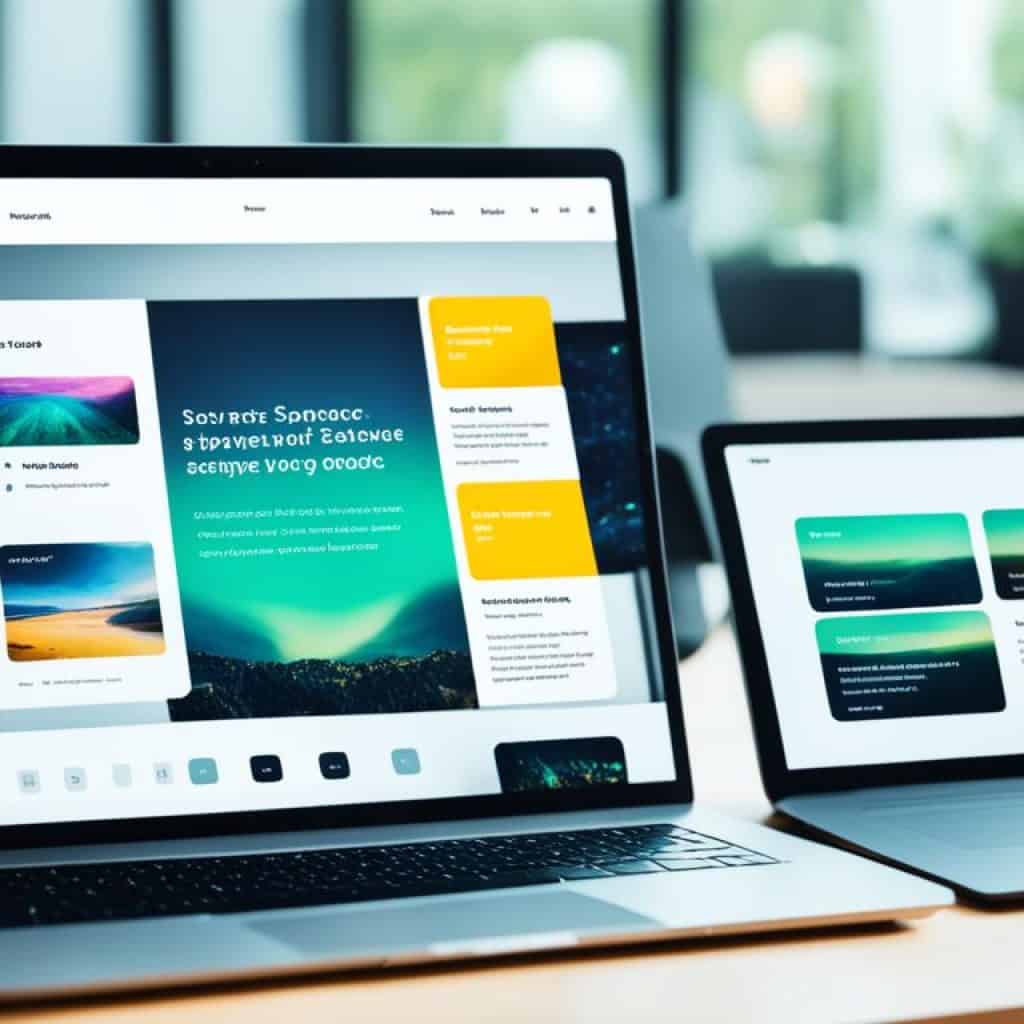
Being aware of the latest Squarespace updates also allows vloggers to optimize their website’s performance and user experience. With every new feature release, Squarespace strives to enhance the platform’s speed, responsiveness, and overall usability. Staying updated with Squarespace features ensures that vloggers can create a seamless and enjoyable experience for their audience.
Whether it’s a new design option, an integration with a third-party service, or advanced analytics features, Squarespace’s new updates and enhancements are designed to help vloggers achieve their goals and stand out from the crowd. By harnessing the power of these new features, vloggers can elevate their vlogging website and attract, engage, and retain viewers in an increasingly competitive digital landscape.
Conclusion
Squarespace provides vloggers with an all-in-one solution for building and showcasing their vlogging websites. With its user-friendly interface, customizable templates, and powerful SEO tools, Squarespace offers vloggers the tools they need to create stunning and professional websites that capture the attention of their viewers.
One of the key benefits of using Squarespace for vlogging is its design flexibility. Vloggers can customize their website’s layout, colors, and typography to reflect their brand and create a visually appealing experience for their audience. With Squarespace, vloggers can focus on creating engaging and compelling vlogs while leaving the technical aspects of website design and optimization to the platform.
Another advantage of choosing Squarespace is its continuous feature updates. Squarespace regularly introduces new tools and functionalities that vloggers can leverage to improve their website’s performance and enhance the user experience. This ensures that vloggers always have access to the latest tools and technology to stay ahead in the competitive world of vlogging.
In summary, Squarespace is the go-to platform for vloggers looking to create a professional and visually appealing vlogging website. With its user-friendly interface, customizable templates, SEO tools, design flexibility, continuous feature updates, and excellent support, Squarespace offers vloggers a comprehensive toolkit to build and grow their online presence. By choosing Squarespace, vloggers can focus on what they do best – creating engaging and compelling vlog content.
























































Add comment