Vlogging has taken the internet by storm, allowing creators to share their stories, expertise, and personalities with the world through engaging video content. Whether you’re an aspiring vlogger or looking to grow your existing vlog, one platform stands out as a powerhouse for video blogging success: WordPress.
But how exactly can WordPress help you achieve vlogging success? How can you harness its features and capabilities to create compelling vlogs and grow your audience?
In this comprehensive guide, we’ll dive into the world of WordPress for vlogging and explore the strategies, tools, and techniques that will take your video blog to the next level. From understanding the rise of vlogging to optimizing your WordPress site for video content management, we’ll cover everything you need to know to succeed in the world of video blogging.
Key Takeaways
- Discover the rise of vlogging and its impact on content creation.
- Understand why WordPress is the ideal platform for vlogging success.
- Learn the essential vlogging equipment and how to integrate it with WordPress.
- Explore how to select a vlogging niche compatible with WordPress and create a content strategy.
- Find out the best vlogging plugins, themes, and multimedia features for WordPress.
The Rise of Vlogging: Harnessing WordPress for Your Video Blog
In today’s digital age, vlogging has emerged as a powerful medium for content creators to engage with their audience and share their stories. Vlogging, or video blogging, has gained significant popularity in recent years, with millions of people around the world vlogging about their passions, travels, tutorials, and more.
Understanding the Vlogging Phenomenon
So, why has vlogging become such a sensation? The rise of vlogging can be attributed to several factors:
- Authenticity: Vlogs offer an intimate and authentic insight into the lives and experiences of creators. Viewers connect with vloggers on a personal level, leading to a loyal and engaged audience.
- Visual Appeal: Video content is highly engaging, capturing the attention of viewers through visual storytelling. Vlogs provide a dynamic and immersive experience that resonates with the audience.
- Accessibility: With the advent of smartphones and affordable camera equipment, vlogging has become more accessible than ever. Anyone with a camera and an internet connection can start vlogging.
Vlogging has become more than just a hobby; it is now a viable career option for many creators. Successful vloggers have built lucrative careers through sponsorships, brand partnerships, and ad revenue. The vlogging phenomenon shows no signs of slowing down, making it an exciting time to jump into the world of vlogging.
Choosing WordPress for Your Vlogging Platform
When it comes to choosing the right platform for your vlog, WordPress is a top contender. WordPress is a versatile and user-friendly content management system that offers a range of features tailored for vlogging.
Here are some reasons why you should consider using WordPress for your vlogging platform:
- User-Friendly Interface: WordPress provides an intuitive interface, making it easy for beginners to create and manage their vlogs. You don’t need technical expertise to get started with WordPress.
- Customization Options: WordPress offers a wide array of themes and plugins specifically designed for video content. You can customize your vlog’s appearance and functionality to match your brand and style.
- Wide Range of Plugins: With the extensive plugin library of WordPress, you can enhance your vlog’s features and functionality. Plugins for video embedding, social media integration, SEO optimization, and more can take your vlog to the next level.
By harnessing the power of WordPress, you can create a professional and captivating vlog that stands out in the crowded online space. Whether you’re a beginner or an experienced vlogger, WordPress offers the tools you need for vlogging success.
Essential Vlogging Equipment and WordPress Integration
To create professional-looking vlogs, having the right vlogging equipment is essential. In this section, we will discuss the basic gear you need to get started and how to optimize your WordPress site for effective video content management.
The Basic Gear You Need to Start Vlogging
When it comes to vlogging equipment, there are a few key essentials that every aspiring vlogger should consider:
- Camera: A high-quality camera is crucial for capturing clear and sharp video footage. Look for one with good low-light performance and image stabilization features.
- Microphone: Clear audio is just as important as good video quality. Invest in a quality external microphone to ensure your vlogs sound professional.
- Lighting: Proper lighting can significantly improve the overall look of your videos. Consider investing in a lighting setup or using natural light to enhance the visual appeal of your vlogs.
By having these basic vlogging equipment, you will be well-equipped to start creating high-quality vlogs that engage your audience.
Optimizing WordPress for Video Content Management
Once you have your vlogging equipment ready, it’s important to optimize your WordPress site for effective video content management. Here are a few tips to get you started:
- Video Uploading: Use WordPress plugins or built-in features to easily upload and manage your videos on your site.
- Video Encoding: Optimize your videos for web streaming by converting them into the appropriate format and resolution.
- Video Embedding: Easily embed your videos into blog posts or pages, making it convenient for your viewers to watch.
By following these best practices, you can ensure that your vlogs are seamlessly integrated into your WordPress site, providing an excellent user experience for your audience.
WordPress for Vlogging: A Deep Dive
Welcome to the deep dive into using WordPress for vlogging! In this section, we will explore the key aspects of leveraging WordPress to create and grow your vlog. From selecting a vlogging niche compatible with WordPress to establishing a content strategy that captivates your target audience, we’ve got you covered. Let’s dive in!
Selecting a Vlogging Niche Compatible with WordPress
When choosing a vlogging niche, it is essential to consider how compatible it is with the WordPress platform. By selecting a niche that aligns with the features and capabilities of WordPress, you can optimize your vlog’s performance and ensure a seamless user experience. Whether you’re passionate about travel, cooking, fashion, or technology, it’s important to assess how easily your content can be presented and managed within the WordPress framework.
Establishing a Content Strategy for Your WordPress Vlog
A well-defined content strategy is the foundation of a successful vlog. With WordPress, you have the flexibility to craft and execute a content strategy that engages your target audience and sets your vlog apart. Start by identifying your target audience’s interests, needs, and preferences. Then, create a content plan that aligns with their expectations while staying true to your unique voice.
Remember, consistency is key. Develop a publishing schedule and stick to it. Regularly provide valuable and engaging content to keep your viewers coming back for more.
Additionally, consider incorporating different types of content such as tutorials, interviews, product reviews, or behind-the-scenes footage. Variety is essential to keep your audience engaged and entertained.
Building a loyal viewership takes time and effort, but with a well-crafted content strategy, your WordPress vlog can stand out and attract a dedicated audience.
Customizing WordPress with Vlogging Plugins and Tools
Customizing your WordPress site with the right plugins and tools can elevate your vlogging experience to new heights. These powerful add-ons enhance the functionality and appearance of your vlog, helping you create a unique and engaging platform for your audience. Let’s explore some of the best vlogging plugins and tools available for WordPress.
Video Players
When it comes to showcasing your vlogs, having a high-quality video player is essential. WordPress offers a variety of video player plugins that can enhance the playback experience for your viewers. From customizable player skins to advanced playback controls, these plugins ensure that your vlogs are presented in the best possible light.
Social Media Integration
Integrating your vlog with social media platforms can significantly expand your reach and increase engagement. WordPress plugins allow you to seamlessly share your vlogs on social media channels, attract new viewers, and build a vibrant online community.
Analytics
Understanding your vlog’s performance is crucial for growth and improvement. By using analytics plugins, you can gain valuable insights into your audience’s behavior, demographics, and engagement metrics. This data empowers you to make data-driven decisions and optimize your vlogging strategy for greater success.
To truly customize your WordPress site, you can also explore other plugins for specific needs, such as SEO optimization, e-commerce integration, and email marketing. With a vast library of vlogging plugins and tools to choose from, you have the flexibility to create a unique vlogging experience that aligns with your brand and goals.
| Plugin/Tool | Features |
|---|---|
| Video Player Plugin A | Customizable player skins, advanced playback controls, responsive design |
| Video Player Plugin B | Supports multiple video formats, seamless integration with WordPress themes |
| Social Media Integration Plugin | Automated sharing to social media platforms, customizable sharing buttons, social media analytics |
| Analytics Plugin | Detailed audience insights, engagement metrics, performance tracking |
Finding the Best WordPress Themes for Vlogging
The right WordPress theme can greatly enhance the success of your vlog and captivate your audience. In this section, we will guide you through the process of finding the best WordPress themes specifically designed for vlogging. We will focus on evaluating themes that offer video-friendly features to elevate the visual appeal and functionality of your vlog.
Evaluating Themes for Video-Friendly Features
When choosing a WordPress theme for your vlog, it’s important to consider its video-friendly features. Look for themes that offer:
- Responsive design: Ensure your vlog looks great and is easily accessible on all devices, including mobile phones and tablets.
- Video galleries: Showcase your vlogs in an organized and visually appealing manner with built-in video gallery templates.
- Customizable layouts: Personalize the appearance of your vlog by selecting a theme that allows you to customize layouts, headers, and colors.
Evaluating themes based on these video-friendly features will help you find a WordPress theme that perfectly complements your vlogging content and engages your viewers.
Vlogger Video Blog Theme: A Case Study
One popular and highly regarded WordPress theme for vlogging is the Vlogger Video Blog Theme. This theme offers an array of features tailored specifically for video content creators. Here are some of its key features:
- Responsive design: Vlogger Video Blog Theme is built with a responsive design, ensuring your vlogs look stunning on any device.
- Video galleries: This theme provides customizable video gallery templates, allowing you to showcase your vlogs in a visually appealing way.
- Customizable layouts: With Vlogger Video Blog Theme, you can easily customize layouts, headers, colors, and other visual elements to match your branding and style.
- SEO optimization: The theme is designed to be SEO-friendly, helping your vlogs rank higher in search engine results and attract more viewers.
- Integration with popular video platforms: Vlogger Video Blog Theme seamlessly integrates with platforms like YouTube, Vimeo, and Dailymotion, making it easy to embed and showcase your videos.
The Vlogger Video Blog Theme is an excellent example of a WordPress theme that offers video-friendly features to enhance the appearance and functionality of your vlog. Consider exploring this theme and its key features as you search for the best WordPress theme for your vlogging journey.
Amplifying Your Vlog’s Reach with WordPress SEO Tactics
Utilizing SEO-Friendly Vlogging Themes
One of the key strategies for increasing the visibility of your vlog is to optimize your WordPress site for search engines. Choosing SEO-friendly vlogging themes can greatly enhance your site’s search engine rankings and attract more organic traffic. These themes are specifically designed with SEO in mind, offering features such as clean code, fast loading times, responsive design, and customizable metadata. By using a theme that is optimized for SEO, you can ensure that your vlog content gets the attention it deserves in search engine results.
Best Practices for Video SEO on WordPress
Video SEO is essential for ensuring that your vlogs rank high in search engine results and reach a wider audience. Here are some best practices for video SEO on WordPress:
- Keyword Research: Identify relevant keywords that align with your vlog content and target audience. Use these keywords strategically in your video titles, descriptions, and tags.
- Metadata Optimization: Customize your video metadata, including title, description, and tags, to accurately reflect the content and context of your vlog. Include relevant keywords to improve search engine visibility.
- Transcriptions and Closed Captions: Providing transcriptions and closed captions for your vlogs not only improves accessibility but also helps search engines understand the content of your videos and index them more effectively.
- Optimized Thumbnails: Create eye-catching thumbnails for your vlogs that accurately represent the content and entice viewers to click and watch.
- Video Sitemaps: Generate a video sitemap and submit it to search engines to ensure that your vlogs are indexed and crawled more efficiently.
- Promotion and Backlink Building: Share your vlogs on social media platforms, collaborate with other vloggers, and seek opportunities for backlinks to increase the visibility and credibility of your vlogs.

By utilizing SEO-friendly vlogging themes and implementing best practices for video SEO on WordPress, you can amplify your vlog’s reach and attract a larger audience. The combination of well-optimized themes and strategic SEO techniques will help your vlogs rank higher in search engine results and increase your overall visibility in the competitive world of video blogging.
WordPress Vlog Templates: Making a Visual Impact
When it comes to vlogging, the design of your website can make a significant difference in attracting and engaging viewers. A visually appealing vlog can leave a lasting impression and set you apart from the competition. With WordPress vlog templates, you can easily create a stunning and cohesive brand image that resonates with your audience.
The Role of Design in Vlogging Success
Design plays a vital role in the success of your vlog. It helps create a visually pleasing and memorable experience for your viewers, making them more likely to stay engaged and return for more content. A well-designed vlog not only enhances the overall user experience but also reflects your brand’s personality and values.
From the choice of colors and typography to the layout and visual hierarchy, every design element should align with your vlog’s niche and target audience. The right design can convey professionalism, authenticity, and credibility, making it easier for your viewers to connect with your content and build trust in your brand.
Implementing Templates for a Cohesive Brand Image
WordPress offers a wide range of vlog templates that can help you achieve a cohesive brand image. These templates are specifically designed for vlogging and come with pre-built layouts, color schemes, and typography options that you can customize to align with your brand’s visual identity.
By implementing WordPress vlog templates, you can ensure consistency across your vlog’s pages and maintain a cohesive brand image. Whether you’re starting a new vlog or looking to revamp your existing site, these templates provide a solid foundation for creating a visually appealing and immersive vlogging experience.
With the flexibility and customization options offered by WordPress, you can easily make adjustments to the template to match your brand’s unique style. From the homepage layout to the video player design, you have complete control over how your vlog looks and feels.
Remember, a cohesive brand image not only enhances your vlog’s visual appeal but also helps establish recognition and brand recall among your viewers. By consistently implementing your brand’s design elements throughout your vlog, you can create a lasting impression and build a loyal audience.
Incorporating well-designed WordPress vlog templates can help you make a visual impact, attract viewers, and create a cohesive brand image. By paying attention to the role of design in vlogging success and implementing templates that align with your brand’s identity, you can create a visually appealing vlog that sets you apart from the crowd.
Creating Enticing Vlogs with WordPress Multimedia Features
Embedding Videos and Creating Galleries
Multimedia features can greatly enhance the appeal of your vlogs. One effective way to engage your audience is by embedding videos directly into your WordPress site. This allows viewers to watch your content without being redirected to external platforms. To embed a video, simply insert the video’s URL or embed code into your WordPress editor. You can customize the video’s size, autoplay settings, and more to create a seamless viewing experience.
In addition to embedding individual videos, you can also create video galleries to showcase multiple videos in a visually appealing manner. WordPress offers various plugins and themes that make creating and managing video galleries a breeze. With the ability to customize layouts, add captions, and arrange videos in grids or sliders, you can create a captivating gallery that keeps your audience engaged.
Adding Music and Titles for Enhanced Appeal
Adding background music to your vlogs can enhance the emotional connection with your audience and create a more immersive experience. WordPress allows you to easily add music to your vlogs by either uploading audio files or using embedded music services. Make sure to choose music that complements your content and aligns with your vlog’s theme.
Titles and captions are also essential elements that can enhance the appeal of your vlogs. Use compelling titles to grab viewers’ attention and entice them to watch your videos. With WordPress, you can easily add titles and captions to your videos, providing context and guiding your audience through the content.
Incorporating multimedia features such as embedded videos, video galleries, background music, and titles can take your vlogs to the next level. Experiment with different multimedia elements and find the right combination that captivates your audience and keeps them coming back for more.
WordPress as Your Vlogging Website Builder: An Overview
WordPress.com vs. Self-Hosted WordPress.org for Vloggers
When it comes to building your vlogging website, WordPress offers two options: WordPress.com and self-hosted WordPress.org. Each option has its own advantages and considerations that vloggers need to understand.
If you choose WordPress.com, you’ll have a user-friendly platform that takes care of hosting and maintenance for you. It’s a great option if you don’t want to deal with technical aspects and prefer a hassle-free vlogging experience. However, some limitations may restrict your customization options and ability to monetize your vlog.
In contrast, self-hosted WordPress.org gives you complete control and flexibility over your vlogging site. You will need to find a hosting provider and install WordPress on your own, but this option allows for unlimited customization, access to a vast library of plugins and themes, and the ability to monetize your vlog in various ways.
Building a Vlogging Site from Scratch with WordPress
If you decide to build a vlogging site from scratch using WordPress, here’s a step-by-step guide to get you started:
- Domain Registration: Choose a unique and memorable domain name that reflects your vlog’s brand. Register the domain through a reliable domain registrar.
- Hosting: Select a hosting provider that offers reliable server performance and excellent customer support. Consider factors such as uptime, storage space, bandwidth, and scalability.
- WordPress Installation: Most hosting providers offer a one-click WordPress installation process. Follow the instructions provided to install WordPress on your domain.
- Theme Selection: Choose a WordPress theme that is suitable for vlogging. Look for themes with video-friendly features, responsiveness, customization options, and good user reviews.
- Customization: Customize your theme to align with your vlog’s branding and style. Modify color schemes, typography, layouts, and other design elements to create a visually appealing site.
- Content Creation: Start creating high-quality and engaging vlogs to attract and retain your audience. Upload your videos to your WordPress site, optimize them for fast loading, and organize them into categories or playlists.
- Monetization: Explore various monetization strategies for your vlog, such as advertising, sponsored content, e-commerce, or membership subscriptions. Install relevant plugins and set up the necessary integrations to generate revenue.
- SEO Optimization: Optimize your vlogging site for search engines by implementing SEO best practices. Use relevant keywords, meta tags, and descriptive content to improve your visibility in search results.
- Engagement and Maintenance: Engage with your audience through comments, social media integration, and email marketing. Regularly update your vlog with fresh content, back up your data, and stay up-to-date with WordPress updates and security measures.
Building a vlogging site with WordPress gives you the flexibility and control to create a unique online presence. Whether you choose WordPress.com or self-hosted WordPress.org, you can leverage the platform’s features to showcase your vlogs, connect with your audience, and achieve vlogging success.
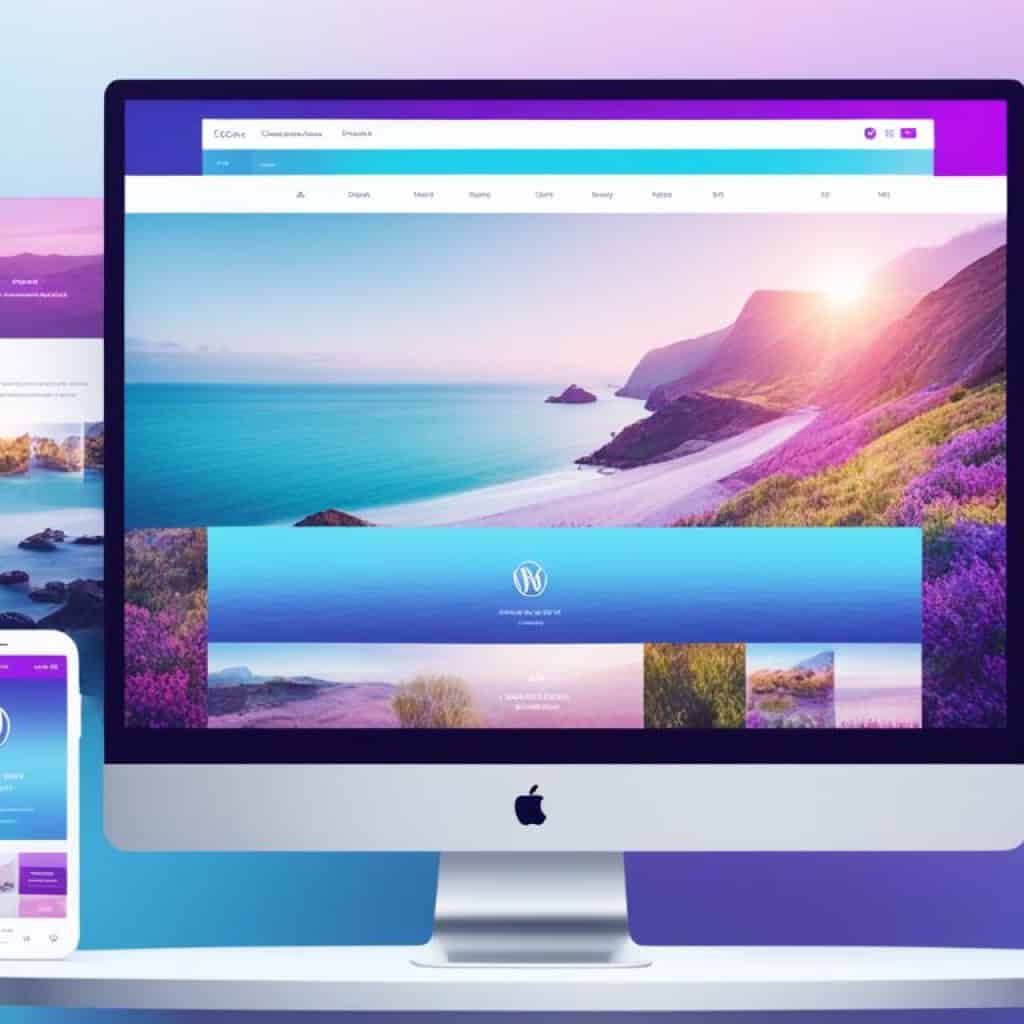
Maintaining Your WordPress Vlog: Tips and Tricks
Once your vlog is up and running, it’s essential to maintain it and keep your content fresh. Maintaining your WordPress vlog involves regular updates and backups to ensure the continued success of your vlogging journey. Here are some tips and tricks to help you stay on top of your game.
Updating and Backing Up Your Vlogging Content
Updating your vlogging content is crucial to keep your audience engaged and interested. Regularly publish new videos, blog posts, or other relevant content to provide value and keep your viewers coming back for more. You can also consider repurposing existing content, such as creating compilations, behind-the-scenes videos, or tutorials.
Backing up your vlogging content is essential to protect your hard work and ensure that you don’t lose your valuable videos and data. Regularly back up your WordPress site using reliable backup plugins or services. This way, even if something goes wrong, you can quickly restore your content and continue with minimal disruption.
Engaging with Your Audience Through WordPress Features
Engaging with your audience is a vital part of building a successful vlog. WordPress offers various features that can help you connect with your viewers and foster a sense of community. Here are some ways to engage with your audience through WordPress:
- Enable comments on your blog posts and videos to encourage discussions and feedback.
- Integrate social media sharing buttons to make it easy for your audience to share your content.
- Consider implementing an email marketing strategy to keep your audience updated and informed about new content or special offers.
Engaging with your audience shows that you value their opinions and strengthens the relationship between you and your viewers. Take the time to respond to comments, address their concerns, and create a welcoming space for discussion.
Monetizing Your WordPress Vlogs the Right Way
Monetizing your vlogs can turn your passion into a profitable venture. As a vlogger, there are various revenue streams that you can explore to generate income from your WordPress site. By employing effective monetization strategies, you can maximize your earning potential and take your vlogging career to new heights.
Exploring Revenue Streams for Vloggers
There are several revenue streams that vloggers can tap into to generate income:
- Advertising: Incorporating ads into your vlogs is a popular way to earn money. The more views and engagement your vlogs receive, the higher your ad revenue potential.
- Sponsored Content: Collaborating with brands and creating sponsored content can provide a steady stream of income. By promoting products or services that align with your vlog’s niche, you can earn money through sponsored videos or sponsored posts on your website.
- Membership Sites: Creating a membership site where viewers can access exclusive content in exchange for a subscription fee is an effective way to monetize your vlogs. This approach allows you to offer premium content and build a loyal community of paying subscribers.
- Product Sales: Selling your own merchandise, digital products, or even physical products can be a lucrative revenue stream. By leveraging your vlog’s popularity and audience trust, you can market and sell products directly on your WordPress site.
Integrating E-commerce and Sponsorship with WordPress
WordPress provides excellent opportunities for integrating e-commerce and sponsorship into your vlogging journey:
- E-commerce Plugins: Utilize e-commerce plugins to set up a fully functional online store on your WordPress site. With plugins like WooCommerce, you can easily manage inventory, process payments, and track orders.
- Sponsorship Opportunities: WordPress offers various plugins and tools that facilitate sponsorships. These tools help you connect with potential sponsors, manage collaborations, and track sponsorship performance, allowing you to effectively monetize your vlogs through partnerships.
By leveraging the power of e-commerce and sponsorship, you can create additional revenue streams and enhance your vlogging business’s profitability. When integrating these strategies into your WordPress site, make sure to carefully select and promote products or sponsorships that align with your audience’s interests and maintain the authenticity of your vlogs.
User Experience: Enhancing Vlog Navigation on Your WordPress Site
The user experience of your WordPress site plays a crucial role in retaining and engaging viewers. To create a seamless browsing experience for your audience, it’s important to optimize vlog navigation on your WordPress site. Here are some tips to enhance user experience and make it easier for viewers to explore your vlog:
1. Optimize Menus
Ensure that your site’s menus are user-friendly and intuitive. Use descriptive labels for menu items and organize them logically. Consider creating a separate menu specifically for vlog-related content to make it easily accessible.
2. Categorize Content
Organize your vlog content into categories and subcategories. This will help users find specific types of vlogs and navigate through your site more efficiently. Use clear and concise category names that accurately represent the content they contain.
3. Improve Site Loading Speed
A slow-loading website can frustrate viewers and discourage them from exploring your vlog further. Optimize your site’s performance by optimizing images, minifying CSS and JavaScript files, and using caching plugins. Regularly monitor your site’s loading speed and make necessary improvements to ensure a fast and seamless browsing experience.
4. Use Intuitive Search Functionality
Include a search bar on your WordPress site to allow viewers to easily search for specific vlogs or topics of interest. Make sure the search function is prominent and easily accessible from any page on your site.
5. Implement Clear Call-to-Actions
Guide viewers through your vlog by using clear and compelling call-to-action buttons or links. For example, include a “Watch Now” button at the end of each vlog to encourage viewers to explore more of your content. Make sure these call-to-actions are visually appealing and stand out on your site.
6. Optimize for Mobile Devices
With the increasing use of mobile devices to browse the internet, it’s essential to optimize your WordPress site for mobile responsiveness. Ensure that your vlog navigation is easy to use on small screens and that all content is displayed properly on mobile devices.
By implementing these strategies, you can enhance the vlog navigation on your WordPress site, making it easier for viewers to explore your content and improving their overall user experience.

WordPress Vlogger Plugins: Extending Your Vlog’s Functionality
WordPress provides a wide variety of plugins that can enhance the functionality and performance of your vlog. These plugins can help optimize your videos, engage your audience, and take your vlogging to the next level. In this section, we will explore the top plugins for video optimization and interactive features that will keep your viewers coming back for more.
Top Plugins for Video Optimization
When it comes to optimizing your vlogs for video, these plugins are essential:
- Video Player Plugins: Choose from a range of video player plugins that offer versatile playback options, customizable controls, and responsive design to ensure the best viewing experience for your audience.
- SEO Tools: Utilize SEO plugins specifically tailored for video content to improve your vlog’s search engine rankings. These plugins can help you add video metadata, optimize titles and descriptions, and generate video sitemaps.
- Analytics Plugins: Gain valuable insights into your vlog’s performance with analytics plugins. Monitor viewer engagement, track video metrics, and identify areas for improvement to grow your audience effectively.
By leveraging these video optimization plugins, you can enhance the visibility, SEO, and overall quality of your vlogs.
Interactive Features for User Engagement
Keeping your audience engaged is crucial for the success of your vlog. Here are some interactive features plugins you can integrate into your WordPress site:
- Polls and Surveys: Allow your viewers to participate in polls and surveys to gather valuable feedback and insights. Engage them by asking questions related to your content or seeking suggestions for future topics.
- Quizzes and Trivia: Create interactive quizzes and trivia games to test your viewers’ knowledge and provide an entertaining and engaging experience.
- Social Sharing Plugins: Make it easy for your viewers to share your vlogs on their social media platforms with social sharing plugins. Increase your reach and attract new followers through word-of-mouth marketing.
By incorporating these interactive features into your vlog, you can foster a sense of community, increase viewer engagement, and encourage repeat visits to your WordPress site.
| Plugin | Key Features |
|---|---|
| Video Player Plugin | – Versatile playback options – Customizable controls – Responsive design |
| SEO Tools Plugin | – Video metadata optimization – Title and description optimization – Video sitemap generation |
| Analytics Plugin | – Viewer engagement tracking – Video metrics analysis – Performance improvement insights |
| Interactive Feature | Benefits |
|---|---|
| Polls and Surveys | – Gather viewer feedback – Gain insights into audience preferences – Increase interaction |
| Quizzes and Trivia | – Test viewers’ knowledge – Provide an entertaining experience – Encourage viewer participation |
| Social Sharing | – Easy sharing on social media – Expand reach and visibility – Increase audience engagement |
The Future of Vlogging with WordPress Enhancements
The world of vlogging and WordPress is constantly evolving, presenting exciting opportunities for vloggers to enhance their content and reach a wider audience. In this section, we will explore the future of vlogging with WordPress and how you can stay ahead of the curve. We will discuss the latest WordPress updates that are specifically designed to support vlogging and the impact these updates have on your vlog’s success. Additionally, we will delve into emerging vlogging trends that you should keep an eye on to ensure your content remains relevant and engaging.
Staying Ahead: WordPress Updates and Vlogging Trends
WordPress understands the needs of vloggers and continually releases updates to provide better functionality for video content creators. These updates often include features such as improved video playback options, enhanced embedding capabilities, and better video SEO integration. By staying up to date with the latest WordPress updates, you can leverage these new features to deliver a seamless and immersive vlogging experience for your audience.
Furthermore, keeping an eye on vlogging trends is essential to ensure your content remains fresh and appealing. As the vlogging landscape evolves, new content formats, storytelling techniques, and video editing styles emerge. By staying informed about the latest vlogging trends, you can adapt your content to meet the changing preferences of your viewers and maintain their interest.
WordPress Communities and Resources for Vloggers
Being part of a supportive and active community can make a significant difference in your vlogging journey. Thankfully, there are several WordPress communities and resources dedicated to vloggers that offer valuable advice, collaboration opportunities, and inspiration. These communities allow you to connect with fellow vloggers, share experiences, and learn from their successes and challenges.
Whether it’s joining vlogging-specific forums, participating in WordPress vlogging groups on social media, or attending vlogging conferences and meetups, these communities provide a space for you to network, gain insights, and find solutions to common vlogging problems. Additionally, there are numerous online resources, such as blogs, tutorials, and podcasts, that offer expert guidance on vlogging with WordPress, including tips, tricks, and best practices to help you elevate your vlogging game.
To stay ahead in the future of vlogging, it’s crucial to stay updated with WordPress enhancements, embrace emerging trends, and actively engage with the vlogging community. By doing so, you can ensure your vlog remains relevant, engaging, and successful in the rapidly evolving world of video content creation.
Conclusion
In conclusion, WordPress is a powerful platform that can greatly contribute to your vlogging success. Throughout this ultimate guide, we have explored the essential elements and strategies for utilizing WordPress for your video blog. By understanding the vlogging phenomenon, choosing the right equipment, optimizing your WordPress site, and utilizing the vast array of plugins and themes, you can create compelling vlogs and grow your audience.
To recap, some of the key takeaways include selecting a vlogging niche that is compatible with WordPress, establishing a content strategy to engage your target audience, and customizing your WordPress site with vlogging plugins and tools that enhance functionality and appearance. Additionally, we discussed the importance of design, multimedia features, and SEO optimization to attract and retain viewers. We also highlighted the monetization potential of your vlogs through various revenue streams and the significance of maintaining a seamless user experience.
Aspiring WordPress vloggers should now take the next steps towards their journey of vlogging success. This includes implementing the knowledge and techniques gained from this guide, continuously updating and backing up their vlogging content, engaging with their audience through WordPress features, and staying informed about WordPress updates and vlogging trends. By following these actionable tips, aspiring WordPress vloggers can navigate the evolving landscape of vlogging and achieve their goals.
























































Add comment