Are you a content creator looking to take your vlogs to the next level? Do you want powerful editing capabilities that can enhance the quality of your videos? Look no further, because Lightworks is here to revolutionize your vlogging experience.
In this comprehensive guide, we will explore the world of Lightworks, a versatile video editing software specifically designed for vlogging and content creation. From its intuitive interface to advanced editing tools and export options, Lightworks has everything you need to create high-quality vlogs that stand out from the crowd.
So, if you’re ready to elevate your vlogging game and unlock the full potential of your content, join us as we dive deep into the realm of Lightworks. Get ready to discover the secrets of this powerful software and become a master of vlogging.
Key Takeaways:
- Lightworks is a powerful video editing software designed specifically for vlogging and content creation.
- It offers an intuitive interface, advanced editing tools, and efficient workflow options.
- Lightworks provides extensive format support for inputs and flexible exporting options for seamless sharing.
- It has a range of creative tools, including transitions, effects, and text/subtitle features, to enhance the visual appeal of your vlogs.
- Lightworks is suitable for both beginner and experienced vloggers, offering features and capabilities that cater to different skill levels and editing preferences.
Introducing Lightworks for Vlogging Enthusiasts
Welcome to the world of Lightworks, the ultimate video editing software designed specifically for vlogging enthusiasts. Whether you’re an aspiring content creator or an experienced vlogger, Lightworks is here to take your vlogs to a whole new level. With its wide range of features and capabilities, Lightworks offers everything you need to create professional-quality videos that truly shine.
Lightworks stands out from the crowd with its intuitive interface that makes editing a breeze. Say goodbye to complex and overwhelming software – Lightworks provides a user-friendly experience that allows you to focus on unleashing your creativity and telling your story. From importing and organizing your footage to adding effects and transitions, Lightworks offers a seamless editing process that empowers you to bring your vision to life.
But Lightworks doesn’t stop there. It offers powerful editing tools that allow you to perfect every aspect of your vlogs. Whether it’s adjusting colors, enhancing audio, or adding text overlays, Lightworks provides the flexibility and precision you need to make your videos truly stand out.
One of the standout features of Lightworks is its efficient workflow options. With Lightworks, you can streamline your editing process and save time without compromising on quality. The software offers quick rendering and exporting options, allowing you to share your vlogs with the world without any delay.
Lightworks is not just a software, it’s a powerful tool that opens up a world of possibilities for vlogging enthusiasts. Whether you’re creating daily vlogs, travel videos, or educational content, Lightworks has the tools and features you need to make your videos shine.
So, if you’re ready to take your vlogging game to the next level, join the community of Lightworks users and unlock your full potential as a content creator. Let’s dive into the world of Lightworks and discover the amazing things you can accomplish.
The Lightworks User Experience: Navigating the Interface
In this section, we will explore the user experience of Lightworks and how to navigate its intuitive interface design. Lightworks is designed to provide a seamless and efficient editing experience for vloggers and content creators. Let’s take a closer look at the key features that make Lightworks a user-friendly editing software.
Intuitive Interface Design
Lightworks offers an intuitive interface that makes it easy to find and use the various editing tools and features. With its sleek and modern design, Lightworks provides a user-friendly environment for vloggers to create professional-quality videos. The interface is clean and organized, allowing you to focus on your editing tasks without any distractions. Whether you’re a beginner or an experienced editor, Lightworks’ intuitive interface makes navigating the software a breeze.
Customizable Workflow for Efficient Editing
Lightworks understands that every vlogger has unique editing needs and preferences. That’s why it offers customizable workflow options to create an editing environment that suits you. From rearranging the layout to customizing keyboard shortcuts, Lightworks allows you to personalize your editing workspace and streamline your workflow. This flexibility ensures that you can work efficiently and effectively, saving you time and effort in the editing process.
Quick Tour and Helpful Tooltips
For new users, Lightworks provides a quick tour to help you get acquainted with the software’s features and functionalities. This guided tour gives you a comprehensive overview of the interface and demonstrates how to perform basic editing tasks. Additionally, Lightworks offers helpful tooltips throughout the software, providing contextual guidance and tips to optimize your editing process. Whether you’re a beginner or an experienced user, these resources ensure a smooth and hassle-free editing experience.
With its intuitive interface design, customizable workflow options, and helpful tooltips, Lightworks simplifies the editing process and enhances your overall user experience. Next, we will explore the advanced video editing capabilities of Lightworks, allowing you to take your vlogs to the next level.
A Look at Lightworks’ Video Editing Capabilities
In this section, we will delve into the impressive video editing capabilities of Lightworks. With its advanced timeline features, seamless resequencing, and real-time rendering options, Lightworks empowers content creators to achieve professional-level editing results. Let’s explore the various aspects of video editing that Lightworks excels in.
Advanced Timeline Features
Lightworks offers a comprehensive set of advanced timeline features that enable precise editing and sequencing of video clips. The intuitive interface allows users to easily navigate and manipulate their timeline, making it effortless to trim, split, and arrange footage with great precision. Whether you’re a beginner or a seasoned editor, Lightworks provides the tools you need to bring your creative vision to life.
Seamless Resequencing and Real-time Rendering
One of Lightworks’ standout features is its capability for seamless resequencing, allowing users to rearrange clips effortlessly. This flexibility enables content creators to experiment with different storytelling structures and improve the flow of their videos. In addition, Lightworks’ real-time rendering feature ensures efficient and smooth playback during the editing process, saving users valuable time by eliminating the need for long rendering waits.
Editing Tracks: Video, Audio, and Effects Management
Lightworks provides excellent track management options for effective video, audio, and effects editing. Users can organize their content into separate tracks, making it easier to manage and manipulate individual elements of their video projects. With dedicated video, audio, and effects tracks, content creators have the flexibility to precisely control the placement and layering of audio, video, and effects in their videos, resulting in a polished and professional finished product.
Delving into Creative Tools: Transitions and Effects
In this section, we will explore the creative tools available in Lightworks that can take your vlogs to the next level. We will focus on transitions, effects, and text/subtitle features, allowing you to add a professional flare and enhance the visual appeal of your videos. These creative tools in Lightworks will help you captivate your audience and elevate the overall quality of your content.
Adding Professional Flare with Transitions
Transitions are an essential component of video editing, enabling smooth and seamless scene transitions that enhance the flow and storytelling of your vlogs. Lightworks offers a wide range of transition options, from simple cuts to more elaborate effects, allowing you to create a professional and polished look for your videos. By using transitions strategically, you can add depth and visual interest to your vlogs, captivating your audience and making your content more engaging.
Creative Filters and Effects to Enhance Visuals
Lightworks provides an extensive collection of creative filters and effects that allow you to enhance the visual quality of your videos. These effects range from color enhancements to artistic overlays, enabling you to create unique and visually stunning visuals. By applying creative filters and effects, you can add a touch of creativity and personality to your vlogs, setting them apart from the crowd and making them visually captivating.
Utilizing Texts and Subtitles for Communication
Texts and subtitles are powerful tools for effective communication in your videos. Lightworks enables you to easily add texts and subtitles to your vlogs, allowing you to convey important information, emphasize key points, or provide translations for a global audience. By utilizing texts and subtitles effectively, you can ensure that your message is clear and accessible to all viewers, enhancing the overall communication and impact of your vlogs.
Let’s unleash our creativity and utilize these creative tools in Lightworks to add professional flare, enhance visuals, and improve communication in your vlogs.
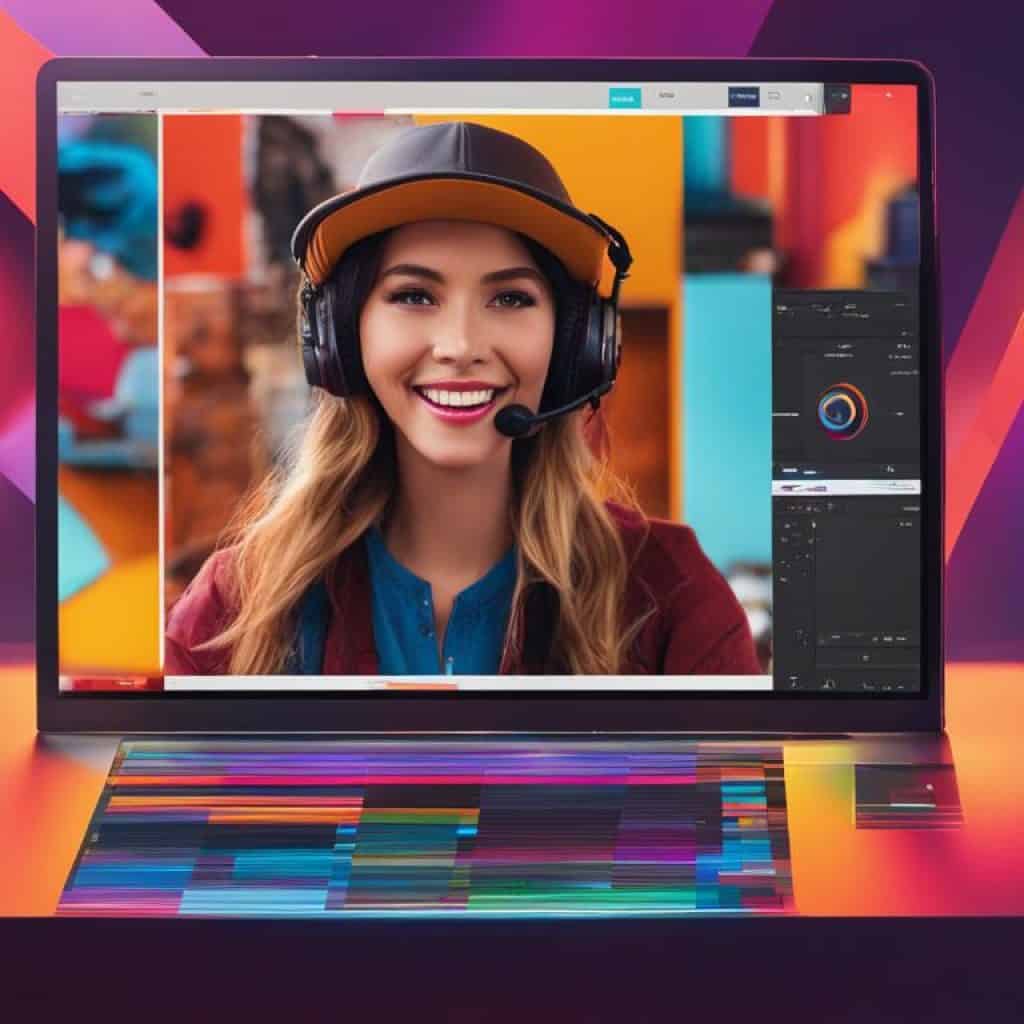
Speed and Motion Effects Mastery in Lightworks
In this section, we will dive into the world of speed and motion effects offered by Lightworks. Lightworks provides a range of powerful tools to help you create breathtaking effects that add excitement and energy to your videos. Whether you want to create dynamic speed ramp effects or explore motion paths and presets, Lightworks has everything you need to master speed and motion effects.
Let’s start by learning how to create dynamic speed ramp effects in Lightworks. Speed ramp effects allow you to seamlessly transition between fast and slow motion, adding a dramatic and dynamic element to your videos. With Lightworks, you can easily adjust the speed of your clips and create smooth transitions that enhance the storytelling of your vlogs.
Next, we will explore motion paths and presets in Lightworks. Motion paths enable you to create controlled and precise motion effects in your videos. You can animate objects or elements within your clips, such as text or graphics, along a designated path. Lightworks also offers a variety of presets that allow you to quickly and easily apply popular motion effects to your videos.
With Lightworks’ speed and motion effects, you can take your vlogs to the next level and captivate your audience with visually stunning and dynamic content. Let’s ignite your creativity and master speed and motion effects in Lightworks.
The Power of Color Editing and Grading in Lightworks
In the world of vlogging, visuals are key. The colors in your videos can evoke emotions, enhance storytelling, and create a distinct aesthetic. That’s where the power of color editing and grading in Lightworks comes in.
Lightworks offers a range of color editing tools that allow you to adjust and manipulate the colors in your vlogs. Whether you need to correct color balance, enhance saturation, or create unique color effects, Lightworks provides the features you need to make your visuals pop.
Color grading is another essential aspect of color editing in Lightworks. With color grading, you can create a cohesive and professional look for your vlogs. You can experiment with different color palettes, create atmospheric moods, and elevate the overall visual appeal of your videos.
When it comes to enhancing visuals, the power of color cannot be underestimated. By using Lightworks’ color editing and grading tools, you have the ability to transform your vlogs into visually stunning creations that captivate your audience.
So, whether you want to correct colors, enhance saturation, or unleash your creativity with unique color effects, Lightworks has got you covered. Let’s take a closer look at some of the color editing and grading features in Lightworks:
- Color Correction: Adjust brightness, contrast, and color balance to achieve the desired look for your vlogs.
- Color Enhancement: Enhance the saturation and vibrancy of colors to make your visuals more engaging and eye-catching.
- Color Effects: Apply unique color effects, such as sepia, black and white, or cinematic filters, to create a distinct visual style.
- Color Grading: Use color grading tools to create a specific mood, atmosphere, or aesthetic for your vlogs.
By harnessing the power of color editing and grading in Lightworks, you can elevate the quality of your vlogs and leave a lasting impression on your audience.
Optimizing Audio: The Unsung Hero of Vlogging
When it comes to creating engaging vlogs, audio plays a crucial role in capturing your audience’s attention and immersing them in your content. That’s why optimizing audio is essential in delivering a high-quality vlogging experience. Lightworks understands the value of exceptional audio and offers a range of tools and features to help you enhance and optimize your audio tracks.
Basic Audio Editing Tools and Audio Analysis Features
Lightworks provides a comprehensive set of basic audio editing tools that allow you to clean up and enhance the audio quality in your vlogs. With precise control over volume levels, noise reduction, and equalization, you can ensure that your voiceovers and background audio are crisp and clear.
One standout feature of Lightworks is its audio analysis capabilities. By analyzing your audio tracks, you gain insights into key parameters such as loudness, peaks, and frequencies. This analysis enables you to identify areas where adjustments may be needed and make informed decisions during the editing process.
Advanced Audio Effects and Pro-Level Features
Lightworks goes beyond basic editing tools and provides advanced audio effects to take your audio to the next level. From reverb and delay to pitch shifting and time stretching, these effects give you the creative freedom to add depth and character to your audio tracks.
For users seeking pro-level audio features, Lightworks offers multichannel audio support, allowing you to work with multiple audio tracks simultaneously. This feature is particularly useful when working on complex vlogs that require precise audio editing and mixing.
Additionally, Lightworks supports industry-standard audio formats, ensuring compatibility with professional audio equipment and simplifying your workflow if you’re collaborating with sound engineers or musicians.
Optimizing audio in Lightworks is the key to delivering an immersive vlogging experience. By leveraging its audio editing tools, analysis features, advanced effects, and pro-level capabilities, you can enhance the audio quality of your vlogs and captivate your audience with a compelling audio experience.
Efficient Input and Output Formats for Seamless Workflow
In order to optimize your vlogging workflow, Lightworks provides extensive format support for inputs and flexible exporting options for sharing your videos with ease.
Extensive Format Support for Inputs
Lightworks understands the importance of working with various video formats to cater to different recording devices and sources.
Whether you’re working with footage from DSLRs, smartphones, action cameras, or professional camcorders, Lightworks supports a wide range of input formats. From common formats like MP4, AVI, MOV, and WMV to more specialized formats such as ProRes, RED R3D, and Sony XDCAM, Lightworks ensures seamless compatibility for your video editing needs.

Flexible Exporting Options for Sharing
Once you have finished editing your vlog, Lightworks offers flexible exporting options to make sharing your videos hassle-free.
Whether you want to upload your vlog directly to popular video platforms like YouTube, Vimeo, or Facebook, or export it to a specific file format for sharing on other platforms, Lightworks gives you the freedom to choose. With an intuitive interface, you can easily customize export settings to ensure optimal video quality and file size for your preferred sharing platform.
Lightworks also provides the ability to directly export your videos to common file formats such as MP4, MOV, AVI, and more, giving you the flexibility to share your vlogs wherever you desire.
With Lightworks’ efficient input and output format support combined with its seamless workflow, you can focus on creating compelling content while enjoying the convenience of a reliable video editing software.
Lightworks Rendering: Fast Performance Meets Quality
In order to deliver exceptional vlogs, fast and high-quality rendering is essential. Lightworks, a leading video editing software, is specifically designed to meet these needs. With its advanced rendering capabilities, Lightworks ensures that your vlogs are rendered quickly without compromising on video quality.
Lightworks utilizes cutting-edge rendering techniques to optimize performance and deliver stunning results. Its fast rendering speed allows you to save time and maintain an efficient workflow, so you can focus on creating engaging content. Whether you’re editing short clips or long-form vlogs, Lightworks guarantees fast rendering times that keep up with your creative pace.
Quality is a top priority in video production, and Lightworks understands that. It employs sophisticated algorithms and software optimizations to preserve the integrity of your visuals during the rendering process. The result is crisp, vibrant videos that captivate your audience and elevate the overall production value of your vlogs.
With Lightworks, you have full control over the rendering options and settings. You can customize the output format, resolution, and bitrate to match your specific requirements. This flexibility ensures that your vlogs are optimized for different platforms without sacrificing quality.
To further optimize the rendering process in Lightworks, here are some tips:
- Use optimized media formats: Transcoding your footage to a format that is natively supported by Lightworks can speed up rendering times.
- Trim unnecessary content: If there are parts of your vlog that are unnecessary or don’t contribute to the overall story, consider trimming them to reduce the rendering workload.
- Utilize rendering presets: Lightworks provides pre-configured rendering presets that are optimized for specific platforms or output requirements. These presets can save time and ensure optimal quality.
- Render in the background: Lightworks allows you to render your vlogs while continuing to work on other projects. This feature maximizes productivity by utilizing your computer’s resources efficiently.
By following these tips and leveraging Lightworks’ rendering capabilities, you can achieve fast rendering speeds without compromising on video quality. Lightworks empowers you to deliver professional-looking vlogs that engage and captivate your audience.
Investing in Lightworks: Free vs Pro
When it comes to choosing the right video editing software for your vlogging needs, Lightworks offers two options: the free version and the pro version. Understanding the pricing model and comparing the features of each version is crucial in making an informed investment in Lightworks.
Understanding the Pricing Model
Lightworks follows a Freemium pricing model, which means it offers a basic version of the software for free, with the option to upgrade to the pro version for additional features and capabilities. This allows users to get started with Lightworks at no cost and decide if they want to unlock the advanced features by upgrading to the pro version.
Comparing Free and Pro Features
Let’s take a closer look at the features available in the free and pro versions of Lightworks:
- Free Version:
- Intuitive user interface for easy navigation and editing
- Basic video editing tools for trimming, cutting, and merging clips
- Support for a wide range of video formats
- Export options to popular video-sharing platforms
- Access to some creative tools, such as transitions and effects
- All the features of the free version, plus:
- Advanced timeline features for precise editing and sequencing
- Real-time rendering for faster playback
- Enhanced audio editing tools and effects
- Professional-grade color editing and grading capabilities
- Access to additional creative tools and effects
While the free version of Lightworks provides a solid set of features for beginners and casual vloggers, the pro version offers more advanced tools and capabilities for professional-quality editing. Choosing between the free and pro version ultimately depends on your vlogging needs and budget.
Lightworks for Vlogging: Who’s It Best For?
When it comes to video editing software for vlogging, Lightworks offers a range of features and tools that can elevate your content creation. Whether you’re a beginner vlogger or an experienced content creator, Lightworks has something to offer. Let’s explore who Lightworks is best suited for in the context of vlogging.
If you’re just starting out as a vlogger, Lightworks provides a user-friendly interface that makes it easy to navigate and learn. Its intuitive design allows beginners to quickly grasp the basics of video editing and start creating high-quality vlogs.
Experienced content creators can take advantage of Lightworks’ advanced editing capabilities. With its seamless resequencing and real-time rendering options, you can efficiently edit and enhance your videos to meet the demands of your audience.
Lightworks caters to vloggers of all types. Whether you’re focused on lifestyle, beauty, travel, or any other niche, the software offers a wide range of tools that can help you bring your unique creative vision to life.
For vloggers who prioritize customization, Lightworks’ customizable workflow options allow you to create an editing environment that suits your preferences. Tailor the software to fit your specific editing style and streamline your workflow.
Lightworks is also suitable for vloggers who value collaboration. Its social media templates make it easy to share and collaborate with other content creators, ensuring a seamless and efficient process.
Whether you’re a beginner or have years of experience, Lightworks is a versatile video editing software that can enhance your vlogs and take your content to the next level. Keep in mind your skill level, editing preferences, and the type of content you create when considering Lightworks as your editing tool of choice.
Tapping into Lightworks Advanced Features
Exploring Real-Time Effects
One of the standout advanced features of Lightworks is its real-time effects capabilities. With Lightworks, you can apply effects to your videos instantly, without the need for time-consuming rendering. This means you can see the changes in real-time as you make them, allowing for quick and efficient editing. Whether you want to add filters, adjust colors, or apply transitions, Lightworks makes it easy to experiment with different effects and achieve the desired look for your vlogs.

Leveraging High Res Proxy Editing and Rendering
Lightworks also offers high res proxy editing and rendering, which is particularly useful when working with high-resolution content. Proxy editing allows you to edit your videos using lower-resolution proxy files, reducing the strain on your system and ensuring smooth playback and editing. Lightworks automatically switches to the high-resolution original files during the final rendering process, resulting in high-quality output. This feature not only enhances your editing experience but also saves valuable time by eliminating the need to work with large files directly.
Additionally, Lightworks provides a wide range of rendering options, allowing you to choose the format and settings that best suit your needs. Whether you’re exporting for web, social media, or professional broadcasting, Lightworks ensures that your final videos maintain their quality while being optimized for the intended platform.
By tapping into these advanced features, you can take your editing to the next level with Lightworks, and create engaging and professional vlogs that capture your audience’s attention.
Sharing and Collaborating with Lightworks’ Social Media Templates
In the world of vlogging, sharing your content with the world and collaborating with other content creators are essential aspects of building an engaged audience and expanding your reach. Lightworks understands this need and offers a range of social media templates that are specifically designed to optimize your vlogs for different social media platforms.
With Lightworks’ social media templates, you can effortlessly create content that is visually appealing and perfectly formatted for platforms such as YouTube, Instagram, Facebook, and more. These pre-designed templates take the guesswork out of optimizing your vlogs for each platform, allowing you to focus on creating high-quality content without worrying about the technical aspects of formatting.
Whether you’re a vlogger looking to share your latest vlog on YouTube or an influencer planning to create eye-catching content for Instagram, Lightworks’ social media templates cater to various needs and preferences. The templates provide a solid foundation for your vlogs and ensure that your content looks professional and cohesive across different social media platforms.
Collaboration is another important aspect of the vlogging community, and Lightworks’ social media templates make it easy to work with other content creators. By using the same templates, you can maintain a consistent visual style when collaborating on projects or featuring other creators’ content in your vlogs.
By leveraging Lightworks’ social media templates, you can streamline the sharing process and enhance collaboration within the vlogging community. These templates enable you to create visually stunning vlogs optimized for various social media platforms, helping you attract more viewers and engage with your audience effectively.
Take advantage of Lightworks’ social media templates to elevate your vlogging game and make a lasting impression on your audience. Start sharing and collaborating with ease, and watch your vlogs reach new heights.
Lightworks in the Professional Arena: Industry Standard Compliance
In the world of professional video editing, Lightworks stands as a true industry leader. Widely used by professionals in film and television production, Lightworks has established itself as a trusted and reliable tool in the professional editing arena. With its robust features and intuitive interface, Lightworks meets the industry’s high standards of functionality, format support, and performance, making it the go-to choice for many content creators.
Lightworks offers a comprehensive set of features that cater to the diverse needs of professionals. From advanced timeline editing capabilities to seamless resequencing and real-time rendering, Lightworks empowers editors to create stunning and impactful videos. Its user-friendly interface allows for efficient navigation and customization, ensuring a smooth workflow tailored to individual preferences.
Furthermore, Lightworks excels in its compliance with industry-standard formats, ensuring seamless compatibility with other professional tools and platforms. Whether it’s popular video formats, audio formats, or image formats, Lightworks supports a wide range of input and output options, enabling content creators to achieve their desired results without any technical limitations.
Lightworks’ industry standard compliance goes beyond mere functionality and format support. It extends to the overall performance of the software, delivering fast and reliable editing capabilities. With Lightworks, professionals can work efficiently, meeting demanding project timelines and delivering high-quality results.
Lightworks’ dominance in the professional arena is a testament to its outstanding capabilities and its ability to meet the rigorous demands of the industry. Whether you’re working on a feature film, a television series, or any other professional production, Lightworks provides the tools and features you need to bring your vision to life.
Technologies Behind Lightworks: Driving a Fast and Reliable Performance
In this section, we will delve into the technologies behind Lightworks that drive its fast and reliable performance. Lightworks utilizes cutting-edge technologies and optimizations to ensure that your video editing experience is seamless and efficient. The combination of these advanced technologies allows Lightworks to deliver exceptional speed and reliability, enabling you to create high-quality vlogs with ease.
One of the key technologies that powers Lightworks is its advanced rendering engine. This engine is designed to prioritize fast performance without compromising on the quality of the output. The rendering process in Lightworks is optimized to efficiently handle complex video editing tasks, resulting in quick render times and smooth playback.
Lightworks also leverages advanced software architecture that maximizes the utilization of your computer’s resources. By efficiently utilizing CPU, GPU, and RAM, Lightworks can handle even the most demanding editing tasks with ease. This ensures that you can work on your vlogs without experiencing any lag or performance issues, allowing for a smooth and uninterrupted editing process.
Additionally, Lightworks incorporates advanced file management technologies that optimize the handling and organization of media files. This ensures that your files are stored and accessed efficiently, enabling a streamlined editing workflow. With Lightworks, you can easily navigate and manage your media assets, enhancing your productivity and saving valuable time.
Furthermore, Lightworks’s intuitive interface is designed to provide a user-friendly editing experience. By implementing user-centric design principles and usability testing, Lightworks has created an interface that is easy to navigate and intuitive to use. This allows content creators of all skill levels to quickly adapt to Lightworks and take advantage of its powerful features.
Overall, the technologies behind Lightworks work harmoniously to deliver a fast and reliable performance. Whether you’re editing a short vlog or a feature-length film, Lightworks ensures that you have the tools and capabilities to create stunning videos without any performance bottlenecks. With Lightworks, you can focus on unleashing your creativity and bringing your vlogging ideas to life.
Conclusion
After exploring the comprehensive capabilities of Lightworks for vlogging and content creation, it is clear that Lightworks is a viable choice for vloggers of all skill levels. With its intuitive interface, powerful editing tools, and efficient workflow options, Lightworks offers everything you need to enhance your content creation process.
One of the key strengths of Lightworks is its ability to deliver high-quality video editing features specifically tailored for vlogging. Whether you’re a beginner looking to dive into the world of video editing or an experienced content creator aiming to take your vlogs to the next level, Lightworks provides the tools and features necessary to achieve your goals.
By using Lightworks, vloggers can benefit from a seamless editing experience, advanced timeline features, customizable effects, and efficient exporting options. Furthermore, Lightworks offers a range of creative tools such as transitions, effects, and text features that add professional flare and enhance the visual appeal of your vlogs.
When considering the long-term benefits, Lightworks proves to be a valuable investment. Its extensive format support ensures compatibility with various inputs and provides flexible exporting options for sharing your content. Additionally, Lightworks’ position in the professional arena, compliance with industry standards, and reliance on advanced technologies make it a reliable and trusted video editing software.
In conclusion, Lightworks empowers vloggers to unlock their creative potential and produce high-quality vlogs. With its user-friendly interface, powerful editing capabilities, and long-term benefits, Lightworks proves to be a worthwhile choice for vloggers who strive to create engaging, professional, and visually stunning content. Take your vlogging journey to new heights with Lightworks!
























































Add comment