Are you ready to take your vlogging to the next level? In a sea of content creators, how can you stand out and captivate your audience? The answer lies in the power of visual storytelling. And the tool that can empower you to create visually compelling vlogs is Adobe Spark.
Adobe Spark is more than just a video editing software. It’s a platform that amplifies your vlogging journey, allowing you to craft stories that resonate with your viewers. With its intuitive interface and user-friendly features, Adobe Spark opens up a world of creative possibilities, whether you’re an experienced vlogger or just starting out.
In this article, we’ll explore how Adobe Spark can transform your vlogs into visual masterpieces. From enhancing your brand identity to creating engaging intros, we’ll cover everything you need to know to unlock the true potential of your vlogging content. So, are you ready to unleash your creativity and captivate your audience with breathtaking visuals? Let’s dive in!
Key Takeaways:
- Adobe Spark is a powerful tool for vloggers to enhance their visual storytelling and captivate viewers.
- Visual storytelling is crucial for standing out in the crowded vlogging space and building a strong connection with your audience.
- Adobe Spark offers a user-friendly interface and intuitive tools that make video editing and content creation accessible to vloggers of all skill levels.
- With Adobe Spark, you can create professional-looking vlogs without any prior experience or technical skills.
- From creating engaging intros to mastering audio and optimizing vlogs for YouTube, Adobe Spark provides a comprehensive suite of features to elevate your vlogging content.
The Significance of Vlogging for Personal Branding
Vlogging has become a powerful tool for personal branding in the digital age. With the rise of social media and video content consumption, vlogs have emerged as a popular medium for individuals to showcase their expertise, personality, and unique perspectives. In this section, we will explore the importance of vlogging in establishing a strong online presence, building genuine viewer relationships, and enhancing brand identity through consistent content.
Building a Strong Viewer Relationship Through Vlogs
When it comes to personal branding, building a strong connection with your viewers is essential. Vlogs provide a platform for you to connect directly with your audience and establish a genuine relationship. By sharing your thoughts, experiences, and knowledge through video content, you can create a sense of authenticity and relatability that resonates with your viewers.
Through vlogging, you have the opportunity to engage with your audience on a personal level, fostering a sense of trust and loyalty. By responding to comments, soliciting feedback, and incorporating viewer suggestions into your content, you can make your viewers feel heard and valued. This strong viewer relationship not only enhances your personal brand but also cultivates a loyal and dedicated audience base.
Enhancing Brand Identity with Consistent Vlog Content
Consistency is key when it comes to personal branding through vlogging. By consistently producing and sharing high-quality content, you establish a recognizable brand identity. Your viewers come to associate your vlogs with a unique style, voice, and perspective, which sets you apart from others in your niche.
Consistent content also helps reinforce your brand’s values and messaging. By consistently communicating your brand’s core values, you can attract like-minded individuals who resonate with your message. This alignment fosters a sense of community among your viewers, further strengthening your brand identity.
When planning your vlog content, focus on delivering value and maintaining a consistent theme or format. Whether you are providing educational content, sharing personal stories, or offering expert advice, ensure that your content aligns with your brand’s mission and resonates with your target audience.
Getting Started with Adobe Spark as a Vlogging Platform
Are you ready to embark on your vlogging journey? Look no further than Adobe Spark, the ultimate vlogging platform that will empower you to create visually captivating content. Getting started is easy and straightforward, so let’s dive right in!
To begin your vlogging adventure with Adobe Spark, the first step is signing up for an account. Simply visit the Adobe Spark website and click on the “Sign Up” button. If you already have an Adobe ID, you can use it to sign in and access Adobe Spark seamlessly.
Once you’ve signed up and logged in, you will be greeted by the user-friendly interface of Adobe Spark. The platform offers an intuitive and easy-to-navigate layout, ensuring that you can quickly find the tools and features you need to create stunning vlogs.
One of the standout features of Adobe Spark is its vast collection of customizable templates. Whether you’re looking to create travel vlogs, beauty tutorials, or cooking videos, Adobe Spark has a template to suit your needs. Simply browse through the templates, select one that resonates with your content, and start customizing it to make it your own.
With Adobe Spark’s vlogging platform, getting started has never been easier. So why wait? Take the plunge and unleash your creativity with Adobe Spark today!
Adobe Spark: A User-Friendly Video Editing Software
When it comes to creating professional vlogs, having the right video editing software is crucial. Adobe Spark is a user-friendly platform that offers a wide range of tools and features to help vloggers easily edit and enhance their videos.
No Experience Needed to Create Professional Vlogs
One of the best things about Adobe Spark is that no prior experience or technical knowledge is required to create professional-looking vlogs. Whether you’re a beginner or an experienced vlogger, Adobe Spark’s intuitive interface makes it easy for anyone to edit and customize their videos.

With Adobe Spark, you can easily trim, crop, and merge clips, add transitions and filters, overlay text, and more, all with just a few clicks. The platform provides a user-friendly editing experience that allows you to focus on creating high-quality content without getting bogged down by complex technical processes.
Intuitive Tools for Easy Content Creation
Adobe Spark offers a range of intuitive tools and features that make content creation a breeze. With customizable templates, you can easily create visually appealing vlogs that stand out from the crowd. Whether you’re looking to add text, graphics, or music, Adobe Spark has you covered.
Additionally, Adobe Spark’s cloud storage and auto-save functionality ensure that your work is always safe and accessible, even if you switch devices or experience any technical issues.
| Benefits of Adobe Spark for Vloggers: |
|---|
| Intuitive interface for easy video editing |
| Customizable templates for visually appealing vlogs |
| Cloud storage and auto-save functionality for safe and accessible projects |
Overall, Adobe Spark is a game-changer for vloggers who want to create professional-looking videos without the need for extensive technical knowledge. Its user-friendly interface and intuitive tools make content creation a seamless process, allowing you to focus on telling your story and engaging with your audience.
Creating Engaging Intros with Adobe Spark Features
When it comes to vlogs, first impressions are crucial. A captivating introduction can instantly grab viewers’ attention and make them eager to watch more. With Adobe Spark, vloggers have access to a range of features that can help them create engaging intros that leave a lasting impact.
Adding Personalized Logos and Music to Vlog Intros
One way to make your vlog intros stand out is by adding personalized logos and music. With Adobe Spark, you can easily upload your own logo and customize it to match your brand’s identity. This helps establish brand recognition and creates a consistent visual experience for your viewers.
Furthermore, Adobe Spark offers a diverse library of royalty-free music tracks that can enhance the mood and atmosphere of your intros. From energetic beats to melodic tunes, you can find the perfect soundtrack to captivate your audience right from the start.
Brand Recognition through Adobe Spark Designs
In addition to personalized logos and music, Adobe Spark also provides a wide range of design features and templates to create visually appealing intros. You can choose from various styles, colors, and layouts to ensure that your intros align with your brand’s overall aesthetic.
By incorporating your brand elements, such as colors and fonts, into your intros, you reinforce brand recognition and create a cohesive visual experience for your viewers. This helps to establish a strong brand identity and build trust with your audience.
With Adobe Spark, you have the creative freedom to experiment with different designs and elements, allowing you to create intros that are unique and memorable.
Adobe Spark’s Compatibility Across Browsers
When it comes to using Adobe Spark for video editing and content creation, compatibility across browsers is crucial. Fortunately, Adobe Spark is designed to work seamlessly on any browser, ensuring that users can access and utilize its powerful features without any issues.
Whether you prefer Chrome, Firefox, Safari, or any other browser, you can rest assured that Adobe Spark will function properly and provide a smooth video editing experience. No matter which browser you choose, you won’t encounter compatibility or performance problems.
To make the most out of Adobe Spark, it’s important to keep your browser updated to the latest version. This ensures that you have access to the latest features and improvements, guaranteeing a high-quality video editing experience.
So, whether you’re using Adobe Spark on your personal computer or a shared device, rest assured that it will work efficiently and flawlessly on any browser you choose. Enjoy the flexibility and convenience of accessing Adobe Spark from your preferred browser as you create captivating and professional vlogs.
Mastering Audio in Vlogs with Adobe Spark’s Soundtrack Options
When it comes to creating captivating vlogs, audio plays a crucial role in engaging viewers and enhancing the overall viewing experience. With Adobe Spark, vloggers have access to a variety of powerful audio features that can take their vlogs to the next level.
Integrating Royalty-free Music from Adobe Stock
Adobe Spark offers a vast collection of royalty-free music from Adobe Stock, allowing vloggers to find the perfect soundtrack for their videos. Whether it’s a high-energy background track or a soothing melody, vloggers can choose from a wide range of genres to match the mood and theme of their content.
Integrating royalty-free music from Adobe Stock is simple and hassle-free. Vloggers can easily browse through the extensive music library, select their desired track, and seamlessly add it to their vlogs using Adobe Spark’s intuitive interface. This ensures that vloggers can enhance the emotional impact of their videos and keep viewers engaged throughout.
Uploading Personal Audio for a Unique Touch
For vloggers who have their own original compositions or prefer to include personal audio in their videos, Adobe Spark makes it easy to upload and incorporate custom audio tracks. This allows vloggers to add a unique touch to their vlogs and showcase their creativity.
With Adobe Spark’s user-friendly interface, vloggers can effortlessly upload their personal audio files and seamlessly integrate them into their vlogs. Whether it’s original music, voiceovers, or sound effects, vloggers have the flexibility to personalize their videos and create a truly immersive experience for their audience.
By offering a wide range of soundtrack options, including royalty-free music from Adobe Stock and the ability to upload personal audio, Adobe Spark empowers vloggers to master the audio aspect of their vlogs. With just a few clicks, vloggers can enhance the emotional impact, engage viewers, and create an unforgettable audiovisual experience.

Leveraging Free Graphic Design Tool Benefits for Vloggers
As a vlogger, harnessing the power of visual content is essential to engage your audience and stand out from the crowd. One effective way to achieve this is by utilizing a free graphic design tool, such as Adobe Spark, which offers a range of benefits for vloggers.
Access to an Extensive Collection of Design Templates
Creating visually appealing vlogs can be time-consuming and challenging, especially if you don’t have a background in graphic design. However, with Adobe Spark, you gain access to an extensive collection of design templates specifically tailored for vloggers. These templates cover various themes, styles, and layouts, allowing you to easily create professional-looking visuals without starting from scratch.
By simply selecting a template that resonates with your vlog’s aesthetic, you can save valuable time and effort while still maintaining a visually cohesive and appealing brand image throughout your content.
Embellishing Vlogs with Social Media Graphics
In today’s digital age, social media plays a crucial role in promoting vlogs and engaging with viewers. Incorporating eye-catching social media graphics into your vlog promotion strategy can significantly boost your online presence and drive more traffic to your videos.
With Adobe Spark, you can effortlessly create custom social media graphics that align with your vlog’s branding and captivate your audience’s attention. Whether it’s eye-catching thumbnails, engaging cover photos, or promotional banners for different social media platforms, Adobe Spark’s graphic design tools empower you to create stunning visuals that encourage viewers to click, watch, and share your content.
Additionally, Adobe Spark offers seamless sharing options, allowing you to easily distribute your social media graphics across various platforms and reach a wider audience.
Maximizing Visual Storytelling in Vlogs with Online Design Tools
Visual storytelling is a powerful technique that can captivate viewers and leave a lasting impact. In the world of vlogs, where engaging and compelling content is key, online design tools play a vital role in enhancing visual storytelling. One such tool is Adobe Spark, which offers a range of features to help vloggers create visually stunning narratives.
Creating Compelling Narratives with Video Editing Features
Adobe Spark’s video editing features enable vloggers to craft compelling narratives that resonate with their audience. From trimming and merging clips to adding transitions and text overlays, the editing capabilities of Adobe Spark allow for seamless storytelling. Vloggers can bring their ideas to life and capture the attention of viewers with polished and professional-looking videos.
Utilizing Templates for Consistent Visual Branding
Consistency is key when it comes to visual branding in vlogs. By utilizing templates offered by Adobe Spark, vloggers can maintain a consistent look and feel across their videos. These templates provide a cohesive design framework that aligns with the vlogger’s branding and style. From intro sequences to end screens, templates make it easy to create visually appealing vlogs that reflect a distinct visual brand identity.
| Benefits of Using Online Design Tools for Visual Storytelling in Vlogs |
|---|
| 1. Enhanced visual appeal of vlogs |
| 2. Engaging and compelling video narratives |
| 3. Consistent visual branding across vlog content |
| 4. Professional-quality videos without the need for extensive editing skills |
| 5. Time-saving through pre-designed templates and intuitive editing features |
Vloggers who want to take their visual storytelling to the next level can leverage the power of online design tools like Adobe Spark. By utilizing the video editing features and templates offered by Adobe Spark, vloggers can create visually captivating narratives and maintain a consistent visual brand identity throughout their vlogs.
The All-inclusive Online Editor for Every Content Creator
When it comes to content creation, having the right tools is essential for bringing your ideas to life. That’s where Adobe Spark comes in. As an all-inclusive online editor, Adobe Spark is designed to cater to the needs of every content creator, whether you’re a seasoned professional or just starting out.
Supporting Creativity with an Easy-to-use Online Video Editor
Adobe Spark’s online video editor is a game-changer for content creators looking to unleash their creativity. With its user-friendly interface and intuitive features, you can easily edit and customize your videos to perfection. Whether you want to trim clips, add transitions, or overlay text, Adobe Spark provides you with all the tools you need to make your videos stand out.
The Advantages of Cloud Storage and Auto-save Functionality
One of the greatest advantages of using Adobe Spark as your online editor is its cloud storage capability. This means that your work is not tied to a specific device, allowing you to access your projects from anywhere, at any time. Additionally, Adobe Spark’s auto-save functionality ensures that your progress is saved in real-time, safeguarding your work against unexpected interruptions.
By leveraging cloud storage and auto-save functionality, you can have peace of mind knowing that your projects are securely stored and readily available whenever inspiration strikes.
Transforming Raw Footage into Stunning Clips with Adobe Spark
When it comes to creating visually captivating vlogs, the quality of your footage plays a crucial role. Adobe Spark’s video editing features provide vloggers with the tools they need to transform raw footage into stunning clips that engage and captivate their audience.
Editing Fundamentals: Trimming, Cropping, and Merging Clips
One of the key editing fundamentals in Adobe Spark is the ability to trim, crop, and merge clips. Trimming allows you to remove any unwanted sections from your footage, ensuring that your vlog flows seamlessly. Cropping enables you to focus on specific areas of interest within your footage, emphasizing important details. Merging clips allows you to combine different shots or angles to create a dynamic and visually appealing narrative.
Adding Finesse: Transitions, Filters, and Text Overlays
While editing fundamentals are important, it’s the additional finesse that truly elevates the visual appeal of your vlogs. Adobe Spark offers a wide range of customization options to add finesse to your clips. With transitions, you can smoothly segue between different shots, creating a seamless viewing experience. Filters allow you to enhance the colors and tones of your footage, adding a touch of artistic flair. Text overlays offer the opportunity to display captions, titles, or additional information, helping to engage your viewers and convey your message effectively.
With Adobe Spark, the possibilities for transforming your raw footage into stunning clips are endless. Whether you’re a beginner or an experienced vlogger, Adobe Spark’s intuitive interface and powerful editing features make it easy to create visually captivating and professional-looking vlogs.
Creating Educational and Promotional Vlog Content Effortlessly
When it comes to vlogging, creating educational and promotional content is key to engaging and captivating your audience. With Adobe Spark, the process becomes effortless, allowing you to focus on delivering valuable information and promoting products or services without the hassle of complex video editing.
Adobe Spark offers a wide range of features and templates that can be easily customized to suit your educational and promotional needs. Whether you’re creating a tutorial, a review, or a product demonstration, Adobe Spark provides the tools to make your vlogs visually appealing and professional-looking.
By utilizing Adobe Spark’s features and templates, you can effortlessly create educational content that delivers valuable information to your viewers. Whether it’s explaining a complex concept or providing step-by-step instructions, Adobe Spark empowers you to create engaging and informative vlogs that educate and inspire.
Similarly, when it comes to promotional content, Adobe Spark allows you to create compelling vlogs that showcase your products or services in an enticing manner. From creating product demos to highlighting special offers, Adobe Spark’s customization options enable you to deliver promotional content that drives interest and conversions.
Delivering educational and promotional content through vlogs has become an effective way to engage with your audience and achieve your goals. With Adobe Spark, the process of content creation becomes effortless, allowing you to focus on delivering valuable information and promoting your brand without the need for extensive video editing skills.
Optimizing Vlogs for YouTube with Adobe Spark’s Export Features
YouTube has become a popular platform for vloggers to share their content and reach a wider audience. To ensure your vlogs stand out and attract viewers, it is essential to optimize them for YouTube. With Adobe Spark’s export features, you can easily optimize your vlogs for a seamless YouTube experience.
Auto-saving Projects for Uninterrupted Editing
One of the key features of Adobe Spark is its auto-saving functionality, which ensures that your projects are saved automatically as you work. This feature eliminates the fear of losing your progress and allows you to focus on creating engaging vlogs without any interruptions.
Exporting High-resolution MP4 Files for YouTube
When exporting your vlogs from Adobe Spark, it is crucial to choose the right file format and resolution for YouTube. By exporting your vlogs as high-resolution MP4 files, you can preserve the video quality and ensure that your content looks professional on the platform.
To optimize your vlogs further, consider the following tips:
- Choose attention-grabbing and SEO-friendly video titles that accurately represent your content.
- Write compelling video descriptions that provide a summary of your vlog and include relevant keywords for improved discoverability.
- Create visually captivating thumbnails that entice viewers to click on your vlog.
To demonstrate the process of optimizing vlogs for YouTube, take a look at the following example:
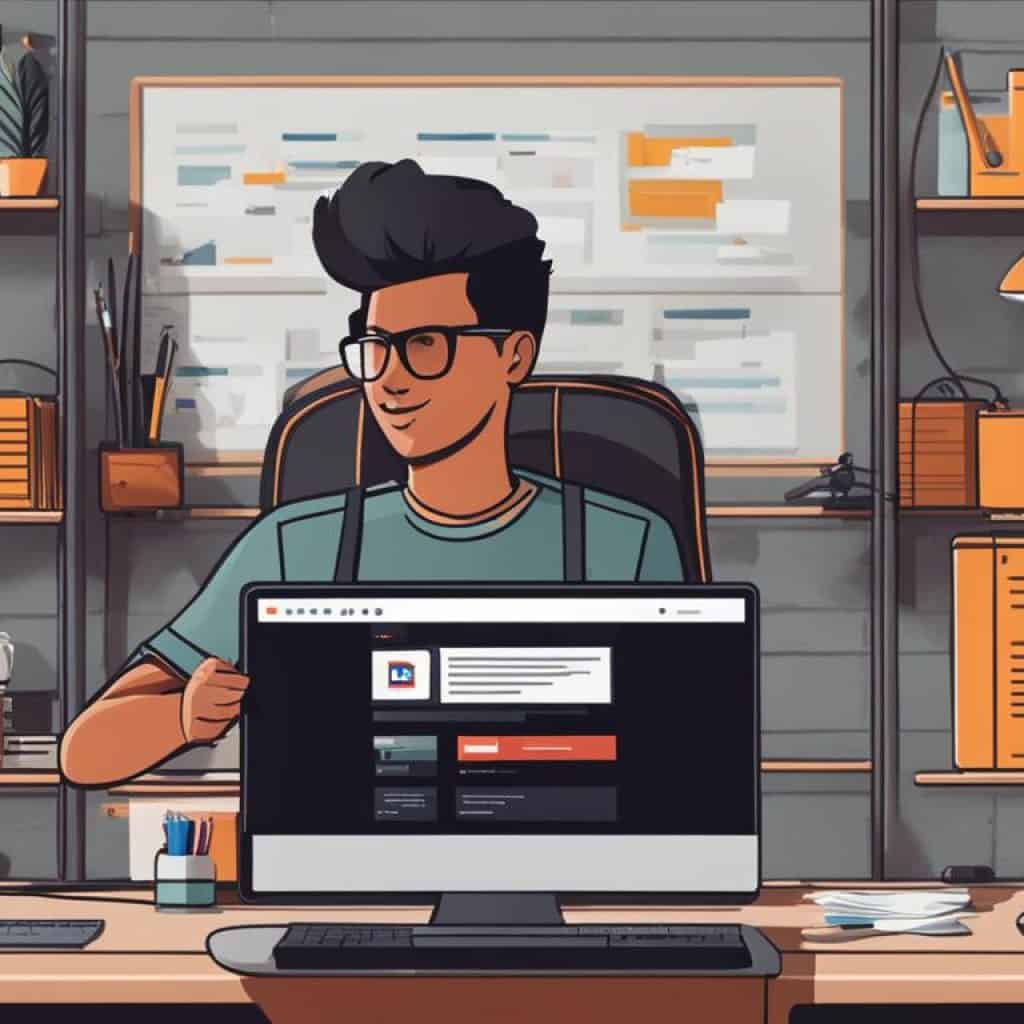
Video Editing Made Simple for Students and Educators with Adobe Spark
In today’s digital age, video editing has become an essential skill for students and educators alike. With Adobe Spark, the process of creating engaging videos has never been easier. Whether you’re a student working on a class project or an educator looking to enhance your lessons, Adobe Spark offers a user-friendly platform that simplifies video editing for everyone.
Fostering Classroom Creativity with Engaging Visual Projects
One of the key benefits of Adobe Spark is its ability to foster classroom creativity through engaging visual projects. Students can unleash their imagination and bring their ideas to life by incorporating videos into their assignments. From presentations to storytelling, Adobe Spark enables students to create visually captivating projects that captivate their peers and teachers.
By incorporating videos into their projects, students can communicate their ideas more effectively and showcase their understanding of the subject matter. This hands-on approach to learning encourages critical thinking and problem-solving skills while enhancing their overall academic experience.
How Adobe Spark Serves the Academic Community
Adobe Spark is a valuable resource for the academic community as it provides a user-friendly platform for creating educational videos. Educators can use Adobe Spark to create engaging content that complements their lessons and captures students’ attention. With its intuitive interface and powerful editing tools, Adobe Spark empowers educators to transform traditional lectures into dynamic multimedia experiences.
Moreover, Adobe Spark facilitates collaboration among students and educators. It allows them to work together seamlessly, exchanging ideas, and refining their projects. This collaborative approach promotes teamwork and encourages students to learn from one another, fostering a sense of community in the academic setting.
Furthermore, Adobe Spark’s accessibility makes it an ideal tool for diverse educational environments. Whether students and educators are using desktop computers, laptops, or mobile devices, they can easily access Adobe Spark and create high-quality videos anytime, anywhere.
By harnessing the power of Adobe Spark, students and educators can elevate their video editing skills and unleash their creativity, ultimately enhancing the teaching and learning experience in the academic community.
Conclusion
After exploring the various features and capabilities of Adobe Spark, it is evident that this tool is the vlogger’s ultimate companion for standing out in the crowded online space. With its intuitive interface, user-friendly video editing features, and extensive collection of design templates, Adobe Spark empowers vloggers to create visually captivating content without any prior experience or technical skills.
Visual storytelling plays a crucial role in engaging viewers, and Adobe Spark provides all the necessary tools to enhance vlogs and make them visually appealing. Whether it’s creating compelling intros, adding personalized logos and music, or utilizing transitions and text overlays, Adobe Spark offers endless possibilities for vloggers to elevate their content and establish a strong brand identity.
Now, it’s time to take the next step in your vlogging journey. Explore the vast potential of Adobe Spark and unlock your creative potential. Whether you’re an aspiring vlogger or an experienced content creator, Adobe Spark is the vlogger’s tool of choice. Harness its features, unleash your creativity, and captivate your audience with visually stunning vlogs. Start creating captivating content with Adobe Spark today!
























































Add comment